Microsoft has confirmed that an error is generated when you activate Windows 7 & Windows Server 2008 using any type of product key. To remove this flaw, they have released a Fix it which automatically troubleshoot and diagnose the problem.

Talking about the symptom, following error message is displayed when you try to run commands ‘sslmgr -dlv‘ or ‘slmgr -ato‘:
The data is invalid
Error code 8007000d
Microsoft has suggested following causes for this issue:
FIX : Can’t Activate Windows 7 With Valid Product Key
The permission to the key listed below has been altered. In fact the system by default, have full permission to this key:
HKEY_LOCAL_MACHINE\SYSTEM\CurrentControlSet\Enum\Root
You can checkout this article to take ownership of this key and give full control to it.

The solution to sort out the problem is to assign minimum permission of “Enumerate Subkeys” to the system account for the registry path listed above.
To assign the minimum permission automatically, you’ll need to download the Fix it. The Fix it is applicable for following systems only:
- Windows 7 Professional
- Windows 7 Ultimate
- Windows 7 Home Basic
- Windows 7 Home Premium
- Windows Server 2008 Standard
- Windows Server 2008 Enterprise
- Windows Server 2008 Datacenter
- Windows Server 2008 R2 Standard, Datacenter, Enterprise
- Windows Server 2008 SP2
- Windows Server 2008 R2 SP1
- Windows Server 2008 Datacenter, Standard (without Hyper-V)
- Windows Server 2008 R2 Standard, Datacenter, Enterprise (without Hyper-V)
Here is the link to download the Fix it directly. Click the link, download the Fix it and run it followed by instructions inside :
That’s it!
![KapilArya.com Is A Windows Troubleshooting & How To Tutorials Blog From Kapil Arya [Microsoft MVP (Windows IT Pro)]. KapilArya.com](https://images.kapilarya.com/k.png)









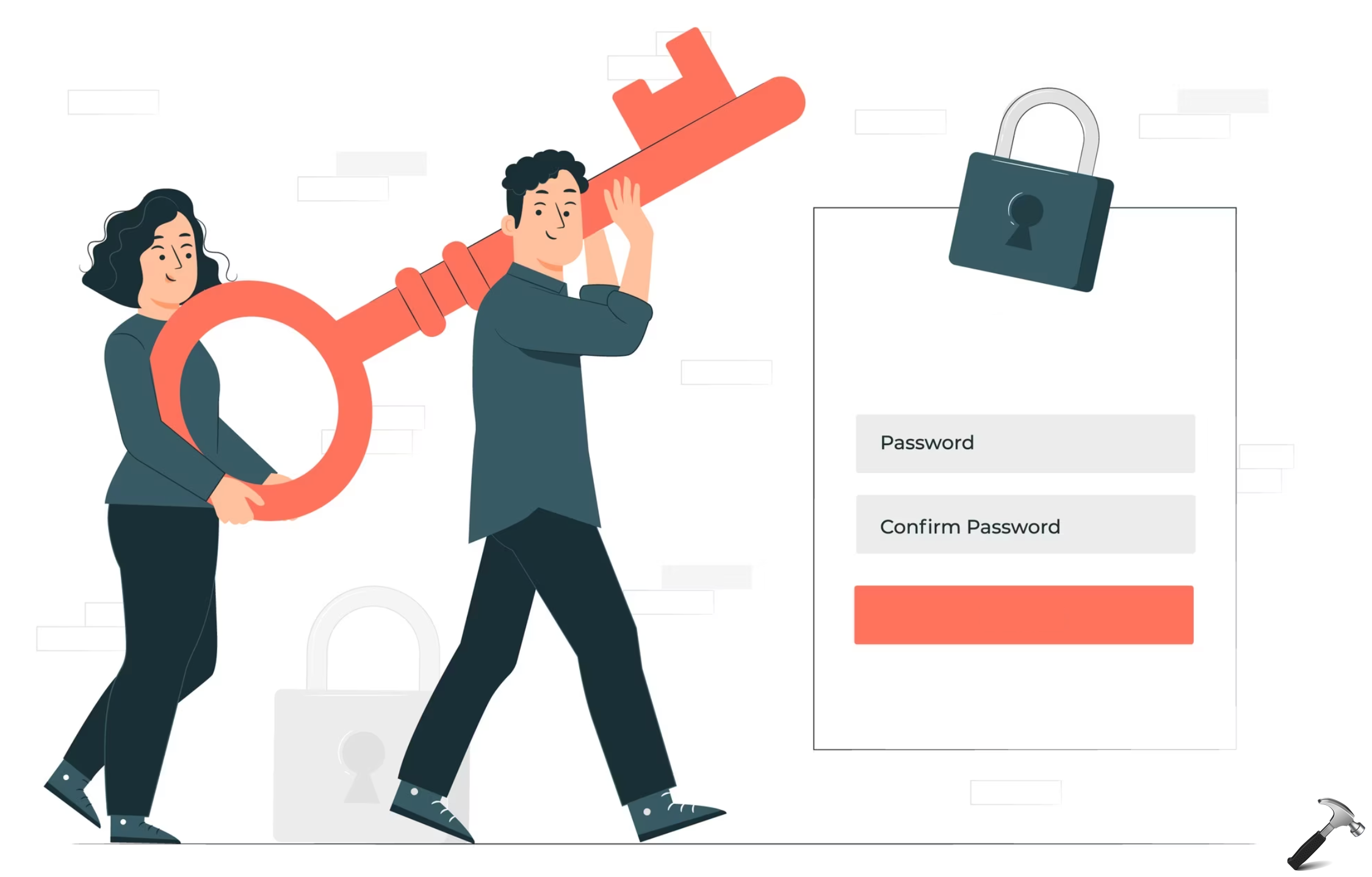

2 Comments
Add your comment
Thanks mate..
my friend have this errors when he using 7 thanks to u for sending us the solution…