The Reset feature in Windows 10 helps you to either reinstall Windows without removing your files or by removing everything. You can checkout this article to read more about this feature in detail:
How To Reinstall Windows 10 Without Affecting Your Data
However, we have seen that sometimes resetting your system doesn’t works and possible fix to resolve this issue is discussed in this article:
There Was A Problem Resetting Your PC. No Changes Were Made
Download Refresh Windows Tool To Fix Resetting Problems In Windows 10
Now, Microsoft has released a new tool which is complete solution to problems occurring while you reset your Windows. The main advantage of using this tool is that you don’t require your recovery or installation media for resetting. Because this tool downloads a fresh copy of Windows 10 build directly from Microsoft, hence it doesn’t require any media to continue. Additionally, the downloaded Windows 10 build by Refresh Windows will be latest one, and hence you don’t need to waste your time in updating the newly installed copy.
The only requirement to use Refresh Windows tool efficiently is to have a strong, fast and stable Internet connection. Also, the tool is supported only on Windows 10 build 14342 or later. Here is how to get this running on your machine:
1. Download Refresh Windows tool using this link:
2. Double click on the downloaded RefreshWindows.exe file. After providing User Account Control (UAC) permissions, you’ll see following window:
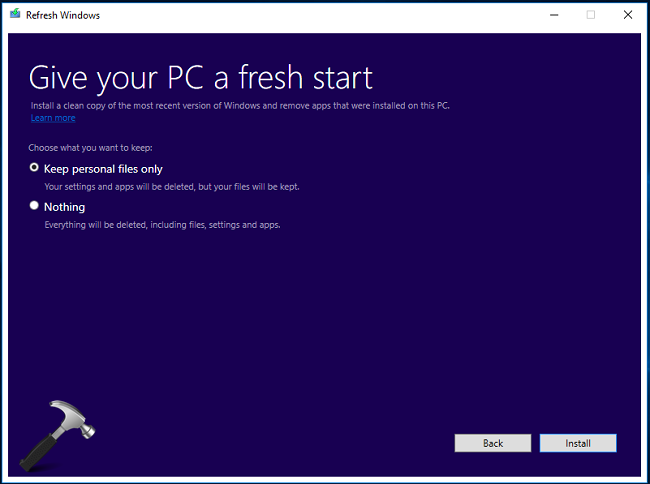
Very similar to in-built Reset option, you can here choose if you want to keep your data or erase everything and make clean install. Click Install then.
3. Now, the tool will download copy of latest Windows 10 build. This will take time depending upon speed of your network connection. Once the build is downloaded, you can proceed to its installation.
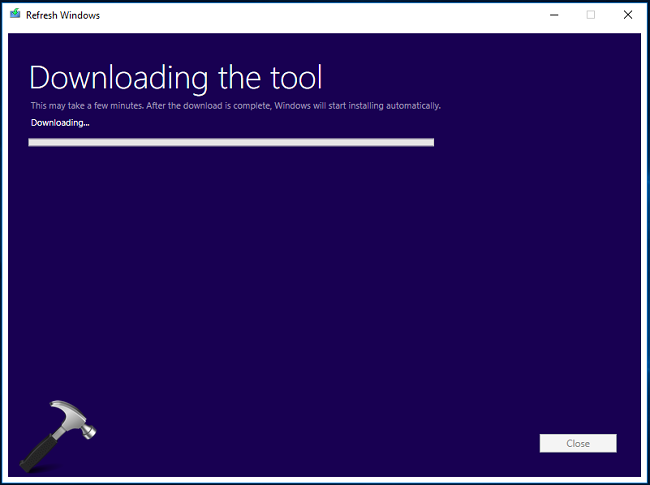
Hope you find the tool useful!
![KapilArya.com Is A Windows Troubleshooting & How To Tutorials Blog From Kapil Arya [Microsoft MVP (Windows IT Pro)]. KapilArya.com](https://images.kapilarya.com/k.png)





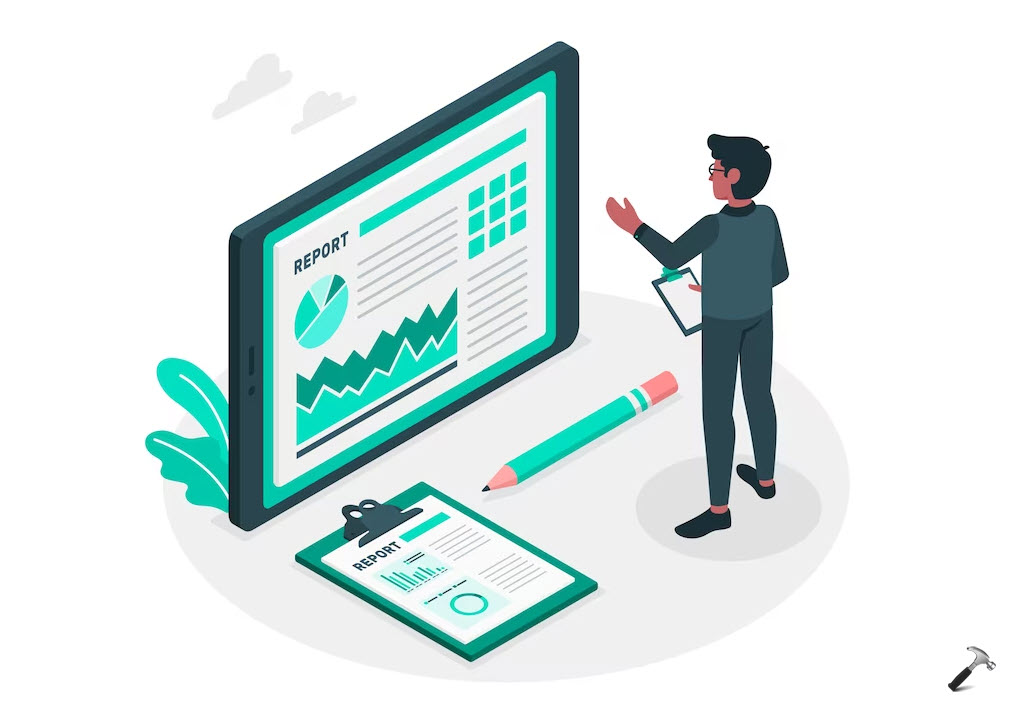





27 Comments
Add your comment
while downloading when my internet stop, is the downloading resume or not?
^^ I guess it will resume download when your connection is restored. But can’t say anything after 24 hrs.
The program isn’t starting up….my computer recently got malware is it the virus stopping the the program from running or us it because I’m trying to run it on safe mode
^^ The tool is supported only on Windows 10 build 14342 or later. Make sure you’ve later version installed.
Will the Windows 10 Licence be lost..?
^^ Nope.
How am I supposed to install it if my computer cant Download?? -.-
Excellent idea, and truly appreciated. However some additional thought needs to be given to the feedback given the user. When executed it “looks” like it extracts a few files and then nothing, no window, no clue it’s even operating. I had to open Task Manager to see if it was running. After letting it do “whatever”? for a few I killed it. In as I have just completed a reload because of the very failure this tool is for, I didn’t want it to actually start replacing anything unless I knew what beforehand. And given how it’s acted so far I had little confidence it was going to let me in on it’s plans to approve or not. So it was stopped, and the program.exe filed away in hopes it will be useful if in future needs it saves the day! :) Thanks again, will minor interface adjustments this will be a FINE (& needed) toolbox utility.
For your next MS saving utility would ya give us a way to fix the fr*^kin scrollbars. I have already started collecting what I’ll need to move to another OS if this isn’t resolved. And I know I’m not alone is this need. Honestly I fail to understand this why MS is being pig-headed on this. If I hear 1 more time it’s internal and can’t be changed I’m gone. But my big mouth will still be heard. Users need scrollbars that are visible and of a useable size at all times. *** did MS buy the code or ?? – of course it can be changed/fixed. Lazy is just a way of telling the users this is the end of this road, see-ya ***.
Whats the point of tricking people into making them believe you know what you are talking about? If it doesn’t work then just don’t bother giving us false information.
After waiting for a long time it said “Setup couldn’t start properly. Please reboot your PC and try running Windows 10 Setup again.” I’ve been trying to reboot and try running the setup again but it still doesn’t work what should I do?
ehm… i ve downloaded the tool and i selected remove everithing.. now it says dowloading windows 10.. its ok?
^^ Yeah, that’s completely ok. It is actually downloading latest Windows 10 version irrespective of what version existed before.
I am having the same problem as Christian Quero, Please help
What if I need to use this TOOL for my other labtop which this tool is originally for? Can I make a bootable usb or disc?
^^ For that purpose, you can use Media Creation Tool. (Refer Way 1 here: https://www.kapilarya.com/download-latest-windows-10-iso-files)
Hi, I’ve been having some problems with this tool, after all the downloading process and everything, the only thing i get is There Was A Problem Resetting Your PC. No Changes Were Made. How can i fix that?
^^ Refer: https://www.kapilarya.com/there-was-a-problem-refreshing-your-pc
Error code: 0x80072F76 – 0x20016 Help please
Same error
how can I use this tool in an already corrupted system with “startup repair couldn’t repair your pc” error
I mean this tool runs only in healthy system so I don’t understand how can this helps
^^ The tool runs on corrupted system but it should be bootable. Because you can’t run it from command line. In your case, if you can’t boot, and resetting doesn’t works, you need to opt for clean install.
why is this coming up error code 0x80072F76-0x20016
^^ Error message with this code please?
I down loaded the Windows Refresh tool to my desktop, & burned it to a CD..
I then went onto the laptop that won’t reboot & put CD in drive changed boot options to CD/DVD.
When I powered up laptop It says “reboot & select proper boot device or insert boot media
in selected boot device and press a key” It says this each time I hit a key. I powered up & down many times It won’t run Windows Refresh tool. I then downloaded Refresh to on my desktop to a USB drive. Changed boot options on laptop to USB boot, put it in , restarted laptop & got same results as I did with CD? It will not open & run the refresh tool?
^^ Try using boot device selection function key and see if you can run Refresh Windows tool.
Got this error code: 0x80072F76 – 0x20016. says: we are not sure what happened but we were unable to run this tool on your pc.
^^ You may try clean install as last option: https://www.kapilarya.com/how-to-make-clean-install-of-windows-10