We all know that Windows 10 is ready to arrive in our hands in just few weeks. We have been waiting this final operating system of Windows series since long time and really excited to get it. Finally, it’s on the track and ready to released in 190 countries in 111 languages on July 29th, 2015. You can read all about Windows 10 in this following introductory article:
Windows 10 : Everything You Need To Know About
Since users can freely upgrade to Windows 10 from Windows 7 & 8.1, we have came around lots of queries about this upgrade. Many customers are still in confusion that what will happen to their data after they upgrade to Windows 10, will they need to buy another key for Windows 10 activation, can they reinstall Windows 8.1 again after upgrade etc etc.
![[FAQs] Windows 10 Upgrading Queries](https://htse.kapilarya.com/Windows-10-Upgrading-Queries.png)
Frequently Asked Questions : Windows 10 Upgrading Queries
To answer these various queries, we finally decided to write up this article in which we’re answering those most FAQs. So without wasting anymore time, lets see what are these upgrading queries and how to overcome them:
Q. 1. I want to reserve my free copy of Windows 10, but I don’t see the icon in taskbar?
Ans. You need to fulfill some of the important requirements to have Get Windows 10 app running on your system. Checkout this fix and enable Get Windows 10 app on your system:
[FIX] Get Windows 10 App Icon Missing From Taskbar
———————-
Q. 2. Can I choose different language during upgrade to Windows 10?
Ans. Unfortunately, cross language upgrades are not supported. It means if your current language is English (US) then after upgrade, your local language will remain same i.e. English (US). You can install additional languages from Add features to Windows 10 dialog by paying certain amount.
———————-
Q. 3. Will users who take advantage of the upgrade offer for Windows 10 from Windows 8.1 and Windows 7 also be able to obtain recovery media?
Ans. According to Microsoft, with Windows 10, you can create your own recovery media and back up the pristine state of the operating system and pre-installed software. If things go wrong and you are unable to refresh or reset your device successfully, you can boot the device using recovery media and reset to the prior pristine state.
———————-
Q. 4. I have already made a reservation for Windows 10 free upgrade, how do I cancel it?
Ans. You can cancel the reservation and re-make it anytime, here is how:
[How To] Cancel Windows 10 Reservation For Free Upgrade
———————-
Q. 5. Do I need to download Windows 10 for each computer separately, in case if I have multiple computers?
Ans. It would be very inconvenient to download Windows 10 for each computer and upgrade it then. Microsoft will make the Windows 10 ISO files available just after the release. Using the ISO files, you can easily burn them to DVD or make bootable USB to install Windows 10 on each computer offline.
———————-
Q. 6. Can I dual boot Windows 10 on parallel hard drive with my existing Windows 8.1 or 7?
Ans. Of course you can, but you’ll need to buy full license for that. Here are the pricing regrading full license:
Windows 10 Home – US $119
Windows 10 Pro – US $199
Windows 10 Pro Pack – US $99
———————-
Q. 7. Will my existing applications, hardware and drivers etc. would work on Windows 10 as usual they work on Windows 7 or 8.1?
Ans. For a general case, the software or drivers designed for Windows 7 or later should work on Windows 10 as well. However, as Windows 10 is being shipped with extra new features, you need to confirm about the support for new features of Windows 10 from the hardware or software vendor.
———————-
Q. 8. I know that Windows 10 is free for the very first year after upgrade, so what will happen after the first year? How much I need to pay to continue using it?
Ans. Nope, you don’t need to pay anything additional to continue with Windows 10 after first year passed. According to Terry Myerson (Microsoft Program Manager for Windows), “This is more than a one-time upgrade: once a Windows device is upgraded to Windows 10, we will continue to keep it current for the supported lifetime of the device –at no additional charge“.
———————-
Q. 9. Do I will get a product key for Windows 10 or will have it?
Ans. By default, Windows 10 builds are pre-keyed and you don’t need to enter a product key during or after installation, even the build would not ask for it.
———————-
Q. 10. How Microsoft treats Windows 10 upgrade for OEM (Original Equipment Manufacturer) and retail licenses?
Ans. If you’re upgrading from a retail license, it will carry the rights of retail license after upgrade. The same formula applies to OEM license as well, that it will carry rights of OEM license after upgrade.
Full version (Retail):
- Includes transfer rights to another computer
- Doesn’t require a previous qualifying version of Windows
- Expensive
Upgrade version (Retail):
- Includes transfer rights to another computer
- Require a previous qualifying version of Windows
- Expensive, but cheaper than full version
OEM:
OEM versions of Windows are identical to Full License Retail versions except for the following:
- OEM versions do not offer any free Microsoft’s direct support from Microsoft support personnel
- OEM licenses are tied to the very first computer you install and activate it on
- OEM versions allow all hardware upgrades except for an upgrade to a different model motherboard
- OEM versions cannot be used to directly upgrade from an older Windows operating system
———————-
Q. 11. Will my personal data will be wiped out after upgrading to Windows 10?
Ans. Nope, your existing data on existing Windows edition will remain as it is after upgrade to Windows 10. But if you’re bit more concerned about it, backup first and then upgrade.
———————-
Q. 12. I have heard about the Microsoft Edge browser, will it completely replace existing Internet Explorer 11 on my existing install?
Ans. Nope, Microsoft is in planning to keep Internet Explorer 11 alive for legacy sites, so you need not worry about this. Updates for IE11 are also expected to available.
———————-
Q. 13. Can I qualify upgrade to Windows 10 from a Windows 10 Preview build downloaded under Windows Insider program?
Ans. Definitely you can. As per the terms of Windows Insider program, if you have upgraded to Windows 10 preview build from Windows 7 or 8.1, you automatically qualify to get final stable / RTM build.
———————-
Q. 14. Did pirated/non-genuine Windows qualify to get Windows 10 upgrade?
Ans. Simply NO. Microsoft is planning to offer some cheap upgrades to the non-genuine Windows users in order to upgrade them with Windows 10. There are no more details available about this yet.
———————-
Q. 15. Will Windows 10 require UEFI and Secure Boot?
Ans. No, Windows 10 works just fine on legacy BIOS systems. New devices that that come pre-installed with Windows 10 later this summer must have UEFI by default and Secure Boot enabled at the factory.
Check : Registry Trick To Remove “SecureBoot Isn’t Configured Correctly” Watermark
Q. 16. What are hardware requirements to support Windows 10?
Ans. In order to support Windows 10, your device should fulfill following requirements:
- Processor: 1 GHz or faster with support for PAE, NX, and SSE2
- RAM: 1 GB (32-bit) or 2 GB (64-bit)
- Hard disk space: 16 GB (32-bit) or 20 GB (64-bit)
- Graphics card: Microsoft DirectX 9 graphics device with WDDM driver
- Firmware: UEFI 2.3.1, Secure boot enabled, BIOS
=========================
So that’s it for now! If you don’t see your query listed here, please drop a comment and we’ll be happy to answer it.
![KapilArya.com Is A Windows Troubleshooting & How To Tutorials Blog From Kapil Arya [Microsoft MVP (Windows IT Pro)]. KapilArya.com](https://images.kapilarya.com/k.png)






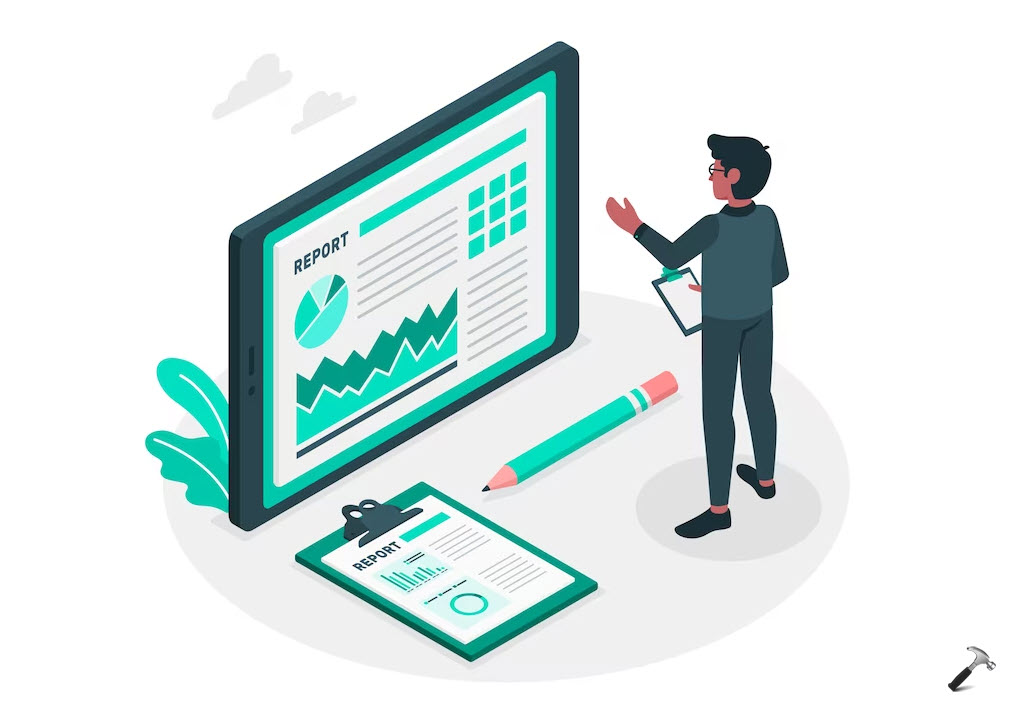




19 Comments
Add your comment
hi kapil thanq for the informative article. I want to ask if I have to add another language As of q.2 how much I have to pay for it? Thanks a lot for all your work, you’re doing awesome :)
^^ You need to buy the Pro Pack at US $99, then you can add the desired language.
Ty Kapil for this helpful post. Is there any way we ca n know how much the minimum memory an Win 10 edition needs minimum? It tried googling but can’t get anything at this. Please respond.
^^ Here are the details:
1. Windows 10 Home 32 bit = 4 GBs
2. Windows 10 Home 64 bit = 128 GBs
3. Windows 10 Pro 32 bit = 4 GBs
4. Windows 10 Pro 64 bit = 512 GBs
5. Windows 10 Enterprise/Education (32 bit) = 4 GBs
6. Windows 10 Enterprise/Education (64 bit) = 512 GBs
Thanks a lot Kapil for replying my query :-)
Hi, can you tell me can I reinstall Win10 after I upgrade?? Thnq
^^ Yes, you can re-install it anytime.
On Windows 10 will i be able to buy all the games Xbox gets on pc and receive achievements/ Gamerscore the same as my Xbox. Also will i be able to upgrade the graphical settings the same as i would with any other pc games or will they be locked to one standard the same as Xbox?
Is Windows Media Center included with Windows 10, or is Microsoft going to eliminate it from Windows 10?
^^ Unfortunately, Windows Media Center won’t be available in Windows 10.
i installed windows10 in the past ..used it for a week and my system suddenly crashed due to some update … since then i have tried all the ways (clean installation ,Microsoft media creation tool, ISO file download). All of them brings me back to the same problem .
once the instaletion starts and reaches 30% i.e after copying files when it gets to the installation part the system restarts and blinks for a while and then suddenly moves on directly to the login page of windows 10 .when i log in start menu and Cortland wont work .it asks me to signout to repair .when i restart the system it restores me with the previous version of windows again (windows 8.1) . please help me with this .i want to install it since almost a month now.
My PC is of 4 GB ram , 500 mb hard disk ,in built graphic card
( low content of graphics) , no extra graphic card .
My PC is presently running with windows 7 ultimate.
Can my PC support windows 10 and perform all the functions properly
^^ Hey lalith, I’ve updated the article including system requirements for Windows 10 :) From the requirements, I can say that you may need to have at least Microsoft DirectX 9 graphics device with WDDM driver support. So make sure your current graphics card have this capability, else add an graphics card with required support. Except that, rest things are up to to the requirement.
Dear Sir,
IN windows 10 my keyboard is not working properly although in win 7 it was absolutely fine.plz help me to solve this problem
^^ In the Device Manager, check if there any updates available for keyboard drivers. You can also visit your device manufacturer’s website and see if they have released any updates for Windows 10.
HI Kapil. I upgraded to Windows 10 from I beleive Windows 7 after receiving various notifications to do this upgrade. I have just been contacted by a MS Partner, saying that I have an OEM version and must pay to receive an activation key? Help.
^^ Free upgrade offer has been already ended in this July and thus you now need to pay for the upgrade.
Can you tell me where I can get an OEM license for Windows 10 Home?
if I upgrade hard disk then what will happen to my OEM license?
^^ Shubham, you can simply link your Windows 10 license to your Microsoft account: https://www.kapilarya.com/link-microsoft-account-to-your-windows-10-digital-license. Then you if you make any hardware changes, you can use Activation Troubleshooter: https://www.kapilarya.com/how-to-use-the-windows-10-activation-troubleshooter. Use I recently changed hardware on this device option and follow on-screen instructions.