Sometimes when you update your apps in Windows, the registry entries of previous version may remain intact. In some cases these registry entries remained intact may create problem for you.
Recently, we came around one such problem in Windows 10. Actually, when we tried to open images having JPG format with the Photos app, we were treated with following error:
Page Contents
Invalid value for registry
We were keep getting this error for JPG files only but we believe that you may face this issue with other file formats plus other apps as well. After investigating, we concluded that the registry entry of previous version of affected app is causing this problem. Hence if you delete the older version entries, the problem can be solved very easily.
Here is the how-to part:
FIX : Invalid Value For Registry Error In Windows 10
Registry Disclaimer: The further steps will involve registry manipulation. Making mistakes while manipulating registry could affect your system adversely. So be careful while editing registry entries and create a System Restore point first.
1. Press  + R and put regedit in Run dialog box to open Registry Editor (if you’re not familiar with Registry Editor, then click here). Click OK.
+ R and put regedit in Run dialog box to open Registry Editor (if you’re not familiar with Registry Editor, then click here). Click OK.
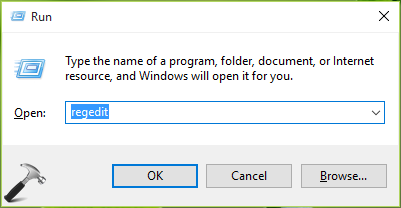
2. In the left pane of Registry Editor, navigate to following registry key:
HKEY_CURRENT_USER\Software\Classes\Local Settings\Software\Microsoft\Windows\CurrentVersion\AppModel\Repository\Families\Microsoft.Windows.Photos_8wekyb3d8bbwe
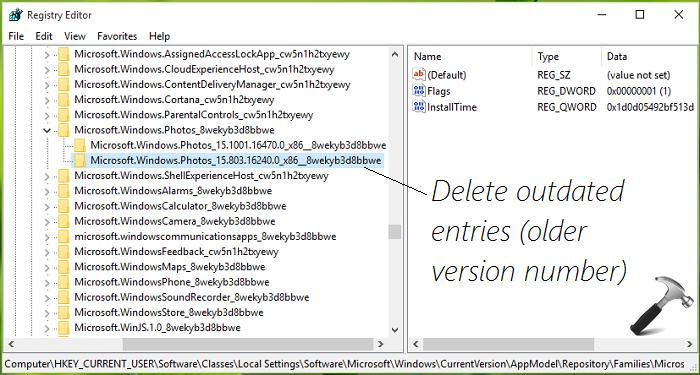
3. At this registry location, you first need to take ownership of Microsoft.Windows.Photos_8wekyb3d8bbwe registry key using RegOwnerShipEx or this manual method. After taking ownership, expand Microsoft.Windows.Photos_8wekyb3d8bbwe key and examine sub-keys next to it. There should 50% outdated version keys and 50% keys are for newer/existing version. So all you need to do is to spot outdated version registry keys which should be equal to number of keys for newer version. For example, if you have 2 keys, one must be for newer version (higher version number) and another should be for outdated version (lower version number). Similar analogy can be applied if you’ve 4, 6, 8 and so on registry keys in total.
4. Once you spotted all outdated version keys, right click on them one by one and select Delete. After deleting lower version number entries, you can close Registry Editor and restart your machine, the problem should be fixed by that.
Hope this helps!
![KapilArya.com Is A Windows Troubleshooting & How To Tutorials Blog From Kapil Arya [Microsoft MVP (Windows IT Pro)]. KapilArya.com](https://images.kapilarya.com/k.png)




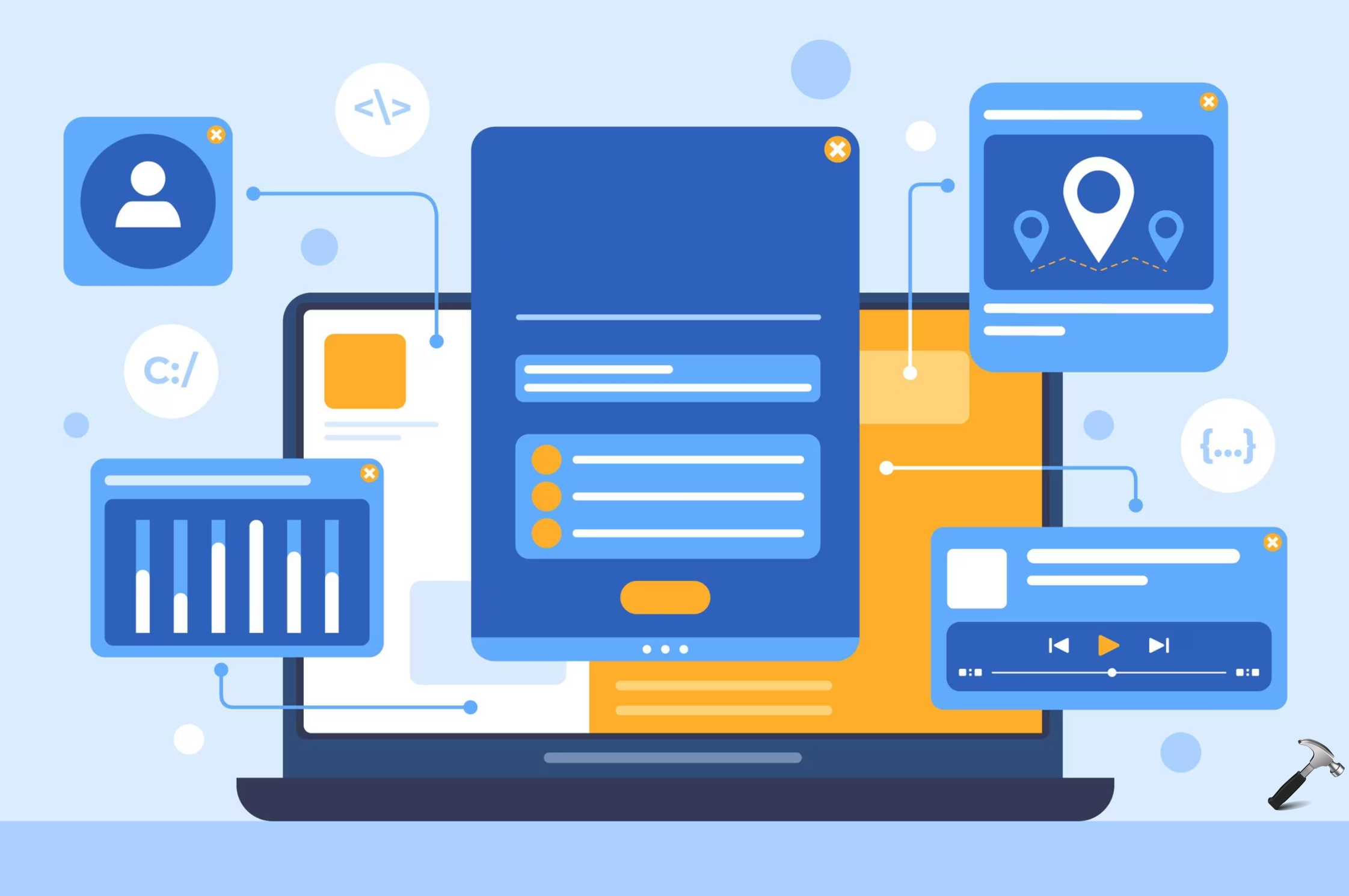
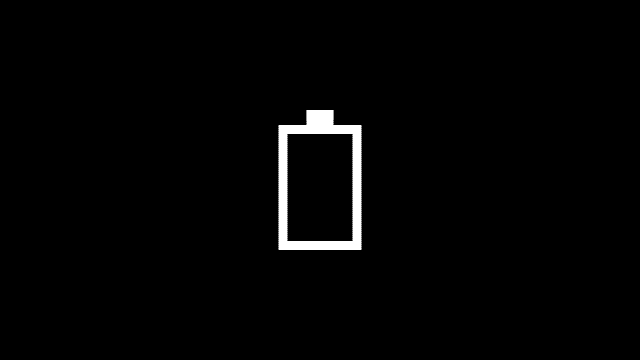
![[Latest Windows 11 Update] What’s new in KB5036980? [Latest Windows 11 Update] What’s new in KB5036980?](https://www.kapilarya.com/assets/Windows11-Update.png)
![[Latest Windows 10 Update] What’s new in KB5036979? [Latest Windows 10 Update] What’s new in KB5036979?](https://www.kapilarya.com/assets/Windows10-Update.png)
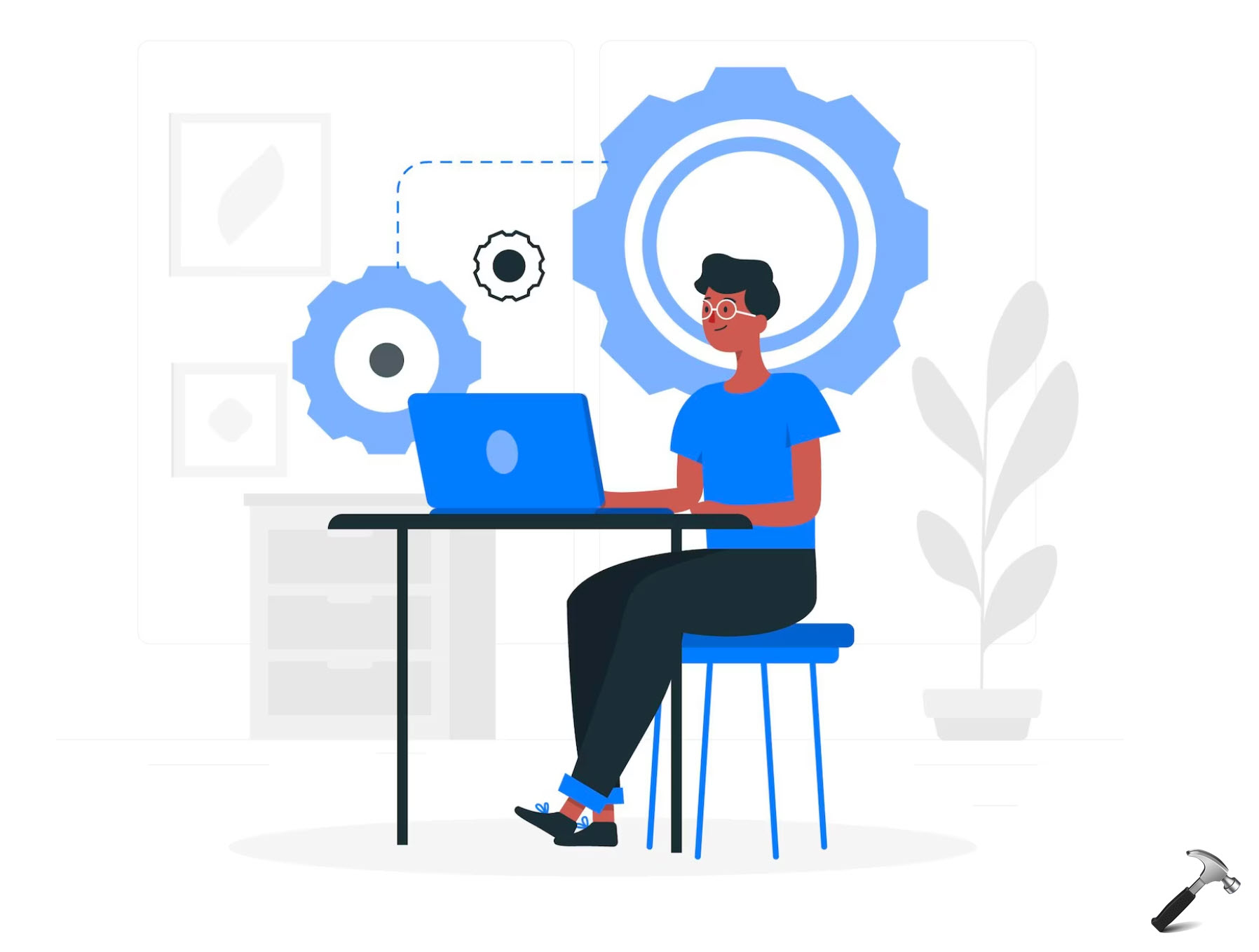
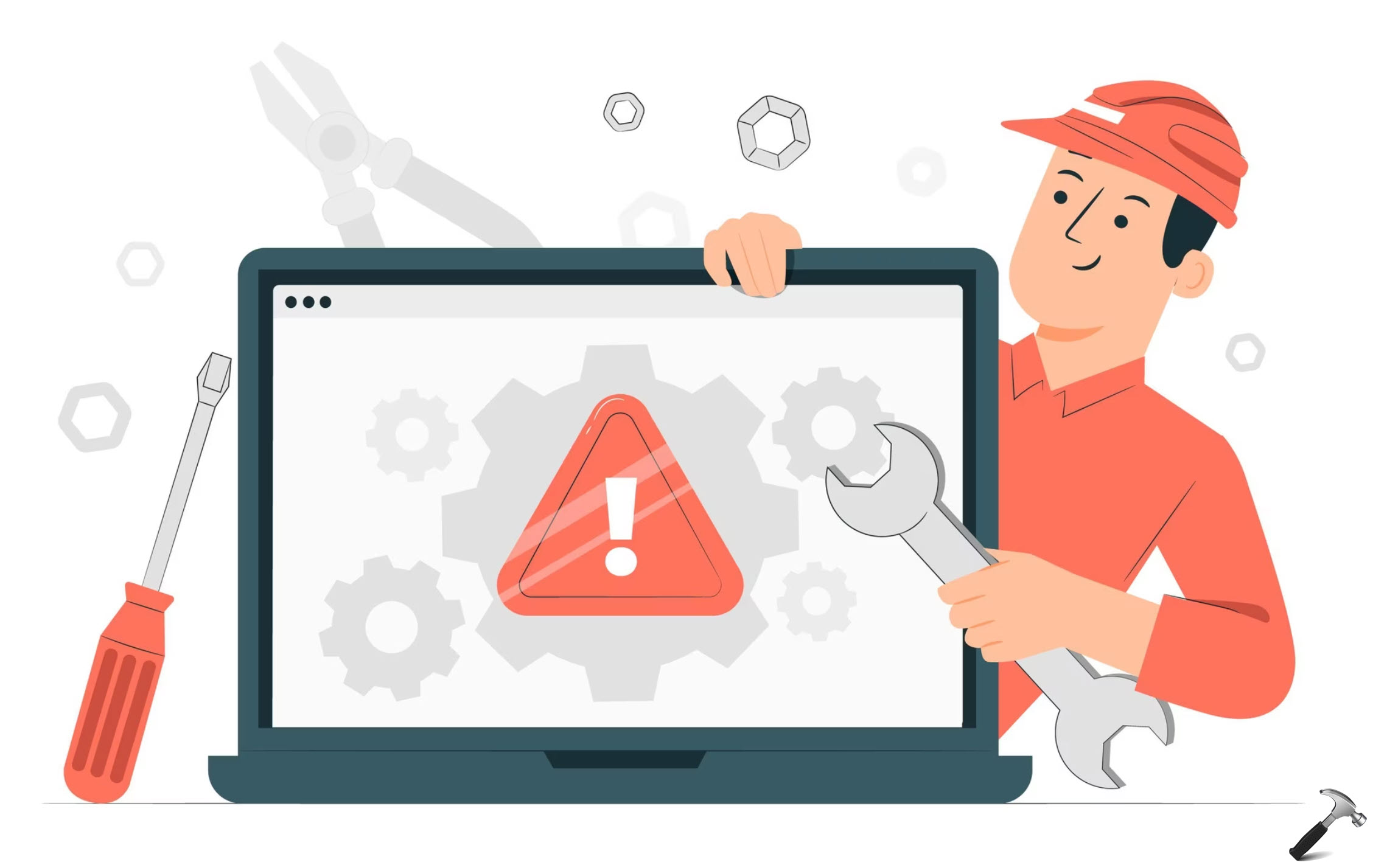

24 Comments
Add your comment
Dear Kapil, Just wanted to say a huge thank you to you for taking the time to post the solution to this issue. I’m sure this has effected many new Windows 10 users installations as this seems to be quite a common issue though few seem to have the solution. It’s easy to see what the issue is now with the second earlier Reg key that was not removed by the MS Photo app update.
Huge thanks again!!
Kind Regards,
Ergun
London, UK.
^^ Glad we could help :)
When I click on Google I get the message “Invalid value for registry.” Also, when I click on photos in Pictures File, they won’t open and I get the same message. I recently downloaded Windows 10. I’ve never had these problems until now. HELP!
^^ Have you tried above mentioned steps?
WOW! After 6 hours of struggling with starting Windows Store app, this solved the issue!
^^ Cool :)
Thank you so much – I spent hours looking at this the other day, following all sorts of crazy procedures which did nothing… this has fixed it in five minutes. Genius! Thank you…
^^ Thanks for your awesome feedback!
Thanks a lot, finally managed to fix the issue I had with Groove Music by removing outdated keys of ZuneMusic!! ;)
^^ Awesome :)
Cannot delete outdated versions. lol.
^^ Please take the ownership of the key first then delete: https://www.kapilarya.com/manually-take-ownership-windows-8
i have an problem bt not like that when i star my laptop all icons on dekstop are visible and suddenly chrome,adobe,vlc,all icons are get invisible and i didn open the videos chrome
it give me msg INVALID VALUE FOR REGISTRY plz help me
^^ Try third DISM command mentioned here: https://www.kapilarya.com/fix-do-inbox-corruption-repair-using-dism-in-windows-8
cant delete that lower version numbers..please help..
^^ Refer previous comments.
Thank you! Thank you! Thank you!
I had the issue with Microsoft Edge showing the same error, and fixed it in the same way by deleting the older key underneath Microsoft.MicrosoftEdge_8wekyb(…). For some reason that one was set read-only so I had first to take ownership, set myself to have full access and then delete it. Finally I can use edge again.
^^ Thanks for your valuable feedback ☺️
The guide says I should have an even number of keys, but I have three keys. I’m unsure if I should delete the two older ones or if there might be a different problem.
^^ Create a System Restore point. Then keep the latest/newer version entry and delete outdated 2 entries.
I realize this is an old post but can you help with new problem because of the update 2019 that now gives invalid registry errors and no duplicate file entry
^^ See if you can still try above solution. Else, you can use System Restore to revert update.
Is it possible that Microsoft will correct this in a future W10 update?
^^ This is an ongoing issue for years. You may report the problem via Feedback hub which may increase chances of it get resolved in upcoming updates.