When something is not working correctly due file corruption in Windows, peculiar behavior may be seen. In such cases, PC refuses to boot and throws different kind of Blue or Black Screen of Death (BSOD). Now the corruption may be due to following reasons:
1. A physical hardware, installed driver or third-party extension is causing this issue; and it is repairable by a crash or dump analysis.
2. Second reason may be that you selected some settings that are not correct, or if the system has a lot of data in it and it’s resources are being over used. Additionally, if you’ve used a third-party software that have modified native system files, brutally; may create an issue. These points may be sufficient to cause a file corruption and thus system doesn’t boots up at all.
The error screen due to reasons mentioned in point 2 above is something like this:
Page Contents
:(
Your PC ran into a problem and needs to restart. We are just collecting some error info, and then we’ll restart for you.
![[FIX] Your PC Ran Into A Problem And Needs To Restart](https://htse.kapilarya.com/FIX-Your-PC-Ran-Into-A-Problem-And-Needs-To-Restart-0.png)
In such a scenario, when we actually don’t know what is causing the problem, we use Automatic or Startup repair. Here is how you can perform Automatic Repair for your Windows 8 or later and fix it to get boot properly:
FIX : ‘Your PC Ran Into A Problem And Needs To Restart’ In Windows 10/8.1/8
1. Plug-in your OS recovery disc that came with the machine and boot the machine. You must see Press any key to boot from CD or DVD… message. So press any key to continue.
![[FIX] Your PC Ran Into A Problem And Needs To Restart](https://htse.kapilarya.com/FIX-Your-PC-Ran-Into-A-Problem-And-Needs-To-Restart.png)
2. Next, you must see the Windows Setup screen. Select Next option in the following window then:
![[FIX] Your PC Ran Into A Problem And Needs To Restart](https://htse.kapilarya.com/FIX-Your-PC-Ran-Into-A-Problem-And-Needs-To-Restart-1.png)
3. Now, click Repair your computer option here:
![[FIX] Your PC Ran Into A Problem And Needs To Restart](https://htse.kapilarya.com/FIX-Your-PC-Ran-Into-A-Problem-And-Needs-To-Restart-2.png)
4. In the following screen displayed next, select Troubleshoot.
![[FIX] Your PC Ran Into A Problem And Needs To Restart](https://htse.kapilarya.com/FIX-Your-PC-Ran-Into-A-Problem-And-Needs-To-Restart-3.png)
5. Moving on, pick the Advanced options entry here:
![[FIX] Your PC Ran Into A Problem And Needs To Restart](https://htse.kapilarya.com/FIX-Your-PC-Ran-Into-A-Problem-And-Needs-To-Restart-4.png)
6. Now in the Advanced options screen shown below, select Startup repair option.
![[FIX] Your PC Ran Into A Problem And Needs To Restart](https://htse.kapilarya.com/FIX-Your-PC-Ran-Into-A-Problem-And-Needs-To-Restart-5.png)
7. After selecting Startup Repair, you need to specify the target operating system, do it here:
![[FIX] Your PC Ran Into A Problem And Needs To Restart](https://htse.kapilarya.com/FIX-Your-PC-Ran-Into-A-Problem-And-Needs-To-Restart-6.png)
8. Finally, Windows will perform Startup repair and automatically restart itself, when repair completed.
![[FIX] Your PC Ran Into A Problem And Needs To Restart](https://htse.kapilarya.com/FIX-Your-PC-Ran-Into-A-Problem-And-Needs-To-Restart-7.png)
After restarting, your system should boot fine, as usual. In case, if the Startup Repair fails on your system, see following article:
Fix: Your PC did not start correctly in Windows 10
Hope this helps!
![KapilArya.com Is A Windows Troubleshooting & How To Tutorials Blog From Kapil Arya [Microsoft MVP (Windows IT Pro)]. KapilArya.com](https://images.kapilarya.com/k.png)








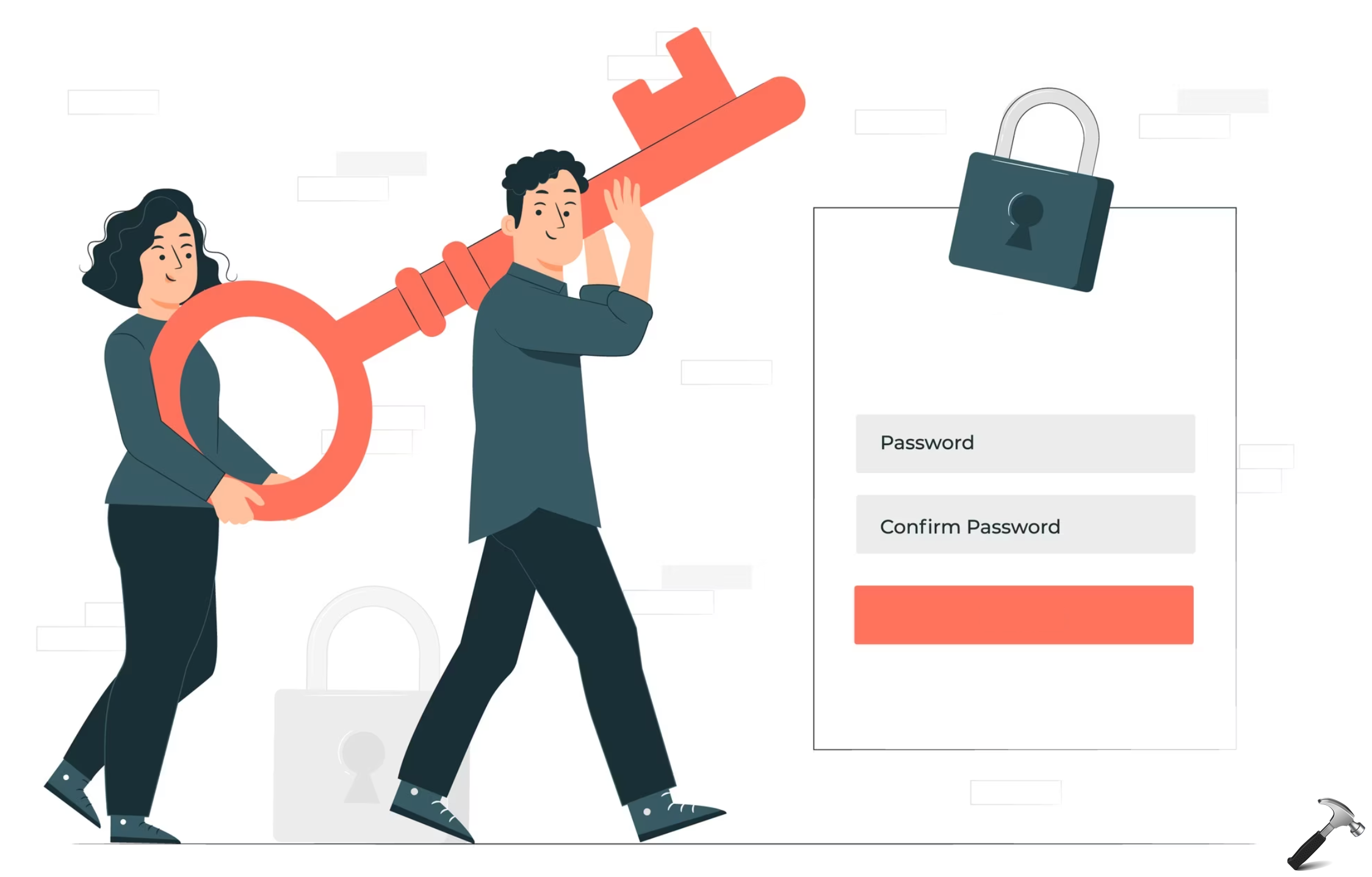


19 Comments
Add your comment
Kapil,
Thanks for the post. I have recently come to know about this error message on my Acer Laptop.
This is brand new laptop and I do not have much data in it. I have installed couple of softwares like keep vid and IDM and one game NFS-MW.
I am getting this error message.
Looking further for your support.
Thanks
^^ Have you tried the Automatic Repair as mentioned in article?
Kapil,
I do not have the recovery disk or windows CD with me and I do not know how to make one for my computer for future reference.
That would be nice if you can help to create one for the same so that I can perform some of the troubleshooting steps.
Thanks in advance looking further for your support.
^^ Checkout this: https://www.kapilarya.com/create-system-recovery-drive-in-windows-8-1. However this will require you to get inside OS.
Will I see that screen even though it’s not showing me anything after the boot up? Mine is as ASUS laptop, it was working fine hours before I ate dinner when I came back to open it again it showed me that screen, then it booted itself. After that it’s just a black screen though I can hear the fan running and the disc part running. I tried draining it of static and changed ram cards but it still won’t do. I also tried connecting it to another monitor and it was a no go. Help me please.
^^ Have you followed all the steps mentioned here?
I don’t have the OS Recovery disc with me so I couldn’t do the process. Anyway anything I did wouldn’t even show me the ASUS screen, just completely black.
^^ You can try the above mentioned steps using installation disc as well.
” Your PC Ran Into A Problem And Needs To Restart:”
This message shows in my lenovo all in one pc.i didnt make a recovery drive.how can i solve this issue.?
^^ You can use the ISO file or setup disc which you’ve used to install Windows :)
My girlfriend updated to windows 10 from Windows 8.1 online with the advertised “FREE” download. Two weeks later i got an error message–Your pc ran into a problem and must be restared. We are collecting error info then we’ll restart for you.–I DO NOT HAVE THE INSTALLATION DISK OR ISO.
Toshiba satellite c55
^^ Can you try restoring your system to some earlier point and see if that helps: https://www.kapilarya.com/configure-and-use-system-restore-in-windows-10
i do not have the windows installation disc…..how then would i be able to boot my pc??
Hi kapil
i have windows 10 while i am starting in my system i get “your pc ran into problem and needs to restart we’re just collecting some info and then we’ll restart for you” like this. and also windows button and some other application in not opened.i don’t know what’s going wrong. kindly please let me know how to solve this issue.
Mine got total identified windows installations : 0.
how can i fix this?
I don’t want windows collecting ANY information without my permission they have erased year of accumulated files from my computer that cannot be replaced. They have also deleted all files I had stored on OneDrive as a security measure. – they cannot be trusted with information. Is there anyway I can prevent them from collecting ‘data’ when they want to shutdown my machine for ‘my own good’? – I prefer taking my chances with as little unrequested “Big Brother” intervention as possible?
^^ These articles will help you:
https://www.kapilarya.com/allow-or-prevent-telemetry-in-windows-10
https://www.kapilarya.com/how-to-manage-diagnostic-data-in-windows-10
I us windows 10 so problem is can’t connect to internet and some app show that massage
^^ Perform Network Reset: https://www.kapilarya.com/how-to-reset-network-settings-to-default-in-windows-10 and also, try upgrading your drivers to latest version.