Windows 11 users sometimes, while activating Windows, face an error message saying ‘A critical error occurred while converting genuine authorization tickets on disk licenses’ with error code 0x80041014. This article shows four different ways you can fix Windows activation error 0x80041014 in Windows 11 devices of yours.
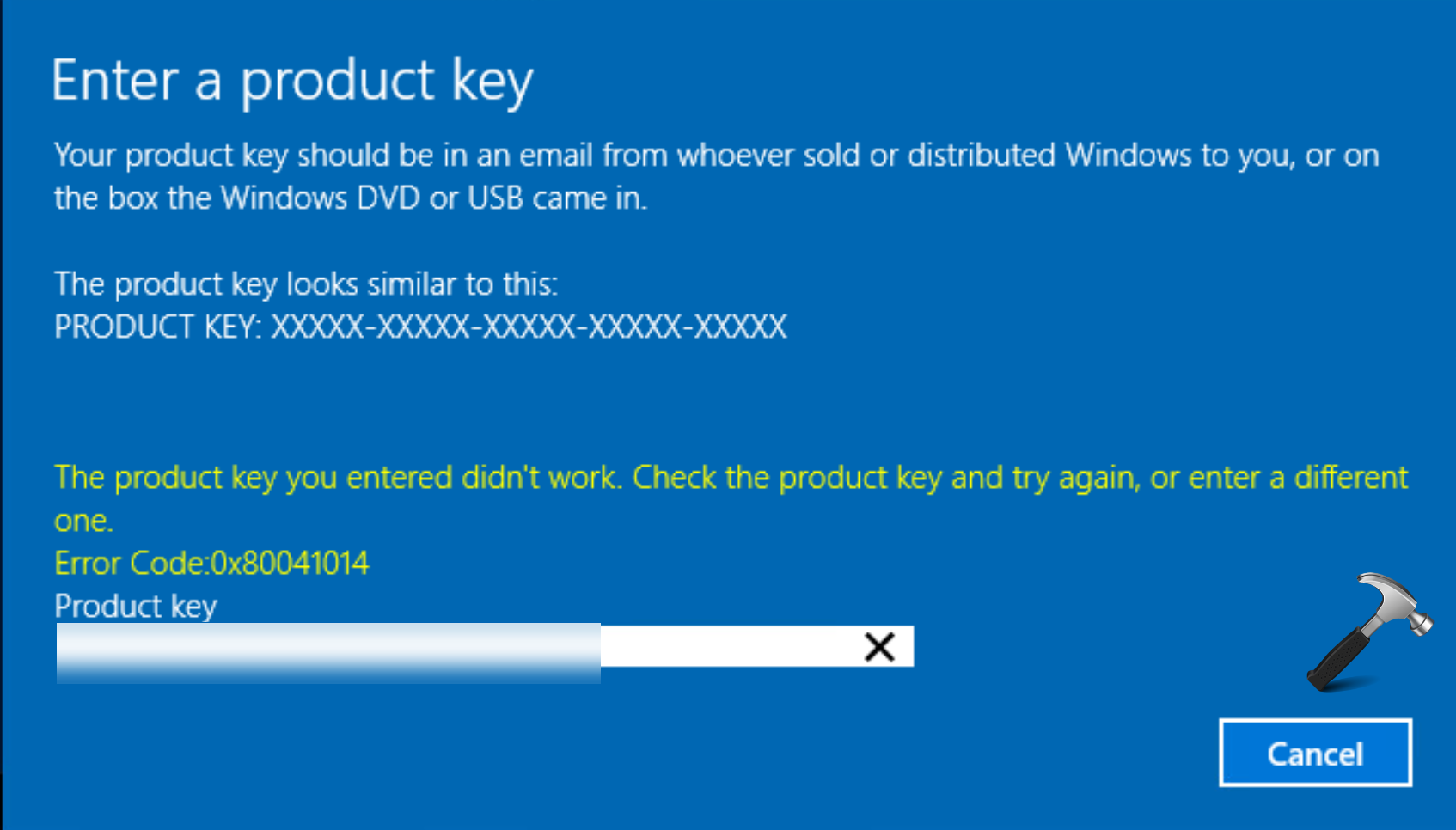
Page Contents
Fix: Windows Activation Error 0x80041014
Option 1: Check the Internet Connection
You need a valid internet connection to activate Windows with a digital license. No internet connection or a ping loss issue could cause the error you are facing. First you need to check that you are not facing a ping loss problem. To do it,
- Press keyboard shortcut ‘Win + R’ and open Run.
- Type ping 8.8.8.8 -t in the box and hit Enter.
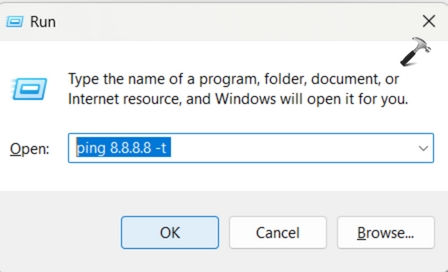
If you see a continuous positive result showing a valid response time (as shown in the screenshot below), there is no issue with the internet connection.
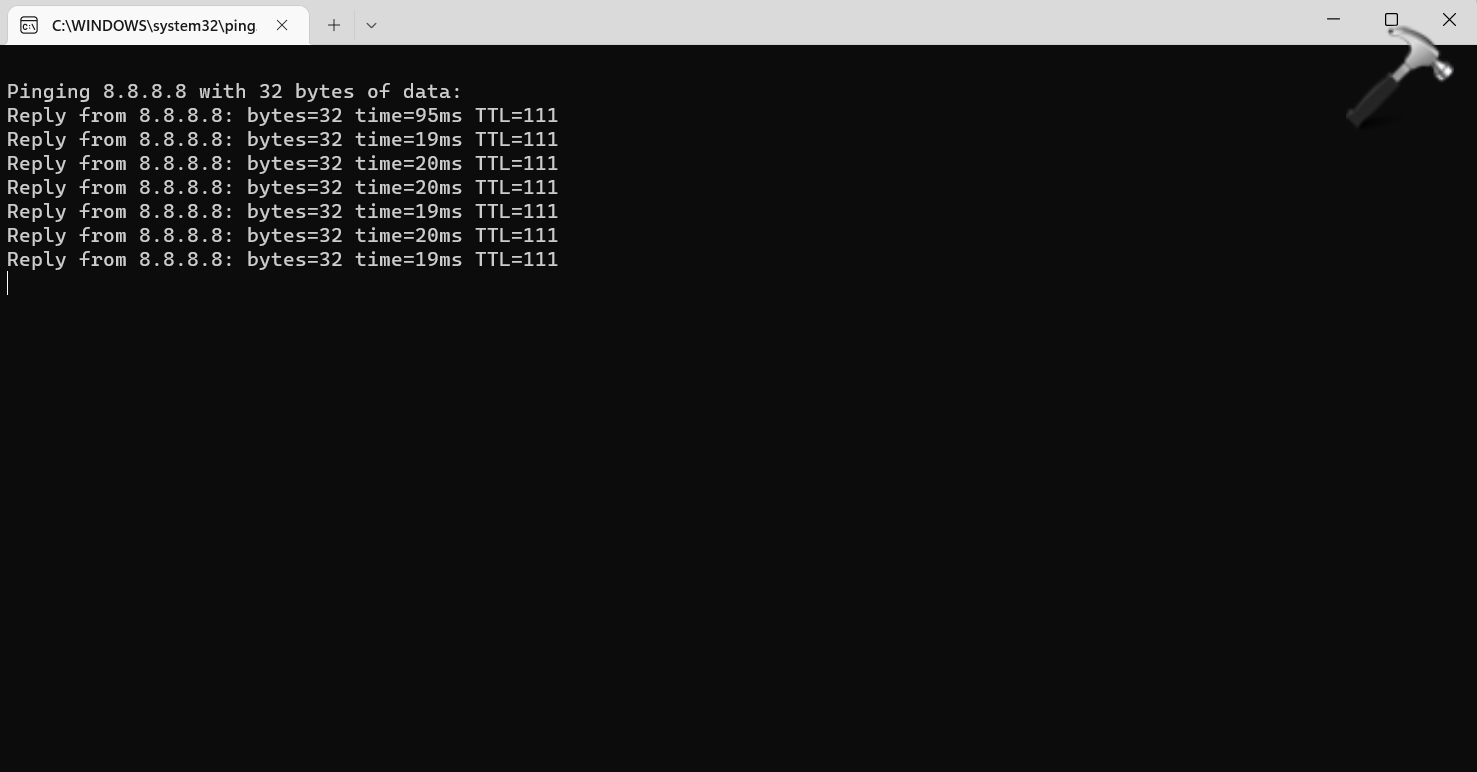
On the other hand, if you see some other error message, you need to fix your internet connection. These error messages could be Request timed out or Destination host unreachable.
Option 2: Enter the correct license key
A typical Windows 11 product key contains 25 characters in total which are a combination of digits and letters. Entering the correct license key is very critical. Check if you have typed it correctly.
Option 3: Make use of the same Microsoft account
Use the same email account which your digital license is linked to. If you are not using that same account, the system will not fetch the license and will show the error you are facing. However, in case you change your hardware significantly, this option may not be relevant. In this case, you will first have to remove the license key from the existing computer and then activate the new computer.
Option 4: Windows activation Troubleshooter
In the Settings app, go to System > Activation.
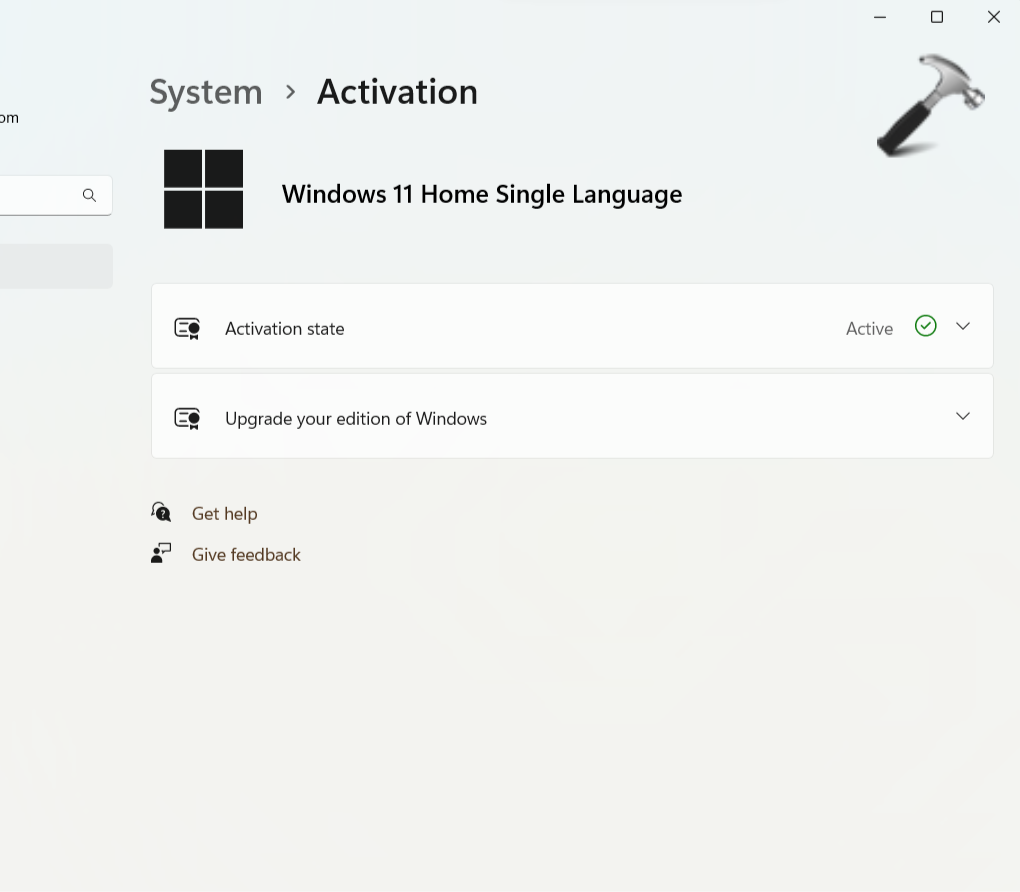
Then select Troubleshoot link. This link appears when you are facing some error while activating your Windows. It will help you fix activation errors and issues automatically.
One of these fixes will solve the Windows activation error you are facing. Hope it helps!











Leave a Reply