In a Windows operating system, updates are provided via Windows Update feature. This feature helps you to get several kinds of updates essential for your system. Security updates or critical updates mitigate vulnerabilities against security exploits against your Windows system. While cumulative updates usually bundle multiple updates, both new and previously released updates. Cumulative updates were introduced with Windows 10 and have been backported to Windows 7 and Windows 8.1. For a properly licensed Windows system, Microsoft offers automatic updates. In this article, you’ll learn about latest Windows Update for Windows 11.
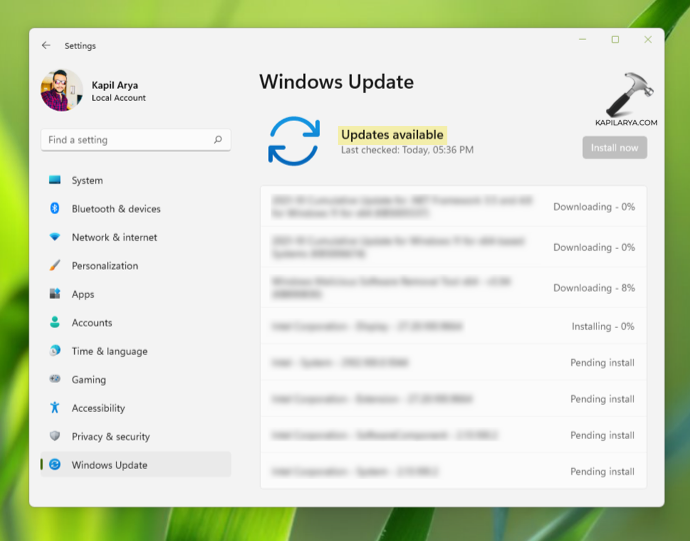
Microsoft usually releases updates on the second Tuesday of each month which is well known by the name of ‘Patch Tuesday’. However, the company can provide them whenever a new update is urgently required to prevent a newly discovered or prevalent exploit. These updates are often called Out-of-band updates. Apart from these, Microsoft may also release preview updates to preview some upcoming features.
Page Contents
What’s new in KB5074109 for Windows 11?
The latest update for Windows 11 atm is KB5074109 and it updates the latest version to build number 26200.7623. The update applies to Windows 11 Version 25H2 (Windows 11 2024 Update). It was released on January 13, 2026.
According to Microsoft, this KB:
- This update removes the following modem drivers: agrsm64.sys (x64), agrsm.sys (x86), smserl64.sys (x64) and smserial.sys (x86). Modem hardware dependent on these specific drivers will no longer work in Windows.
- This update addresses an issue where mirrored networking in Windows Subsystem for Linux (WSL) could fail causing “No route to host” errors and preventing access to corporate resources over VPN connections, even when the Windows host remained connected.
- This update addresses an issue where you might experience RemoteApp connection failures in Azure Virtual Desktop environments.
- This update addresses an issue where devices with a Neural Processing Unit (NPU) might stay powered on when idle.
- Starting with this update, Windows quality updates include a subset of high confidence device targeting data that identifies devices eligible to automatically receive new Secure Boot certificates.
- This update introduces a change in behavior in which WDS will stop supporting hands-free deployment functionality by default.
- The Windows core component, WinSqlite3.dll, has been updated. Previously, some security software might have detected this component as vulnerable.
You can go to Settings app > Windows Update and check for latest updates and this update should be available for download, followed by installation. You can also install this update via Windows PowerShell. To know complete list of files changed with this update, check this link.
Windows 11 Update History
Here’s the list of updates released for Windows 11, till date. Covers only updates for current version.
| Windows Update | Release Date | OS Version | OS Build |
|---|---|---|---|
| KB5072033 | Dec 9, 2025 | 25H2 | 26200.7462 |
| KB5070311** | Dec 1, 2025 | 25H2 | 26200.7309 |
| KB5068861 | Nov 11, 2025 | 25H2 | 26200.7171 |
| KB5067036** | Oct 28, 2025 | 25H2 | 26200.7019 |
| KB5070773 | Oct 20, 2025 | 25H2 | 26200.6901 |
| KB5066835 | Oct 14, 2025 | 25H2 | 26100.6899 |
| KB5065789** | Sep 29, 2025 | 25H2 | 26200.6725 |
| KB5065426 | Sep 9, 2025 | 24H2 | 26100.6584 |
| KB5064081** | Aug 29, 2025 | 24H2 | 26100.5074 |
| KB5063878 | Aug 12, 2025 | 24H2 | 26100.4946 |
| KB5062660** | Jul 22, 2025 | 24H2 | 26100.4770 |
| KB5062553 | Jul 8, 2025 | 24H2 | 26100.4652 |
| KB5060829** | Jun 26, 2025 | 24H2 | 26100.4484 |
| KB5063060* | Jun 11, 2025 | 24H2 | 26100.4351 |
| KB5060842 | Jun 10, 2025 | 24H2 | 26100.4349 |
| KB5058499** | May 28, 2025 | 24H2 | 26100.4202 |
| KB5061977* | May 27, 2025 | 24H2 | 26100.3915 |
| KB5058411 | May 13, 2025 | 24H2 | 26100.4066 |
| KB5055627** | Apr 25, 2025 | 24H2 | 26100.3915 |
| KB5055523 | Apr 8, 2025 | 24H2 | 26100.3775 |
| KB5053656** | Mar 27, 2025 | 24H2 | 26100.3624 |
| KB5053598 | Mar 11, 2025 | 24H2 | 26100.3476 |
| KB5052093** | Feb 25, 2025 | 24H2 | 26100.3323 |
| KB5051987 | Feb 11, 2025 | 24H2 | 26100.3194 |
| KB5050094** | Jan 28, 2025 | 24H2 | 26100.3037 |
| KB5050009 | Jan 14, 2025 | 24H2 | 26100.2894 |
| KB5050009 | Jan 05, 2025 | 24H2 | 26100.2894 |
| KB5048667 | Dec 10, 2024 | 24H2 | 26100.2605 |
| KB5046740** | Nov 21, 2024 | 24H2 | 26100.2454 |
| KB5046617 | Nov 12, 2024 | 24H2 | 26100.2314 |
| KB5044384** | Oct 24, 2024 | 24H2 | 26100.2161 |
| KB5044284 | Oct 8, 2024 | 24H2 | 26100.2033 |
| KB5043145** | Sep 26, 2024 | 23H2 | 22631.4249 |
| KB5043076 | Sep 10, 2024 | 23H2 | 22631.4169 |
| KB5041587** | Aug 27, 2024 | 23H2 | 22631.4112 |
| KB5041585 | Aug 13, 2024 | 23H2 | 22631.4037 |
| KB5040527** | Jul 25, 2024 | 23H2 | 22631.3958 |
| KB5040442 | Jul 9, 2024 | 23H2 | 22631.3880 |
| KB5039302** | Jun 25, 2024 | 23H2 | 22631.3810 |
| KB5039212 | Jun 11, 2024 | 23H2 | 22631.3737 |
| KB5037853** | May 29, 2024 | 23H2 | 22631.3672 |
| KB5037771 | May 14, 2024 | 23H2 | 22631.3593 |
| KB5036980** | Apr 23, 2024 | 23H2 | 22631.3527 |
| KB5036893 | Apr 9, 2024 | 23H2 | 22631.3447 |
| KB5035942** | Mar 26, 2024 | 23H2 | 22631.3374 |
| KB5035853 | Mar 12, 2024 | 23H2 | 22631.3296 |
| KB5034848** | Feb 29, 2024 | 23H2 | 22631.3235 |
| KB5034765 | Feb 13, 2024 | 23H2 | 22631.3155 |
| KB5034204** | Jan 23, 2024 | 23H2 | 22631.3085 |
| KB5034123 | Jan 9, 2024 | 23H2 | 22631.3007 |
| KB5033375 | Dec 12, 2023 | 23H2 | 22631.2861 |
| KB5032288** | Dec 4, 2023 | 23H2 | 22631.2792 |
| KB5032190 | Nov 14, 2023 | 23H2 | 22631.2715 |
| KB5031455** | Oct 31, 2023 | 23H2 | 22631.2506 |
| KB5031354 | Oct 10, 2023 | 22H2 | 22621.2428 |
| KB5030310** | Sep 26, 2023 | 22H2 | 22621.2361 |
| KB5030219 | Sep 12, 2023 | 22H2 | 22621.2283 |
| KB5030219** | Aug 22, 2023 | 22H2 | 22621.2215 |
| KB5029263 | Aug 8, 2023 | 22H2 | 22621.2134 |
| KB5028254** | Jul 26, 2023 | 22H2 | 22621.2070 |
| KB5028185 | Jul 11, 2023 | 22H2 | 22621.1992 |
| KB5027303** | Jun 27, 2023 | 22H2 | 22621.1928 |
| KB5027231 | Jun 13, 2023 | 22H2 | 22621.1848 |
| KB5026446** | May 24, 2023 | 22H2 | 22621.1778 |
| KB5026368 | May 9, 2023 | 22H2 | 22621.1702 |
| KB5025305** | Apr 25, 2023 | 22H2 | 22621.1635 |
| KB5025239 | Apr 11, 2023 | 22H2 | 22621.1555 |
| KB5023778** | Mar 28, 2023 | 22H2 | 22621.1485 |
| KB5023706 | Mar 14, 2023 | 22H2 | 22621.1413 |
| KB5022913 | Feb 28, 2023 | 22H2 | 22621.1344 |
| KB5022303 | Feb 14, 2023 | 22H2 | 22621.1265 |
| KB5022360** | Jan 26, 2023 | 22H2 | 22621.1194 |
| KB5022303 | Jan 10, 2023 | 22H2 | 22621.1105 |
| KB5021255 | Dec 13, 2022 | 22H2 | 22621.963 |
| KB5020044** | Nov 29, 2022 | 22H2 | 22621.900 |
| KB5019980 | Nov 8, 2022 | 22H2 | 22621.819 |
| KB5018496** | Oct 25, 2022 | 22H2 | 22621.755 |
| KB5018427* | Oct 18, 2022 | 22H2 | 22621.675 |
| KB5018427 | Oct 11, 2022 | 22H2 | 22621.674 |
| KB5017389** | Sep 30, 2022 | 22H2 | 22621.608 |
| KB5017383** | Sep 20, 2022 | 21H2 | 22000.1042 |
| KB5017328 | Sep 13, 2022 | 21H2 | 22000.978 |
| KB5016691** | Aug 25, 2022 | 21H2 | 22000.918 |
| KB5016629 | Aug 9, 2022 | 21H2 | 22000.856 |
| KB5015882** | Jul 21, 2022 | 21H2 | 22000.832 |
| KB5015814 | Jul 12, 2022 | 21H2 | 22000.795 |
| KB5014668** | Jun 23, 2022 | 21H2 | 22000.778 |
| KB5016138* | Jun 20, 2022 | 21H2 | 22000.740 |
| KB5014697 | Jun 14, 2022 | 21H2 | 22000.739 |
| KB5014019** | May 24, 2022 | 21H2 | 22000.708 |
| KB5013943 | May 10, 2022 | 21H2 | 22000.675 |
| KB5012643** | Apr 25, 2022 | 21H2 | 22000.652 |
| KB5012592 | Apr 12, 2022 | 21H2 | 22000.613 |
| KB5011563** | Mar 28, 2022 | 21H2 | 22000.593 |
| KB5011493 | Mar 8, 2022 | 21H2 | 22000.556 |
| KB5010414** | Feb 15, 2022 | 21H2 | 22000.527 |
| KB5010386 | Feb 8, 2022 | 21H2 | 22000.493 |
| KB5008353** | Jan 25, 2022 | 21H2 | 22000.469 |
| KB5010795* | Jan 17, 2022 | 21H2 | 22000.438 |
| KB5009566 | Jan 11, 2022 | 21H2 | 22000.434 |
| KB5008215 | Dec 14, 2021 | 21H2 | 22000.376 |
| KB5007262** | Nov 22, 2021 | 21H2 | 22000.348 |
| KB5007215 | Nov 9, 2021 | 21H2 | 22000.318 |
| KB5006746** | Oct 21, 2021 | 21H2 | 22000.282 |
| KB5006674 | Oct 12, 2021 | 21H2 | 22000.258 |
In above list, ** indicates preview updates and * indicates Out-of-band updates. The preview updates will offer upcoming features while Out-of-band updates are released to fix an emergency issue raised after previous updates.
For complete changes about this update, you can refer this support article.
That’s it!
![KapilArya.com is a Windows troubleshooting & how to tutorials blog from Kapil Arya [Microsoft MVP (Windows IT Pro)]. KapilArya.com](https://images.kapilarya.com/Logo1.svg)







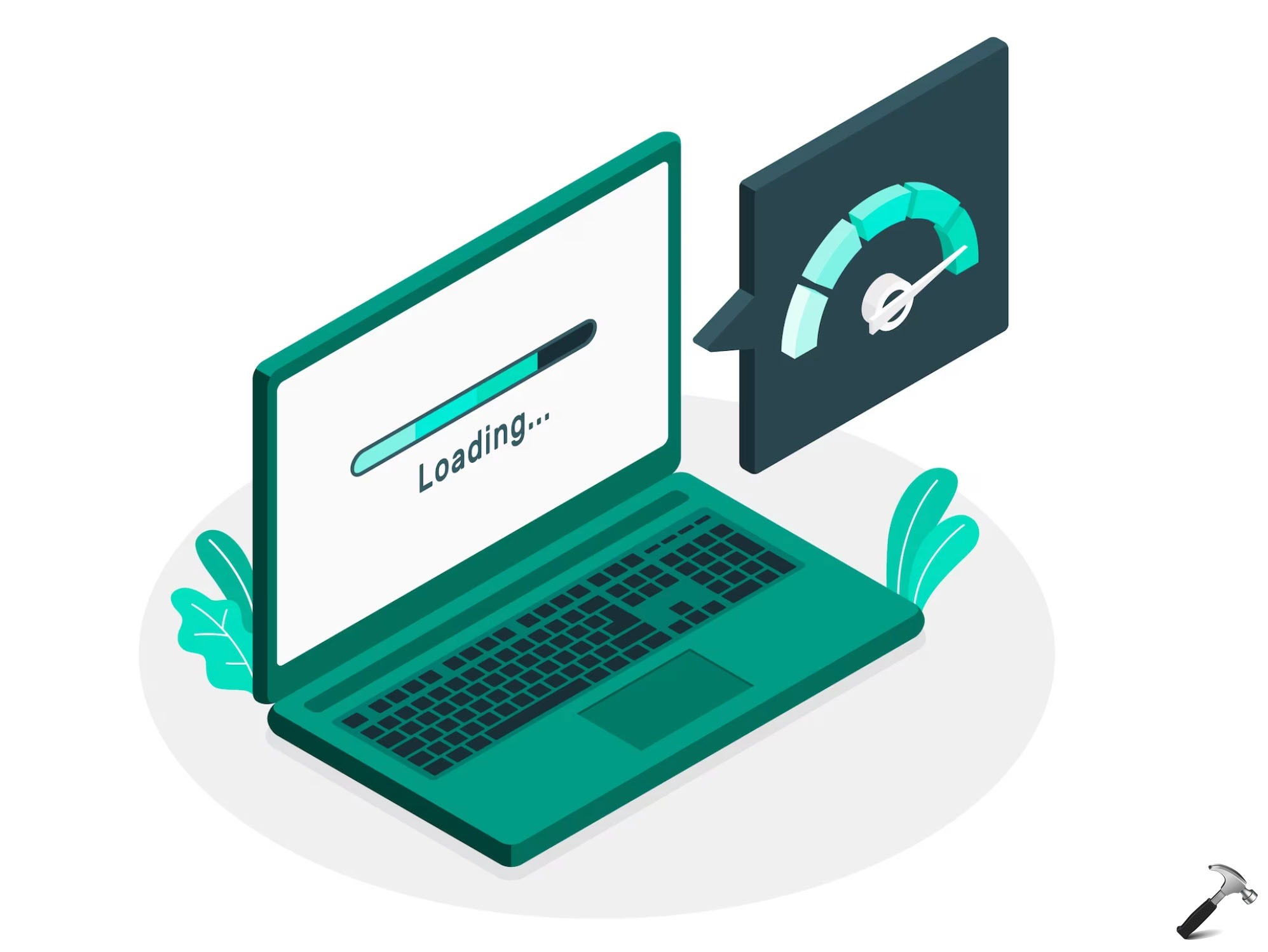


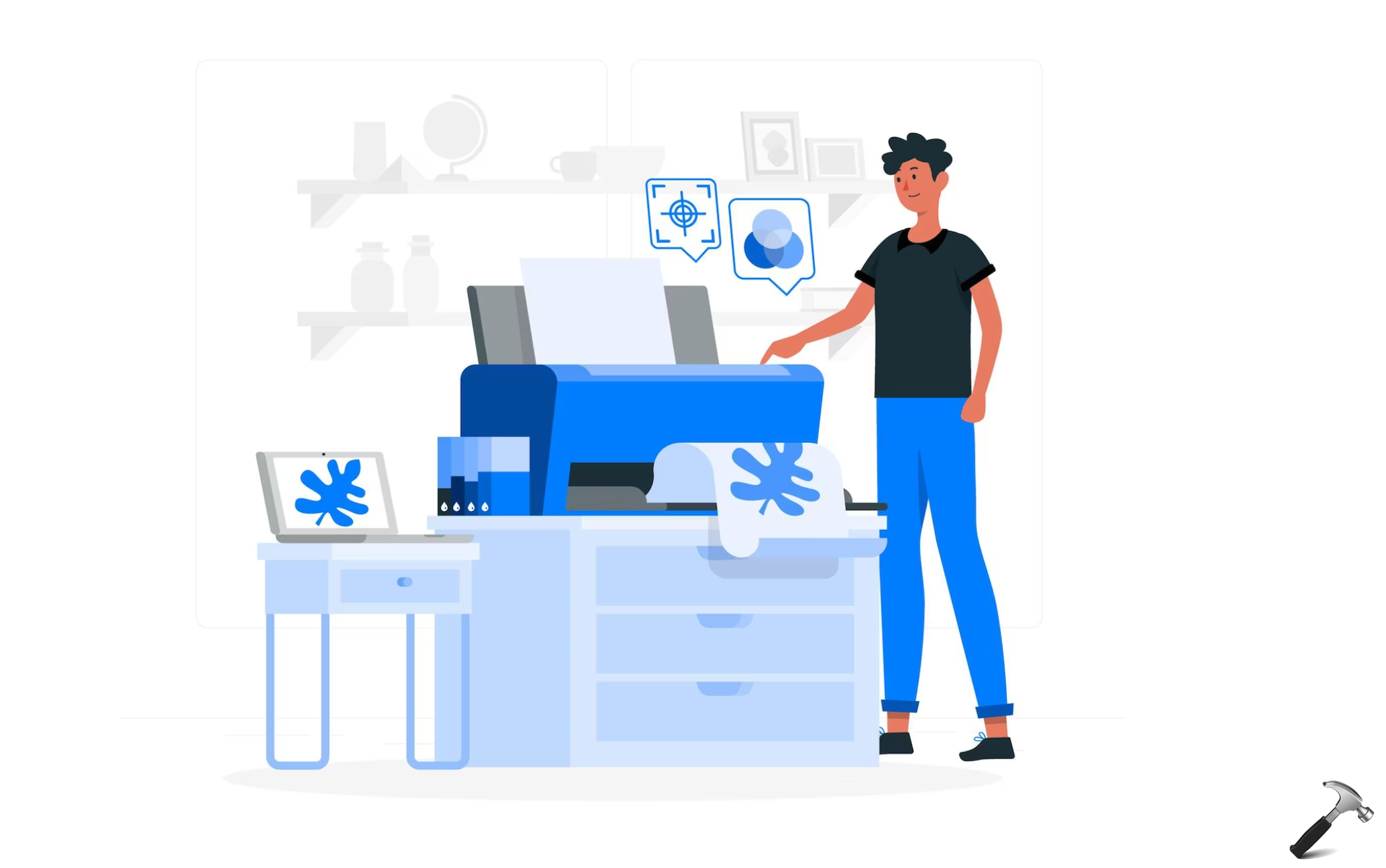


Leave a Reply