Recently, we’ve shared you the fix, in case if you can’t enable Internet Connection Sharing (ICS). See, ICS is also the basic requirement to turn your Windows 10 into personal hotspot. By creating hotspot on Windows 10, you’ll be able to share the network connection to other devices via secure or open protocol. Creating hotspot is also known as tethering and it is the process of starting hosted network.
Page Contents
Enable Hotspot On Windows 10
Though in Windows 10, you can easily enable hotspot from Settings app > Network & Internet > Mobile hotspot. To turn on hotspot using Command Prompt, run this command:
netsh wlan set hostednetwork mode=allow ssid="HotspotName" key="password"
Here, you need to replace HotspotName with the any name of your choice. Other devices will be able to observe your created so called WiFi network with this name. Replace password with minimum 8-digit passcode.
Then run following command:
netsh wlan start hostednetwork
After executing this command, you’ll simply receive ‘The hosted network started‘ message. Else this will be displayed:
The hosted network couldn’t be started. The group or resource is not in the correct state to perform the requested operation.
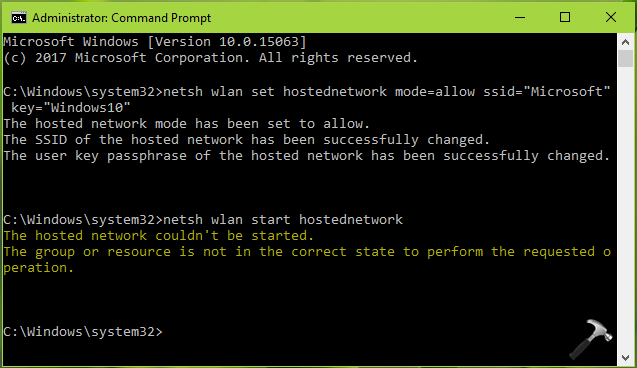
If you’re facing this issue on your Windows, here’s how to fix it.
FIX : The Hosted Network Couldn’t Be Started In Windows 10/8.1/8/7
1. Press  + R and type devmgmt.msc in the Run, hit Enter key to open Device Manager snap-in.
+ R and type devmgmt.msc in the Run, hit Enter key to open Device Manager snap-in.
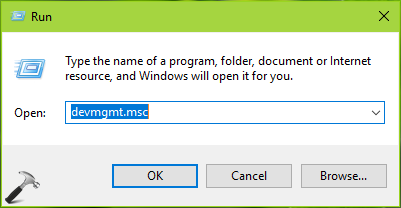
2. In the Device Manager window, right click on the network adapter your system is using and select Properties.
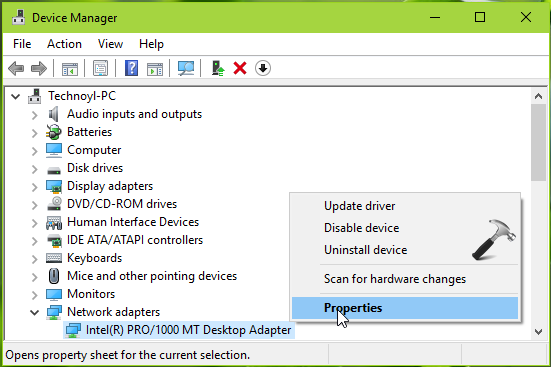
3. On the property sheet, switch to Power Management tab, check the Allow the computer to turn off this device to save power option. Click OK.

Close the Device Manager and reboot. Retry to start the hosted network now and this time it should work fine without any error.
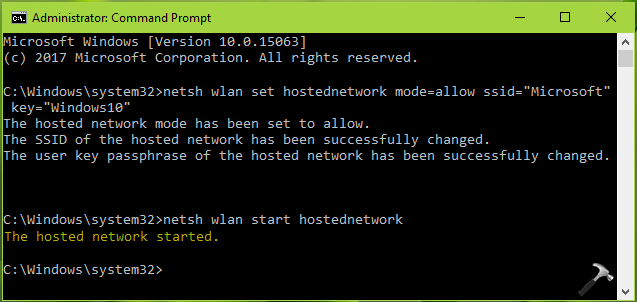
For more information, you can refer this video:
Hope this helps!
Also see: Hotspot not working after Windows 10 update.


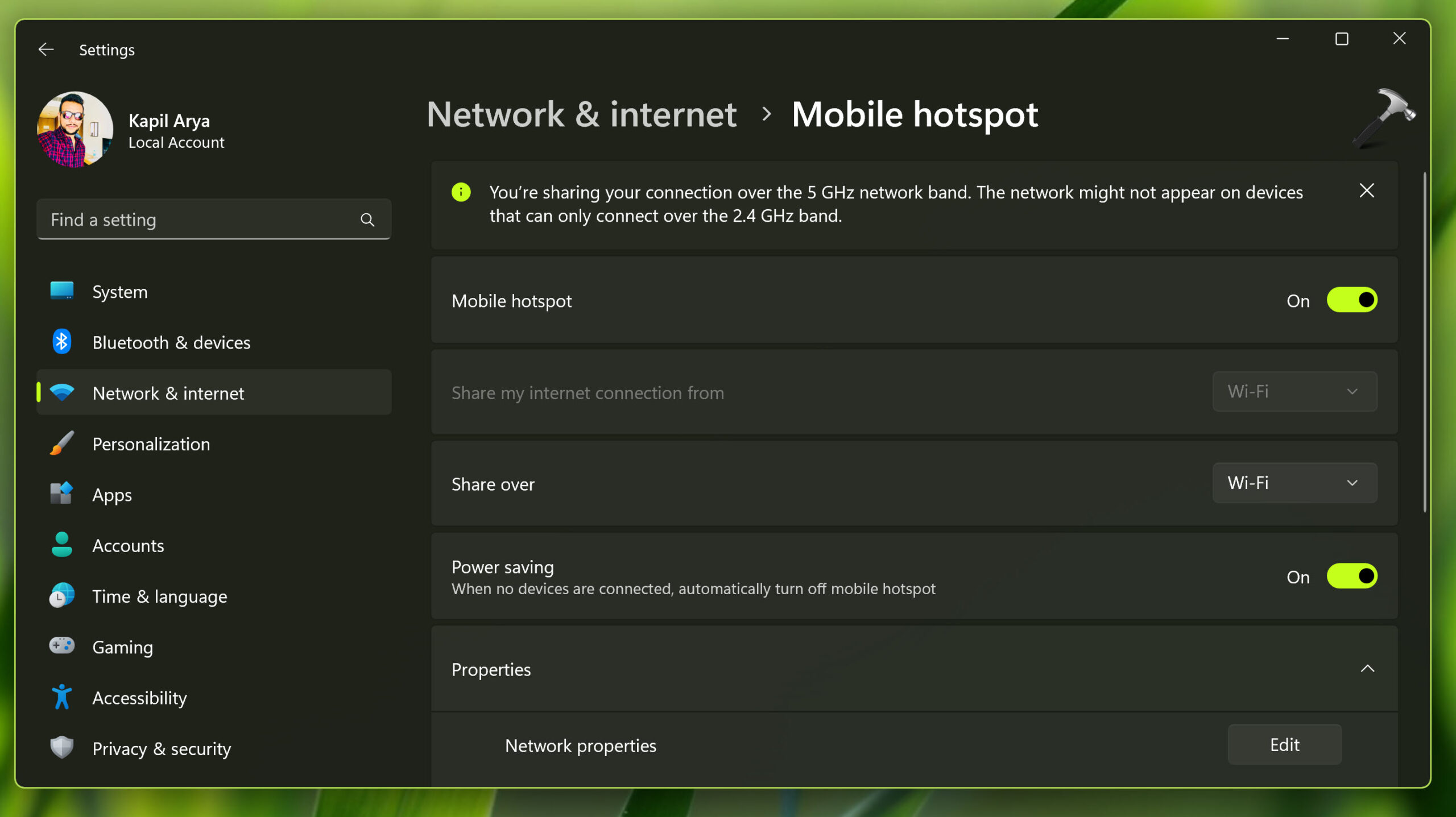





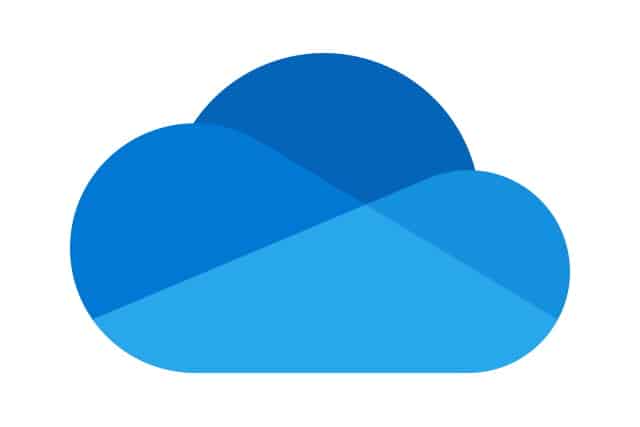



32 Comments
Add your comment
I did something different. I disabled the hosted network lan adapter and it DISAPPEARED FROM THE LISTING.
I followed some instructions on how to reveal it in the device manager but I could not find it, and I found a few other adapter devices that were disabled.
I started deleting those too to see if it would help.
I still have WiFi and Ethernet thankfully, but I STILL can’t find the extra LAN adapter I used to have for the hosted network.
^^ In Device Manager, click Action > Scan for hardware changes to automatically detect the driver.
I had a different experience. When I went to DevManger I found that the Microsoft hosted Network Virtual Adapter was disabled . Enabling it fixed the problem.
^^ Thanks for sharing this 😊 Glad the issue is resolved!
MarekJP, thank you very much, you solved my problem.
As MarekJP said, to solve the “The hosted network couldn’t be started. The group or resource is not in the correct state to perform the requested operation.” problem,
go to Device Manger and enable Microsoft hosted Network Virtual Adapter.
^^ That’s great, thanks for confirming 😎
Hi! So since the Hosted network status section says Not available, does that mean there is absolutely no way I can set up a hotspot on my laptop?
Thanks :)
^^ Yeah, that’s true! The only way is that you need to get another machine with hosting network capabilities.
Hi, i hope these request finds you well.
1. In the Device Manager window,when i right click on the network adapter that my system is using and select Properties, Power Management tab is not there.
2. After i run netsh wlan show hostednetwork command, Hosted network status section is still Not available.
So, what shall i do to get my pc hotspot cabability.
Hi Kapil, I couldn’t get the power management option when I right clicked the network adapter. is there anything I can do?
^^ It might be possible that your network adapter doesn’t supports suspended mode power saving.
Thanks. It’s working.
^^ Glad we could help 😎
Thank you.
This solution works!!!
^^ Happy to help 😊
still didnt work for me although everything else is in order
could it be because i already did it before
maybe twice or three times
(but for some reason i wasnt able to access those)
whoops its not available i hadnt done show hostednetwork
i had done show drivers
you can delete both comments
To enable you share your wifi internet access or create hotspot on your laptop:
Run the following command
“netsh wlan set hostednetwork mode=allow ssid=HotspotNamekey=MyPwd”
Results should look like the following, if not system does not have the capability to even create the adaptor:
“The hosted network mode has been set to allow.”
“The SSID of the hosted network has been successfully changed.”
“The user key passphrase of the hosted network has been successfully changed.”
Now run the following command to start the adaptor you just created:
“netsh wlan start hostednetwork”
If you get the error below:
“The hosted network couldn’t be started.
The group or resource is not in the correct state to perform the requested operation.”
Run the following command :
“netsh wlan show hostednetwork”
If “hosted network status : not available”,
Open device management, click to expand network adapters, you should find a virtual adapter in a disabled mode. simply enable it.
If you dont find, disable the network adapters and re-enable, the virtual adapter should display after. Enable that too.
Now run the following command again:
“netsh wlan start hostednetwork”
Now you should find your new virtual adapter showing in Network Connections.
Hope this helps.
my network adapter is realtek pcie fe, so i din’t have power management in it what shell i do…?
i did everything correctly and i can actually see the network on my mobile but its not connecting. it just stays at obtaining network ssid and does not connect. what did i do wrong
^^ Try Network Reset first: https://www.kapilarya.com/how-to-reset-network-settings-to-default-in-windows-10, then re-create hotspot and see if it works then.
before recent update my ad hoc net worked fine… but after update cmd shows there is no capability of hosted network how and why?
^^ Most probably the driver is outdated now. Try updating it and see if that helps.
I have tried all of the above fixes. The adapter has been enabled. Power management settings have been changed according what has been said. Yet, the hosted network status is: Not available.
The message ‘The group or resource isn’t in the correct status to perform the requested operation’
^^ It seems the machine hardware is not capable of hosting network.
not work on windows7 :(
I’m having a miserable time with this Hotspot that’s dead as a door nail. The driver is 13 years old-2006!! Trying to update the driver just gets you the message- “You’ve got the newest driver anyone’s Ever used!” I disabled/enabled the virtual adapter to no effect. It won’t let you uninstall it saying -“device deleted..device Not ‘Migrated’ (?) -due to partial or ambiguous match” -In their deliberately garbled attempt at communicating, it Seems they are saying that “We don’t even understand WHAT it is that you’re trying to uninstall, so we’re not going to allow you to proceed.” I don’t believe this laptop’s just too primitive to host a network. It’s an HP w/an Intel Core 15 processor. It can probably outwit all those saying my driver’s “just fine” put together!
^^ Can you confirm the driver has hosting network capability?
HI, i still having the issue, no matter what i do.
PC: Latitude 3380
^^ Make sure the driver has hosted network capability.
I tried to enable mobile hotspot by command prompt but says “hosted network supported: no”. When I use the graphical user interface I can turn on mobile hotspot. Why can’t I do this by the cmd?
^^ Sebastian, which build you’re using?