Microsoft Windows is a graphical operating system developed and published by Microsoft which provides a way to store files, run software, play games, watch videos, and connect to the Internet. In this article, we will discuss the differences between Windows 10 and Windows 11.
Page Contents
What is Windows 10?
Windows 10 introduced a completely new browser by Microsoft called Microsoft Edge. It was mainly designed for multi-tasking features like in the Android Operating system and touch-based functionality. The users from Windows 7 or Windows 8 could easily update their devices to the latest Windows 10 for free via software updates. The Microsoft Windows 10 requires system configurations to run like a minimum of 2GB RAM and 32GB storage and processors of higher processing power than the Intel Core i-Series 4th generation or later.

It is based on Android functionality. It was released on July 15, 2015. Free upgrade was provided to users for 1 year after release.
If you’re on Windows 10, take care of these points
- Updates: Most PCs have preinstalled Windows 10 but are not updated. It is basic or home version which may contains many bugs which can only be removed by time to time updates.
- Privacy: There is privacy concern in Cortana as it stored each and every search.
- System Requirements: Windows 10 needs minimum system requirements. If PC fulfills the requirements, then also the installation is not an an easy process. It takes time and efforts before starting this OS.
- Reverting OS: Once you have upgraded to Windows 10 you cannot revert back to the previous operating system after 10 days of upgrade. You need to reinstall system from scratch.
- Touch Interface: Touch interface requires more improvements. Example, you cannot close the apps just by swiping.
What is Windows 11?
Windows 11 is a more seamless and integrated experience for the users as compared to Windows 10. Microsoft has taken inspiration from Android or the MacOS to make everything connected within one account only. Windows 11 is installed by updating the compatible devices to the latest version of it comes pre-installed in the new computers. The newest version of Microsoft Windows 11 requires higher system configurations to run like a minimum of 4GB RAM and 64GB storage and processors of higher processing power than the Intel Core i Series 8th generation, AMD Zen+ series, and later. Also, it requires TPM 2.0 for effective trusted platform modules.

It is based on MacOS functionality. It was released on June 24, 2021.
If you’re on Windows 11, take care of these points
- Specific System Requirements: You need at least 4GB and 64BG hard disk space. And also you need TPM security version of TPM 1.2 and secure Boot capable support along with processor that has 2 or more cores and clock speed of 1GHz or higher.
- User Adaptability: Some users key can take time to acclimate to the new features.
- Possible Upgrades Issues: Sometimes Microsoft makes it mandatory to upgrade the system which may result into known or unknown issues for some.
- Training and Troubleshooting: If a problem occurs in the operating system, the technical professionals need to troubleshoot it. As the new version of the Operating system brings advanced features, it may not be easy at the beginning for tech support to get to the root cause easily. Companies would have to invest in training their IT guys.
Now, lets see the difference between Windows 10 and Windows 11.
Differences between Windows 10 and Windows 11:
1. Devices
Windows 10 only runs on devices with Intel Core i-Series 4th generation series processor or higher. It runs on devices with a minimum of 2GB RAM and 32GB storage.
Windows 11 only runs on devices with Intel Core i-Series 8th generation, AMD Sen+ series processor or higher. It runs on devices with minimum of 4GB RAM and 64GB storage.
2. Performance Improvements
Windows 11 is much more improved than Windows 10 in terms of performance. It brings good optimization of the system apps in the background and ensure great battery life at high-performance time.
3. Start Menu
Windows 10 has adjusted the Start Menu to the left of the screen.

Windows 11 has adjusted the Start Menu to the center of the screen but you can modify it.
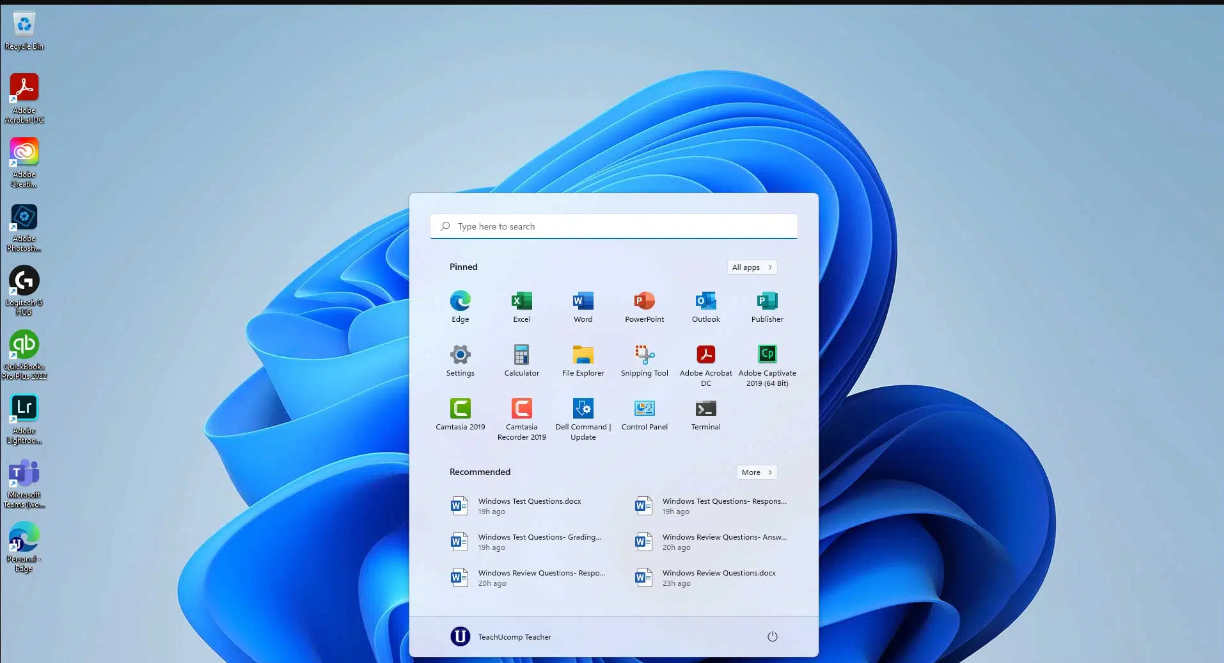
4. Replacing Skype with Teams
In Windows 10, Skype was used for video conferencing which has to be installed separately.
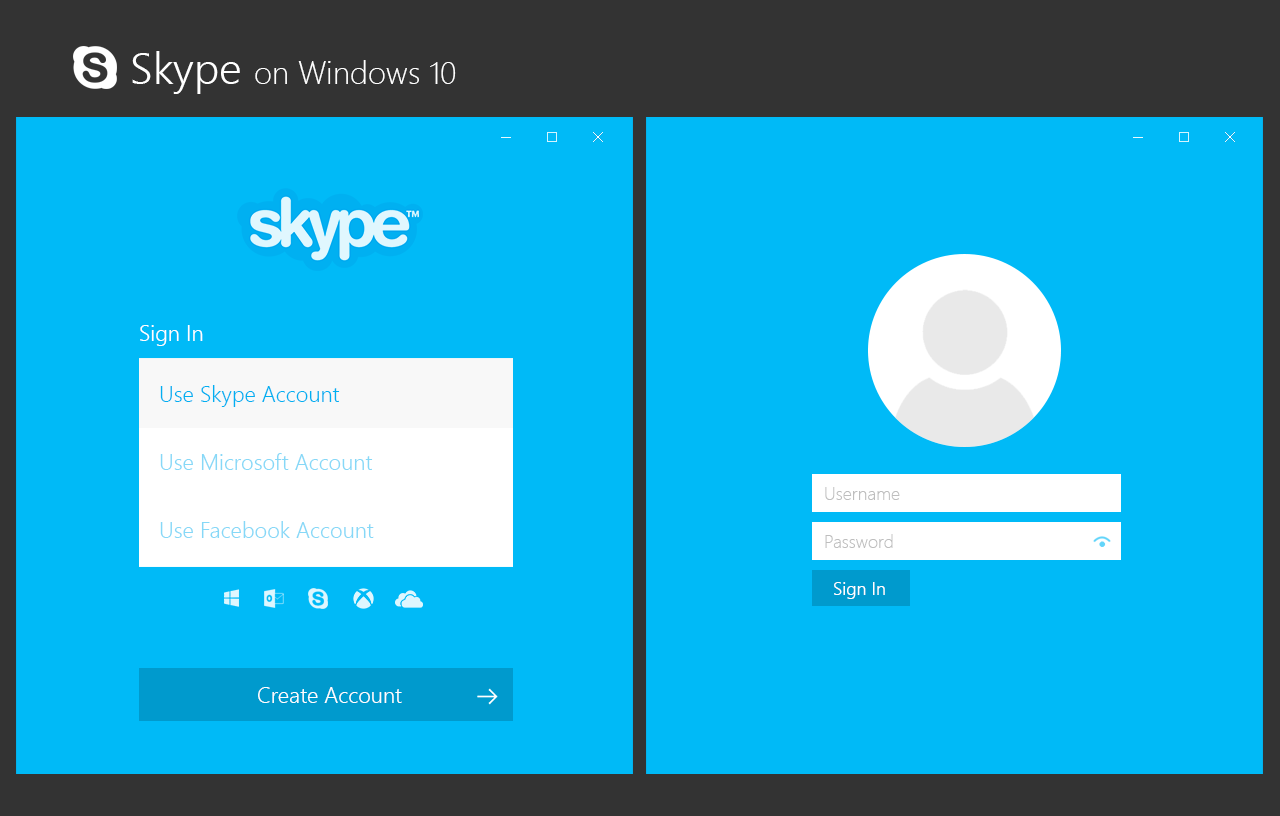
In Windows 11, Microsoft Teams is used as a default app for video chat or conference.
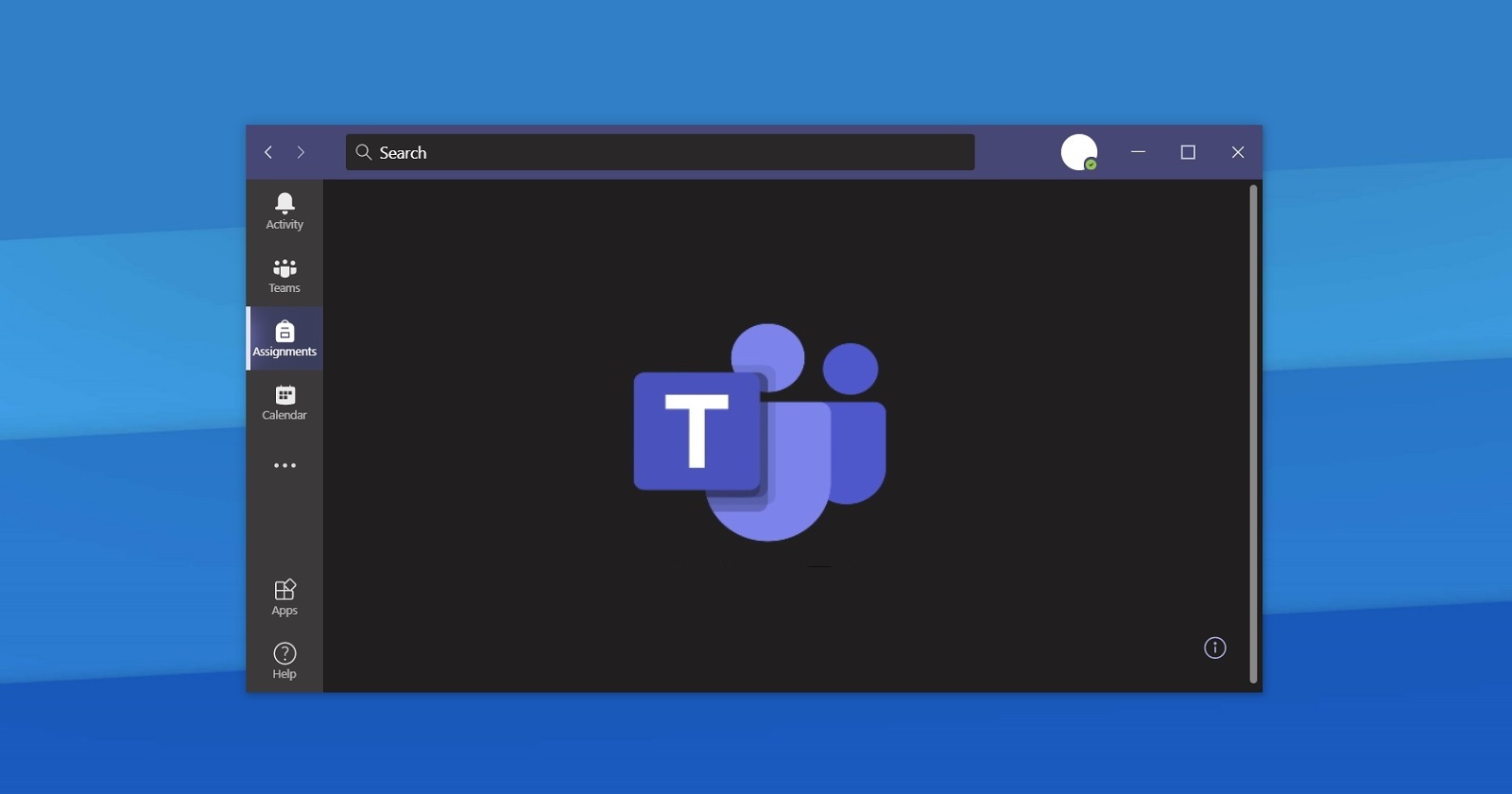
5. Improved Widgets
In Windows 10, there were widgets. But in Windows 11, you can access widgets directly from the taskbar and personalize then to see whatever you would like.

6. Virtual Desktop Support
In Windows 10, this feature was harder to setup and use.
In Windows 11, it lets you to setup virtual desktops which is similar to Mac. It allows you to toggle between multiple desktops at once for personal use or for gaming.
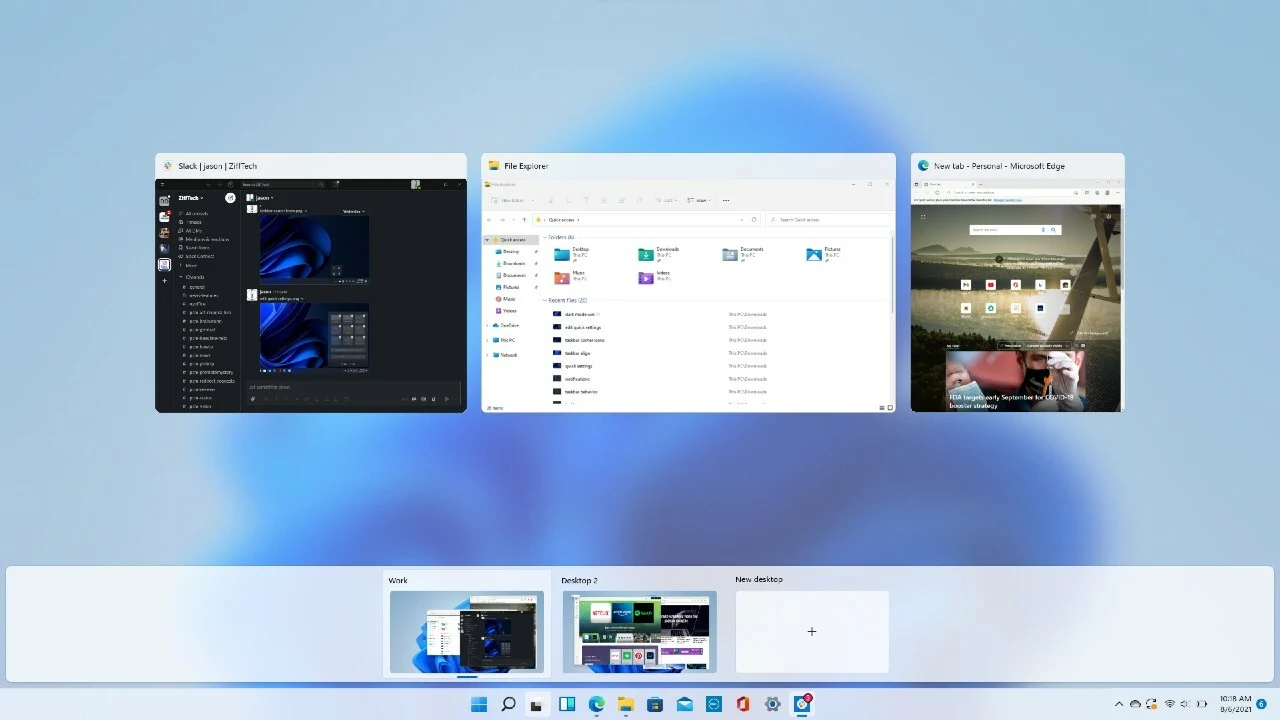
7. Tablet Mode
In Windows 10, tablet mode makes users PC’s more touch friendly when they use their devices as tablets.

In Windows 11, when user switch their PC’s to tablets, they will receive an experience that’s optimized for touch.

8. Snap Layouts
Snap feature in Windows 10 require users to arrange their Windows manually by hovering to the left or right of the screen or by using keyboard combinations.
In Windows 11, snap layout lets users organize their apps and Windows more efficiently by grouping them together (similar to how users can group apps on Android and iOS). It also provide different layout options to organize different Windows on the screen.

9. Gaming upgrades
In Windows 11, Auto HDR (High Dynamics Range) enhance the colors in many games. When a user plays on an HDR monitor, Auto HDR enhances the color range in many DirectX 11 and newer games, even games where HDR settings aren’t implemented. Xbox Game Pass is included in Windows 11.
10. Support version
Microsoft will end the support version for Windows 10 in 2025.
But Microsoft will continue the support version for Windows 11 till the next launch, as of this writing.
That’s It!
Note: Views mentioned in this article are independent views of the author. Provided to benefit the readers in general.











![Stop sharing a folder in Windows 11 [Guide] Stop sharing a folder in Windows 11 [Guide]](https://www.kapilarya.com/assets/Network.png)

Leave a Reply