Recently, we came across a strange error on our Windows 10 Pro system. This was strictly the File Explorer related error in which we can’t create/copy/move/modify files under system root drive (usually C:). Whenever we try to perform any of these operations, following message appear:
Page Contents
An unexpected error is keeping you from creating the file. If you continue to receive this error, you can use the error code to search for help with this problem.
Error 0x80070522: A required privilege is not held by the client.
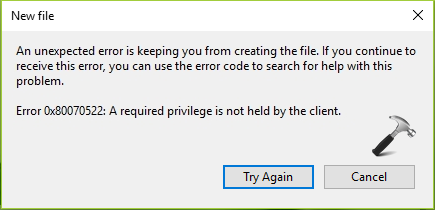
With that message, click on Try Again has no effect in the situation. If you also receive this error, the first step to fix it should be of running System File Checker (SFC) There is a strong possibility that corruption in some system file is causing this. Even if running SFC doesn’t helps, go ahead with additional fixes mentioned below.
FIX : Error 0x80070522: A Required Privilege Is Not Held By The Client In Windows 10
FIX 1 – Using File Explorer
1. Right click on your system root drive in File Explorer and select Properties.
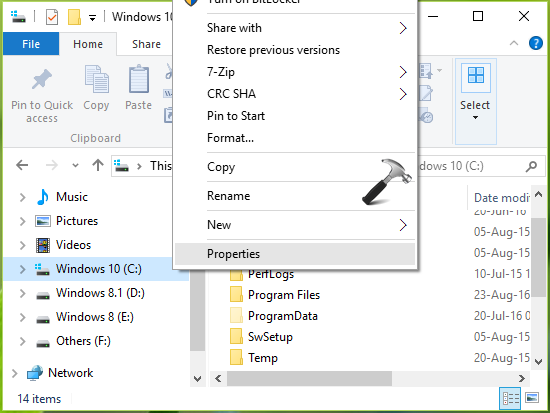
2. Next, in the properties window, switch to Sharing tab. Click Advanced Sharing button.
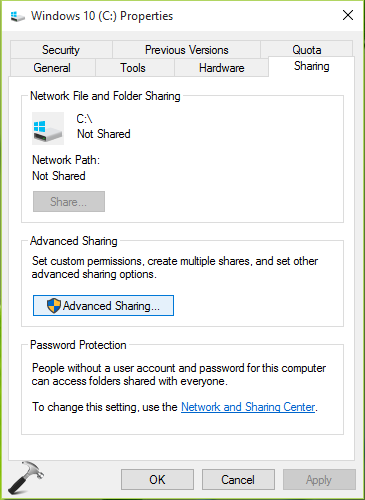
3. Under Advanced Sharing window, check Share this folder and click on Permissions.
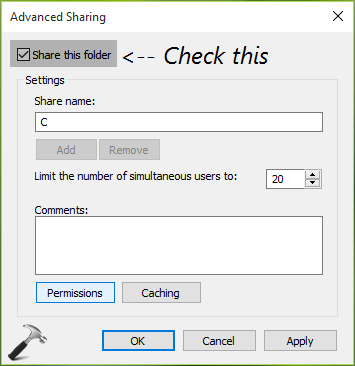
4. Then in permissions window, make sure Everyone is listed under Group or user names section. If it is not present there, click Add and type Everyone, select check names and then click OK. Now check Full Control, Change and Read options to provide full control to ‘Everyone‘.
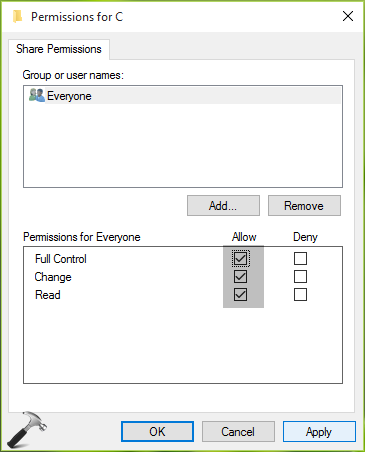
Click Apply followed by OK and in this way close File Explorer. Restart File Explorer using Task Manager and check the status of issue, it should no longer persist.
FIX 2 – Using Registry Editor
Registry Disclaimer: The further steps will involve registry manipulation. Making mistakes while manipulating registry could affect your system adversely. So be careful while editing registry entries and create a System Restore point first.
1. Press  + R and put regedit in Run dialog box to open Registry Editor (if you’re not familiar with Registry Editor, then click here). Click OK.
+ R and put regedit in Run dialog box to open Registry Editor (if you’re not familiar with Registry Editor, then click here). Click OK.
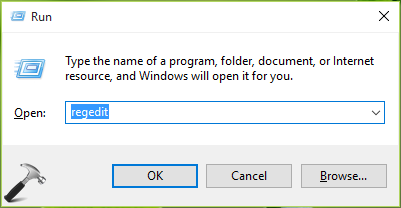
2. In the Registry Editor window, navigate to following registry key:
HKEY_LOCAL_MACHINE\SOFTWARE\Microsoft\Windows\CurrentVersion\Policies\System
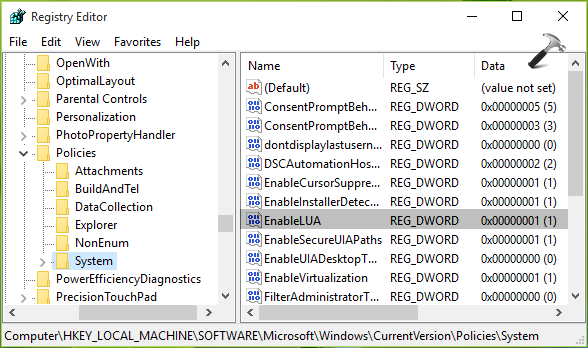
3. In the right pane of System key, look for the registry DWORD (REG_DWORD) named EnableLUA which should be corresponding to Value 1 as its Data. Double click on the DWORD to modify its value:
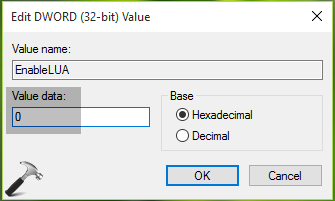
4. Now In Edit DWORD Value box, set the Value data as 0 and click OK. Close Registry Editor and reboot. After restart, the issue should be fixed.
Hope this helps!




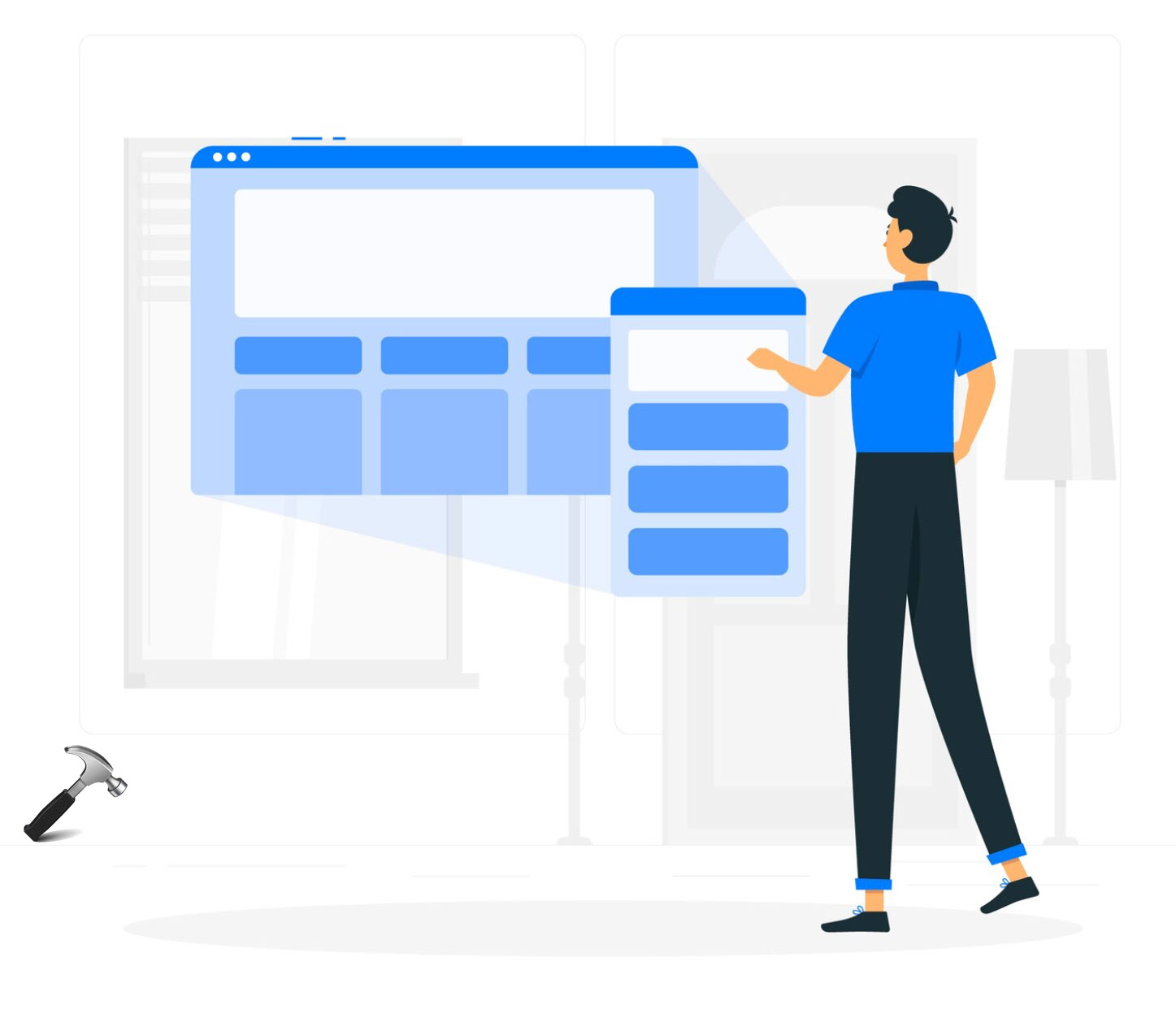
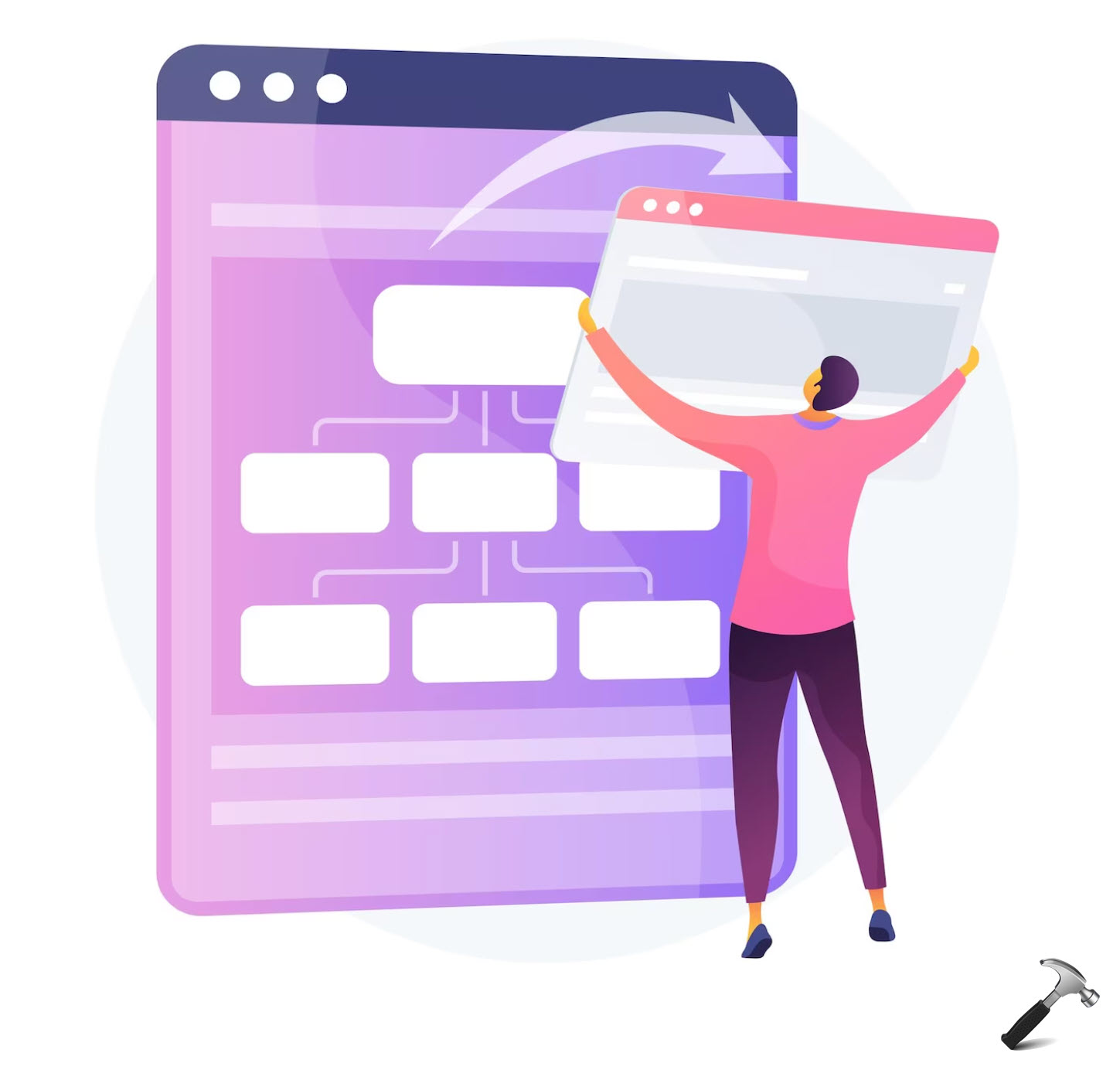






18 Comments
Add your comment
Hi,
I wonder if you would be so kind as to advise how I fix this annoying problem
When I try to send emails I get this error message::
Technical details of permanent failure:
Google tried to deliver your message, but it was rejected by the relay smtp.talktalk.net [62.24.202.43].
The error that the other server returned was:
500 5.7.0 UbNlbcY6HgKst Authentication Denied (TT320)
I literally have to turn of my laptop and leave it for around 30 minutes before turning it back on and then, sometimes, the email is sent.
I am not very pc savvy so am a total loss as to what the issue is as it happens with lots of different recipients.
Please keep any advice and instructions very simple as my knowledge of pc speak is very limited.
Thanks
Paul
Thank you so much for this article. I’m a lesser IT Professional who had tried everything under the sun up to and including a Windows Refresh (Keep Files), which managed to change the error enough that googling the new error led me to this article I was not finding before. The registry edit fixed my issue.
^^ Glad we could help :)
So, everybody can see my files on entire network?
^^ FIX 1 seems wise for standalone machines only. If you’re on domain connected system, you should go ahead with FIX 2 only 😊
I’ve tried both fixes and neither solved the problem. I can run existing .exe files but new ones give the error message whether they are being installed from new or attempting to update existing ones. Older setup.exe files will run and install the programmes with no problems. I have an Acer Aspire 5732z, with 4GB memory running Windows7 Home Premium 64bit
^^ Try the System File Checker scan and see if it helps you.
Kapil, Thanks for the fast response, I’ve run SFC but it had no effect. The error message that I get does not include ‘Error 0x80070522’ in the description. I have been having problems in running the setup.exe file in the Giveaway Of The Day offering when it’s accompanied by another setup file with the extension of .gcd. The .gcd file is apparently a security wrapper developed by GOTD to restrict the time during which you can install the software. I can download and unzip the files with no problems using a variety of unzippers, but when I try to install the software by running the setup.exe file I get an error message saying the files are corrupted. But, if I boot up into Windows Safe Mode I can run the unzipped setup.exe file and the programme installs without any problems. I have just done the same with a .exe file which would not install under the normal Windows environment and had no problems when I installed it in Safe Mode. Sorry to add to the confusion.
Best wishes,
Bob Woodhouse
^^ I shall suggest you to perform clean boot. I believe some third-party software is causing the issue, as things work well in Safe Mode.
Thanks again for your quick reply and advice. I’ve just done that but the error message is still there.
I’m currently uninstalling those programmes that were installed during the past month or so, in the hope that if one of those caused the problem, uninstalling it will provide the solution.
I tried to run a CD (free gift on a magazine), but neither the .bat nor the .exe file would run, they both resulted in the ‘A Required Privilege Is Not Held By The Client’ error. I noticed that both files were dated July 2017. I then tried to run a .exe file on the same CD, and this gave no error message and no problems. It was dated 2013. It seems that my problem is date related. Can you suggest any software (preferably free) that will help to identify the cause, or maybe log all stages and files used to open a .exe file. In the meantime I’m trying to find a programme that will allow me to change the dates (created, accessed and modified) of a .exe file in the hope that it might lead to a quick fix before a permanent solution can be found.
Regards,
Bob
Nothing seems to work. I get the error message after unzipping files that contain .exe files with dates before 2013 and cannot install software that allows me to change the dates mentioned above. In the absence of any solution, I will backup what I can before doing a factory reset. If the factory reset fails to solve the problem, I will buy a new computer with a view to installing not only Windows, but also Linux.
Watch this space.
SUCCESS !! I was uninstalling lots of existing software when I came to a programme named Windows Repair by Tweaking.com. Having nothing to lose I ran the programme stage by stage which took a very long time. After it finished, and I had rebooted my laptop, I tried to open a programme which previously failed with the ‘A Required Privilege Is Not Held By The Client’ error. This time – no problems, the programme installed and ran perfectly. I’m not saying that it will solve the same problem on every computer but it worked on mine.
The Windows Repair programme is freeware, which is an added bonus.
I’m so pleased that things are back to normal, and I’m going to continue uninstalling old software which I don’t use just in case I decide to upgrade to Windows 10 (unlikely).
^^ That’s great news Bob 😎 I appreciate your patience and enthusiasm in fixing this 👍
unlike in BOB’s case, I tried tweaking programme but no success.
mine problem is same as that of bob.only difference is I m using WINDOWS 10 home.
Thank you, Works for me
^^ Happy to help 😊