If you want to use your Windows 10 as a tablet, it has a Tablet Mode available already. Using the Tablet Mode feature, you can convert your Windows 10 into a more touch-friendly device. Switching to Tablet Mode was very easy in previous versions of Windows 10. You can click on the Action Center and hit the Tablet Mode and that’s it. However, with some recent builds, Tablet Mode is missing from Action Center. It is no longer available as a quick action.
Page Contents
Tablet Mode missing from Action Center in Windows 10
You can see in the below screenshot which shares two situations.
In the first situation, you can see that Tablet Mode is available as a quick action. I took this screenshot from my another system which is running earlier released Windows 10 version.
In the later situation, the Tablet Mode is missing from Action Center. This screenshot taken from latest preview build.
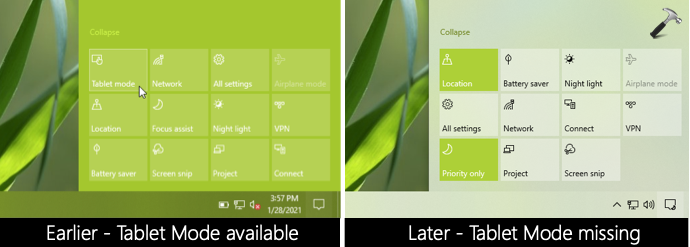
Recently, a user reached me in the Tech Community forums with this problem. He reported that Tablet Mode is missing from Action Center on his system. In this case, he was using recently released build 21296.
I suggested him to use ‘edit your quick actions‘ (earlier it was ‘add or remove quick actions’) link. However that didn’t work for him, as he discovered the Tablet Mode was actually missing. Then I checked on my another system, which has latest preview build installed. I found that the Tablet Mode was missing from my system as well.
After doing some research, I came to know that Tablet Mode quick action is no longer available for desktop PCs. However, I could not locate any official Microsoft documentation for this. In the Feedback hub, Microsoft says, “using Tablet mode switches your PC into a mode optimized for touch, however touch capabilities depend on what your PC supports and are unrelated to whether or not you choose to use Tablet mode. With the October 2020 Update, we’ve made a decision to remove the Tablet mode quick action in the Action Center for devices that do not support touch to help reduce confusion”.
If you’re also missing Tablet Mode quick action and wish to get it restored, you can upvote this feedback at https://aka.ms/AAaynlp.
Workaround at the moment
Based on my research, I concluded that there is no effect on working of Tablet Mode feature. It is only the quick action, which is missing from Action Center. You can still go to Settings app > System > Tablet. In the right pane, click Change additional tablet settings and then you can turn On or Off Tablet Mode option to enable/disable the feature.
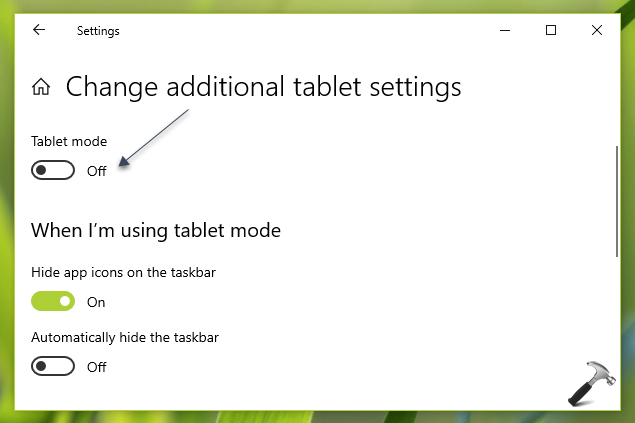
If there will be any updates on this, it will be shared in this article.
Thanks for reading in!
This post was updated on 29, Jan 2021.



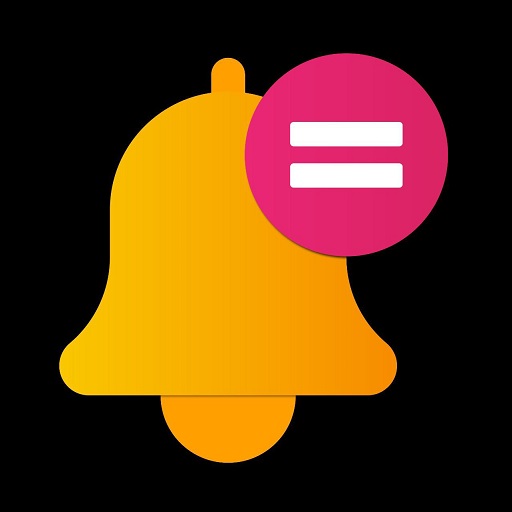








Leave a Reply