It happens with normal users that most of times they need shell commands to perform a operation. For example, suppose you’re creating a shortcut to access a particular folder via desktop context menu, but you don’t know what shell command to give.
In such cases without shell commands, you can’t do anything because using simple location path of format like (C:\Windows\Users\Kapil Arya\My Music) either generates error or simply do nothing. So what to do? How to tell Windows to access the desired folder?
Page Contents
Ultimate Collection Of Shell Commands For Windows 8.1
Don’t worry! We’re here to help you. In this article, we’re going to share you the most used shell commands so that you can use them wherever you need without a hitch. So here we go:
Usage
For Command Prompt & Registry Editor
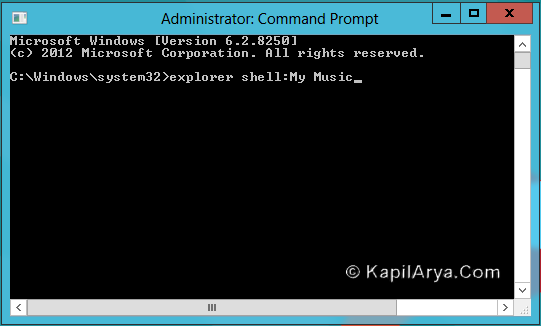
- explorer shell:Name
For example, to open My Music from Command Prompt, use : explorer shell:My Music
- explorer.exe shell:::{CLSID}
For example, to open My Music from Command Prompt, use : explorer.exe shell:::{{4BD8D571-6D19-48D3-BE97-422220080E43}}
For Creating New Shortcuts

- %WinDir%explorer shell:Name
For example, to create My Music shortcut, use : %WinDir%explorer shell:My Music
- %WinDir%explorer.exe shell:::{CLSID}
For example, to create My Music shortcut, use : %WinDir%explorer.exe shell:::{{4BD8D571-6D19-48D3-BE97-422220080E43}}
- explorer.exe shell:::{CLSID}
- explorer shell:Name
For Run Dialog Box & Windows Explorer Address Bar

- shell:Name
For example, to open My Music from Run, use : shell:My Music
- shell:::{CLSID}
For example, to open My Music from Run, use : shell:::{{4BD8D571-6D19-48D3-BE97-422220080E43}}
- explorer.exe shell:::{CLSID}
- explorer shell:Name
NOTE : Commands shown in green color are newly introduced commands in Windows 8.
| Name | CLSID | Path of Folder it Opens |
| AccountPictures | {008CA0B1-55B4-4C56-B8A8-4DE4B299D3BE} | C:Users(user-name)AccountPictures |
| AddNewProgramsFolder | {de61d971-5ebc-4f02-a3a9-6c82895e5c04} | Control PanelAll Control Panel ItemsGet Programs |
| Administrative Tools | {724EF170-A42D-4FEF-9F26-B60E846FBA4F} | C:Users(user-name)AppDataRoamingMicrosoftWindowsStart MenuProgramsAdministrative Tools |
| AppData | {3EB685DB-65F9-4CF6-A03A-E3EF65729F3D} | C:Users(user-name)AppDataRoaming |
| AppsFolder | {1e87508d-89c2-42f0-8a7e-645a0f50ca58} | Applications |
| Application Shortcuts | {A3918781-E5F2-4890-B3D9-A7E54332328C} | C:Users(user-name)AppDataLocalMicrosoftWindowsApplication Shortcuts |
| AppUpdatesFolder | {a305ce99-f527-492b-8b1a-7e76fa98d6e4} | Installed Updates |
| Cache | {352481E8-33BE-4251-BA85-6007CAEDCF9D} | C:Users(user-name)AppDataLocalMicrosoftWindowsTemporary Internet Files |
| CD Burning | {9E52AB10-F80D-49DF-ACB8-4330F5687855} | C:Users(user-name)AppDataLocalMicrosoftWindowsBurnBurn |
| ChangeRemoveProgramsFolder | {df7266ac-9274-4867-8d55-3bd661de872d} | Control PanelAll Control Panel ItemsPrograms and Features |
| Common Administrative Tools | {D0384E7D-BAC3-4797-8F14-CBA229B392B5} | C:ProgramDataMicrosoftWindowsStart MenuProgramsAdministrative Tools |
| Common AppData | {62AB5D82-FDC1-4DC3-A9DD-070D1D495D97} | C:ProgramData |
| Common Desktop | {C4AA340D-F20F-4863-AFEF-F87EF2E6BA25} | C:UsersPublicDesktop |
| Common Documents | {ED4824AF-DCE4-45A8-81E2-FC7965083634} | C:UsersPublicDocuments |
| CommonDownloads | {3D644C9B-1FB8-4f30-9B45-F670235F79C0} | C:UsersPublicDownloads |
| CommonMusic | {3214FAB5-9757-4298-BB61-92A9DEAA44FF} | C:UsersPublicMusic |
| CommonPictures | {B6EBFB86-6907-413C-9AF7-4FC2ABF07CC5} | C:UsersPublicPictures |
| Common Programs | {0139D44E-6AFE-49F2-8690-3DAFCAE6FFB8} | C:ProgramDataMicrosoftWindowsStart MenuPrograms |
| CommonRingtones | {E555AB60-153B-4D17-9F04-A5FE99FC15EC} | C:ProgramDataMicrosoftWindowsRingtones |
| Common Start Menu | {A4115719-D62E-491D-AA7C-E74B8BE3B067} | C:ProgramDataMicrosoftWindowsStart Menu |
| Common Startup | {82A5EA35-D9CD-47C5-9629-E15D2F714E6E} | C:ProgramDataMicrosoftWindowsStart MenuProgramsStartup |
| Common Templates | {B94237E7-57AC-4347-9151-B08C6C32D1F7} | C:ProgramDataMicrosoftWindowsTemplates |
| CommonVideo | {2400183A-6185-49FB-A2D8-4A392A602BA3} | C:UsersPublicVideos |
| ConflictFolder | {4BFEFB45-347D-4006-A5BE-AC0CB0567192} | Control PanelAll Control Panel ItemsSync CenterConflicts |
| ConnectionsFolder | {6F0CD92B-2E97-45D1-88FF-B0D186B8DEDD} | Control PanelAll Control Panel ItemsNetwork Connections |
| Contacts | {56784854-C6CB-462B-8169-88E350ACB882} | C:Users(user-name)Contacts |
| ControlPanelFolder | {82A74AEB-AEB4-465C-A014-D097EE346D63} | Control PanelAll Control Panel Items |
| Cookies | {2B0F765D-C0E9-4171-908E-08A611B84FF6} | C:Users{user-name)AppDataRoamingMicrosoftWindowsCookies |
| CookiesLow | C:Users{user-name)AppDataRoamingMicrosoftWindowsCookiesLow | |
| CredentialManager | {915221FB-9EFE-4bda-8FD7-F78DCA774F87} | C:Users(user-name)AppDataRoamingMicrosoftCredentials |
| CryptoKeys | {B88F4DAA-E7BD-49a9-B74D-02885A5DC765} | C:Users(user-name)AppDataRoamingMicrosoftCrypto |
| Default Gadgets | {7B396E54-9EC5-4300-BE0A-2482EBAE1A26} | C:Program FilesWindows SidebarGadgets |
| Desktop | {B4BFCC3A-DB2C-424C-B029-7FE99A87C641} | C:Users(user-name)Desktop |
| Device Metadata Store | {5CE4A5E9-E4EB-479D-B89F-130C02886155} | C:ProgramDataMicrosoftWindowsDeviceMetadataStore |
| DocumentsLibrary | {7b0db17d-9cd2-4a93-9733-46cc89022e7c} | LibrariesDocuments |
| Downloads | {374DE290-123F-4565-9164-39C4925E467B} | C:Users(user-name)Downloads |
| DpapiKeys | {10C07CD0-EF91-4567-B850-448B77CB37F9} | C:Users(user-name)AppDataRoamingMicrosoftProtect |
| Favorites | {1777F761-68AD-4D8A-87BD-30B759FA33DD} | C:Users(user-name)Favorites |
| Fonts | {FD228CB7-AE11-4AE3-864C-16F3910AB8FE} | C:WindowsFonts |
| Gadgets | {A75D362E-50FC-4fb7-AC2C-A8BEAA314493} | C:Users(user-name)AppDataLocalMicrosoftWindows SidebarGadgets |
| Games | {CAC52C1A-B53D-4edc-92D7-6B2E8AC19434} | Games |
| GameTasks | {054FAE61-4DD8-4787-80B6-090220C4B700} | C:Users(user-name)AppDataLocalMicrosoftWindowsGameExplorer |
| History | {D9DC8A3B-B784-432E-A781-5A1130A75963} | C:Users(user-name)AppDataLocalMicrosoftWindowsHistory |
| HomeGroupFolder | {52528A6B-B9E3-4add-B60D-588C2DBA842D} | Homegroup |
| ImplicitAppShortcuts | {bcb5256f-79f6-4cee-b725-dc34e402fd46} | C:Users(user-name)AppDataRoamingMicrosoftInternet ExplorerQuick LaunchUser PinnedImplicitAppShortcuts |
| InternetFolder | {4D9F7874-4E0C-4904-967B-40B0D20C3E4B} | Internet Explorer |
| Libraries | {1B3EA5DC-B587-4786-B4EF-BD1DC332AEAE} | Libraries |
| Links | {bfb9d5e0-c6a9-404c-b2b2-ae6db6af4968} | C:Users(user-name)Links |
| Local AppData | {F1B32785-6FBA-4FCF-9D55-7B8E7F157091} | C:Users(user-name)AppDataLocal |
| LocalAppDataLow | {A520A1A4-1780-4FF6-BD18-167343C5AF16} | C:Users(user-name)AppDataLocalLow |
| MusicLibrary | {2112AB0A-C86A-4ffe-A368-0DE96E47012E} | LibrariesMusic |
| MyComputerFolder | {0AC0837C-BBF8-452A-850D-79D08E667CA7} | Computer |
| My Music | {4BD8D571-6D19-48D3-BE97-422220080E43} | C:Users(user-name)Music |
| My Pictures | {33E28130-4E1E-4676-835A-98395C3BC3BB} | C:Users(user-name)Pictures |
| My Video | {18989B1D-99B5-455B-841C-AB7C74E4DDFC} | C:Users(user-name)Videos |
| NetHood | {C5ABBF53-E17F-4121-8900-86626FC2C973} | C:Users(user-name)AppDataRoamingMicrosoftWindowsNetwork Shortcuts |
| NetworkPlacesFolder | {D20BEEC4-5CA8-4905-AE3B-BF251EA09B53} | Network |
| Personal | {FDD39AD0-238F-46AF-ADB4-6C85480369C7} | C:Users(user-name)Documents |
| PicturesLibrary | {A990AE9F-A03B-4e80-94BC-9912D7504104} | LibrariesPictures |
| PrintHood | {9274BD8D-CFD1-41C3-B35E-B13F55A758F4} | C:Users(user-name)AppDataRoamingMicrosoftWindowsPrinter Shortcuts |
| PrintersFolder | {76FC4E2D-D6AD-4519-A663-37BD56068185} | All Control Panel ItemsPrinters |
| Profile | {5E6C858F-0E22-4760-9AFE-EA3317B67173} | C:Users(user-name) |
| ProgramFiles | {905e63b6-c1bf-494e-b29c-65b732d3d21a} | C:Program Files |
| ProgramFilesCommon | {F7F1ED05-9F6D-47A2-AAAE-29D317C6F066} | C:Program FilesCommon Files |
| ProgramFilesCommonX64 | {6365D5A7-0F0D-45e5-87F6-0DA56B6A4F7D} | C:Program FilesCommon Files (64-bit Windows only) |
| ProgramFilesCommonX86 | {DE974D24-D9C6-4D3E-BF91-F4455120B917} | C:Program Files (x86)Common Files (64-bit Windows only) |
| ProgramFilesX86 | {7C5A40EF-A0FB-4BFC-874A-C0F2E0B9FA8E} | C:Program Files (x86) (64-bit Windows only) |
| ProgramFilesX64 | {6D809377-6AF0-444b-8957-A3773F02200E} | C:Program Files (64-bit Windows only) |
| Programs | {A77F5D77-2E2B-44C3-A6A2-ABA601054A51} | C:Users(user-name)AppDataRoamingMicrosoftWindowsStart MenuPrograms |
| Public | {DFDF76A2-C82A-4D63-906A-5644AC457385} | C:Public |
| PublicAccountPictures | {0482af6c-08f1-4c34-8c90-e17ec98b1e17} | C:UsersPublicAccountPictures |
| PublicGameTasks | {DEBF2536-E1A8-4c59-B6A2-414586476AEA} | C:ProgramDataMicrosoftWindowsGameExplorer |
| PublicLibraries | {48daf80b-e6cf-4f4e-b800-0e69d84ee384} | C:UsersPublicLibraries |
| Quick Launch | {52a4f021-7b75-48a9-9f6b-4b87a210bc8f} | C:Users(user-name)AppDataRoamingMicrosoftInternet ExplorerQuick Launch |
| Recent | {AE50C081-EBD2-438A-8655-8A092E34987A} | C:Users(user-name)AppDataRoamingMicrosoftWindowsRecent |
| RecycleBinFolder | {B7534046-3ECB-4C18-BE4E-64CD4CB7D6AC} | Recycle Bin |
| ResourceDir | {8AD10C31-2ADB-4296-A8F7-E4701232C972} | C:WindowsResources |
| Ringtones | {C870044B-F49E-4126-A9C3-B52A1FF411E8} | C:ProgramDataMicrosoftWindowsRingtones |
| Roaming Tiles | {00BCFC5A-ED94-4e48-96A1-3F6217F21990} | C:Users(user-name)AppDataLocalMicrosoftWindowsRoamingTiles |
| Startup | {B97D20BB-F46A-4C97-BA10-5E3608430854} | C:Users(user-name)AppDataRoamingMicrosoftWindowsStart MenuProgramsStartup |
| SavedGames | {4C5C32FF-BB9D-43b0-B5B4-2D72E54EAAA4} | C:Users(user-name)Saved Games |
| Searches | {7d1d3a04-debb-4115-95cf-2f29da2920da} | C:Users(user-name)Searches |
| SearchHomeFolder | {190337d1-b8ca-4121-a639-6d472d16972a} | search-ms: |
| SendTo | {8983036C-27C0-404B-8F08-102D10DCFD74} | C:Users(user-name)AppDataRoamingMicrosoftWindowsSendTo |
| Start Menu | {625B53C3-AB48-4EC1-BA1F-A1EF4146FC19} | C:Users(user-name)AppDataRoamingMicrosoftWindowsStart Menu |
| SyncCenterFolder | {43668BF8-C14E-49B2-97C9-747784D784B7} | Control PanelAll Control Panel ItemsSync Center |
| SyncResultsFolder | {289A9A43-BE44-4057-A41B-587A76D7E7F9} | Control PanelAll Control Panel ItemsSync CenterSync Results |
| SyncSetupFolder | {0F214138-B1D3-4a90-BBA9-27CBC0C5389A} | Control PanelAll Control Panel ItemsSync CenterSync Setup |
| System | {1AC14E77-02E7-4E5D-B744-2EB1AE5198B7} | C:WindowsSystem32 |
| SystemX86 | {D65231B0-B2F1-4857-A4CE-A8E7C6EA7D27} | C:WindowsSysWOW64 |
| SystemCertificates | {54EED2E0-E7CA-4fdb-9148-0F4247291CFA} | C:Users(user-name)AppDataRoamingMicrosoftSystemCertificates |
| Templates | {A63293E8-664E-48DB-A079-DF759E0509F7} | C:Users(user-name)AppDataRoamingMicrosoftWindowsTemplates |
| User Pinned | {9e3995ab-1f9c-4f13-b827-48b24b6c7174} | C:Users(user-name)AppDataRoamingMicrosoftInternet ExplorerQuick LaunchUser Pinned |
| UserProfiles | {0762D272-C50A-4BB0-A382-697DCD729B80} | C:Users |
| UsersFilesFolder | {f3ce0f7c-4901-4acc-8648-d5d44b04ef8f} | C:Users(user-name) |
| UsersLibrariesFolder | {A302545D-DEFF-464b-ABE8-61C8648D939B} | Libraries |
| VideosLibrary | {491E922F-5643-4af4-A7EB-4E7A138D8174} | LibrariesVideos |
| Windows | {F38BF404-1D43-42F2-9305-67DE0B28FC23} | C:Windows |
Hope you find them useful!




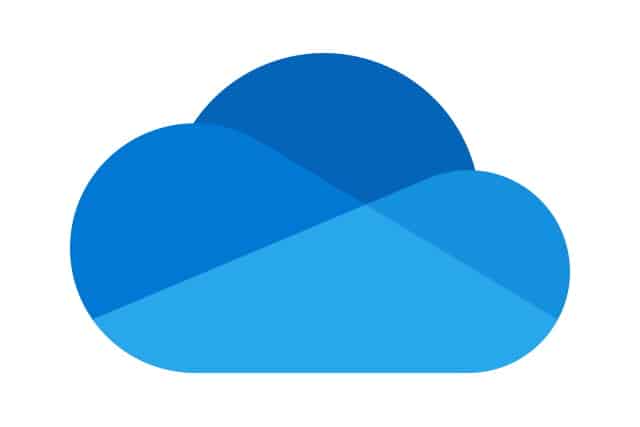





10 Comments
Add your comment
whoa ..thanks mr.kapil
Yeah its good list for beginners :)
how do we got them.. i mean where they are located in WINDOWS?
^^ You can find them manually inside following registry location:
HKEY_LOCAL_MACHINESOFTWAREMicrosoftWindowsCurrentVersionexplorerFolderDescriptions
thanks again kapil :D
^^ You’re most welcome :)
Thanks for the information :) :d
Anone any clue, why “Recent Places” in Win8 Win81 nowhere in above (or referenced source) lists?
I have found “Recent Places” folder opens from RUN, using:
shell:::{22877a6d-37a1-461a-91b0-dbda5aaebc99}, but this CLSID does NOT work with other syntax above in RUN. eg.
shell:recent opens to “recent items” folder; but
shell:recent folders does not work.
Any clue on Windows logic for explanation, please?
^^ Thanks for the insights Alex; shell:::{22877a6d-37a1-461a-91b0-dbda5aaebc99} works perfectly. I too wondering why shell:::{AE50C081-EBD2-438A-8655-8A092E34987A} or C:Users(user-name)AppDataRoamingMicrosoftWindowsRecent is opening Recent Items rather than opening Recent Places. Have to look around for it :)
@ alex have you tried shell:recent places?