Recently one of my colleague send me an email regarding the Windows Update error. Here is what he said:
Hi Kapil,
I have got some Windows Update error and due to which I am unable to update the computer. Actually I am trying to run the latest updates for McAfee but troubled with error provided by Windows Defender. The error is that “Installer encountered an error – 0xc8000247”. I am trying to update via standalone procedure. Here is the snapshot of the issue. Please provide me any immediate fix.
Thanks…
XYZ
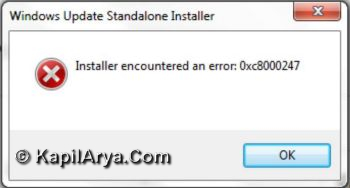
Without wasting your time any more here is the immediate fix that you can do:
FIX : 0xc8000247 – Windows Update Standalone Installer Encountered Error
1. Open administrative Command Prompt.
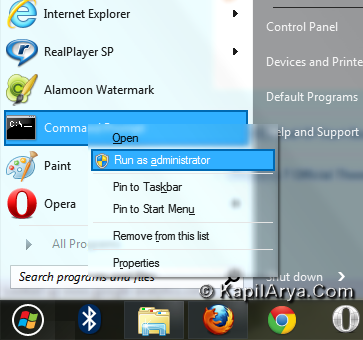
2. Now type the following command and hit Enter:
net stop wuauserv
3. Now navigate to following location in Windows Explorer:
C:\Windows\Software\Distribution
Find the folder Download here and delete all files inside it.
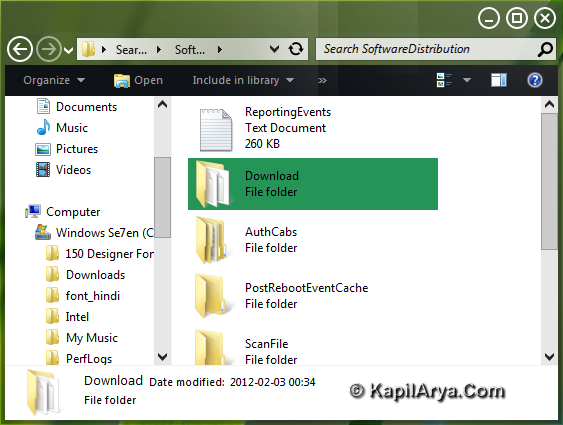
4. Now again follow the first step and this time provide following command:
net start wuauserv
Now reboot the machine and re-try to install the updates, it should work fine.
That’s it!
![KapilArya.com is a Windows troubleshooting & how to tutorials blog from Kapil Arya [Microsoft MVP (Windows IT Pro)]. KapilArya.com](https://images.kapilarya.com/Logo1.svg)







![[Latest Windows 11 Update] What’s new in KB5063060? [Latest Windows 11 Update] What’s new in KB5063060?](https://www.kapilarya.com/assets/Windows11-Update.png)

19 Comments
Add your comment
hey there! nice job dude and the theme is nice in images..
Wonderful article and I am really very helpful thank you
Get an error at step 2, net stop wuauserv : System error 5 has occurred. Access is denied.
Now what should I do please?
Oops, wasn’t running as administrator. All done, except no files to delete. Now to try update………..
Didn’t work. Still can’t update. I’m fed up and going to sleep.
Didn’t work for me ether, any other ideas
thanks
Did not work for me either. There were no files in it.
^^ Strange! Why you guys are not having this folder, I have checked again, its there for me :) I insist you to recheck.
Thank you Kapil, I have been through quite a few procedures but then hit your site. How simple could this actually be……..brilliant.
^^ Glad we could help :)
Worked for me ! U can move the files to another folder as a backup, just in case… N.B. the hex error number was different in my case: “installer encountered an error: 0xc800003f3”
Thanks alot
^^ Glad it worked! :)
On step number 2 after I entered the net stop wuauserv command, it says “The service is starting or stopping. Please try again later.”
What should I do now?
^^ Manually stop/start Windows Update service in Services snap-in (run services.msc command to get this).
This did not work for me at all. :(
I did notice I had 3 folders named Windows. (windows, windows.old, windows.old.000) and at first deleted the files in the download folder of Windows… restarted… same error. So the next time I proceeded to delete the downloaded files of each download folder in windows.old and windows.old.000. Still nothing. Ran the command ‘sfc /scannow’ and it reported back that it could not fix all corrupted files. I am completely out of ideas. Mind you, this is a brand new install of Win 7 32bit.
^^ Try third DISM command mentioned here: http://www.kapilarya.com/fix-do-inbox-corruption-repair-using-dism-in-windows-8
Hi i followed your steps, however when I got to the downloads folder it was empty. So I figured ok I’ll delete the folder and then restart the computer and see what happens, amazingly it worked, I am now finally able to download updates.
Thanks
^^ Thanks for your feedback!
DID NOT WORK AT ALL!!!…….