We all know that Microsoft made some minimum hardware requirements for Windows 11 when they announced it. Right after the announcement, Microsoft released PC Health Check app to check Windows 11 eligibility. However, the app was taken back for some updates. Now the PC Health Check app is back with some updates. In this article, we’ll see how to check Windows 11 eligibility using PC Health Check app.
The minimum system requirements for Windows 11 is as follows:
- Processor: 1 gigahertz (GHz) or faster with 2 or more cores on a compatible 64-bit processor or System on a Chip (SoC). Must be an Intel processor on this list or AMD processor on this list.
- Memory: At least 4 GB RAM.
- Storage: 64 GB or larger storage device.
- System firmware: UEFI, Secure Boot capable.
- TPM: Trusted Platform Module (TPM) version 2.0.
- Graphics card: DirectX 12 compatible graphics / WDDM 2.x.
- Display: > 9″ with HD Resolution (720p).
- Internet connection: Microsoft account and internet connectivity required for setup for Windows 11 Home.
For detailed feature specific requirements, refer this official page.
The PC Health Check app will help you to identify if your system meets above requirements. Here’s how you can use that app.
Check Windows 11 eligibility using PC Health Check app
1. Go to https://aka.ms/GetPCHealthCheckApp.
2. Sign-in with your Windows Insider Program Microsoft account email ID.
3. After sign-in, you can download the PC Health Check app depending upon your current Windows 10 installation. The app is available for 64-bit, Arm/32-bit and S Mode.
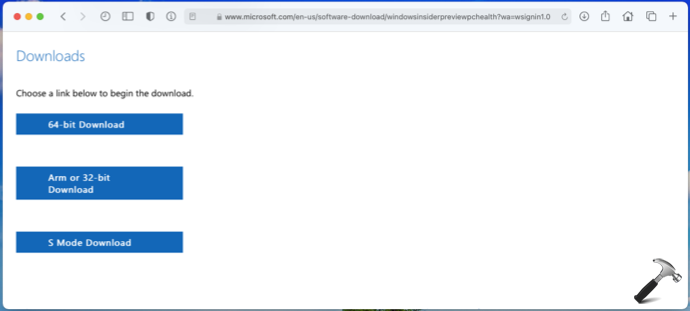
4. After downloading the app, install and launch it.
5. Click on Check now button there. The app will now made a check your system hardware and show whether your system is compatible for Windows 11. If it is compatible, you’ll see This PC meets Windows 11 requirements pop-up.
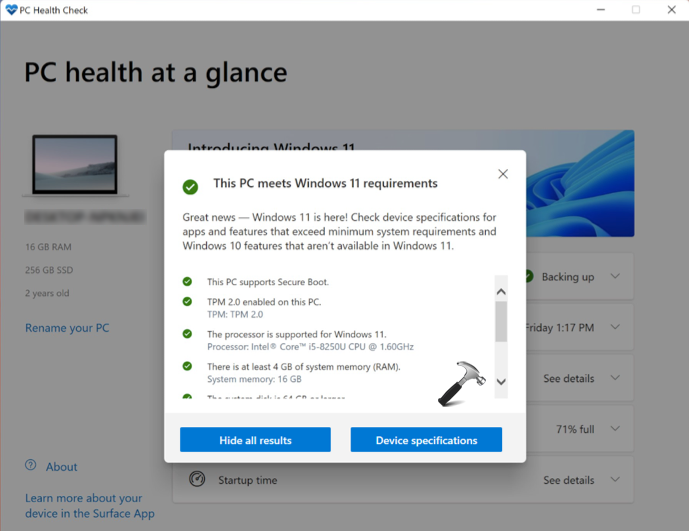
In case if your system is not compatible with Windows 11, you’ll see This PC doesn’t currently meet windows 11 system requirements pop-up.
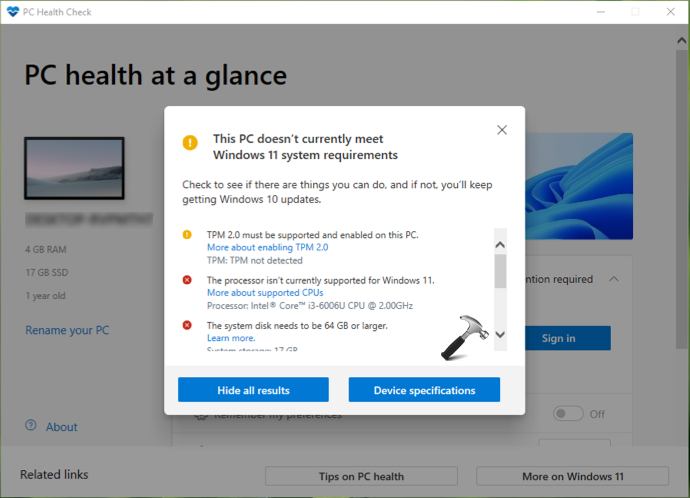
If you have feedback on the PC Health Check app, you can provide it to Microsoft using Feedback Hub > Apps > PC Health Check.
That’s it!





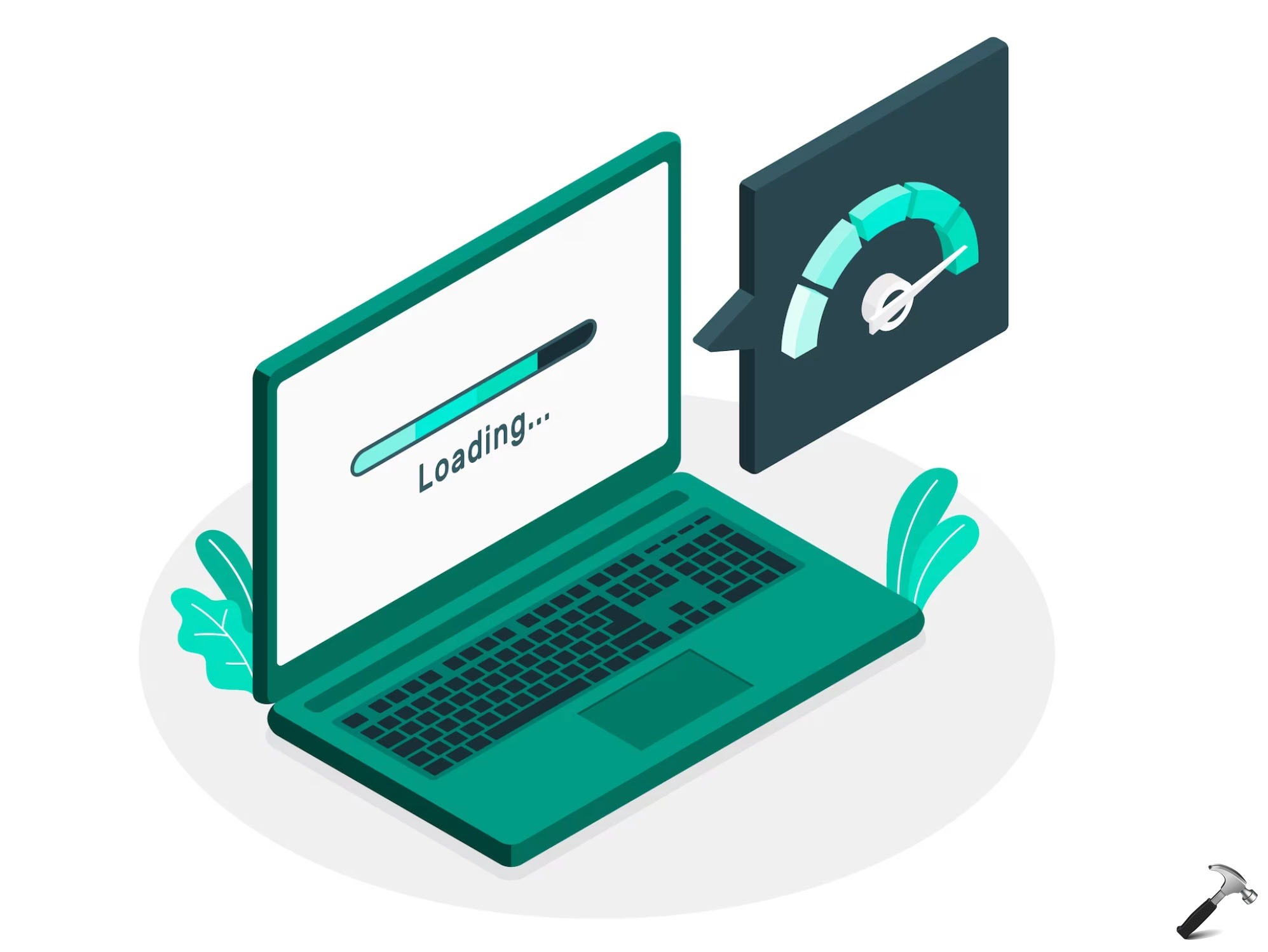


![Stop sharing a folder in Windows 11 [Guide] Stop sharing a folder in Windows 11 [Guide]](https://www.kapilarya.com/assets/Network.png)


2 Comments
Add your comment
I am not a “Windows Insider”….. Thus, even though I assume my machine can handle Win 11, I can’t find out…..
Got here when researching Windows Installer issues….
^^ What PC Health Check app reported for your system?