For portable machines such as laptops, battery is the crucial component about which you care most. Generally when laptops get older (more than 2-3 years or so), some of their components stopped working permanently. Battery is one of these components which needs to replaced after certain period which is also referred as battery’s lifetime period.
If the battery on your Windows system is not working, you will see following message when machine is plugged in to AC supply:
Battery plugged in, not charging
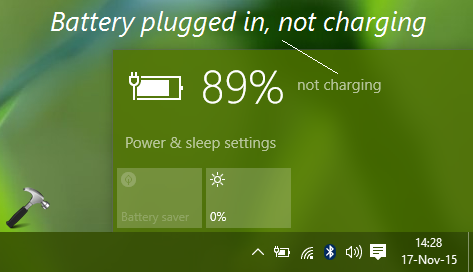
If you face this situation on a device which is almost new, you can perform some troubleshooting steps mentioned below to solve this. These steps will also help you to fix another issues (if any) related to battery.
Page Contents
FIX : “Battery Plugged In, Not Charging” For Windows 10
FIX 1 – Reinstall Battery In Device Manager
1. Press  + R and type devmgmt.msc in the Run dialog box, hit Enter key to open Device Manager snap-in.
+ R and type devmgmt.msc in the Run dialog box, hit Enter key to open Device Manager snap-in.
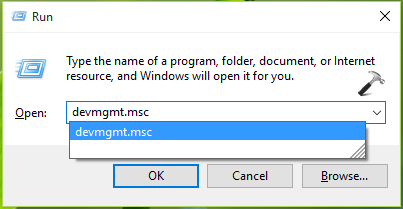
2. In the Device Manager window, expand Batteries, right click on available devices in this section and click Uninstall.
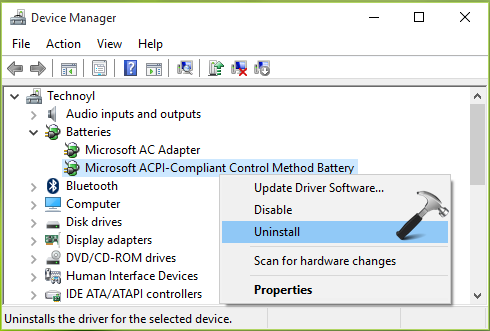
3. Confirm the device uninstall by clicking/tapping OK here:
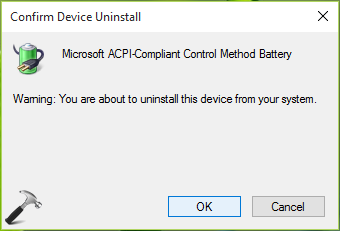
4. Then click Action > Scan for hardware changes. Close the Device Manager.
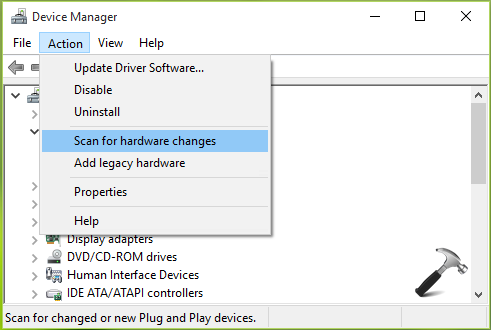
Now check the status of problem and see if it has solved or not. If yes, you’re good to go. If no, try FIX 2.
FIX 2 – Run Built-in Power Troubleshooter
1. Go to Control Panel > Troubleshooting > View all. Then in All Categories window, click/tap Power. This will open built-in Power troubleshooter wizard, click Next.
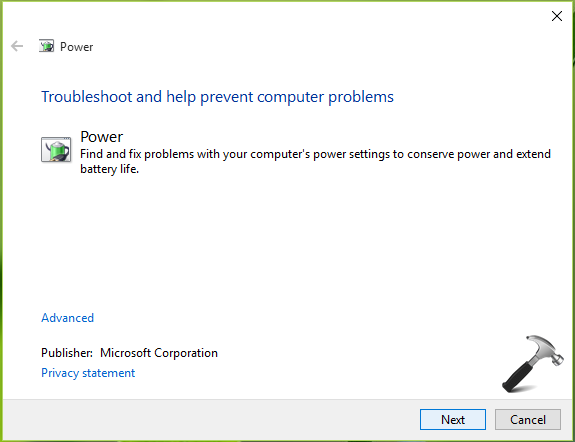
2. Now the troubleshooter will do a check on default settings and find issues plus automatically resolved the ones which it detected.
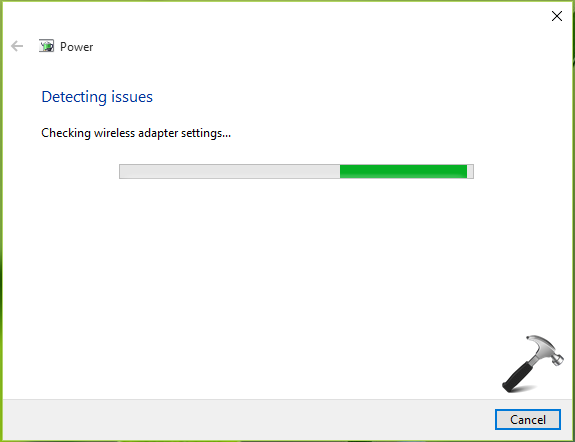
3. Once the troubleshooting is completed, you’ve the report of what is the culprit and what gets fixed. Click Close to exit troubleshooter window.
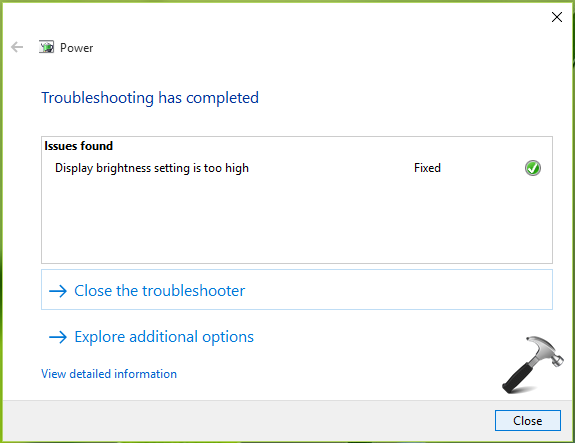
On a device that has new battery, the issue must get resolved by now. If you find that problem still persists, finally try FIX 3.
FIX 3 – Replace Your Old Battery With New One
In case if FIX 1 and 2 collectively not helped you, try to manually calibrate battery on your laptop. In case if calibration also fails and if your device battery is enough old, its time to replace it. If this happened very first time with you, be careful to buy new battery. There are two type of batteries available in market, one made by Original Equipment Manufacturers (OEMs) aka original battery and another is compatible one which is manufactured by third-party companies. Although both type of batteries deliver similar performance but I prefer you to buy standard or OEM‘s designed battery. This may be slightly costly but its efficient too!
Also when you go to buy new battery, don’t forgot to check its seal and read instructions manual. Generally you need to charge new battery to full – when you first time plug it and then have to discharge it completely. Then you can perform routine charging and discharging.
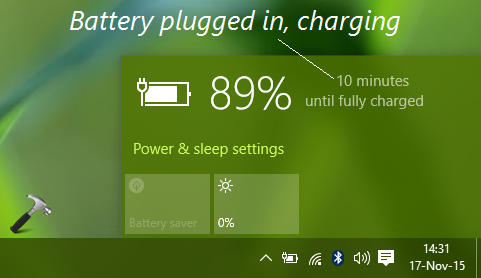
Hope something helps!
![KapilArya.com is a Windows troubleshooting & how to tutorials blog from Kapil Arya [Microsoft MVP (Windows IT Pro)]. KapilArya.com](https://images.kapilarya.com/Logo1.svg)






![SecurityHealthSystray.exe High CPU / Disk / Memory Usage [Fixes] SecurityHealthSystray.exe High CPU / Disk / Memory Usage [Fixes]](https://www.kapilarya.com/assets/Windows-Defender.png)

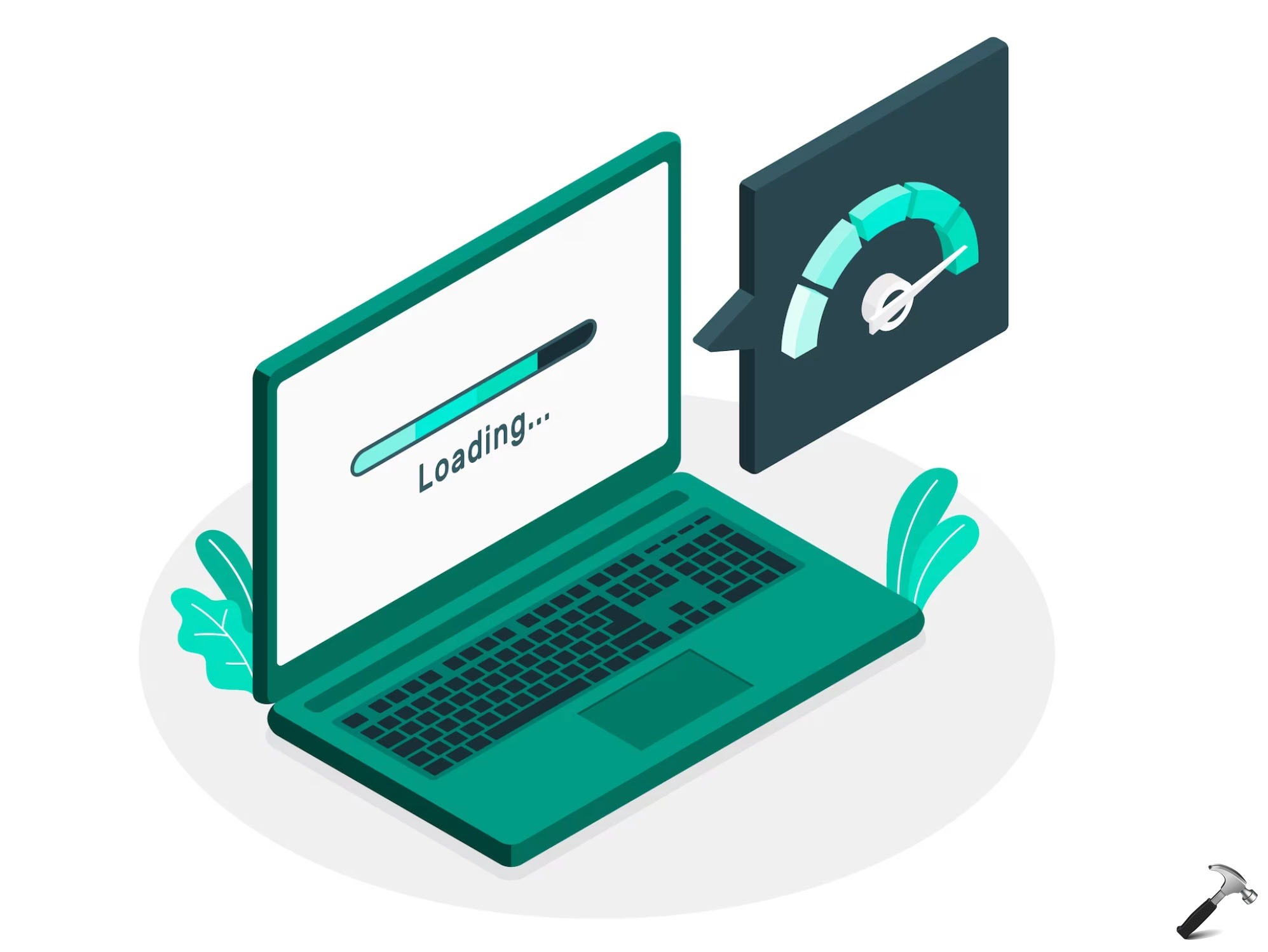


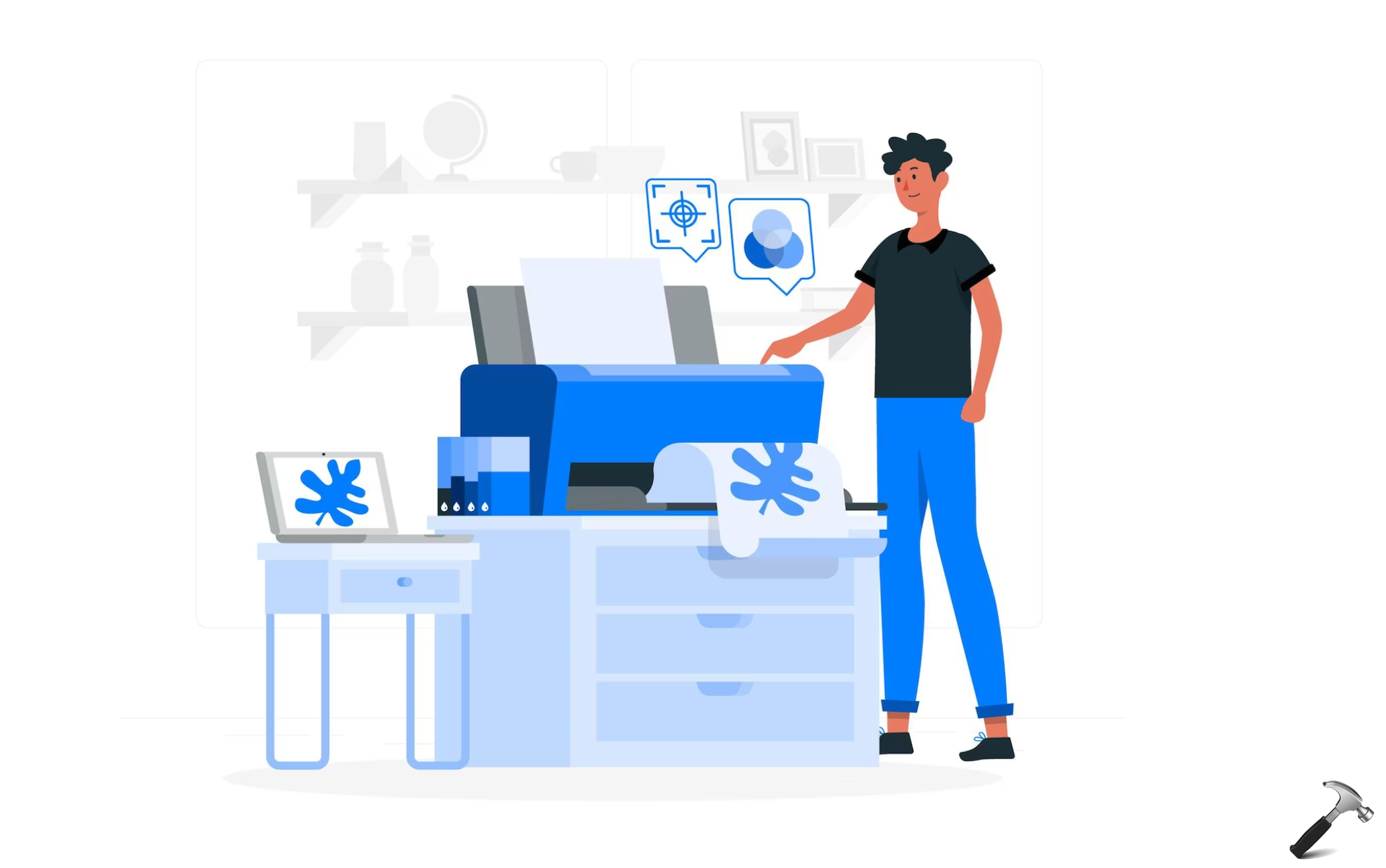

35 Comments
Add your comment
Hello. I tried fixes 1 and 2 with no difference. I just bought a new battery 2 months ago so I figured fix 3 would be useless. Something inside me said to remove the battery and put it back in. When I did that, it started charging! Maybe you should add this to your list?
Anyway, I will see how long this ‘FIX’ works after the battery fully charges.
^^ Thanks for adding this, let me know if issue again occurs after following this 😊
Hello. I tried fixes 1 and 2 with no difference. Something inside me said to remove the battery and put it back in. When I did that but no use,
so what I need to do
I have 2 laptops that are identical and only 1 has this problem,I have switched out the batteries and it is the same problem and the other identical lap top charges the battery correctly and it is a good thing it does because when I try to put the dead battery in my laptop even when plugged in it just shuts down and will not restart ,it tries but shuts down almost immediately does anyone know how I can fix this. I have a HP laptop 2 of the same both running windows 10
^^ Dead battery will give you issues only. There is no use of it and you need to keep using only new battery.
I realize that this is an older post, but I am just discovering it, and have not found more recent information anywhere that has provided any better, further, or different fixes.
Kapil, if you are still monitoring this question, my computer started giving me this notice, almost as soon as I switched to Win10. At some point, my computer froze, and I had to switch back to my previous version, for a minute, and the battery message and activity, of only charging to between 10%-20% stopped, altogether, and the battery charged fully.
When I reinstalled 10, the challenge returned.
Any suggestions?
Thanks in advance for taking the time to respond,
^^ Have you tried replacing battery?
Can it also happen because the charger is to old or don’t work as good anymore?
I have a Dell XPS12 and it’s not that simple to just take out the battery.. especially not for a bad technical person as I am. But when I completed both Fix 1 and Fix2 it didn’t seem like there was something wrong with the battery itself. When I turn my computer on it says “The AC power adapter wattage and type cannot be determined. The batery may not charge…. Please connect a Dell 45W AC adapter or greater for the best system performance…”
What do you think? Can it be the charger?
Thanks in advance for taking the time to respond,
^^ Yes, it may be possible that charger itself is culprit in your case. Suggest you to change it and see if it helps.
New power cable & new battery in dell inspiron. Working perfectly until win 10 upgrade. Later, frequently shows plugged in, not charging. Tried all fixes mentioned here. No use.
This is a New battery(with a 66% charge display) i replaced today.Without the a mains connection it successfully powers my Acer 7250 Aspire Laptop- on its own.But when i connect the mains adapter,the battery display shows,’plugged in,not charging’. I have tried out your guidelines 1&2 above to no solution.It’s Windows10 DOS on this laptop.Can you plse help..
Thank you,
Vincent K.
I have the same problem plugged in not charging have replaced battery a power source with no luck. My battery read 55% when I got it after 24 hours of being plugged in for 24 hours it now reads 54% this is the new battery I just got. It seems the problem happen when I upgraded to windows 10. I get this message once in awhile: The AC power adapter type cannot be determined. Your system will operate slower and the battery will not charge. Please connect a Dell 65w AC adapter or higher and ensure the plus is inserted completely for best system operation. OK I just played with the plug moved it around and it started to work so maybe my plug is to loose. It say 43 minutes to full charge. I went thru AMAZON and the refunded me my money for the new charge. So I ordered a different on hopefully the new one will work
I ham having the same problem as Sara from comment above. I have dell XP as well and it is 3 years old and I am still running windows 8.1 I also have gotten the message in BIOS, “The AC power adapter wattage and type cannot be determined. The battery may not charge…. Please connect a Dell 45W AC adapter or greater for the best system performance…” When I was looking for a solution for this problem a few weeks ago, someone mentioned going into device manager and uninstalling the power adapter and the other thing that is listed (I can recall what it was now) and then restart computer. THAT actually worked for me. I had no further charging issues. (Only after I uninstalled and restarted approx 7 times tho). That worked for several weeks. Now I my battery not charging AGAIN. Tried same fix, will continue to try it numerous times as it took numerous times last time, but I wish a better solution could be determined for this particular problem, both Sara and I are having. Any suggestions? I APPRECIATE any help!
^^ The battery seems old now, I believe it’s the time to replace it with new battery 😊
I have the same problem plugged in not charging, I have tried with fix 1 and 2. no use. sometimes it charges but sometime it will not charge. This is a new laptop Dell windows 10 DOS. so how can I fix this problem. please suggest me.
Thanks in advance
Dear sir
i have hp pavilion i5 win 10. i have issue also “plugged in , not charging” . i tried all method and Technic 1) all whatever you show up side
2)changed battery
3)changed charger but still have same problem.
please help me to solve this problem.
hi, have an ASUS sonic master, it wont charge the battery so I have to use it plugged in. I cant change the battery as you cannot get into the back, is there anything I can do? Many Thanks
^^ Unfortunately, changing battery is the last option we’ve.
I HAD THIS ISSUE ON MY HP ENVY AND THEY DID AN UPDATE OF MY BIOS, AND IT WORKED FINE AFTER THAT.
^^ Glad the issue is resolved. Thanks for the update.
I have an HP Envy x360 notebook with Windows 10, and it has this “battery not charging” problem. I have tried all the suggested fixes to no avail, so am ready for a new battery. However, the battery in this laptop is sealed in. It appears that I would have to take the computer apart to get to it. Any advice about how to safely manage this problem?
^^ I recommend you to take the laptop to nearest computer shop and ask technician to replace battery, see if it helps.
Anyone with this same issues with a Lenovo Laptop and I had the same issue “Battery would only charge up to 60% instead of 100% previously.
You won’t find the Battery Threshold setting in the Advanced Power “Battery Settings”.
The only way to change this back was to reinstall Lenovo Vantage go to “My Device Settings >
Power.
Turn the “Conservation Mode” to “OFF” Battery Threshold will reset back to 100%? :)
^^ Thanks Ray for adding this!
I have tried all of these still doesnt work for me. I even tried disconnecting the battery and reconnecting it. Still the problem remains the same. Can anyone help me with how to fix it. This problem is occured after the windows 10 1909 version update.
^^ Recommend you to upgrade to V2004 and see if that helps.
hp pavillion 360*11 model….plugged in for charging but doesn’t show charging while clicking on the battery icon on the screen and nor its charged. what can be the issue? it was charging when switched off and got 100% charge but since it is switched on its not charging.
^^ Have you tried suggestions mentioned in the article? If this battery is quite old, you may need to replace it.
I have an ASUS N580G that had a perfectly working battery until the windows 10 update. I can´t go to previous version and I have tried ALL the fixes that were suggested. Also can’t make BIOS UPDATE because 0% battery available (pluggled in).
What else can I do?
Please don’t tell me to buy a new battery, because mine was working just fine until the update…
Hello, I have the same issue. Windows10 update and after that my battery charge dropped to 0% and is not charging. I had the same issue about 2 yrs ago at which point I took the laptop to the #doctor# and they changed the battery (the battery is inside the casing so I can’t change it myself). Now same issue appeared again right after a big Win10 update – so i’m blaming MS for this. If anyone has ideas how to fix this – I would love to hear! I’ve an ASUS X540S laptop. I’m tired of having to pay 100-200euros for a battery change because Windows is pushing through an update which kills my battery.
In the BIOS menu there is a battery function option. It gives you option to choose between 50-80-100 % full charging . That’s saves battery says.
Hi, I’m using Sony Vaio S Series VPCSB28GG, recently saw that my battery was at 1% but not charging:
– charging indicator on,
– battery fill not scrolling, and
– battery level not increasing
The charging status itself did not say “Not charging”, instead it just doesn’t move eventhough I leave it to charge overnight, both while the computer is on or while keeping it shut down. I tried to run my battery out but it seems to still have juice in it for another hour or two.
I come to the conclusion that the battery and the charging itself DID occur, but the indicator isn’t reporting correctly.
Right now I’m still living with the problem but as long as I know my battery is still alive, I am at peace with it.
Anyone who can help in this direction however is highly appreciated.
Well its 2022 and the problems still persist. What i have come to learn is that, it is no accidental error we are all facing, especially when the problem starts to occur after a major windows 10 update. Its a scheme to get buyers to the next windows machines without telling them to get over with their older ones.
thank you so much,got fixed with the first option
^^ Glad to help 😎