A number of Windows 11 users have a common complaint, that is, the right click is not working! In this problem nothing appears after pressing right click numerous times. This issue can restrict the users from performing many actions. So, it is certainly important for the users to resolve this issue to perform different tasks or actions. There are a huge number of methods that can be used to fix Desktop right click not working in Windows 11. Some of these methods are mentioned below.
Page Contents
Fix: Desktop right click not working in Windows 11
Method 1: By updating the Mouse Driver
1. Open the Device Manager.
2. Double click on Mice and other pointing devices to expand it.
3. Now, double click on HID-compliant mouse.
4. Select driver tab, and click on Update driver button (refer the screenshot for reference).
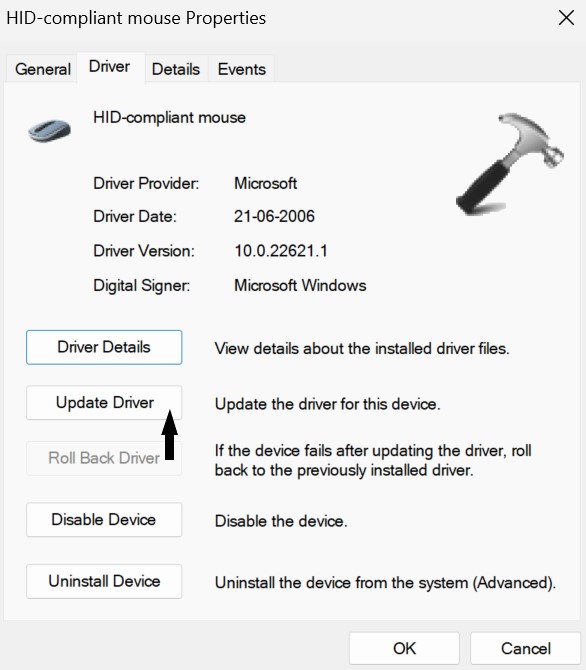
5. Press on Ok and restart your PC.
Method 2: Fix Desktop right click not working using run SFC
1. Start by typing cmd in the search bar to open Command Prompt , then click on run as administrator.
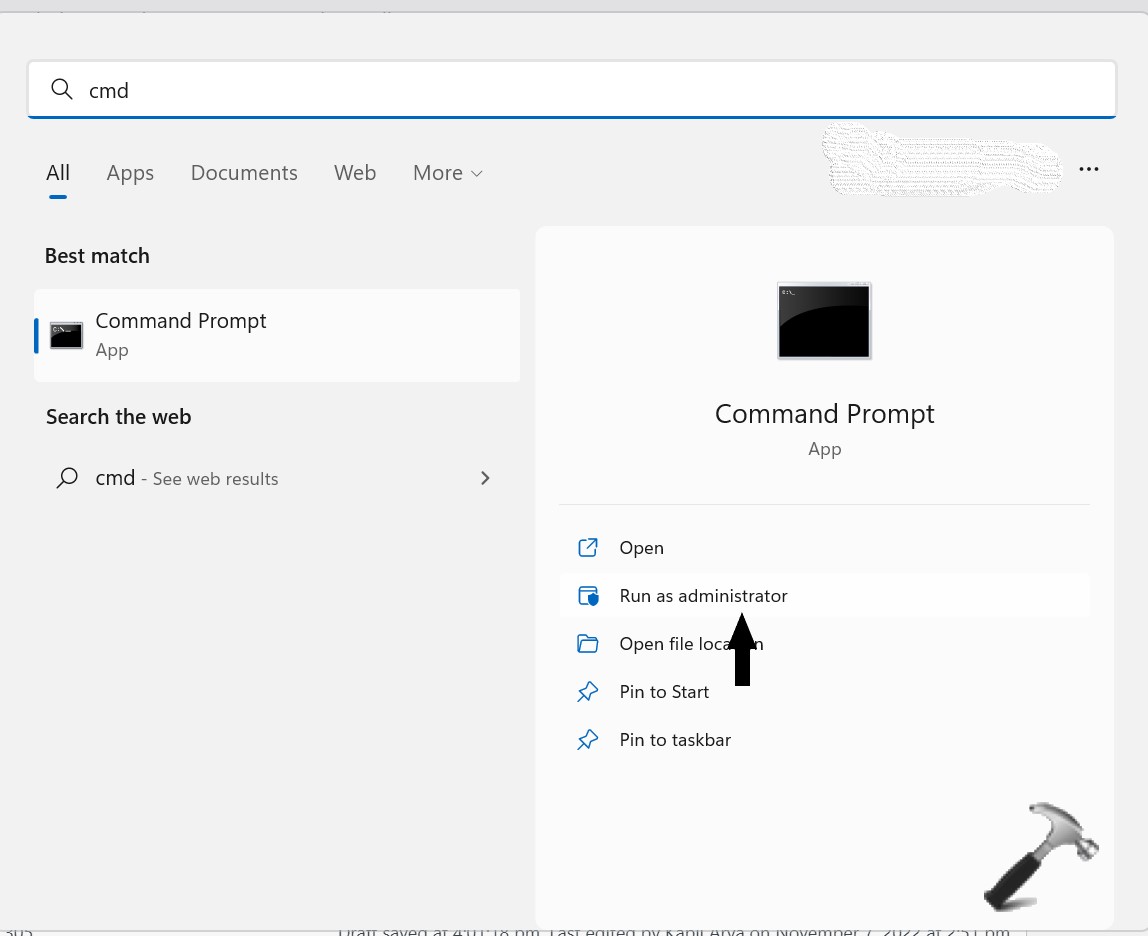
2. Now, type sfc /scannow into the command prompt window.

3. Lastly, press Enter to execute the command.
Method 3: By enabling Context Menu
1. Open Run by pressing Windows + R keys together.
2. Type regedit and press Enter to open Registry Editor.
3. Copy and paste the command,
Computer\HKEY_CURRENT_USER\SOFTWARE\Microsoft\Windows\CurrentVersion\Policies\Explorer
4. Now, double click on NoViewContextMenu. You can even create this by right clicking on the blank section, followed by selecting New and pressing DWORD (32-bit) Value. Then rename it as NoViewContextMenu.
5. Change the Value data to 0 and press OK.

6. Lastly, restart your device.
Method 4: By restarting the File Explorer
1. Start by opening Task Manager.
2. Under the process tab, right click on the Windows Explorer.
3. Now, click on Restart.
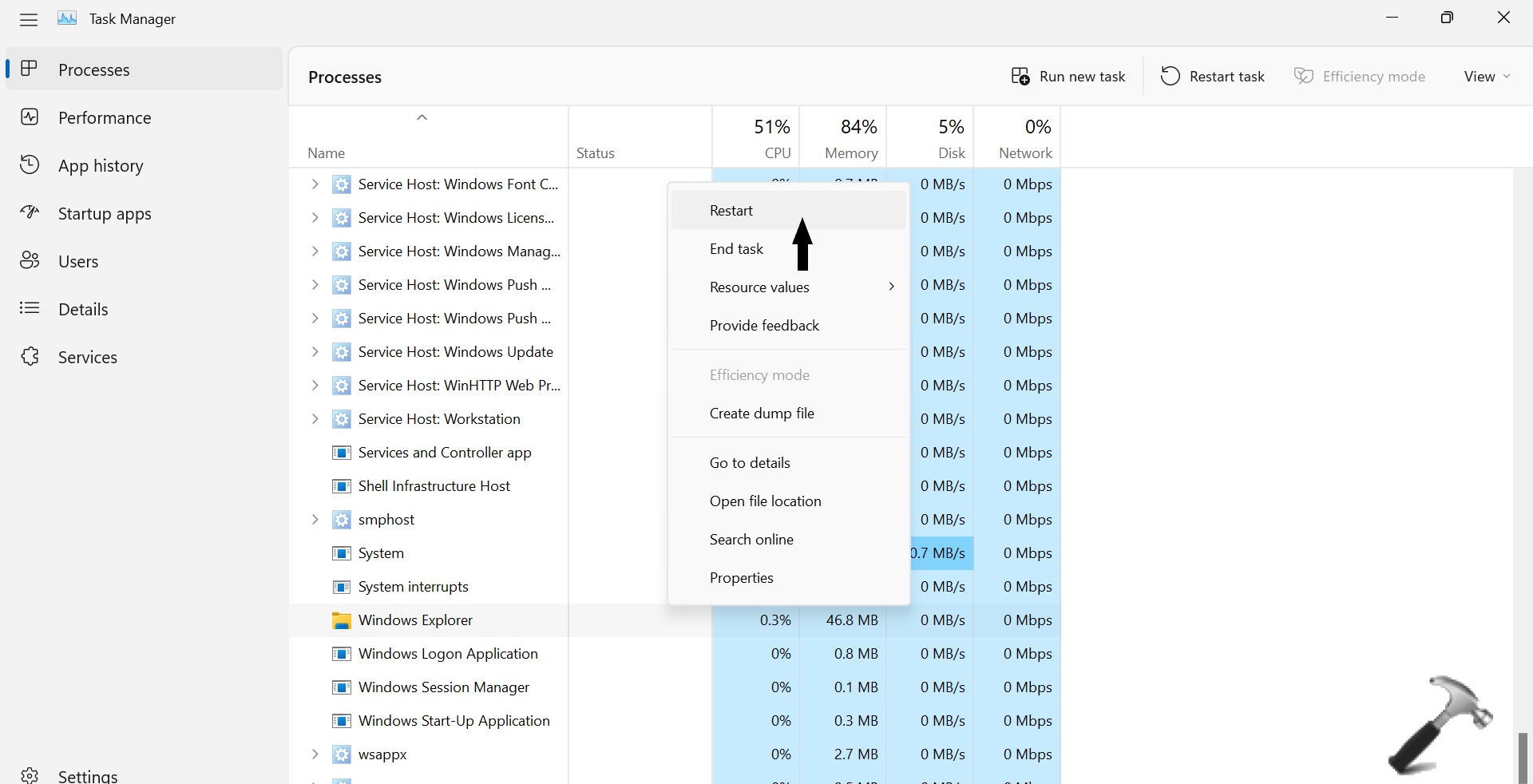
The four methods mentioned above are indeed the most effective among a number of methods that can be used to fix Right click not working in all the Windows 11 devices.


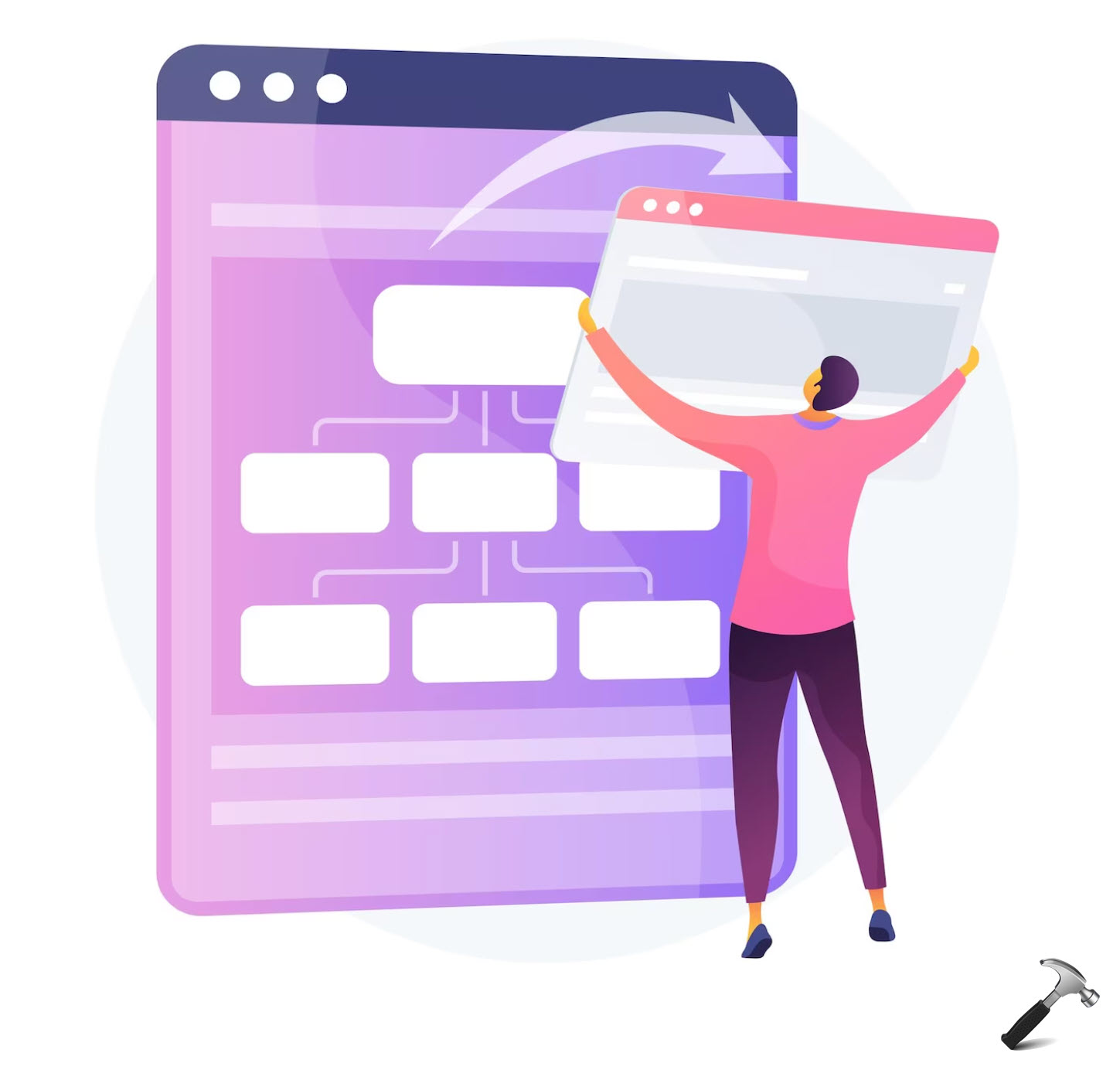
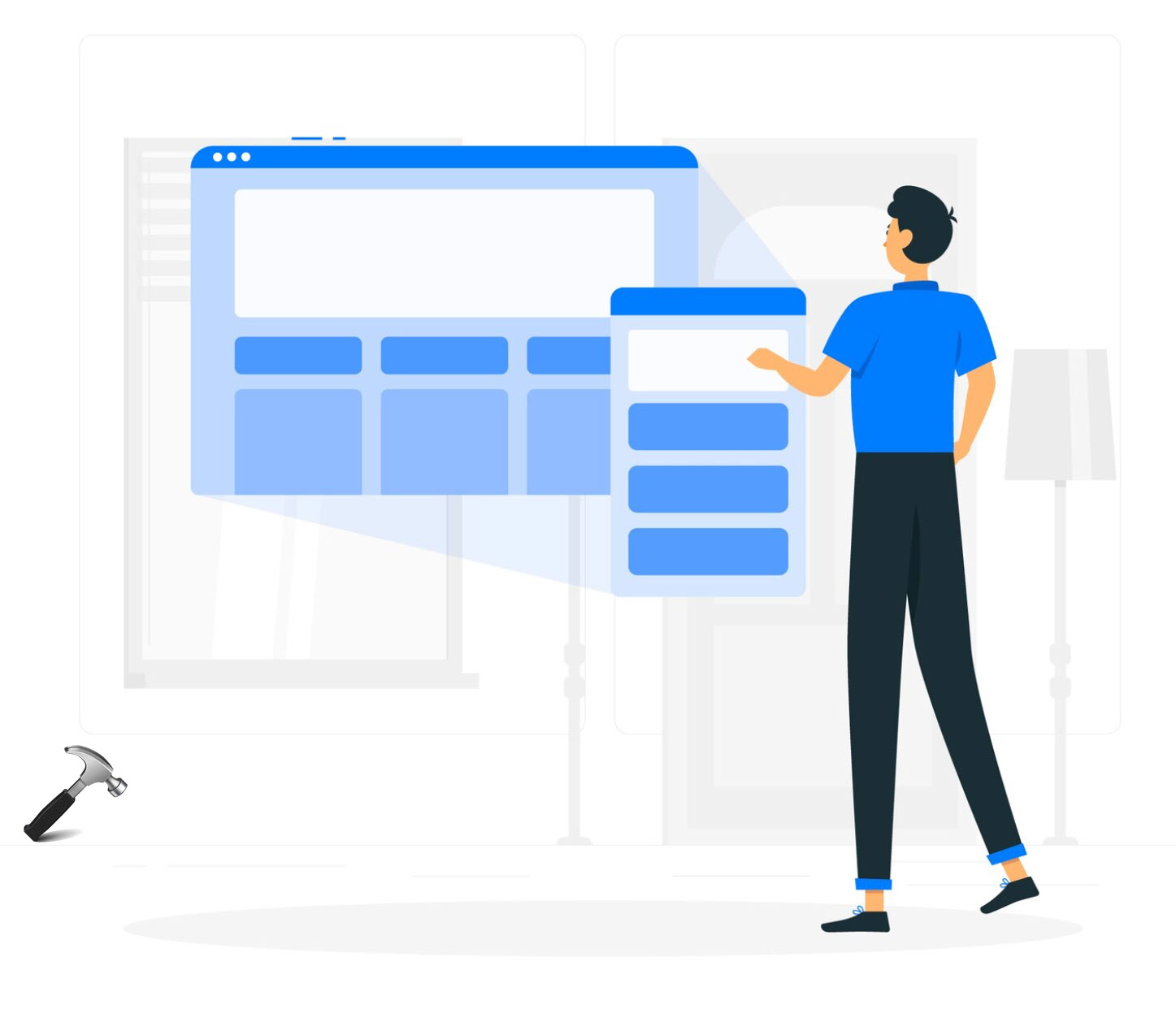








Leave a Reply