Modern Apps are the heart of Windows 8/8.1 and we all knows this. So if these apps didn’t work properly, you’ll probably feel that Microsoft has robbed you. But that is not exactly the matter; variations in the handling of this operating system yields distinctive results.
Most of users still finds third-party apps better for their system and they do try them; as a results the native settings of the Windows 8 system got tweaked by these apps and user have no idea about this. At last, when he comes to built-in Windows Store; he got an error while downloading, installing or updating apps and feels frustrating.
See : FIX: Windows Apps Troubleshooting In Windows 8/8.1
As a primary solution, he tries to reset the app cache (viz. running WSReset.exe command administratively), since most of Windows 8 troubleshooting sites advocates this and me too, he came around this error:
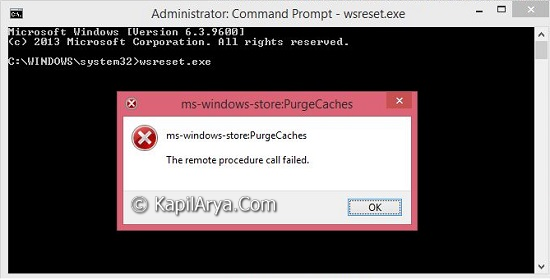
Page Contents
ms-windows-store:PurgeCaches
The remote procedure call failed.
Specifically read: “The Remote Procedure Call Failed” While Setting Lock Screen.
According to the screenshot shown above; it clearly shows that Windows can’t simply reset the app cache, but it doesn’t tells us more about why it can’t? Well, a registry workaround can be done to overcome this issue. It worked for us and we hope it will help you too!
FIX : Error “ms-windows-store:PurgeCaches” In Windows 10/8.1/8
Registry Disclaimer: The further steps will involve registry manipulation. Making mistakes while manipulating registry could affect your system adversely. So be careful while editing registry entries and create a System Restore point first.
1. Press  + R and put regedit in Run dialog box to open Registry Editor (if you’re not familiar with Registry Editor, then click here). Click OK.
+ R and put regedit in Run dialog box to open Registry Editor (if you’re not familiar with Registry Editor, then click here). Click OK.
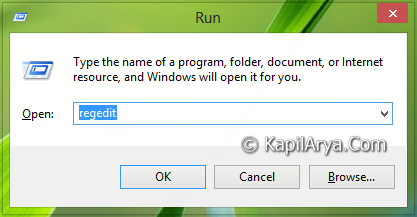
2. Navigate here:
HKEY_CURRENT_USER\Software\Classes\Local Settings\Software\Microsoft\Windows\CurrentVersion\AppModel\Repository\Packages
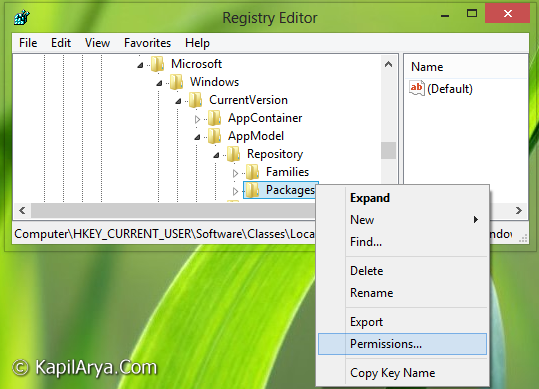
3. In the right pane of this location, right click over the key Packages and select Permissions. Now in the following window, click Advanced.
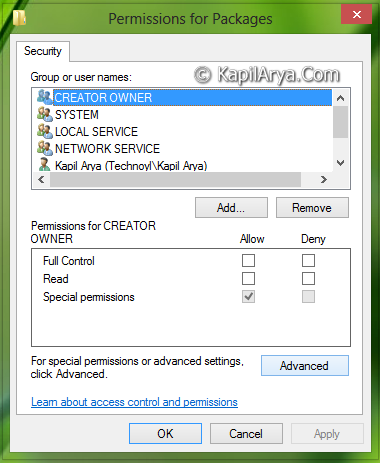
4. Just like this fix, in the following window make sure that Owner is SYSTEM. Now in the bottom of this window, check Replace all child object permission entries with inheritable permission entries from this object option.
See : How to take ownership of registry key and restore it
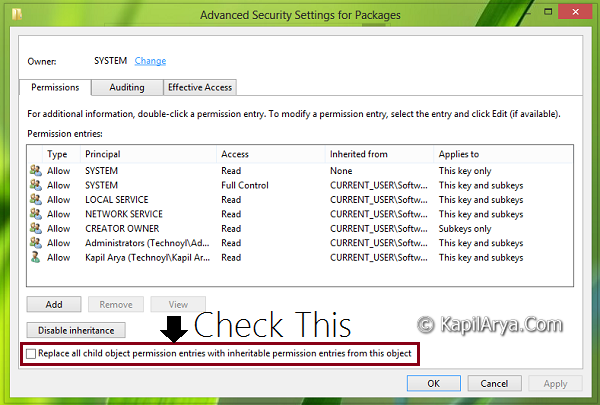
5. Finally click Apply followed by OK in windows for step 3 & 4. You may now close the Registry Editor and reboot the machine to get fixed.
Hope this helps, Good luck! Go here if your downloads are kept pending and never progress in Windows Store.
![KapilArya.com is a Windows troubleshooting & how to tutorials blog from Kapil Arya [Microsoft MVP (Windows IT Pro)]. KapilArya.com](https://images.kapilarya.com/Logo1.svg)


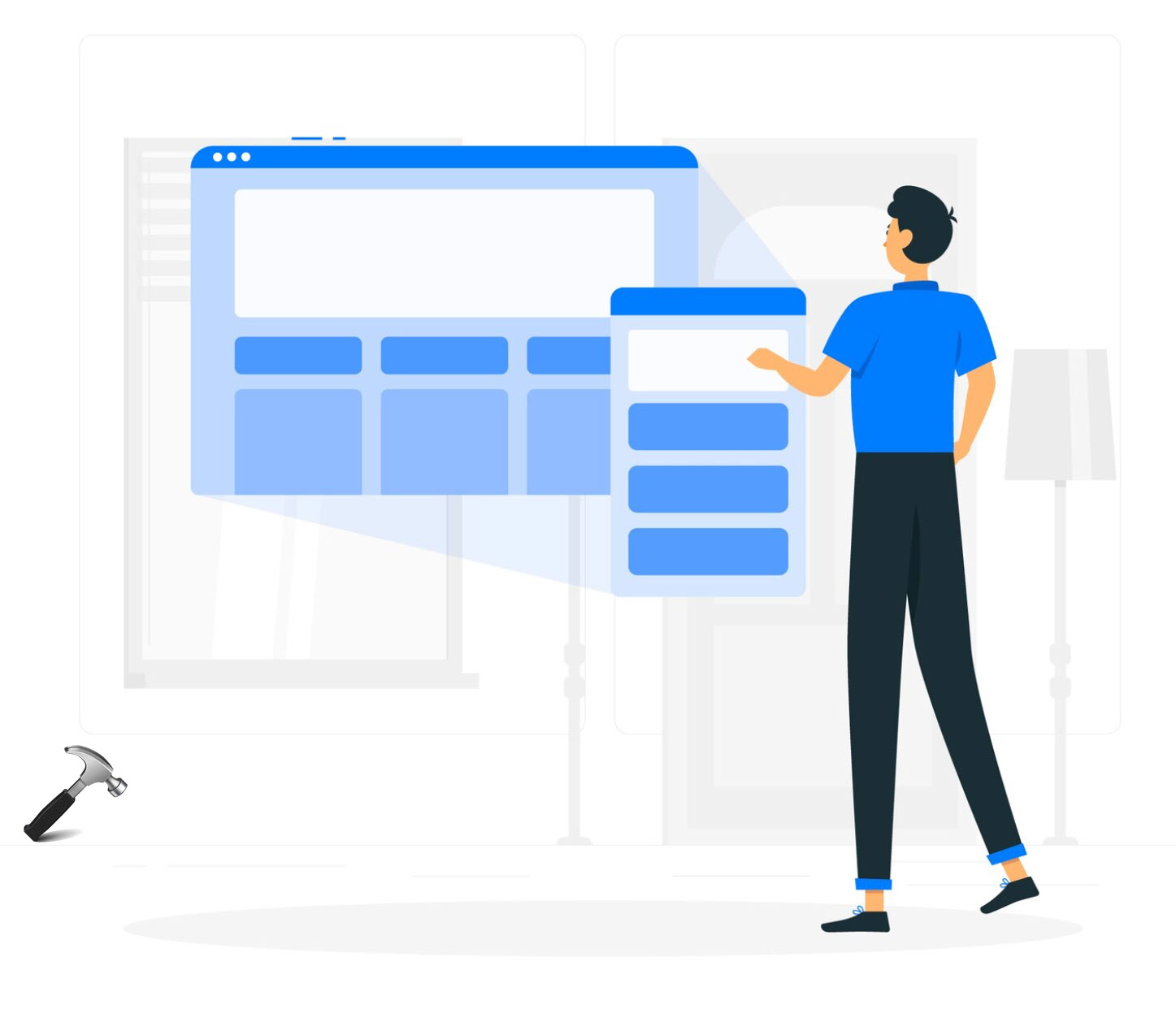

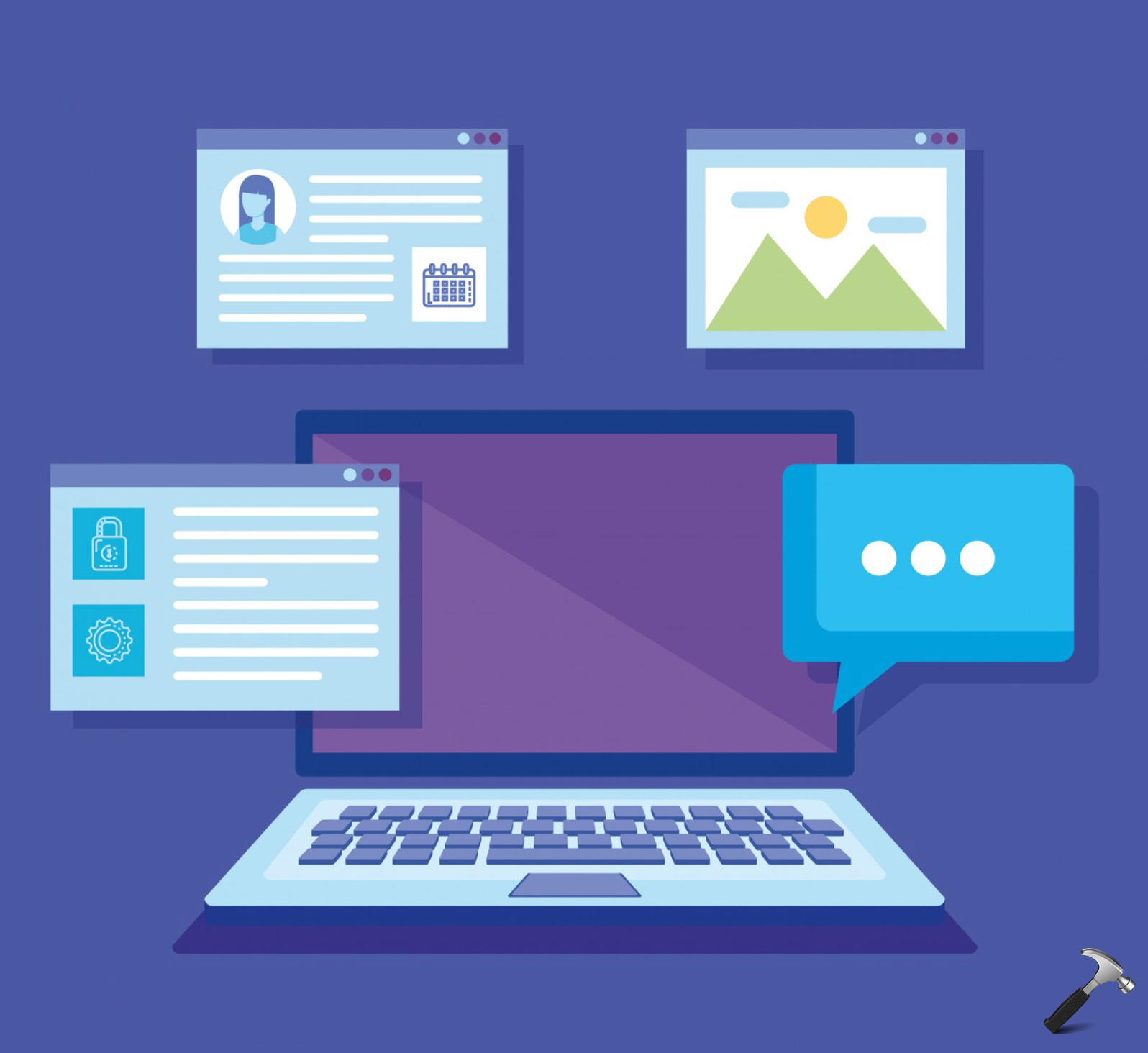
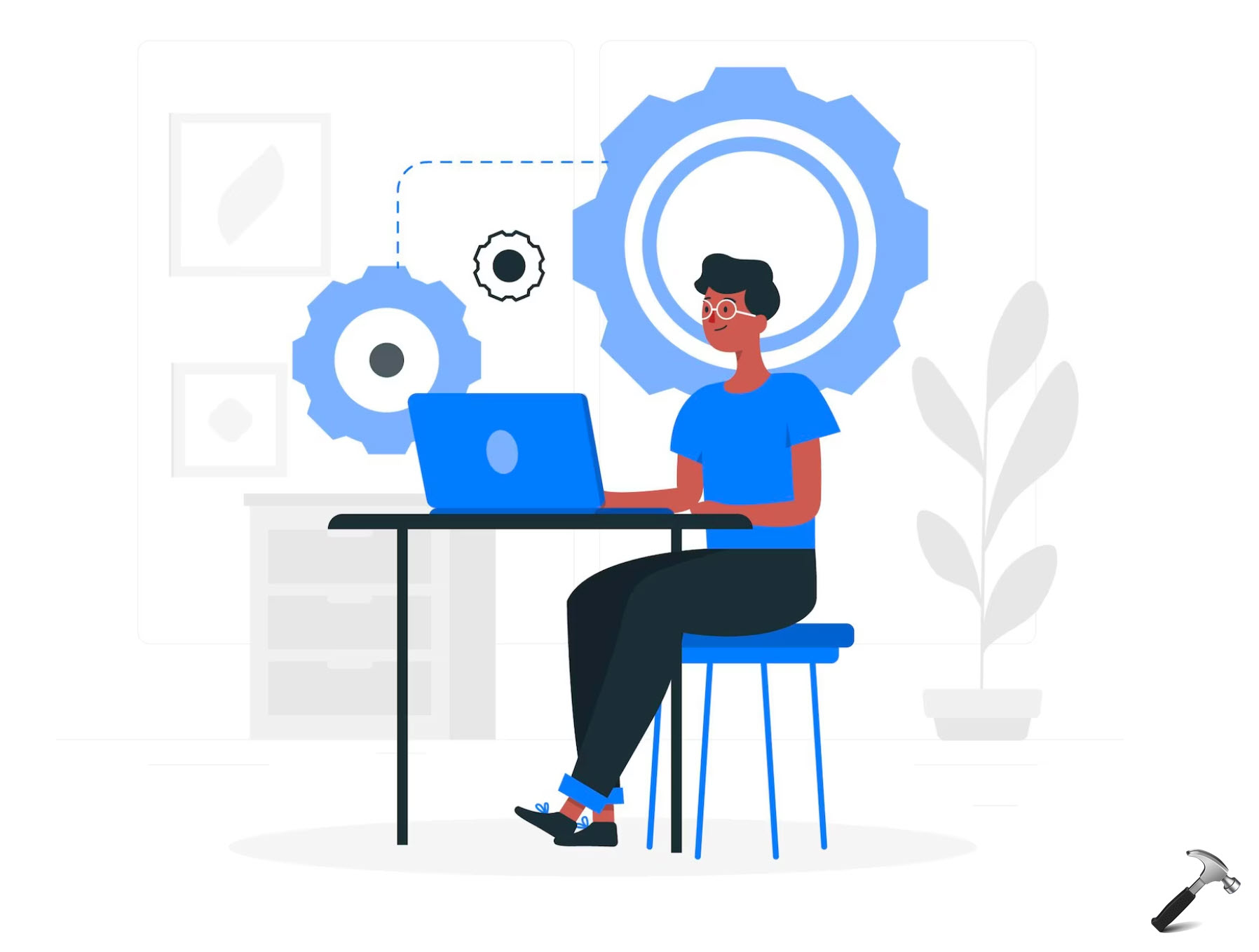






34 Comments
Add your comment
I dont have packages key pls help!!!!!
^^ That’s not possible, the key must be there. Please recheck :)
Great find man this is the irritating problem I was dealing since 2 day, great job. Ty
I don’t have a Repository folder under AppModel. Just SystemAppData.
^^ You can create it manually.
Me aparece acceso denegado , que puedo hacer?
^^ Please take the ownership of Packages key.
http://www.kapilarya.com/aio-take-restore-ownership-from-trustedinstaller-for-a-file-folder-drive-registry-key-in-windows-8
It says “access denied”…. There always has to be a problem.
^^ Try RegOwnership:
https://www.kapilarya.com/regownershipex-handy-freeware-for-taking-ownership-of-registry-keys
Fiz o procedimento, porem retornou erro: Não é possivel salvar a alterações de permissão de packages
Acesso negado
O que mais posso fazer ?
Obrigado pela atenção!!
I dont have the repository folder
I did everything and still not working. It said registry editor could not set security in the key currently selected, or some of its subkeys.
^^ Please refer to my previous comment here.
It doesn’t work. Owner was already System, when I checked “replace all child…” same window “acces denied” pops up again and again. I’ve tried to change owner to my own user account and get back to System for instance, but never succeed… :(
I did what you wrote down and still I get the same fault
^^ Make sure your system is not the part of a domain. Re-confirm the registry permissions.
The problem started after upgrading the operating system
So after I clicked ‘Apply’ it told me…
“Unable to save permission changes on Packages.
Access is denied.”
How can I get around this?
^^ Refer previous comments for hint.
Bring up the Windows powershell admin
Type in the following
powershell -ExecutionPolicy Unrestricted Add-AppxPackage -DisableDevelopmentMode -Register $Env:SystemRoot\WinStore\AppxManifest.xml
Go back to windows store and it should re-work!!
After checking that box when i apply the settings , it says access denied….Owner: SYSTEM is already there
^^ Refer earlier comments for hint.
I make sure I open regedit as an admin, I go to the specified key, I make sure the owner is SYSTEM and click the checkbox. When I press Apply or OK it says “Unable to save permission changes on Packages. Access is denied.” Now what?
^^ Does your account belongs to Administrator’s group? Or is it administrator account?
didn’t work windows 10.
Access is denied. What happen? Pleasee
ddnt work in windows 10 access denied even i dl your regownership tools. please do leave me an email how to fix this thank you :D
unable to save permission changes on packages.
Access is denied.
this message appear when i click on apply.
what should i do.
hi,Check that all child permissions entries from inheritable permissions items from this object option are not checked?I hope I can get your reply as soon as possible!!
If i chceck the Replace all child object permission entries with inheritable permission entries from this object it says to me registry editon cannot set the security actual choosed key or some of subkey.
Sorry for bad English. Im from the czech
hiiiii…. After performing all the steps, i got this error
“Unable to save permission changes on Packages.
Access is denied.”
What should I do?
^^ Are you on administrator account?
Any new fix for this problem?
it denied my apply in step 5 !!!