We’ve seen that we can add the bookmark for our favorite websites in leading browsers by pressing Ctrl + D. But the native browser of Windows, i.e. Internet Explorer provides you to option to organize trackback of your favorite websites in Favorites folder. Favorites are shared between Internet Explorer Desktop mode and corresponding Modern App. You can manipulate them from address bar plus the classical Favorites list as shown below.
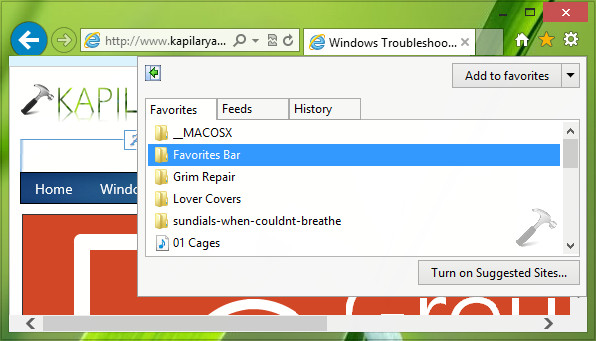
But since last week, I am facing an issue with the arrangement of items inside this Favorites section. Actually, the content inside Favorites keeps rearranging themselves no matter how I sort them. Firstly, I selected them to sort by name, soon after a restart I found them in different order which isn’t sorted by name. I also tried to rename them with alphanumeric characters but there was no difference in the situation. Finally, I tried following fix and helped me significantly to solve this issue:
FIX : Regenerate Favorites List Order Using Registry
Registry Disclaimer: The further steps will involve registry manipulation. Making mistakes while manipulating registry could affect your system adversely. So be careful while editing registry entries and create a System Restore point first.
1. Press  + R and put regedit in Run dialog box to open Registry Editor (if you’re not familiar with Registry Editor, then click here). Click OK.
+ R and put regedit in Run dialog box to open Registry Editor (if you’re not familiar with Registry Editor, then click here). Click OK.
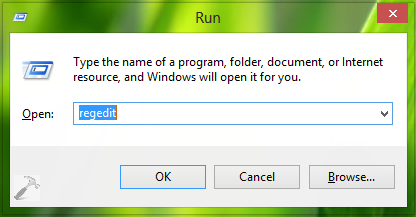
2. Navigate here:
HKEY_CURRENT_USER\Software\Microsoft\Windows\CurrentVersion\Explorer\MenuOrder\Favorites
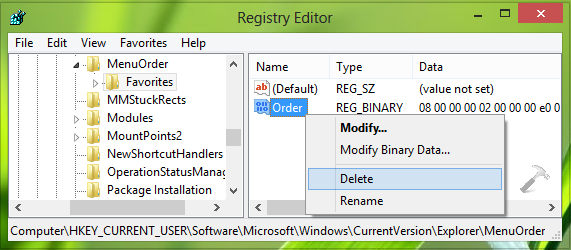
3. In the right pane of this location, you’ll find the binary DWORD named Order (REG_BINARY). This DWORD helps Windows to remember the order of Favorites. Since you’re facing the issue with rearrangement of contents in Favorites, here you have to right click over this DWORD and select Delete as shown in above image.
When you’re done, close the Registry Editor and reboot. After reboot, the computer will generate this DWORD again and you can sort Favorites according to desired order and it will be remembered by the same DWORD, thus issue got sorted.
That’s it!
![KapilArya.com is a Windows troubleshooting & how to tutorials blog from Kapil Arya [Microsoft MVP (Windows IT Pro)]. KapilArya.com](https://images.kapilarya.com/Logo1.svg)









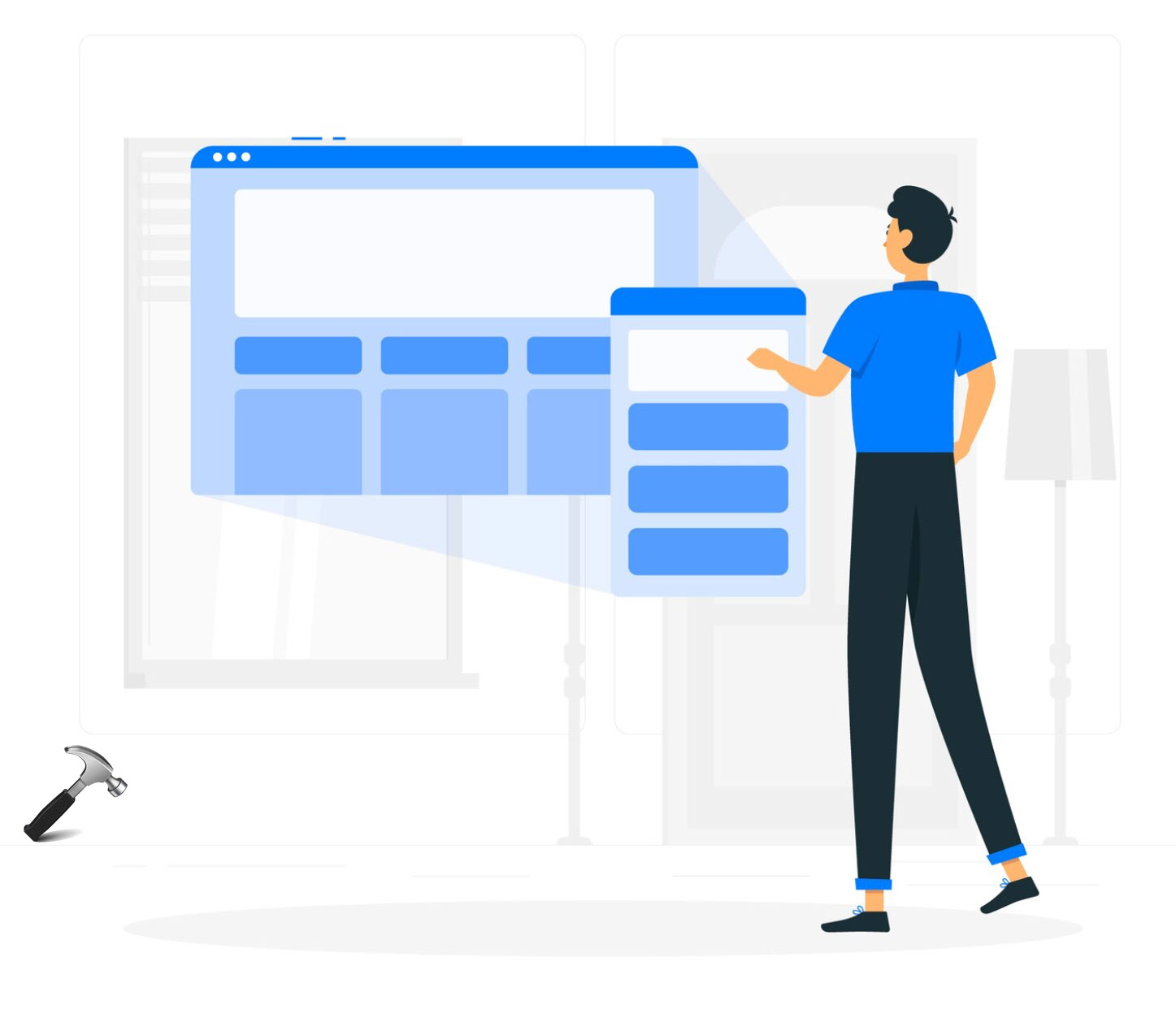
1 Comment
Add your comment
THANK YOU!!!
[FIX] Favorites Keeps Rearranging Themselves In Internet Explorer 10, 11.
Worked perfectly. It would have taken me days to re sort all the folders and bookmarks.