In Windows 8, recently we faced an weird issue regarding Explorer. Actually, this is due to the changes made to registry values. OK, lets talk about this issue in detail. In case you’re getting this error, you’ll we be treated with “Explorer.EXE”, an exclamation mark prompt at every start up of Windows 8. Here is that one:
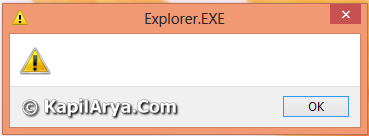
At the first sight, I didn’t understand what has caused the issue. The problem became more intricate, since there is no error code or any kind of message. Then how to fix this? After, microscopically examining the activities of issued computer, I concluded that the error was shown due to incorrect registry keys.
But finding the incorrect registries was not a simple task. However, if you examine the current version related key, the way to solve this issue becomes straight. So without wasting any more time, lets share the fix:
FIX : “Explorer.EXE” Error Using Registry Editor
1. Press  + R and put regedit.exe in Run dialog box to open Registry Editor (if you’re not familiar with Registry Editor, then click here). Click OK.
+ R and put regedit.exe in Run dialog box to open Registry Editor (if you’re not familiar with Registry Editor, then click here). Click OK.
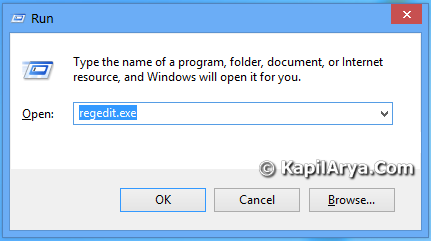
2. Navigate to this location:
HKEY_CURRENT_USER\Software\Microsoft\Windows NT\CurrentVersion\Windows
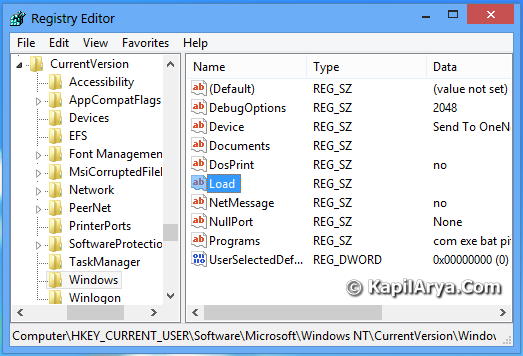
3. In the left pane of this registry location, took the ownership of Windows key using this method or using RegOwnershipEx.
4. Now highlight the Windows key in the left pane and in the right pane look for the registry string (REG_SZ) named Load as shown in screenshot above. The Value data of this registry is the root cause of this issue. Right click over Load and select Delete. Close the Registry Editor and reboot the machine.
Hope this helps!
![KapilArya.com is a Windows troubleshooting & how to tutorials blog from Kapil Arya [Microsoft MVP (Windows IT Pro)]. KapilArya.com](https://images.kapilarya.com/Logo1.svg)









![[Latest Windows 11 Update] What’s new in KB5063060? [Latest Windows 11 Update] What’s new in KB5063060?](https://www.kapilarya.com/assets/Windows11-Update.png)

101 Comments
Add your comment
Worked a treat!!
hello, I have done the steps outlined and I found the value but when I try to remove leaves. I get error that you can not modify registry values??, I hope you can help me please. Thank you very much for the info, I was very helpful, I just hope you can help me in that. Thank you …
^^ You need to take the ownership of registry keys which you’re going to modify. Please take their ownership using method of following article:
http://www.kapilarya.com/aio-take-restore-ownership-from-trustedinstaller-for-a-file-folder-drive-registry-key-in-windows-8
Thank you ……
Can you explain that how to takeown for the registry ? i read your whole second article but still unable to understand it. please reply back soon.
^^ You can use following software to take ownership of registry keys:
http://www.kapilarya.com/regownershipex-handy-freeware-for-taking-ownership-of-registry-keys
I have tried the steps. however, the ‘load’ does not appear. HELP
^^ Have you taken the ownership of registry location?
thank u ,helped a lot
Nice work, one more thing i am having problem with the booting of windows 8. I have a preinstalled windows 8 laptop and when I press the power button for 1st time the screen goes blank, then after pressing power button it shuts down, but for 2nd time it boots fine.What is problem ? please help
thank u sir,,,,
^^… I have a problem. When i open my laptop, what happens is i cant see my desktop/toolbar. Explorer.exe has been crash maybe.
..Then, i try this procedure however when i got there.There’s no string ‘Load’.
..Help me please.. what will i do next?
^^ You can try the DISM commands and see if that helps:
http://www.kapilarya.com/fix-do-inbox-corruption-repair-using-dism-in-windows-8
Yes, it worked … thank very much
thanks….finally get rid of that annoying pop up.
how to delet load
^^ Right click on it and select Delete.
I have bought genuine windows 8. Does it effect my laptop from warranty point of view ??
^^ Nope.
i can’t delete it,
I tried the step you outline but after deleting the LOAD and restart thesame error message appears.so please wat should i do now
^^ Does your system restored the string after reboot?
my computer doesent have a load but it has default-device and user selected definition. im in reg but its not there. i did exactly what u said
is not delete how to i delete……replay me….
Hi Kapil i have downloaded the software which you have suggested to own registry files. after all steps and procedures when i go to delete load file it says “unable to delete all specified values”. now what shoud i do please suggest me..
^^ In the step 7 under the heading of Taking Ownership Manually for the following article, check the Replace all child object permissions with inheritable permissions from this object for the CurrentVersionWindows registry key:
http://www.kapilarya.com/aio-take-restore-ownership-from-trustedinstaller-for-a-file-folder-drive-registry-key-in-windows-8
Im getting when deleting LOAD Pls help me
“Unable to delete all specific values”
Thanks Thanks Thanks …. and Thanks a lot Kapil.. it worked.. keep guiding us like this.. Once again BiG Thanks :)
^^ Glad to hear you sorted the issue :)
it’s not work……
I can’t delete load.
thnk u soooo much for solving my problm …
i cant delete the LOAD because there no permission and i cant apply the full control in the permission.. what should i do? help pls
Load does not appear in my HKEY_CURRENT_USERS, what can I do about this?
Hi,tnx for the tip but whenever i try to delete it says unable to delete all specified values please look intp this and reply asap
thankvyou kapil this fixed my issue.. :)
Thank you!!! It worked!!! My problem is resolved!!
^^ Glad we could help :)
This really helped me to get rid of that explorer dailog. You’re awesome man. Thanks
I have the same problem but I dint find LOAD
What can I do please
I had the same issue & with the help of this article i found the solution & but i went little bit deeper & found the root cause for my system.
I have installed NETGEAR 3G dongle software throgh Autorun mode(previously i have installed through manually & there was no issue) & with starting/loading option of netgear connectivity as soon as windows opens.
Currently i am not using that dongle for net access so when windows starts it was searching for that netgear application throgh netgear mobile broadband genie.exe software.SO found the issue as NETGEAR application .exe is the root cause.
So i uninstalled the NETGEAR application & after that checked the registry entry but it was not removing from registry.I removed the keys from registry & now its fine.
Conclusion:
Try to avoid running of app throgh autorun mode specially 3g mobile broadband exe like NETgear.(it may differ for others)
Don’t select autorun if application when windows starts.(For my case without plugging of 3G dongle it was starting netgear app when everytime windows starts.
Thanks..kapil for valuable article.
^^ Glad it helped, btw thanks for your inputs! Might be helpful for others having this issue :)
great, i worked.
thankx kapil.
thank you, amazing help!
^^ Cool :)
Unable to delete all specific values
it says unable to delete all specified values when i try to delete can you help me please
^^ Take ownership of registry key, refer previous comments for details :)
Hi, I can’t find “LOAD” I did all these steps, and took ownership of the registry Key, however, it is not visible for me in that folder. Would be really happy if you could help me.
When I delete the load , it shows an error “Unable to delete all the specific values”. And then I Can’t delete it . please tell something to delete this.
it helped. felling awesome. thk u so much….
^^ Thanks for feedback!
Hi I did all the steps you show here but when i go in the last step “windows” I have only 3 choices(device,run,user selected). Its different from the picture you show here. Can you please help me?
^^ Seems like you don’t have any DWORD named Load, correct?
You are perfect :))
It works !
^^ Awesome :D
i have done all the steps to fix the problem but when i delete the load it shows “unable to delete all specified value”
^^ Refer previous comments for hint.
I don’t have Load key but still am getting this error. Wht should I do?
^^ Try creating Load as registry string and keep its Data blank and see if that helps.
there are no option of windows after printer ports ……………windows option is in networks,,,,,,,,,,,,,,,,,,,,so plz give me ur suggestion
^^ I’m afraid you’re looking the registry key at wrong path :) You must check it under CurrentVersion, there should be Windows key.
Worked! Thanks a lot
^^ :)
the load file is not deleting sir…….it shows “unable to delete all specified values”…….can you give solution for this……
^^ Read the 3rd step again, and do what it says :)
i done this steps as given above but still at last step the LOAD file is not going to delet. is their any other steps to remove this error????
what if i cannot take ownership? i have tried to take ownership using permissions on the edit tab but every time i click “ok” it will eventually say access denied. please help me.
^^ You can use RegOwnershipEx in that case: http://www.kapilarya.com/regownershipex-handy-freeware-for-taking-ownership-of-registry-keys
Thanks!!
^^ Glad it helped :)
not working.. it saying error deleting values. can u help me plzzz
i have already access and have also got the permissions and full control. however when i try to apply the changes it says “access denied” and windows cannot save the changes. please i really need your help. you can say that i am that determined. i had my laptop a couple of months ago and it pains me to see tat it already has an error though i have taken proper care on it. thank you so much in advance.jaewwo
Thanks sir a lot. I have been facing this issue from 2 month. Infact i have planned to reinstall my window 8. But you save my data(local disk:C).
sir when i reach at LOAD button load can’t deleted because the path is C:\ProgramData\mshfloh.exe and we can not edit it and error occur same as further so please provide me a useful solution for explore.exe error
^^ Repeated query, read previous comments here.
by the way, how and why this could be happen to my computer?
^^ It may have caused due to third-party programs you’ve used.
I tried but I couldn’t delete that load it says that unable to delete all specified files plz help me
When you try to delete the load..it appears as you have no permission to delete….so go to….edit/permissions/full control/allow…now try to delete…it’ll work….
Thanks. you FIXED it.
^^ Very cool!
wooowwww thanks alot it works perfectly
^^ 😀
Hey kapil !! Just wanna ask one Question that ##will removing load key cause any kind of problem in opening an app or a sofrware?? Reply Asap !!
^^ Nope :)
Hello
it is not working for me there is no option of load
Thank u…
Hello….getting unknown hard error explorer.exe system warning on windows 10..
Thank you so much it works brilliant
^^ 👍😊
I don’t have “load” file in “windows” folder. What i do now?
i am having the same issue of .exe error but from past few days i am not able to sign in as administrator
I deleted the Load key, now I don’t get a user profile. Can’t login now, no user to click on…???
Thanx this is useful
^^ Welcome!
I am facing same issue. But when i tried to delete that file getting error.
Please suggest me.
why i dun see the “Load” key, i do like the images and the texts
Thank you very much :)
^^ You’re most welcome Nick 😊
i am getting same error “unknown hard error” in windows 2016 , is there any solution , i tried with sfc and all google options but no luck