Today, while working on one my Windows 10 Pro system, I came around a strange error. In this case, I right click on Start Button and select Settings app. But the Settings app wasn’t launched and I got following error message instead:
Page Contents
This file does not have an app associated with it for performing this action. Please install an app or, if one is already installed, create an association in the Default Apps Settings page.
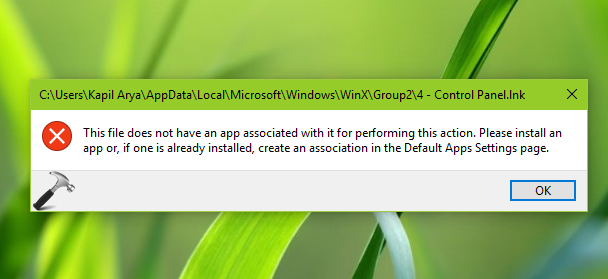
I believe this issue was resultant of some file corruption. Because Control Panel is no longer member of WinX context menu in newer Windows 10 versions, though it was present there in earlier versions of Windows 10. As this happened on Version 1809, where Settings app is listed in WinX context menu, registry corruption may be also culprit behind this.
So if you’re also facing this issue, refer below mentioned suggestions.
FIX: This File Does Not Have An App Associated With It For Performing This Action
FIX 1 – General Suggestions
1. As soon as you see this error, reboot your machine and see if it goes away itself.
2. Run SFC scan, or try the DISM tool to fix corruption on your system.
3. If you’re facing this issue with specific file type, go to Settings app > Apps > Default apps and choose the correct or default app for that file type. See this fix, if you can’t change default apps.
4. Try clean boot, in case if steps 1-3 doesn’t helps.
If issue still persists, refer FIX 2 below.
FIX 2 – Via Registry
Registry Disclaimer: The further steps will involve registry manipulation. Making mistakes while manipulating registry could affect your system adversely. So be careful while editing registry entries and create a System Restore point first.
1. Press  + R and put
+ R and put regedit in Run dialog box to open Registry Editor (if you’re not familiar with Registry Editor, then click here). Click OK.

2. In left pane, navigate to following registry key:
HKEY_CLASSES_ROOT\lnkfile
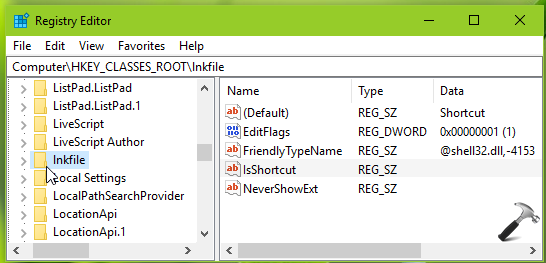
3. Now in corresponding right pane of lnkfile registry key, make sure IsShortcut named empty registry string (REG_SZ) exists. If it doesn’t exists, right click on the blank space, select New > String Value and rename it to IsShortcut.
4. Close Registry Editor and reboot your system.
After restarting your system, the issue will no longer present.
Hope this helps!
Related: There is no email program associated to perform the requested action.



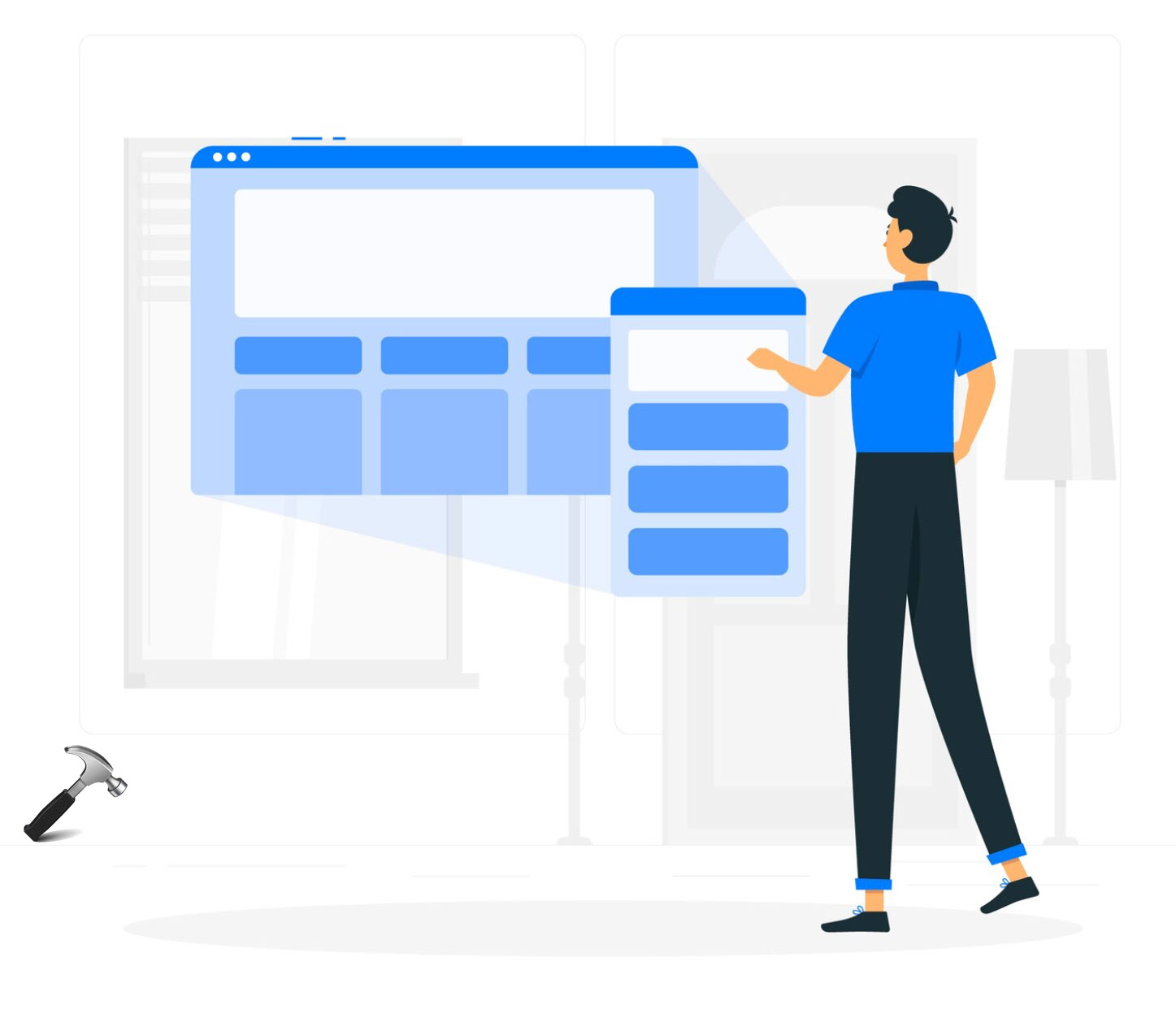
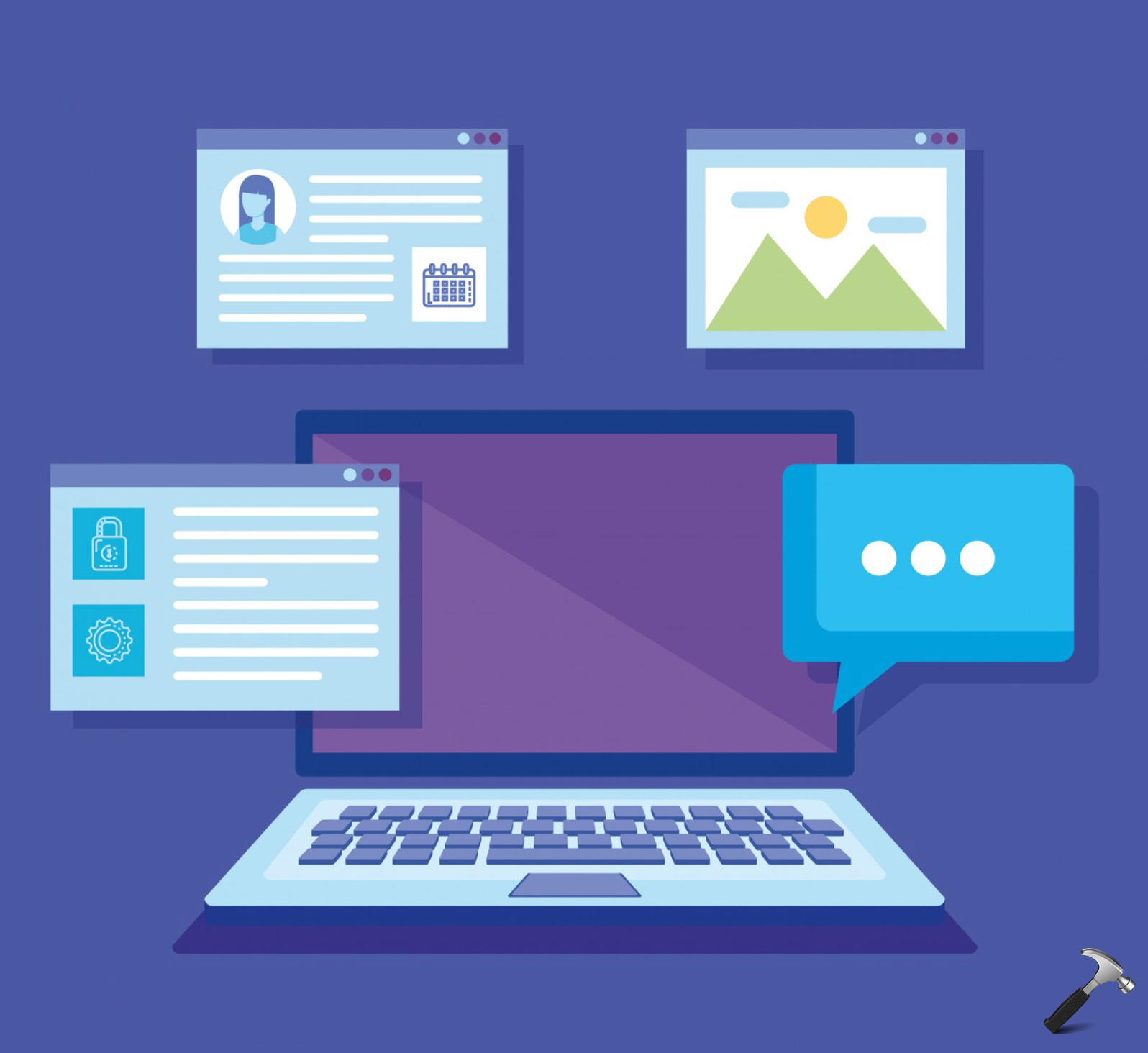






Leave a Reply