PDF files are one of the most important things when it comes to working on an electronic device or medium. And to perform the procedure, you need to have flawless PDF software. iTop PDF is the best tool when it comes to editing your files in a comprehensive approach. In the article, we will discuss the iTop PDF software and the unique features that make it better than others.
Page Contents
An Introduction to iTop PDF
iTop PDF software is a highly featured easy-to-use tool that helps you to convert, edit, comment, view, and secure your documentation. This free PDF editor can solve all your editing needs. It is a powerful and user-friendly PDF editor that can edit any PDF file. You can easily edit PDF files’ text, images, and shapes with this PDF Editor. Additionally, documents can be annotated, signed, and forms can be created in PDF format. With iTop PDF, you get every feature in one place so that you do not hundreds of different tools to edit one PDF file.
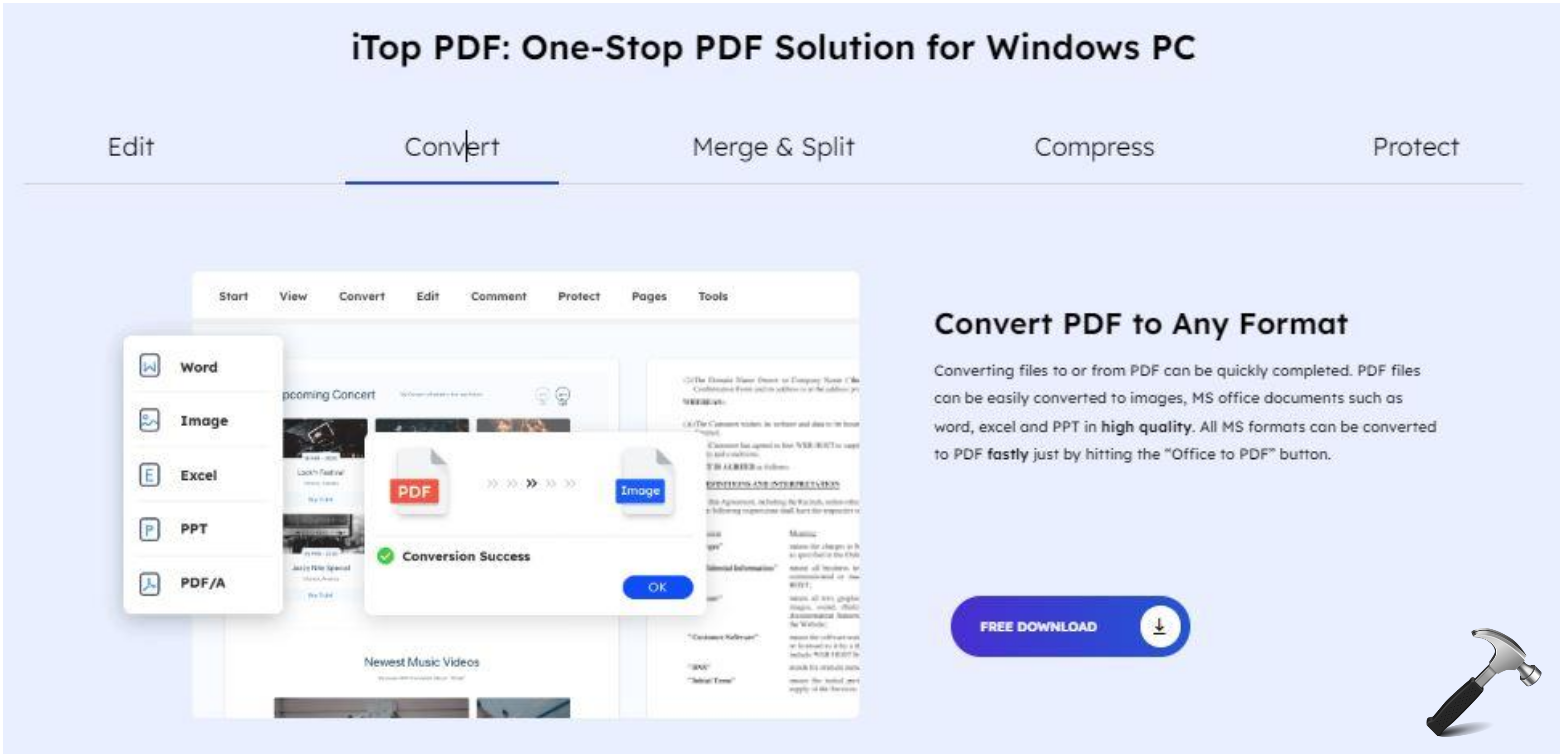
The software mainly consists of a Microsoft ribbon-design toolbar, and initiative UI which makes it quite familiar for the user. It is a fast, free, efficient, and effective one-stop solution to any of your problems regarding the PDF format.
The Distinctive Features of iTop PDF

The central function of iTop PDF is to convert and edit files into a PDF format. But it also contains other unique features that make it different from all other software. Here are the top applications of iTop PDF tool that provide you with infinite opportunities:
Form fillers: The iTop PDF has the functionality to identify any kind of form rapidly. You can easily fill out the forms by just adding the information and field of work.
File Viewer: The tool enables you to read and view any sort of PDF format and electronic book in an organized and neat manner. More overly, you can add personalized bookmarks, and reviews of the content without any kind of trouble.
Electronic signature: The most unique feature of iTop PDF is that you can formulate your very own electronic signature within the PDF files in an easy, and simplified way.
File pages: The software allows you to customize and play with the file pages. You can rotate, compress, insert, change sequences, and add or delete pages by using a single platform.
File password: The iTop PDF allows its user to password secure your PDF files so that they can only be visible to you and not to an outside person. It is a feature that is much appreciated by business owners and government agents as they want to protect their data as much as possible.
Who can Utilize the iTop PDF Software?
At present time, every piece of information and data is processed through digital mediums. A user requires to share and conduct various procedures on a minute basis. iTop PDF is a simple, easy, and free software that allows you to edit and modify your PDF files. The tool is a necessity for those who work and initiate the different procedures in PDF format.
iTop PDF is suitable for not only students but for higher work authorities such as government employees. And businessmen. But there is one certain aspect about iTop PDF software it has limitless possibilities for the user. So, that you can utilize it wherever you find a need for it.
Final Thoughts
In a nutshell, iTop PDF is a PDF editor that makes it simple to make changes to existing PDF files or make new ones. It’s the best free software that allows you to convert, compress, and edit any sort of PDF document. You can access any kind of file formats such as excel, word, PowerPoint, and JPG through the iTop PDF editor. It has the right balance between features and accessibility for the user.











Leave a Reply