In most cases, if a computer is used for work, not for gaming, the cost of the information it contains considerably increases the value of the computer itself. Therefore, the loss of data due to viral infections is high. It often reaches millions of dollars. However, users who have computers at home should not be responsible for such global problems. The essential thing is to protect data held on your personal computer. For example, when there is no IT guy nearby, who can help or join you in your sorrow—it is less sad to cry in a good company.
Now, I am working from home. Email is vital for me—I use Microsoft Outlook. I receive and send documents, communicate with clients, and I plan skype conferences and the like. I think you know yourself what email can do now, not any messenger can replace it. Suddenly, last Wednesday, the power supply was interrupted. Except for swear words, I kept silent. When the computer finally switched ON, I tried to open Outlook but saw the next error: Outlook data file can’t be accessed and error code is 0x8004010F. I stopped working and wasted much time trying to find a way to retrieve the data. Now I want to save your time because you can immediately install Recovery Toolbox for Outlook and fix the issue in 30 minutes.
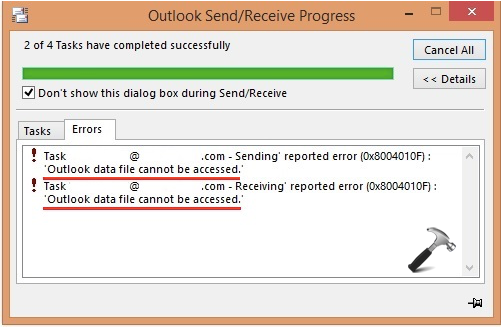
But we won’t get ahead of ourselves. What does the Outlook data file cannot be accessed mean? Simply because everything looks terrible and it is unclear what to do with it? According to the error text, it is clear that Outlook somehow cannot open your mailbox. The reason itself is, of course, not given. In my case, it’s most likely a power outage, but there can be several reasons—from hard drive issues to viruses. By the way, if you suspect an infection, it is vital to cure it first. Otherwise, it can happen again as soon as you repair Outlook! What is the best way to restore data at any time? That’s right, the time-honored backup, it has worked since the Age of Reptiles.
Let’s Try Using Inbox Repair Tool
If there are problems with Outlook, the developer offers a free recovery method called Inbox Repair Tool. By the way, you don’t have to download it separately, it is part of Microsoft Office and is installed with the Outlook email client. Give it a try, maybe luck is right there, and it can help you. However, this did not help me. Therefore, I will not give detailed instructions. Why do we need guidelines for things we don’t use? Note that besides such useless tools, there are more useful email recovery services. Most of them have only one small disadvantage: the cost. But it is crucial to understand the priorities and consider what is more important: a mailbox or $50? That is the price of the Recovery Toolbox for Outlook to purchase a license.

Note that the tool does not need to be purchased at this time; it may not be required in the future. First of all, if you try the free version of Recovery Toolbox for Outlook, you will be able to assess whether recovery is possible. The tool also reproduces the structure of the mailbox and allows you to view messages and other objects without saving data. This option can save you money. For example, the entire file doesn’t need to be restored. It is often enough to open it with Recovery Toolbox for Outlook and write it down on a piece of paper or take screenshots of the most critical data: phone numbers, logins, and passwords to access bank accounts or something similar. You’ll be asked to pay if you just want to recreate your mailbox and save it for another Outlook connection.
You should do the following:
1. Download the last version of Recovery Toolbox for Outlook from the developer’s site.
2. Click on the downloaded file to install the program.
3. Use the software shortcut on the desktop to get started.
4. Select the Outlook mailbox that shows the current error Outlook data file cannot be accessed.
5. Repair the selected email account and evaluate the results.
6. If you have purchased the program, you can save the results.
In general, Recovery Toolbox for Outlook supports any version of Microsoft Outlook, and it can be installed on any type of computer running Windows, even without an Internet connection. Moreover, in some cases, the network connection can be damaged. What else can you do to keep the program from sending your personal information to someone else? The best way is to turn OFF all possible channels to eliminate any doubts. On the other hand, this option is mostly paranoid, as the lack of outgoing traffic from the Recovery Toolbox for Outlook can be easily tracked using, for example, another firewall.

So, what to do if you don’t want to install anything or the license looks too expensive? You can find a cheaper one for just $10 per 1GB of data, which is the way the online email recovery service works. By the way, it works from any device, not just a PC. You can upload files from your tablet or mobile phone. Just make sure the connection speed is good enough. The service works as follows:
1. Open this link.
2. Open the local hard drive and locate the desired *.pst file that you want to download to a remote location.
3. Enter your email address and CAPTCHA.
4. Pay for the email repair service.
5. Download the successfully repaired file.
6. Connect the *.pst file to Outlook.

Despite all the privacy and security guarantees offered by the developer, I would not recommend using it to those who care about privacy. No one knows how competitors can intercept valuable information. If in doubt, install the offline version. In this case, the data will not leave your computer. The service is convenient and profitable for other users. How much can you afford to lose if you can’t respond to an important letter in time? Or if you need to connect to a client whose contacts are stored in your mailbox and whom you don’t remember. Or you may need to send some money, but your online banking account information is stored in an email window that cannot be opened. Is it worth $10? Maybe you could look for a free solution and lose another hour a day or even two? Feel free to decide for yourself. And don’t forget about backup – it’s the most reliable thing to protect your data, and I’m not just talking about email.
This guest article is written by Victor G. Bobrov.










Leave a Reply