iTop Data Recovery is an amazing tool to recover lost or deleted files. This tool can retrieve files from many devices, such as Digital Camera, USB Drive, External Disk, Hard Drive, Windows Recycle Bin, SSD etc. With this application, you can recover documents, music, videos, photos and system files. The best thing about iTop Data Recovery is that it recovers files in just a few clicks.
Now, let’s have a look at its unique features and a stepwise guide to recover lost files in Windows 11/10.
Page Contents
How to Recover Lost or Deleted Data on Windows 11/10
Unique Characteristics of iTop Data Recovery:
- This tool lets you recover lost photos, audios, videos and documents.
- It supports more than 1000 file formats.
- The application can rescue your data in the fastest manner possible from external devices, such as SSD, USB, HDD etc.
- It is a one-stop solution for all kinds of data loss.
- This data recovery tool is available for the latest Windows, including Windows 11/10/8/7.
- Currently, the tool has over 3,000,000 downloads.
Steps on How to Recover Lost or Deleted Data on Windows 11/10:
1. In the first place, you need to download and install iTop Data Recovery tool on your Windows 11/10 PC.
2. Once installed, you have to select the File Types and Scan Locations. Here, you can choose all the files by checking the box present next to File Types and Scan Locations. Or else, just select the file types and file locations you like to recover lost or deleted files from.
3. Next, click on the SCAN Now, the tool will start looking for the lost or deleted data on your system.
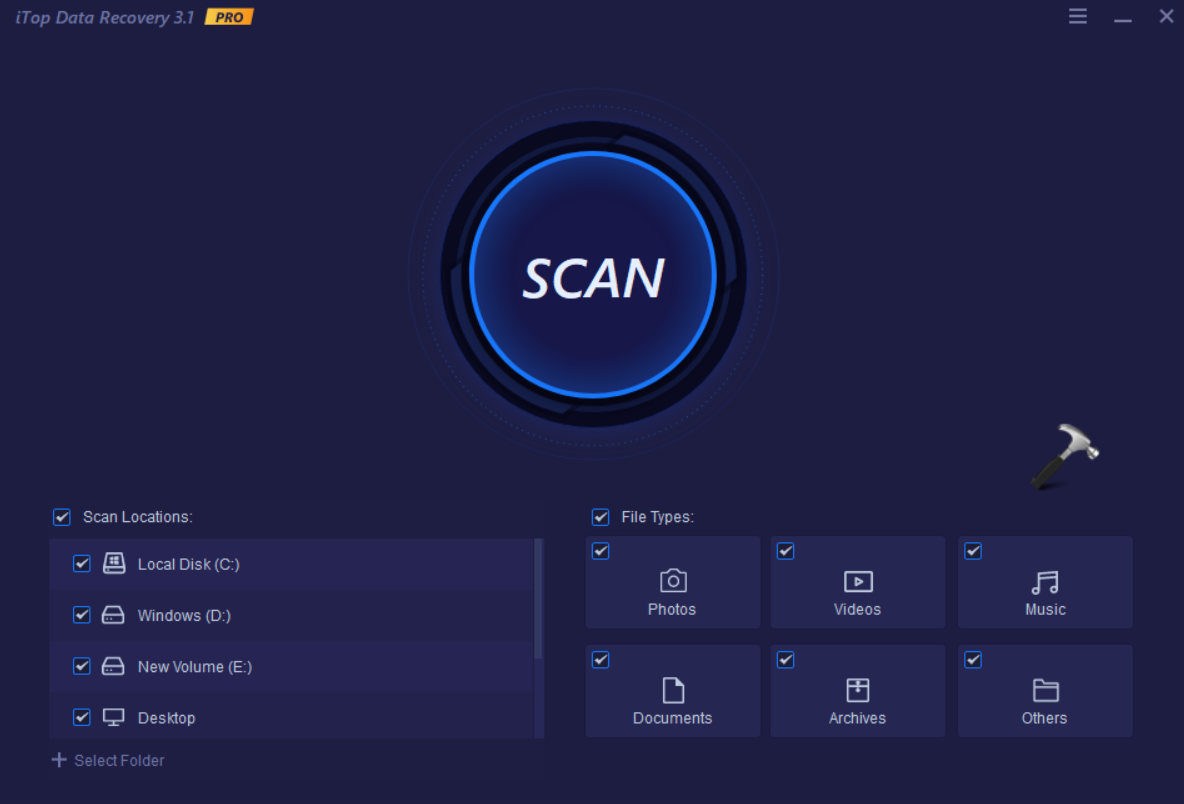
4. Once done, it will display a list of lost or deleted files. Now, select the files you like to recover and click on the Recover button.
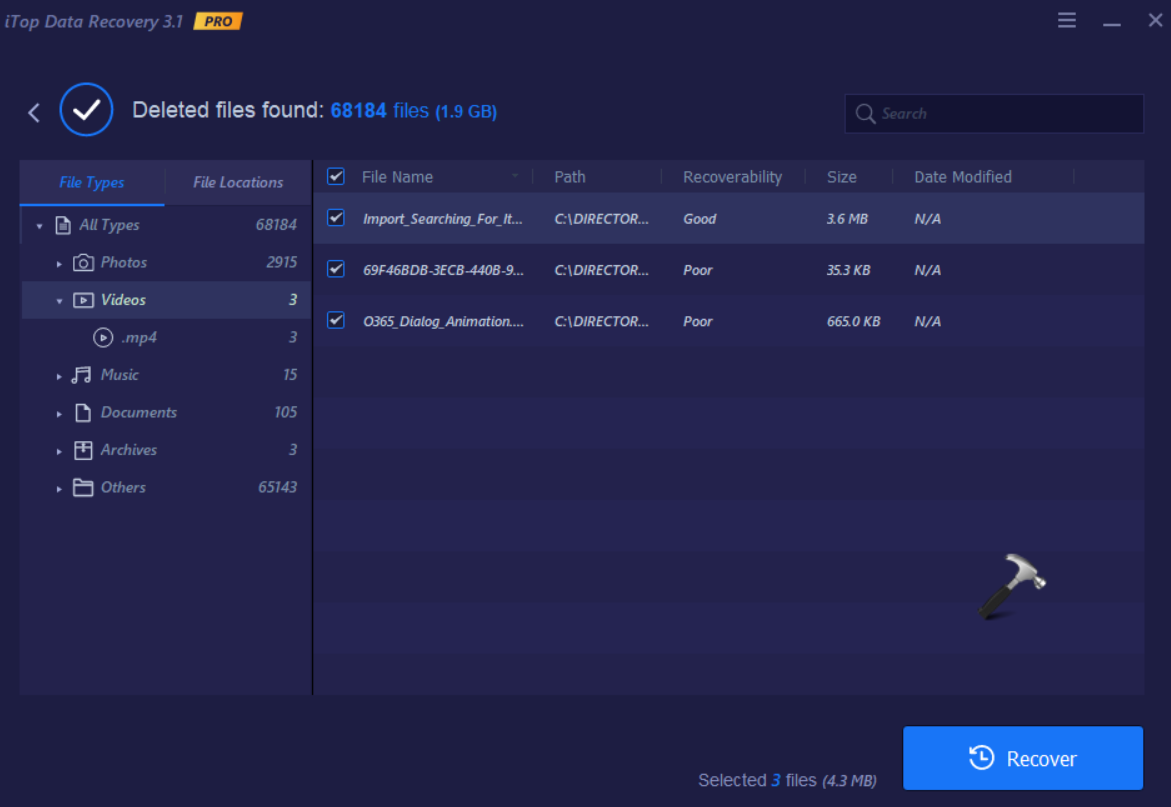
5. Now, select a directory to save the recovered files and press OK.
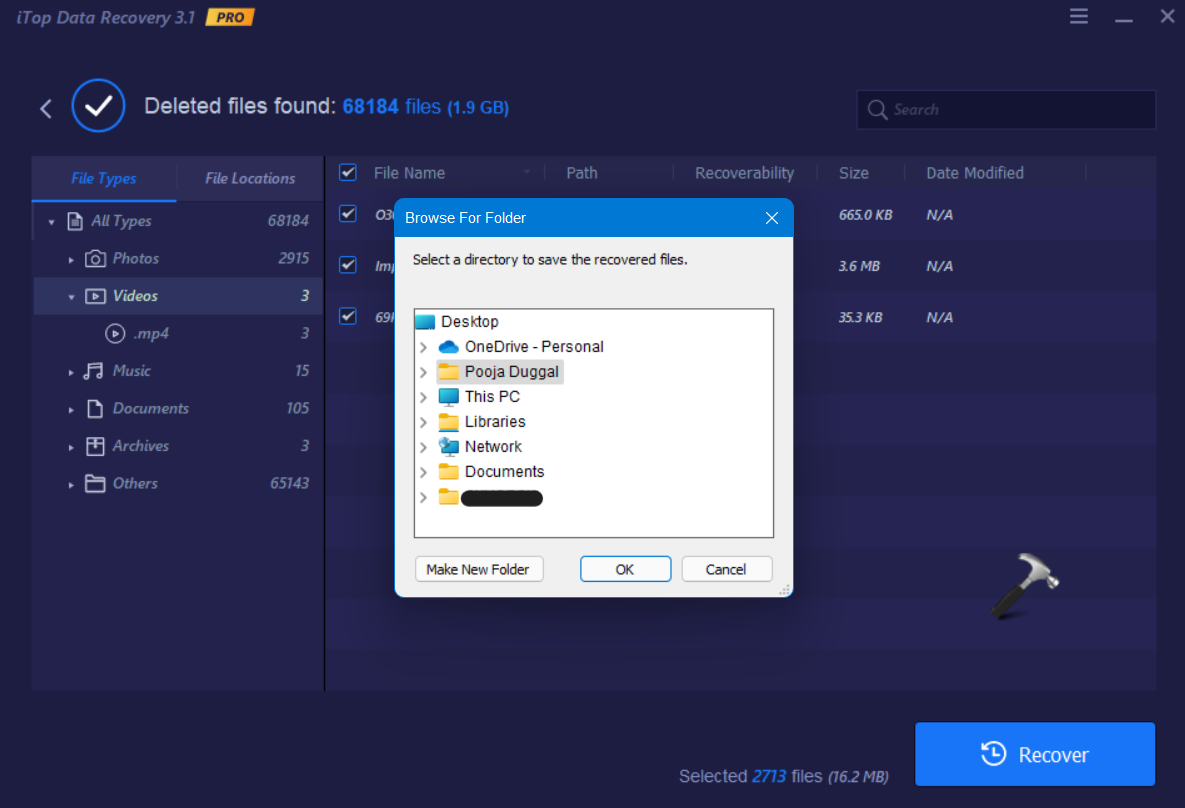
6. The lost files will be recovered in a while. Lastly, press OK to open the recovery directory.
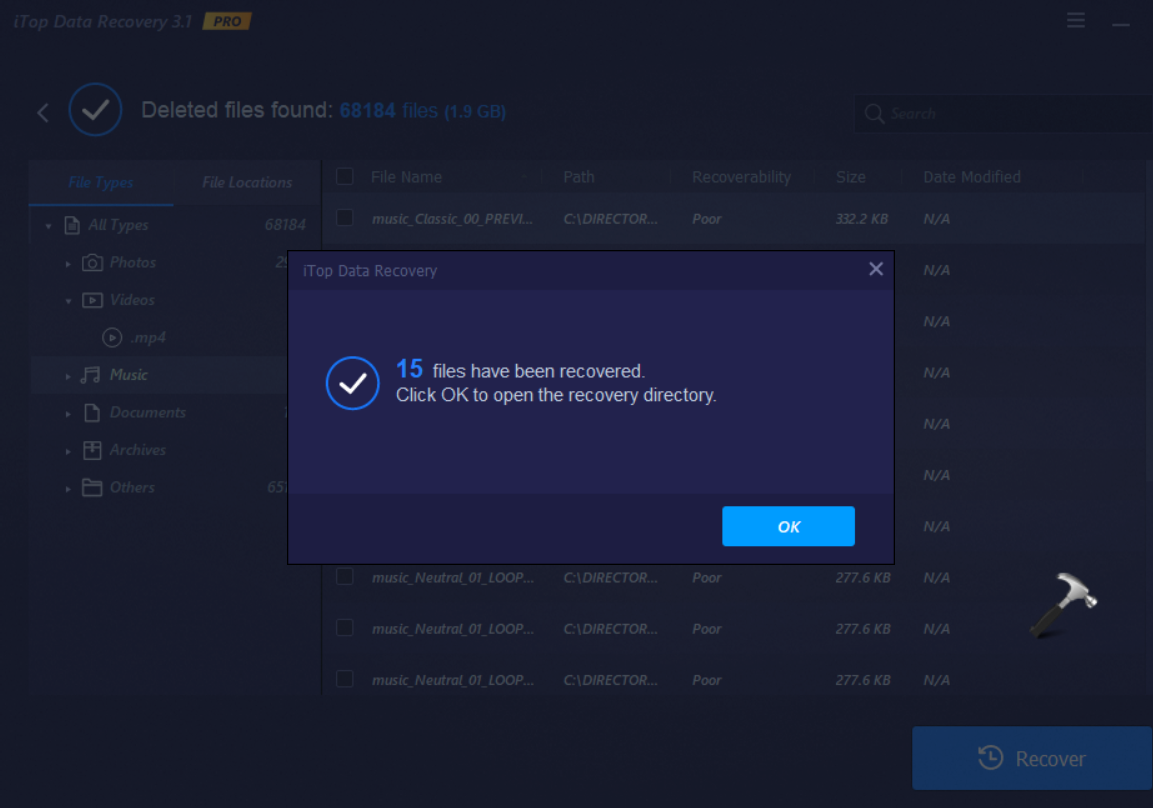
So, this is how to recover lost or deleted data on Windows 11/10 using this data recovery software.
Giveaway for readers
KapilArya.com got exclusive 200 licenses for our readers to try this tool. You need to share this article on Twitter tagging @KapilAryaMVP and follow the same account on Twitter. You’ll get your license for 3 months free use via DM.












Leave a Reply