We have posted a few number of articles based on the modification of policies inside Local Group Policy Editor in the past. You can check them here. There may be certain scenarios when you have modified polices excessively and your system is messed up with them. Due to this, you can face various issues in the behavior of Windows like for example, missing Users tab from PC Settings. There are so many issues like this can be appeared.
If you have a bunch of important data on your Windows 8 and you want to avoid re-installation but still to fix the computer then you can do a reset of polices at once. Resetting policies is also rather better idea then going for resetting or refreshing Windows 8.
In this article, I’ll tell you the way to reset polices of Local Group Policy Editor at once. This will also only reset registry entries for policies that had been changed in the Local Group Policy Editor itself to default, and not those changed using a REG file, manually in Registry Editor, or any other means.
How To Reset Local Group Policy Editor In Windows 10/8/7
1. This can be done easily on a dual boot installation. From the Choose an operating system screen, pick Change defaults or choose other options.
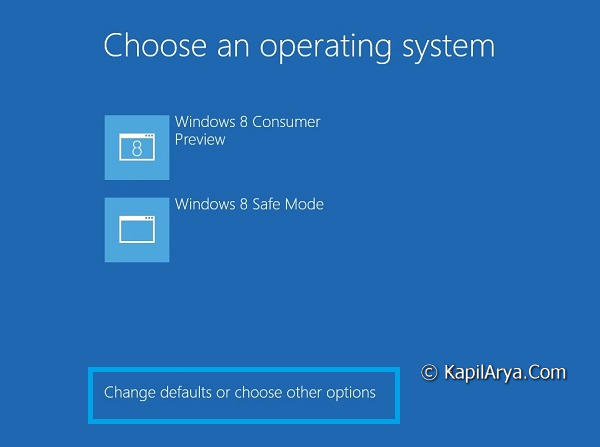
2. Now pick Troubleshoot in the following screen:
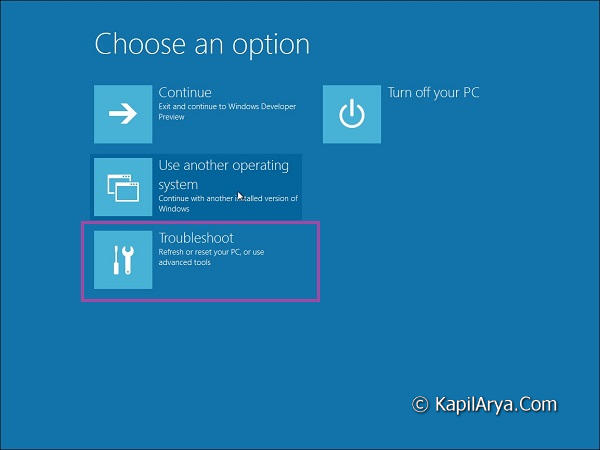
3. In the Troubleshoot screen, pick Advanced Options:
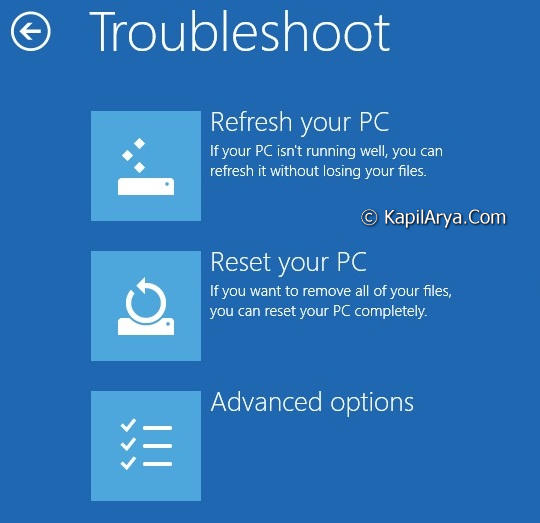
4. Finally, from Advanced Options, choose Command Prompt:

5. Now you’re prompted to select and user to run Command Prompt along with password. So we are now on elevated Command Prompt.
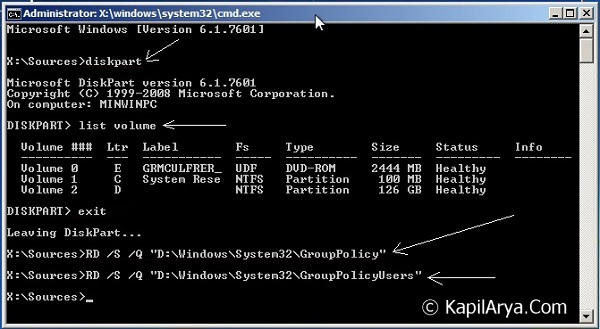
To reset Local Group Policy Editor, type the following commands one by one:
- diskpart
- list volume (from it find out the default drive or label of it on which Windows is installed, its not C drive always)
- exit
- RD /S /Q “D:\Windows\System32\GroupPolicy” (assuming Windows is installed on D drive)
- RD /S /Q “D:\Windows\System32\GroupPolicyUsers” (assuming Windows is installed on D drive)
That’s it. You have done reset.
Hope you find the article useful!



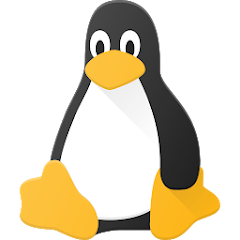









26 Comments
Add your comment
why i don’t have a Local Group Policy in my Windows 8 ?
^^ Group Policy Editor is available in Pro and Enterprise editions :)
Thank you, I have been going around in circles trying to turn Windows Defender on with no luck until I downloaded your batch file and ran it now everything is working again.
^^ Glad we could help :)
The lines in the bat file differ from the instructions given.
RD /S /Q “D:\Windows\System32\GroupPolicy\Users” in the instructions and
RD /S /Q “D:\Windows\System32\GroupPolicyUsers” in the Bat file.
Trying by hand, the /Users line didnt work so I came back for the BAT file.
PJ
^^ You are correct 😊 post updated. Thanks for your efforts!
bat file contains command not listed in the instruction: gpupdate /force
does it work for windows 10 as well?
^^ It should.
Kapil,
I came to your webpage here looking for a solution to the message on the Windows 10 Windows Insider Program screen, to the effect that the settings were managed by a Group Policy. I was not able to make any choices or changes to the branch of the Insider Preview I was on (I wanted to change to the “Skip Ahead” branch. I followed your very clear instructions here and now I am able to go from “Active Development of Windows” to the “Skip ahead to the next Windows release” branch. I have been trying to solve this problem for months, and even though you wrote this solution for Win8, I just wanted to say that it also works for Win10. THANK YOU!!!
^^ Glad it sorted your problem finally, thanks for your feedback 😎
Manually did the RD commands. Rebooted the computer but still have the same message, – Being an old newbie, I see that the instructions are for System32…..is there anything additional required for a 64 system?
^^ Nothing additional required for 64-bit architecture, same instructions should work.
Does this help if you are running Win10Pro 1703 at home, standalone, no admin settings and you have the dreaded
* Some settings are hidden or managed by your administrator
message? Will this get rid of that message?
Thanks
bat file not work. The main question is, why Windows make so stupid things – in local windows.
I have local windows, why windows harrasing with such “safety” actions. I was big fan of windows, but in last years windows upsets me more and more. Now i try find solution, why windows set me keyboard layout which now nobody use (Slovak QWERTZ) and do not allow me delete it, because it is default. Why? Why? Why? Microsoft try to kill Windows? This is just one problem from many wasteful windows problems. (Family control? WTF!!! (want enter credit card info) Windows Store? Unbelievable – lose information, unable to find / reinstal purchased application. Windows help? Circular links to useless tips. Download from stre ? Unebelievable slow. Why? Why? Why?
I windows 10 home it gives the system cannot fínd the path specified.
dose it requires rebooting to take action of the batch file?
i ran it but the same message of hidden or managed policies is shown yet.
I also get the message , system cannot find the path specified, I also ran the Batch file, which said it ran successfully, rebooted and nothing has changed. I’m running Windows 10, vers 1809, OS Build 17763.253.
I also had one of the help techs remotely try a number of things, 21/2 hours worth, they rebooted but didn’t come back online afterwards. Needless to say I’m a little flummoxed as to what else I can do
^^ In that case, you need to clean install, if possible: https://www.kapilarya.com/how-to-make-clean-install-of-windows-10
Thank you so much!
^^ Glad to help!
I tried it but in Command Prompt it keeps saying “Access is denied” when I enter the paths to reset.
^^ You need to open Command Prompt as administrator and then try steps.
RD /S /Q “D:\Windows\System32\GroupPolicy\Users is still wrong, also it doesn’t work on my Windows 10…
^^ Make sure you try the correct command.
Hi Kapil,
Thanks a lot for the detailed article.
BUT :( here’s what’ve got:
Logged on to Powershell as an Administrator:
PS C:\WINDOWS\system32> diskpart
Microsoft DiskPart version 10.0.19041.1
Copyright (C) Microsoft Corporation.
On computer: DESKTOP-0UIDSDC
DISKPART> list volume
Volume ### Ltr Label Fs Type Size Status Info
———- — ———– —– ———- ——- ——— ——–
Volume 0 RAW Partition 500 MB Healthy
Volume 1 C Drive C NTFS Partition 222 GB Healthy Boot
Volume 2 NTFS Partition 482 MB Healthy
Volume 3 SYSTEM FAT32 Partition 100 MB Healthy System
Volume 4 D Drive D NTFS Partition 2794 GB Healthy
Volume 5 E Transcend NTFS Partition 1863 GB Healthy
DISKPART> exit
Leaving DiskPart…
PS C:\WINDOWS\system32> RD /S /Q “C:\Windows\System32\GroupPolicy”
Remove-Item : A positional parameter cannot be found that accepts argument ‘/Q’.
At line:1 char:1
+ RD /S /Q “C:\Windows\System32\GroupPolicy”
+ ~~~~~~~~~~~~~~~~~~~~~~~~~~~~~~~~~~~~~~~~~~
+ CategoryInfo : InvalidArgument: (:) [Remove-Item], ParameterBindingException
+ FullyQualifiedErrorId : PositionalParameterNotFound,Microsoft.PowerShell.Commands.RemoveItemCommand
PS C:\WINDOWS\system32> RD /S /Q “C:\Windows\System32\GroupPolicyUsers”
Remove-Item : A positional parameter cannot be found that accepts argument ‘/Q’.
At line:1 char:1
+ RD /S /Q “C:\Windows\System32\GroupPolicyUsers”
+ ~~~~~~~~~~~~~~~~~~~~~~~~~~~~~~~~~~~~~~~~~~~~~~~
+ CategoryInfo : InvalidArgument: (:) [Remove-Item], ParameterBindingException
+ FullyQualifiedErrorId : PositionalParameterNotFound,Microsoft.PowerShell.Commands.RemoveItemCommand
PS C:\WINDOWS\system32>
Could you please advise?
Many thanks,
Adam