We have already seen many issues regarding various services, when dependency service do not coordinate, the actual service failed to start as a consequence of this. Recently, we came around the similar problem for Security Center service. If you can’t start Security Center service, checkout this fix. After applying the same fix, one of my reader asked that he now gets different error and thus can’t start the service. This is what he received now:
Page Contents
Windows could not start the Security Center service on Local Computer.
Error 1075: The dependency service does not exist or has been marked for deletion.
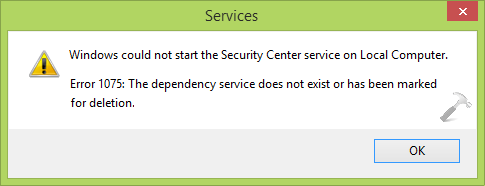
This error is not only bound to Security Center service, but you can get this with other services too, which have dependency on some other services. In such a case, when try to check Dependencies tab for the service, you’ll find that both the boxes (This service depends on the following system components and vice versa) are empty.
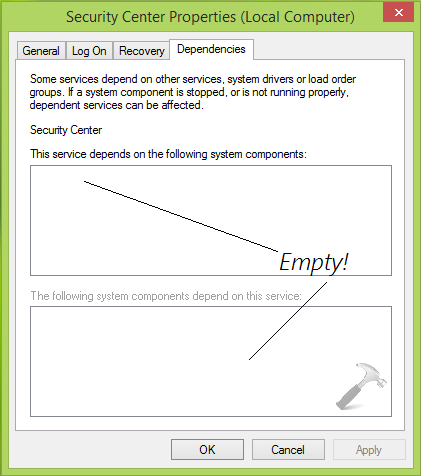
After doing a bit research on this error, we found that this hiccup can be tackled easily from registry manipulation. Also, you may want to give a try by running SFC /SCANNOW in administrative Command Prompt and see if it helps. Even if this not helps and you’re still getting Error 1075, no matter whichever the service is, try this general method by substituting your service name in successive steps:
FIX : The Dependency Service Does Not Exist Or Has Been Marked For Deletion In Windows 10/8
Registry Disclaimer: The further steps will involve registry manipulation. Making mistakes while manipulating registry could affect your system adversely. So be careful while editing registry entries and create a System Restore point first.
1. Press  + R and put regedit in Run dialog box to open Registry Editor (if you’re not familiar with Registry Editor, then click here). Click OK.
+ R and put regedit in Run dialog box to open Registry Editor (if you’re not familiar with Registry Editor, then click here). Click OK.
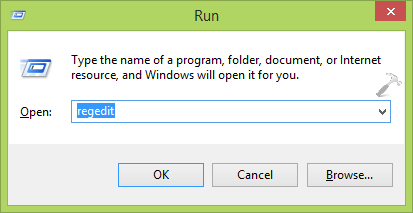
2. In the left pane of Registry Editor, navigate here:
HKEY_LOCAL_MACHINE\SYSTEM\CurrentControlSet\Services\<service name>
Here you need to identify the technical service name for which you’re facing issue and substitute into above mentioned location. To identify the service name, run services.msc command. In the Services window, double click the issue creating service. On the General tab, notice the Service name there, this is what you need to place in the registry location mentioned above. Thus, for example; if the Service name is wscsvc, registry location becomes HKEY_LOCAL_MACHINE\SYSTEM\CurrentControlSet\Services\wscsvc.
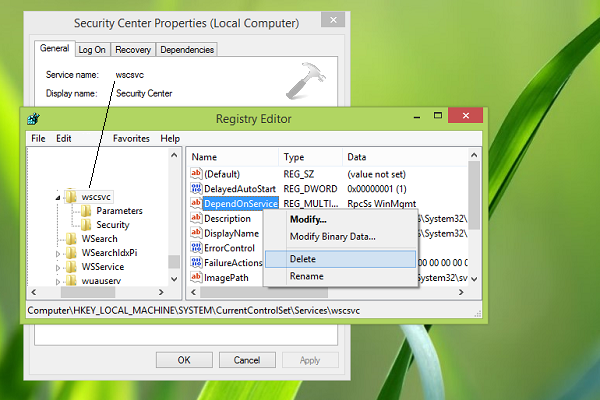
3. Once arrived the correct registry location for the service with which you’re facing problem, highlight the Service name key and export it as backup. Now come to its right pane, you’ll find that there is multi-valued registry string named DependOnService. Simply right click on it and select Delete. Select Yes here:
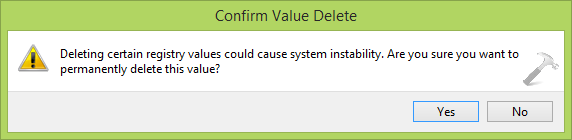
Finally after deleting the string, you can close Registry Editor. Reboot the machine, and retry to start the service. This time the service will start as usual, without any error.
That’s it! Go here if you’re facing Error 1079 while starting services in Windows 8.1.










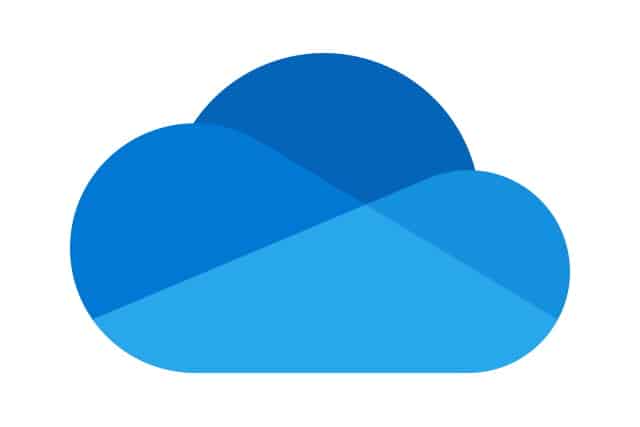

44 Comments
Add your comment
Windows could not start the VMware Authorization service service on local computer.
error 1075: the dependency service does not exist or has been marked for deletion. how to fix this problem.
^^ Identify the service name from Services window, and locate the corresponding registry key, then proceed as directed. Let me know if you need further help, Good luck :)
IN MY LAPTOP DEPENDENCY SERVICES OR GROUP FAILED TO START HOW FIX HELP
Deleted is yet another starter to do.
Wow, wow, wow.
This works to my computer when the services get error and stop Windows Themes and causing my Windows 7 look like XP.
This article are so much usefull.
Thank you for your help.
^^ Glad we could help 😎
That’s awesome, Thanks for the useful guide
^^ 😊
Thank You very much Kapil… I could able to recover my windows themes back with the help of the FIX provided by you.
Thank You … Thank You … Thank You … Thank You … Thank You … Thank You … Thank You … Thank You
^^ Happy to help ☺️
This guide can resolve for windows 7 professional??
Thanks for your help ^^
^^ Most probably, yes!
it really worked.. thankyou godblessu
^^ Glad it worked 😊
tanks for your help…
thanx a lot sir…
u r really awsme sir…
^^ Cool 😊
This was such an amazing help! Thank you na. Love from Malaysia.
^^ Glad you find it helpful 😊
Thank you very much. Normally I fail to leave an comment but you helped me so much by solving the Aero theme error for Windows 7 this way. After hours of trying and suggested trials I was finally able to fix the problem on your way. Thanks again
^^ Glad to help 😀
Thank you so much! I’ve been trying to fix my computer for long time, and this is the only thing that helped. Too sad i couldn’t find it earlier
^^ Thanks a lot for your awesome feedback 😊
Hey BRo.. It really helped….thanks and thanks a lot for saving me from scoldings….. :)
^^ Happy to help 😊
My error was in theme section. Glad that you guys help me out!
Thank you once again.
^^ Welcome 😊
Thanks a lot! Had this issue today and your article helped!
^^ Awesome 😎
great thanks, i was struggling to up lanmanworksation service , great help
^^ You’re most welcome Abhi 😊
Worked perfectly! Thanks so much!
^^ Glad it helped!
Thanks bro saved my day….god bless..
^^ Glad it helped you!
We just updated our gigabyte switch & after rebooting we are getting this error on our server. will this fix work on a server?
^^ Yep.
I too was getting this error 1075 when starting iTunes, it would not recognize my ipad. I deleted HKEY_LOCAL_MACHINE\SYSTEM\CurrentControlSet\Services\Apple Mobile Device Service\DependOnService, rebooted and now itunes worked. Thanks for guiding me.
^^ Glad to see it helped 😎
I tried everything you said, but nothing is working
Thanks a looot!!!!
It worked on my laptop even after being a windows 7 lap. I had the experience of windows 7 after a year..
^^ Happy to help Akila 😎
For me after deleting depend on service, its still showing the same error 1075. I even restarted my laptop. I have Windows 10 in my laptop. Please help what to do??
^^ Try repair upgrade and see if that helps you: https://www.kapilarya.com/how-to-repair-windows-10-using-in-place-upgrade.