If you are using Microsoft Office 2010 Service Pack (SP1) and want to go back to the RTM Build of the productivity suite, you can leverage a free tool from Microsoft designed to streamline the process of removing SP1. Microsoft‘s office team blog has just announced this tool.
How To : Uninstall Microsoft Office 2010 Service Pack 1

Here is the official announcement excerpt:
Administrators and advanced users in organizations that have installed Microsoft Office 2010 Service Pack 1 (SP1) can use the tool to return Office 2010 to its pre-SP1 state. The uninstall tool enables them to uninstall the service pack without having to reinstall the complete Office 2010 product.
The Microsoft Service Pack Uninstall Tool for Microsoft Office 2010 Client Applications is designed to uninstall all Office 2010 SP patches, and only keep the Office 2010 RTM installation in place.
As the full name implies, the Office 2010 SP1 Service Pack Uninstall Tool only uninstalls client-side flavors of Office 2010 SP1, not server updates. It’s also useless on any upgrades except Office 2010 SP1, including Office 2007 service packs for example.
You can download this utility from Microsoft Download Center using below link:
This Download Microsoft Fix it To Uninstall Office 2013 Without Leaving Traces may also interest you!
![KapilArya.com is a Windows troubleshooting & how to tutorials blog from Kapil Arya [Microsoft MVP (Windows IT Pro)]. KapilArya.com](https://images.kapilarya.com/Logo1.svg)




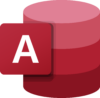






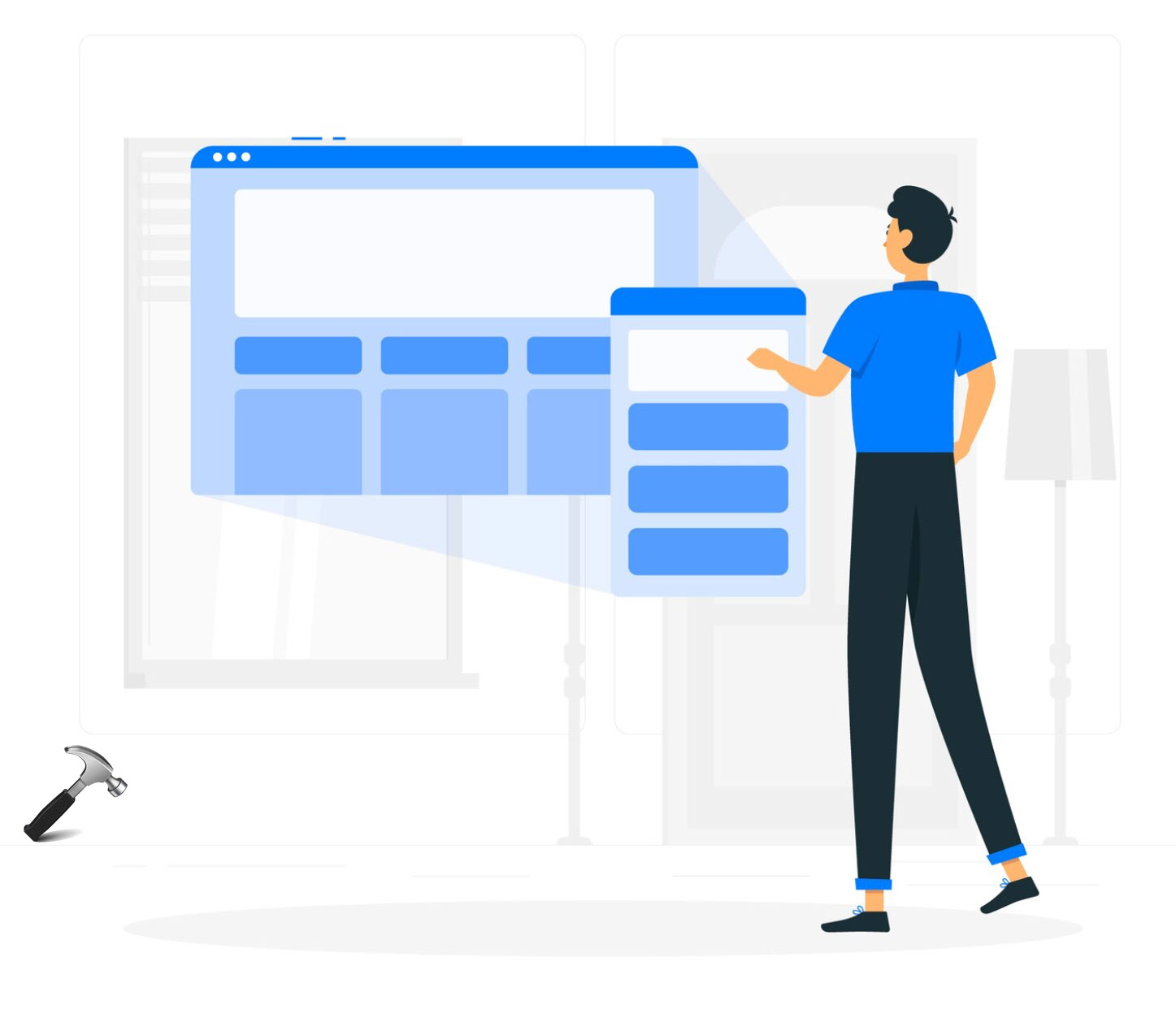
1 Comment
Add your comment
i m an office geek and thanks for all office articles..