The first big update to Windows 11 is here! The much awaited Windows 11 Version 22H2 is now available to everyone. After the release of Windows 11, this will be the first massive update that will provide a lot of changes and improvements to the customers. Microsoft has released Version 22H2 to Windows 11 on 20 September, 2022 in more than 190 countries across the globe. In this article, you will read what’s new with with update and how you can get it.
Page Contents
Windows 11 Version 22H2 is now available
Windows 11, Version 22H2 aka Windows 11 2022 Update has been released to everyone Using Windows 11. However, the time you receive this update may vary. According to Microsoft, the measured and phased rollout will offer the update via Windows Update. You can also use the alternative channels to update your system to Windows 11 2022 update. These alternative channels includes ISO file, use of installation assistant, use of installation media etc.
What’s new in Windows 11 Version 22H2?
This newer update focuses on following key points could deliver a better experience to customers around the world:
- Making the PC easier and safer to use for everyone
- Empowering people to be more productive
- Making Windows the best place to connect, create and play
- Delivering added security, management and flexibility to the workplace
Here is the list of notable features included with this new update:
- Introduced Smart App control so you can confidently download any app you need without worry.
- Enhancements to Snap layouts
- Focus session and Do Not Disturb in Windows 11
- Included Clipchamp as an inbox app to Windows 11
- Added Tabs in File Explorer
- Multiple enhancements to File Explorer
- Miscellaneous improvements
- Added Windows Studio Effects to improve video and audio calls, new creator tools, additional gaming features (refer screenshot below).
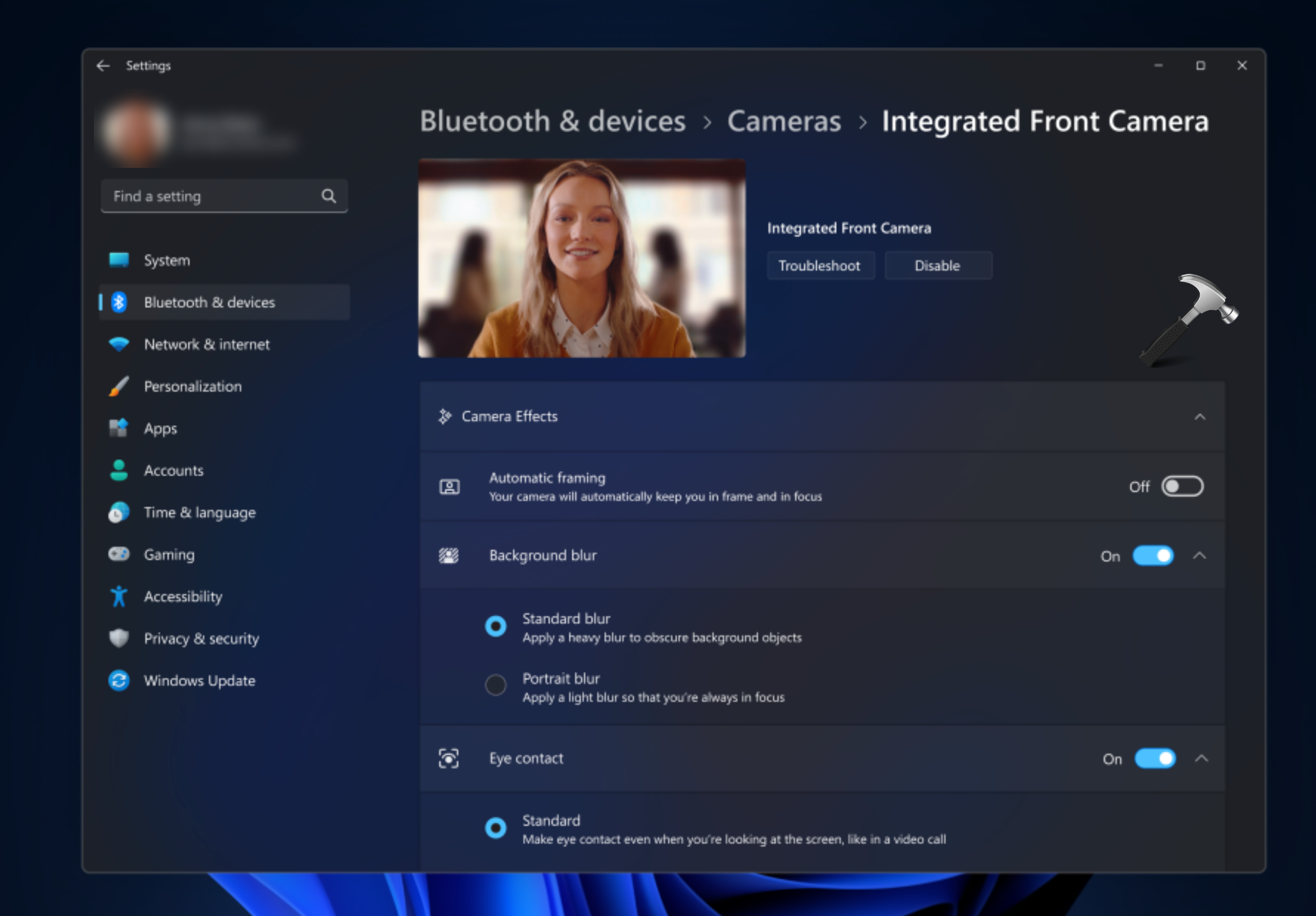
Image credits: Microsoft.
How to get the Windows 11 2022 Update?
If you are on a Windows 11 eligible device for this update, you can now check for the latest updates available on your system. There you will find that an update mentioned with Windows 11, version 22H2 is available. You just need to click on Download & install button there to proceed with the update (refer below screenshot).
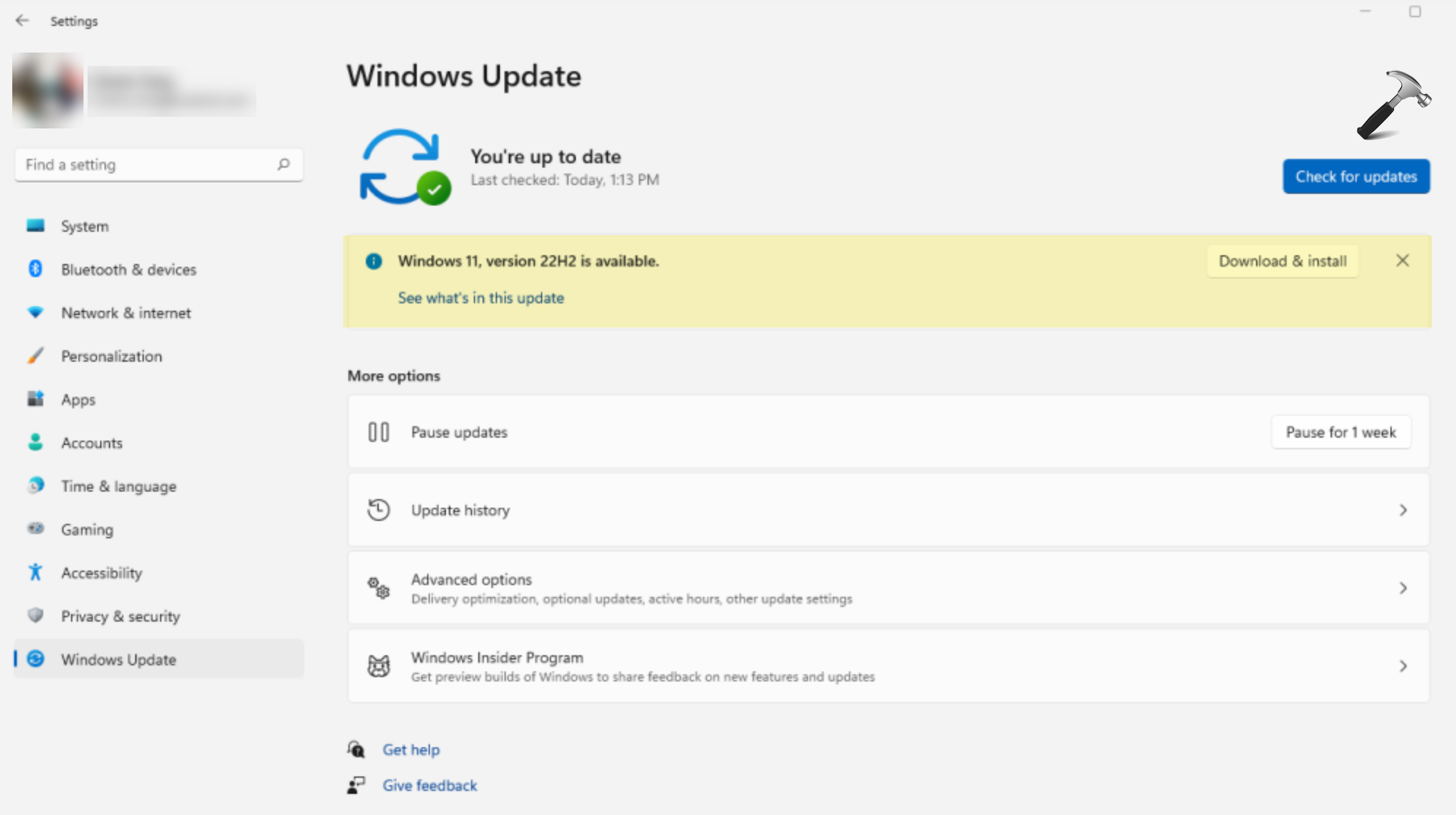
Image credits: Microsoft.
If you do not spot the update, it might be possible that your device is currently not eligible for this update due to safeguard hold. So at the moment, you can wait for a while until the update is available to you. As this is a phased rolled out, nobody can share exact date for the update reaching to you. If there are issues with application compatibility and they are resolved, update will be offered to you else not.
Refer this video fix for missing Windows 11 22H2 update:
If you think your device do not have any application compatibility issues, you can try manual upgrade via Version 22H2 ISO file.
That’s it for now, stay tuned for more updates!










Leave a Reply