Sometimes, we face pretty odd and weird issues that makes us technically challenged to work on a Windows machine. Due to different permissions levels, we can create various kind of user accounts such as administrator, standard, child account etc etc. The built-in administrator account has all the privileges to modify other user accounts. He can enable or disable accounts on his wish. If he has blocked an user account, the user will receive following message at logon screen:
Page Contents
Your account has been disabled. Please see your system administrator.

But what if you’re the administrator and your account itself is blocked. In such cases, there may be two cases possible. Either you can boot to your system or not. Here are the fixes for corresponding for these situations:
FIX : Your Account Has Been Disabled. Please See Your System Administrator.
FIX 1 – Using Local User and Group snap-in
1. Press  + R and type lusrmgr.msc into Run dialog box, click/tap OK to open Local Users and Groups snap-in.
+ R and type lusrmgr.msc into Run dialog box, click/tap OK to open Local Users and Groups snap-in.
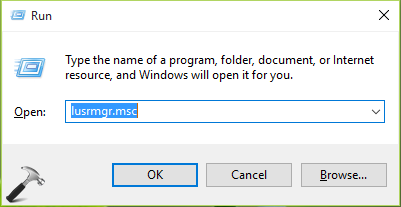
2. Next, click/tap on Users and then double click on your administrator or user account in the lusrmgr window, for which you’re facing issue.
3. In the administrator or user account property sheet, you have to uncheck Account is disabled option if it was checked already. Click Apply followed by OK.
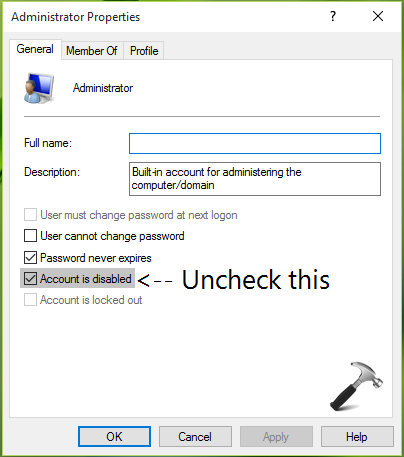
You can now close Local Users and Groups snap-in window and re-try to log in into problematic account and it should work.
FIX 2 – Using Command Prompt at boot
1. Boot into System Recovery Options. Hit the Command prompt entry at following screen:
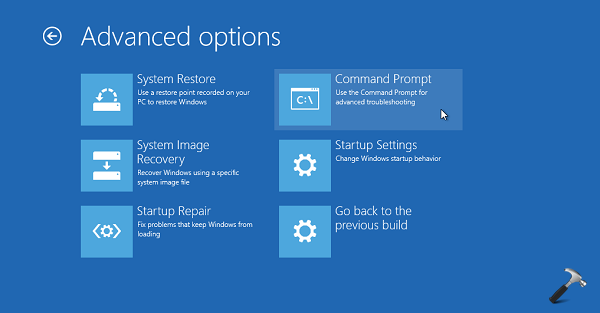
2. Last step will result in opening of Command Prompt at boot.
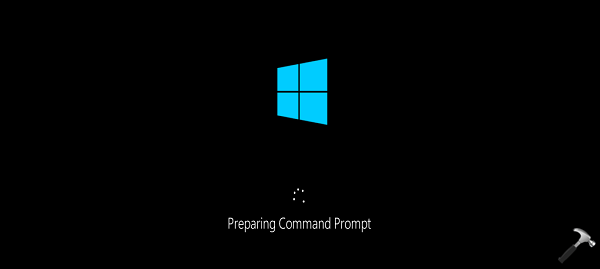
Select your admin account and enter your select account password to continue.
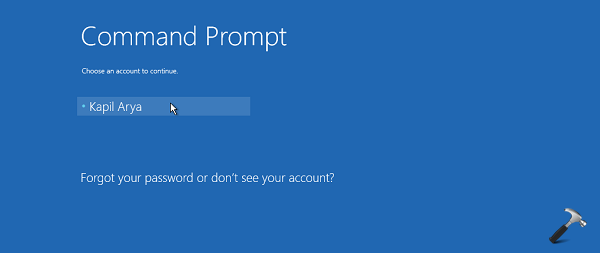
3. Then type following command in the Command Prompt window:
net user administrator /active:yes
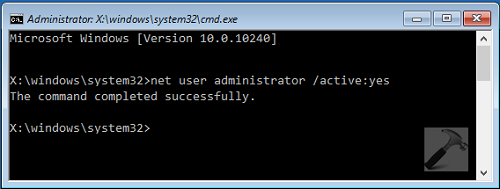
After running this command, you’ll get The command completed successfully message. You can then close the Command Prompt and reboot. After restarting the machine, you’ll be able to log-in to built-in administrator, using which you can easily manage other accounts.
Checkout following video for more:
Hope this helps!













19 Comments
Add your comment
but i totally cant do anything…..i juz stucked in the window tat keep popping your account has been disable…….
Yes i have also the same problem “i totally cant do anything…..It just stucked in the window tat keep popping your account has been disable”
^^ You should boot from your recovery or installation media and follow FIX 2.
I had booted from recovery and followed your FIX 2 method. But facing the same problem i.e Your Account Has Been Disabled. Please See Your System Administrator. thank you for helping us by sharing your knowledge.
THANK YOU SO MUCH FOR THE SHARING OF YOUR IDEA MAN.YOUR SUCH A GOOD MAN
^^ Glad we could help :D
I have the problem too with my stand alone desktop pc one other user on the w7 . None of the solutions suggested on this I have tried worked. The screens depicted in them were not seen on my PC. The only user account probably with admin rights was disabled; new account with admin rights entered; shut off probably before saving the stuff. Absolutely no way to get into the system or out of the loop – power down only stopped the system.
If you know how to modify the registry with regedit let me know. That seemed to be okay. Upgrade from w7 through w7 update screens worked okay for 4 days the time took me to get to know the w10 with its totally bad colors (!) and different icons on desk top. Then the system crashed and auto recovered but lost the original desktop; took another 1 1/2 days to figure out to get back my w7 desktop items. Then wanting to revert to W7 required the new user account created. So finally figured out it was the auto-recovered account. Trying to see the disabling and creating new account work, I royally got the screw up.
I had a boot-able pen drive for w10 setup downloaded from ms through media creation tool could get me to safe mode with prompts. Activation of default admin, guest, user, adding new user local group, etc., through ‘net user’ looked fine until reboot w/o the pen drive. The went back to the square one – locked with the user name disabled. w7 user name with admin rights was the w10 and recovered w10 user names. CAN’T ROLL BACK TO W7. Reset will destroy all programs including windows.old file. Messing up registry with importing a SAM hive from a w8 laptop worked okay on the surface. Rebooting got the problem fixed it back.
Thanks.
Riki
what will i do when my administrator and local account both are disable???
Hye I tried to do the lusrmgr.mcs and it opened a window but the local users cant be accessed and they state that i need to open it at the control panel. I googled some other ways of why i cant access it and found out that it only applies for windows 10 pro but not windows 10 personal. how can i access the administrator properties without using the local user manager, any other way?
^^ FIX 2 seems feasible for you. Try it!
Try to use safe mode first
^^ 👍
Unable to use both fix 1 & 2.
Unable to go to sign in window.
System reboots on “Your account has been disabled. Please see your adminstrator.”
No media available (Win10 pro)
^^ You can get the Windows 10 ISO file from here: https://www.kapilarya.com/download-latest-windows-10-iso-files. Boot using this media and follow FIX 2.
Ran Fix 2. Said it completed successfully but still get the same issue. I have 2 admin accounts now. One that gives me no option for a password only states it is locked see admin. The second one gives me a chance to enter password but since i never gave it on it does not work. This happened in audit mode, so i still haven’t even syspreped it yet. (Win 10 x86 )
Is there any solution for login using Windows 8.1. After turning my laptop onn, it says “Your Account Has Been Disabled, Please See Your System Administrator.
Which method should I use?
^^ Same solution applies to Windows 8.1. You can use either of the methods as per your convenience.
So i cant do 1 and 2 because on my PC it says there is no admin account so i dont know what to do i just wanted to reset my pc to its default ways
^^ Refer: https://www.kapilarya.com/fix-lost-administrative-rights-in-windows-10.