Sometimes it may happen that some programs on your computer takes too much allocation of memory. This is especially faced when you’re running a highly weighted game, running software like MATLAB, Visual Studio etc. In these scenarios, what generally Windows do is that it moves the least used pages of memory out to a hidden file named pagefile.sys. This file is located in root of system drives, so that some RAM can be achieved and provided to running programs. If Windows fails to do so, this is the warning you’ll receive:
Page Contents
Your computer is low on memory
To restore enough memory for programs to work correctly, save your files and then close or restart all open programs.
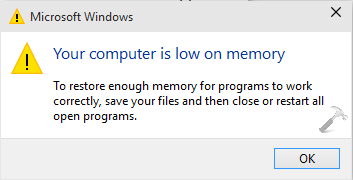
Now since its a warning and if you do what it suggested, the problem will definitely solve for a while. However, if you keep continue to receive this warning, then you must change the minimum and/or maximum size of paging file on your system. Actually, Windows sets the initial size of paging file equals to installed RAM on your system. Keep in mind that RAM is enough faster than your hard drive. Also the maximum size Windows sets for paging file is three times of total RAM installed. So if you’re receiving such warnings, then programs you’re using is utilizing more than three times of installed RAM on your computer.
In order to suppress such warnings, you can alter the minimum and maximum size of paging file by following these steps:
FIX : “Your Computer Is Low On Memory” Warning In Windows 10
1. Press  + R and put sysdm.cpl in Run dialog box to open System Properties. Click OK/hit Enter key.
+ R and put sysdm.cpl in Run dialog box to open System Properties. Click OK/hit Enter key.
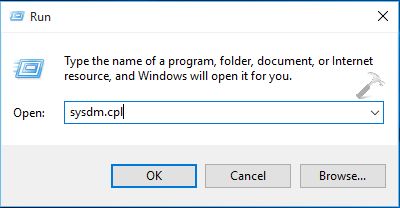
2. In the System Properties window, switch to Advanced tab. Under Performance, click on Settings option.

3. Next, in the Performance Options window, switch to Advanced tab. Click on Change under Virtual memory.
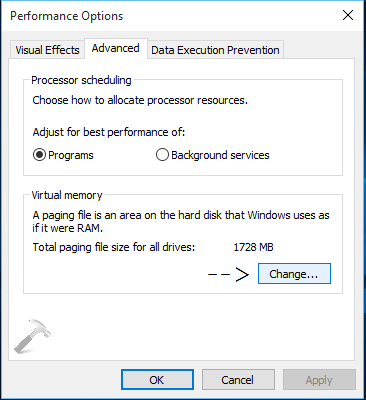
4. Finally, in the Virtual memory window shown below, uncheck the Automatically manage paging file size for all drive option. Then highlight your system drive under Paging file size for each type heading. For the Custom size option, set the suitable values for fields : Initial size (MB) and Maximum size (MB). It is highly recommended to avoid selecting No paging file option here. When you’re done with inputting your choice, click OK, OK, Apply, OK.

Now if you’ve increased the size, reboot is not mandatory. But if you’ve decreased the size of paging file, you must have to reboot to make changes effective.
Hope this helps!
Must read: How to fix Windows 10 100% disk usage problem.


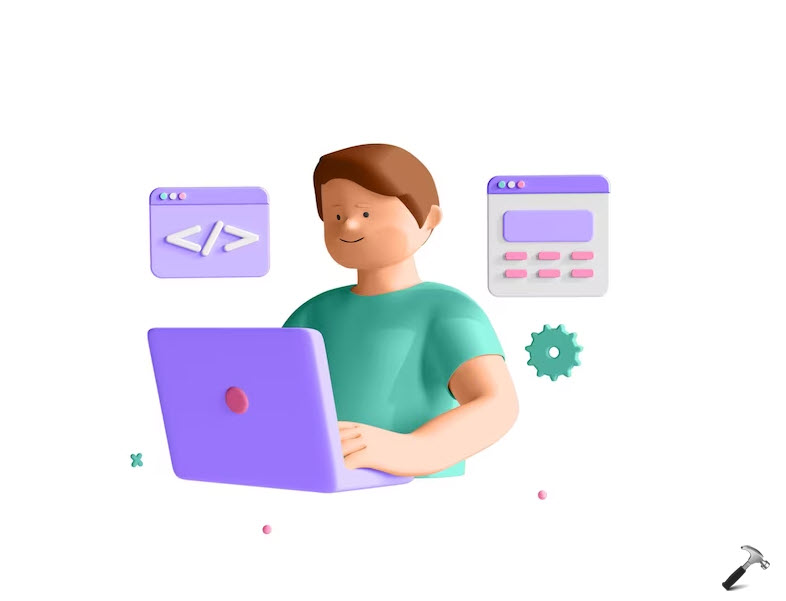
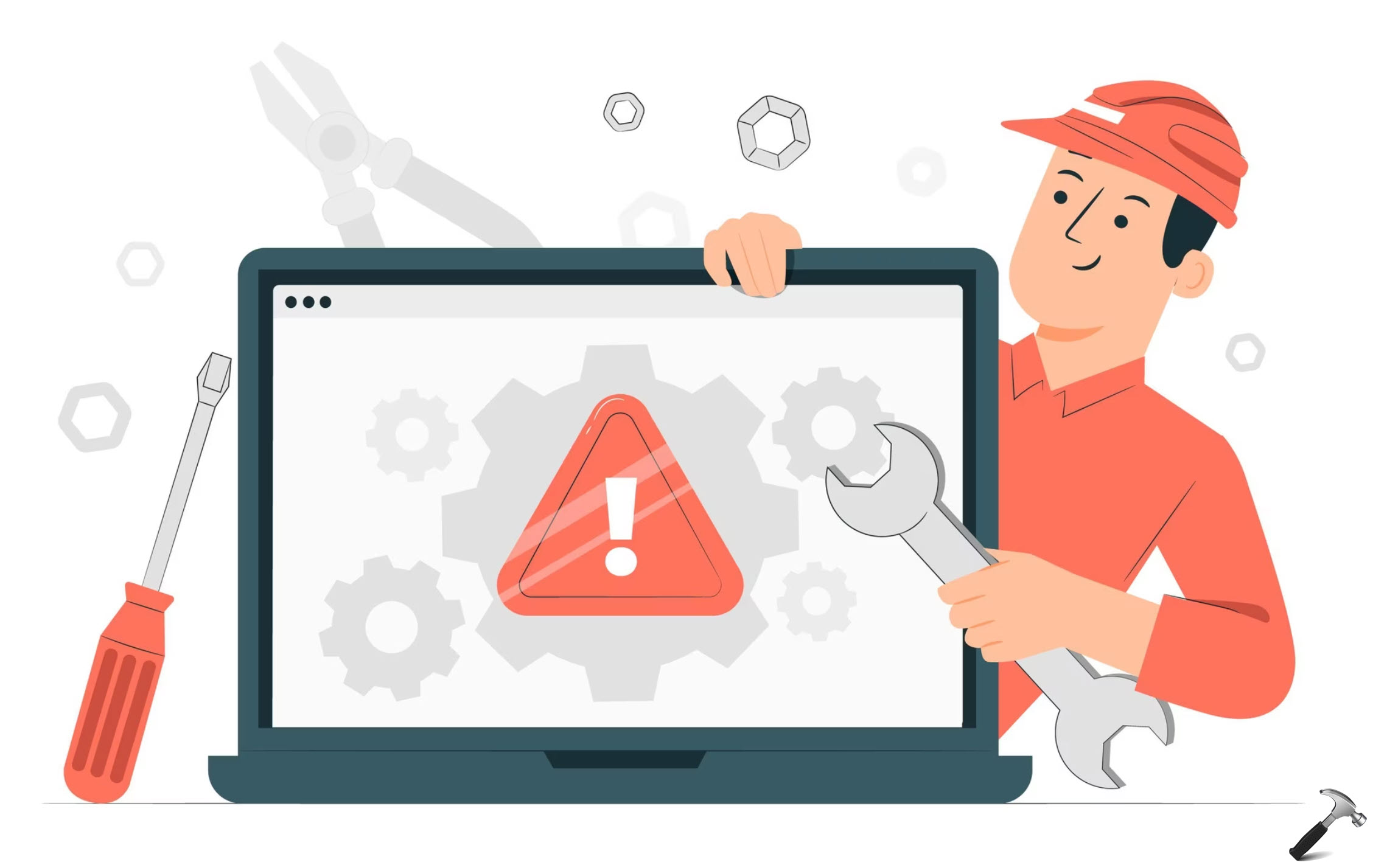
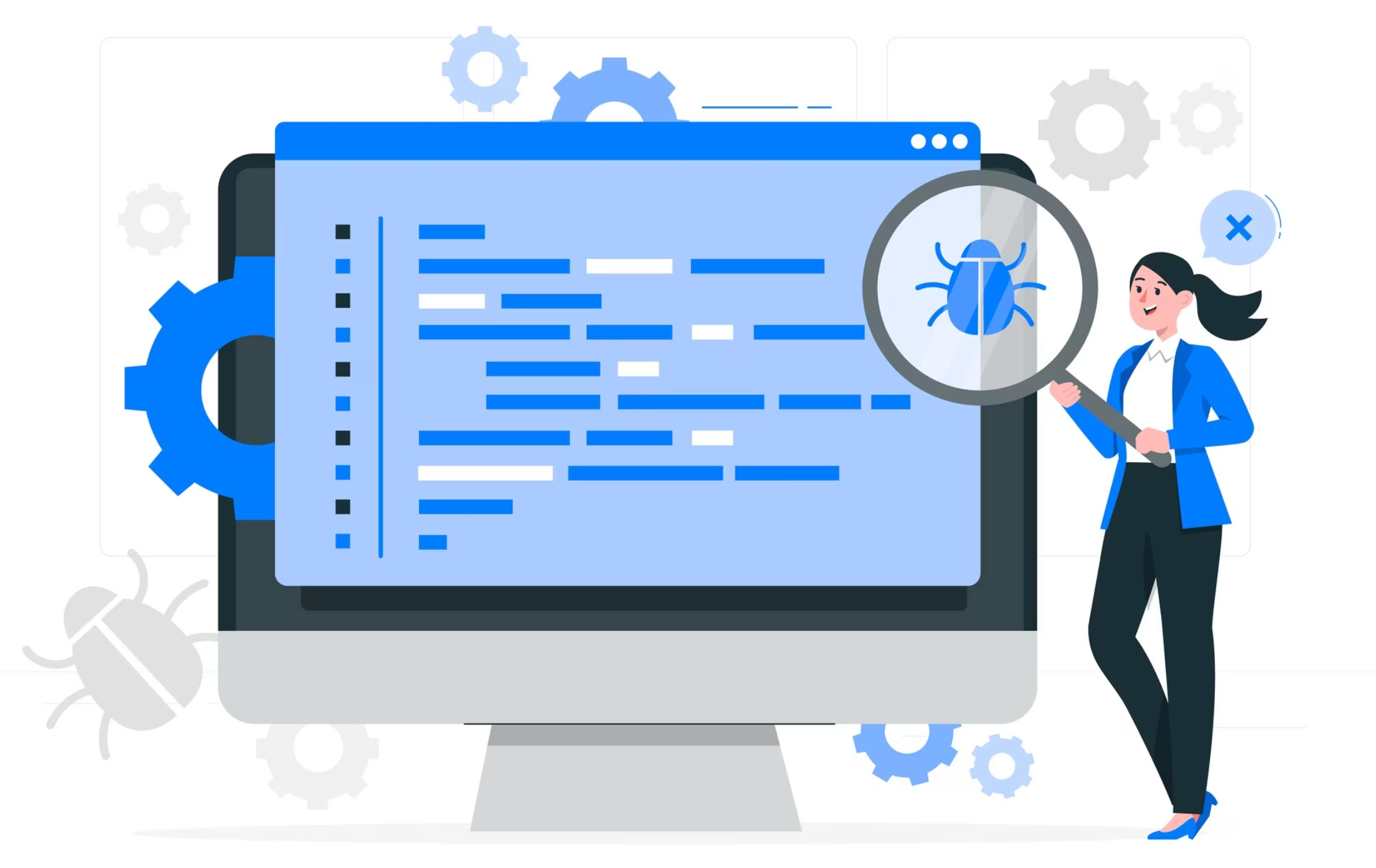







![Stop sharing a folder in Windows 11 [Guide] Stop sharing a folder in Windows 11 [Guide]](https://www.kapilarya.com/assets/Network.png)
81 Comments
Add your comment
After upgrading to Windows 10 I get “Your computer is low on memory” any time I leave my computer turned on, unattended for several hours. I never had this issue on Windows 7, 8 or 8.1 – all of which have been installed on my present hardware.
Have you heard of this problem?
^^ Uninstall all the third-party programs and see if the problem still persists or not. If issue still persists, then try the above mentioned steps.
I guess an AVG performance product would be considered 3rd party. My problems (no youtube) started after win 10 upgrade; the low memory message about a week after I installed a trial version of an AVG system performance product. Worst part is, I cannot revert back to original win 8 os. Solutions found online state can rever5 within 30 days. I tried reverting within 2 weeks, system won’t let me :(
^^ Did you check the status of issue after trying above mentioned steps?
There is no advanced tab so I can’t do this – any other suggestions for windows 10
I am talking about low disk space on drive E only.
^^ Seems like you’re looking at wrong place, the Advanced tab should present in System Properties window – please recheck :)
this did not help me!!! it still does this
^^ Try altering constraints you’ve applied and re-check.
Sir,
In virtual memory dialog box, space available for your c drive is 8165MB but mine it is 77166MB, now how much should I put the initial size and maximum size in custom size section?
Thank You in advance.
^^ Hey Asa, don’t go on the screenshot :) It was taken from virtualization based install – which I use for testing purpose only. Suggest you to go with your own judgement, as per the memory available to you.
Any advice? I unfortunately DID go by your screenshot for the Custom Size: initial size 3000MB Maximum size 4000MB. My system then asked for a reboot and now has been stuck
in that reboot for the last hour. Sigh. Methinks I have mucked up the works. Any help would be very much appreciated.
^^ Oops, you must have read all the instructions carefully before making any changes to your system. Well, for now, you can do a System Restore and see if it could help you, Good luck!
what should be my initial and maximum size space when the space available on c: is 42229?
^^ You have to judge yourself, keeping in my mind the specifications of your system ;)
what is the criteria to judge? what would you have done in this situation?
^^ Run msinfo32.exe command and checkout how much memory allocation is available in your machine. Then you have to opt for a suitable initial and maximum value.
It says total physical memory is 3.78 gb and available physical memory is 1.06 gb.
You r AWESOME:)!!!! Worked very first time I did it…..Thank you.:).
^^ Glad we could help :D
thank you the time with us.
I have done all the steps and all seems good but the applications longer to open such as Word,browsers. My word just froze up but came but took longer time to open. Now all apps have suddenly stopped/frozen.
I had 71776MB and l gave initial size 4000MB increase 16MB and 5000MB 4000MB previous
thank you it make my sysem in perfornmance
^^ Great :)
Can the paging file be cleaned ??
^^ Yup, it may be cleared after every shutdown and there is a dedicated security policy for this :)
my page file space is 6.50 gb n currently allocated is 6656 mb total virtual memory is 10 gb
what should be the minimum n maximum size ?????
and can i clean up space in virtual memory by myself ??
My LAPTOP IS vaio….after upgrading my windows from 8.1 to 10…i m facing various wifi connection problem….It automatically become limited after 2 or 5 min…To solve this i have to switch off wifi and tge switch onn it…ANY PERMANENT FIX..?
Why doesn’t Bill Gates solve this ‘low memory’ problem on UPDATES to satisfy all users. This is typical Gates b.s. – always problems with Windows and expect the customer to fix everything – why didn’t Gates FIX this before they released lousy 8.1 and now Windows 10 – what the hell does Gate do all day besides count all his money?
Hi buddy, I request for ur help.
I hav 2GB RAM 500 HD space. HD free space is 40GB in every drive. OS is Win 10 Pro 64 bit. Ab problem ye hai ki, within 15 minutes of browsing, the system freezes, ” The memory is low”, the browser crashes and the system hangs. Its very very frustating. Please help.
^^ Uninstall those programs which are consuming heavy memory like gaming programs. Have you tried above mentored steps?
My low memory pops up just on one site on the web. I wished I never up graded due to not enough space to fix any issues or get updates changes. I’m hoping this change helps.
Unintentionally I told the morning to close the unused programs now my screen is gone black it has been that way for hours and I cannot do anything can you help me
Not much use…. My Windows 10 is very very slow, the Memory low message keeps coming up and tweaking the Pagefile has not helped. Kapil why do you not give better indications as to how to determine what size the Pagefile should be???
I’ve done with these steps but it didn’t work. Yet more problems i am encountering right now. My Laptop keeps on rebooting automatically. Asus k555l. 1tb storage. 4gb RAM.
it worked (Y) thnx
^^ Happy to help!
I read all the comments so far but I still don’t know what balance to put on my laptop – I have space available 93.367 MB but recommended I have 1.905 MB – can I change 3.000 MB and 4.000 MB? because I don’t want to do something to damage my laptop
I’ve read doing this can slow down he loading of your programs. I have 16GB’s of RAM and my PC continues to stop working because of this low memory warning. Seems like a really bad design on Microsoft’s part if I have to mess with these settings. Would I have to do this in IOS?
^^ iOS starts lagging, freezing and crashing when such things happens in it. The way to sort that is to delete unnecessary apps and data. iOS doesn’t contains these kind of settings.
I got the message it was low on memory and before I could do anything about it the screen went black and now I can’t do anything with the computer at all.
Thanks-
^^ Restart the machine and follow the steps mentioned in article first, before the error may appear :)
Real question is how to remove this warning and make system stable without using virtual memory.
i have explicitly set it 0 bytes, because that’s how it should be with 16GB memory (and worked fine, years under win7, with same programs). It’s bad memory management not the memory size issue.
i have been shown these things so what should i do??
minimum allowed : 16
recommended : 1395
currently allocated : 5376
mine is windows 10 pro 4 gb ram i5 6th gen 1tb
still its showing low on disk space…!!!
what should i do??
^^ The memory size is already much higher than recommendation. What size ‘Space available’ corresponds to? It might be possible that you’ve installed some software/games consuming memory heavily. Suggest you to uninstall them for a while and see if it helps.
Hi I’m not sure what to do as it says my laptop is low on memory. My space available is 421720 MB, the minimum allowed is 16 MB, the recommended is 1384 MB and I’m currently allocated is 11776 MB. I’m wondering what to do when it says custom size and minimum and initial size or how to find this out? Either way, it’s making my ACER laptop run slower so was hoping you could help me out? Thanks
postimg.org/image/88phu9rnj/ this is my Memory , what are the Initial and Maximum size i should put up?
Kapil your recommendations are very dangerous, you do not give enough information for these people to make the correct setting changes. To initially provide screenshots and then when someone follows them and their machine locks up on reboot you just tell them to try a system restore, with a good luck at the end is truly shocking!
^^ Jack, I understand your concern but it’s not possible for me to give exact values that can be used to set paging file size as every machine is different. The values used in my screenshot can be an example for readers to understand what needs to be input, and hence it can be used as a reference :)
Consider a target of 2xRAM size
This alleged “fix” makes no difference whatsoever, I still get this message with only 7715MB of 16GB RAM in use and 43MB of a 32 GB pagefile!
My friend followed your solution for me and it worked for several weeks. Now the yellow glowing exclamation point in a triangle is back again without a low memory message. The yellow glow also appears on one of the bottom row of icons. If I don’t shut the computer fast enough, the screen freeze, turns dark and the mouse does not work. Any suggestions? Thanks.
^^ Looks like there are some programs on your machine with heavy memory consumption. You might want to remove them and see if makes differences in situation.
Kinda tragic that the only thing that makes my laptop stop giving me this message is to uninstall the very thing I got the laptop for in the first place.
Plus side: my laptop works again!
Downside: i cant use it for my work anymore or the issue will come back, leaving my laptop pretty much useless.
-sigh-
Initial size (MB): 1392
Max: 1392
Space available 20422
Minimum allowed 16MB
Now suggest me what values should I set?
i have the same problem in my laptop shows low on memory I have done many things from net but it’s not working also I m not using games …
min allowed=16mb
recommended=1397
current allo=7936 please help me
Selected Drice : C[OS]
Initial size (MB): 1396
Max: 1396
Space available 225218 MB
Minimum allowed 16MB
Currently Allocated : 1396 MB
What values should I set to overcome the problem of Low Memory? I did not like Windows 10 at all.
Speed is pathetic as well. Whenever I open Downloads, it take few minutes which is very irritating. Please Help….
after uninstalled UTorrent…. my pc is working fine
go to services and kill superfetch. that is the B**ch behind w10 mem problems
disable it from starting up when your computer starts. And Prey for React OS and Microsoft bankruptcy.
or W11
PLEASE RUNA HARD DRIVE DIAGNOSTICS. SOME TIME THIS ERROR COMES DUE TO HDD FAILURE ALSO.
TO RUN A HDD TEST..
START UR UNIT BY TAPPING F2 CONTINOUSLY –SELECT COMPONENT TEST–HDD TEST–QUICK CHECK –RUN ONCE
IF U GET AN ERROR CODE ITS AN ISSUE WITH HARD DRIVE
^^ Thanks for adding this, Ankita 😊
Thomas, you are a genius!!!!! killed superfetch and problem solved!!! Everything else on here is utter bs. JS Thanks again dude!!
in my system 2 gb ram,win 10,
drive D shows- system managed in C it showed- none,
in drive D it shows
space available-4399 mb
minimum allowed 16mb, recommended-1144 mb, currently allocated-1659 mb.
what should be initial and maximum size?
I was facing exactly same problem in my dell laptop with 8gb ram and amd a10 processor.
But my system is not starting now.
What should I do?
^^ Is it showing any error while booting? What exactly happens when you start the machine?
windows 10 pro
processor – intel (r) core ™ i3-6098p
[email protected]
installed ram – 8 gb
sysytem – 64bit os x64 based processor
4 months nly happened taking new
my problem is — My system show Lows disk space and monitor gets black screenand also its gets stuck in middle of my work
kindly suggest me what to do ???
^^ Please try the possible suggestions mentioned here and see if they helps you.
How do I know what numbers to use in the last step under “initial size” and “maximum size?” Can I just use what’s in the example?
^^ Example machine has different specs as compared to your machine. Kindly use your own values by a fine judgement.
Wait… This seriously worked…. Wow oh my god… you just saved a laptops life…
^^ That’s the perfect news this morning 😊
Thanks for the article, I’ll see if this can help me. It keeps coming up when I’m recording Overwatch and closing all of my programs!
Windows 10 has done an automatic update within the last week or so and since then I have been getting the message ‘low on memory, restart’. In most instances I have only had Google Chrome open for emails, I do not have games or anything like it and I did not get this message before the update. My computer is less than one year old and I do not have many programs loaded. What is the problem?
^^ See if 3rd DISM command mentioned here helps you: https://www.kapilarya.com/fix-do-inbox-corruption-repair-using-dism-in-windows-8
It’s not working
THANKS KAPIL NOW MY PC DOE’NT SHOWING ME RAN OUT OF MEMORY
^^ Glad it helped 😎
WORK! HELPED, THANKS!
^^ That’s awesome 😎
I have been messing around for weeks trying to solve this memory problem without any success. Then I followed your instructions and it solved the problem immediately. Thank you so much!
^^ Glad I could help Gaz 😊
How do I go about using your instructions if my computer continuously restarts? It’s giving me literally giving me 10 or so seconds till it blacks out and restarts. Not sure what to do