In Windows 10, Metered Connection is a cost saving feature. Especially, if you are connecting your Windows 10 via a cellular connection, it can help you to reduce your data usage bill. If you set a connection as metered, Windows 10 sets a limit for the data used by that connection. Features that require higher data may behave differently on metered connections. We have already shared you this guide to configure metered connection earlier. In this article, we will learn how you can allow or prevent updates over metered connections in Microsoft Edge (Chromium).
Microsoft released Chromium-based Edge browser earlier this year. The company has added new abilities to the browser since then. This browser uses Chromium open source project, which is already used by Google Chrome. It helps the browser to offer better compatibility for websites, along with enhanced performance. Overall, users can get benefit of Chromium engine as well as Microsoft’s technologies involved in the browser.
Although, Microsoft Edge can automatically download new updates. If it can’t, you can install new updates using this guide. With Edge version 89 (currently available in Canary builds), you can select whether to install updates over metered connections. Let us see how to configure that setting.
Download updates over metered connections in Microsoft Edge (Chromium)
Follow these steps in your Microsoft Edge browser:
- Open Microsoft Edge. Click on triple dots to open fly-out menu and select Settings.
- When you’re on Settings, click hamburger icon and select About Microsoft Edge option.
- In the About screen, you can enable or disable Download Updates over metered connections to allow or prevent updates when you’re metered connection, respectively.
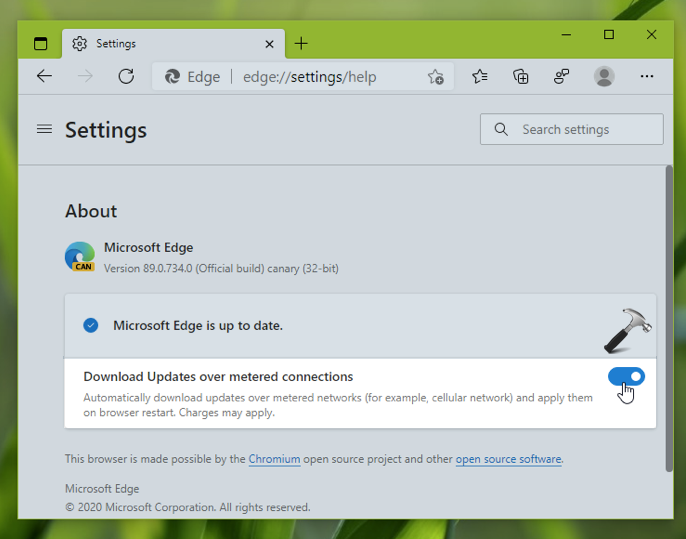
The settings you configure should be saved, but you should restart the browser to make them effective. So the Microsoft Edge will not download updates, if you have not allowed it to do so over a metered connection.
That’s it!













2 Comments
Add your comment
Good to hear that it is possible to disable automatic updates over metered connections in Chromium Edge in this 89.xxx build.
Unfortunately my systems are still stuck with 88.xxx builds which don’t have this feature.
I have a metered connection and if I go to settings/about it starts updating automatically without an option to stop this unwanted behaviour.
Your article is from December 2020 and we are now almost in March 2021.
I hope MS wil fix/resolve this issue soon.
A workaround would be to completely uninstall Chromium Edge and revert to IE 11 or simply not to open the Edge browser at all if you have a metered connection.
^^ If you can, try to uninstall Chromium Edge and install latest build from official MS website.