If you’re an IT Pro and want to manage Windows 11 with Group Policy, this article is for you. Microsoft has now released Windows 11 Administrative Templates which can use to manage Windows 11 devices. In this article, we’ll see how you can download Windows 11 Administrative Templates.
So basically Group Policy tools use Administrative Template files (.admx files) to populate policy settings in the user interface. This allows administrators to manage registry-based policy settings. Administrative Templates files are divided into .admx files and language-specific .adml files for use by Group Policy administrators. The changes that are implemented in these files let administrators configure the same set of policies by using two languages. Administrators can configure policies by using the language-specific .adml files and the language-neutral .admx files.
Here’s how you can get Windows 11 Administrative Templates.
Download Windows 11 Administrative Templates
To download Windows 11 latest Administrative Templates, you can visit this Microsoft’s download page. Atm, latest ADMX Templates for Windows 11 October 2021 Update [21H2] are available. You can also download Group Policy Settings Reference Spreadsheet for Windows 11 October 2021 Update from here.
Simply visit the page using above link, and click on Download button to get Windows 11 Administrative Templates downloaded. By default, the link sets English language for these templates. But you can select your own language/locale on the bottom of the download page. The page will be then refreshed, allowing you to download templates in your own locale.
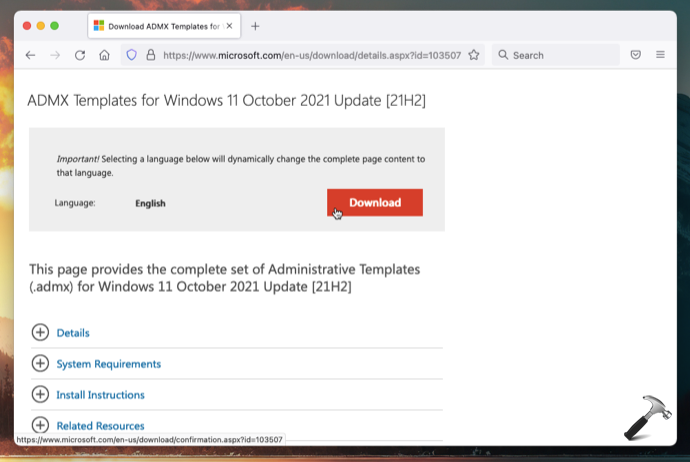
Windows 11 Administrative Templates available in following languages:
- cs-CZ Czech – Czech Republic
- da-DK Danish – Denmark
- de-DE German – Germany
- el-GR Greek – Greece
- en-US English – United States
- es-ES Spanish – Spain
- fi-FL Finnish – Finland
- fr-FR French – France
- hu-HU Hungarian – Hungary
- it-IT Italian – Italy
- ja-JP Japanese – Japan
- ko-KR Korean – Korea
- nb-NO Norwegian (Bokmål) – Norway
- nl-NL Dutch – The Netherlands
- pl-PL Polish – Poland
- pt-BR Portuguese – Brazil
- pt-PT Portuguese – Portugal
- ru-RU Russian – Russia
- sv-SE Swedish – Sweden
- tr-TR Turkish – Turkey
- zh-CN Chinese – China
- zh-TW Chinese – Taiwan
You’ll be able to download these templates in a .msi file. You can run that file and templates should be installed.
Following operating systems are supported for Windows 11 Administrative Templates:
Windows 11, Windows 10, Windows 8, Windows 8.1, Windows 7, Windows Server 2022, Windows Server 2019, Windows Server 2016, Windows Server 2012, Windows Server 2012 R2, Windows Server 2008 R2.
That’s it!
Related: Deploy A Registry Key Using Group Policy.












Leave a Reply