When you install third-party apps in Windows, usually the User Account Control (UAC) prompt appears to confirm installation. If you’re signed into standard user account, you asked asked for admin privileges to do. Even if you’re signed into administrator account, the UAC prompt appears to confirm your permission.

But when you install an app using Microsoft Store, no UAC prompt appears. Why? We’ll try to answer that question in this article.
Page Contents
FAQ: Why Microsoft Store Apps Doesn’t Require Administrator Approval For Installation?
After doing some research on this, we found that Store apps are per user install and hence they don’t need admin approval for installation. It has been found that Store apps do not access anything that may require admin approval.
According to Microsoft, by default, an UWP app can only access files and folders in the user’s downloads folder that the app created. Additionally, using FolderPicker or FileOpenPicker, the app gives users that ability to pick files. The app can only access default user folders and due to this reason, there is no UAC prompt while installing an UWP apps from Microsoft Store.
Another thing that supports above mentioned statement is Microsoft Store itself. The apps on Store are usually verified by Microsoft. The UWP apps on Store are cross checked by Microsoft, before they’re available to public. An app that violates guide lines issued by Microsoft may be refused to publish. For example, an UWP app is not allowed to access registry. On the other hand, Win32 apps or Desktop apps may have ability to destroy entire machine but UWP app can never do that.
Administrator Approval Required For Installation
The above provided information seems valid for most of the UWP apps. However, if an app explicitly requires administrative permissions, it have Administrator approval required for installation mentioned on its page. Such apps can only be used by standard users, when administrator on the system have permitted.
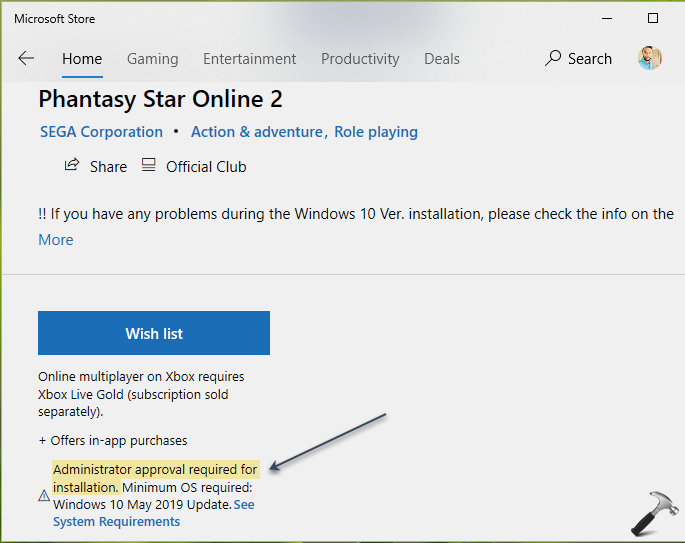
So the bottomline is that UWP apps are per user install and hence require UAC permissions. If an app would need such permissions, it is clearly mentioned on app page.
That’s it!





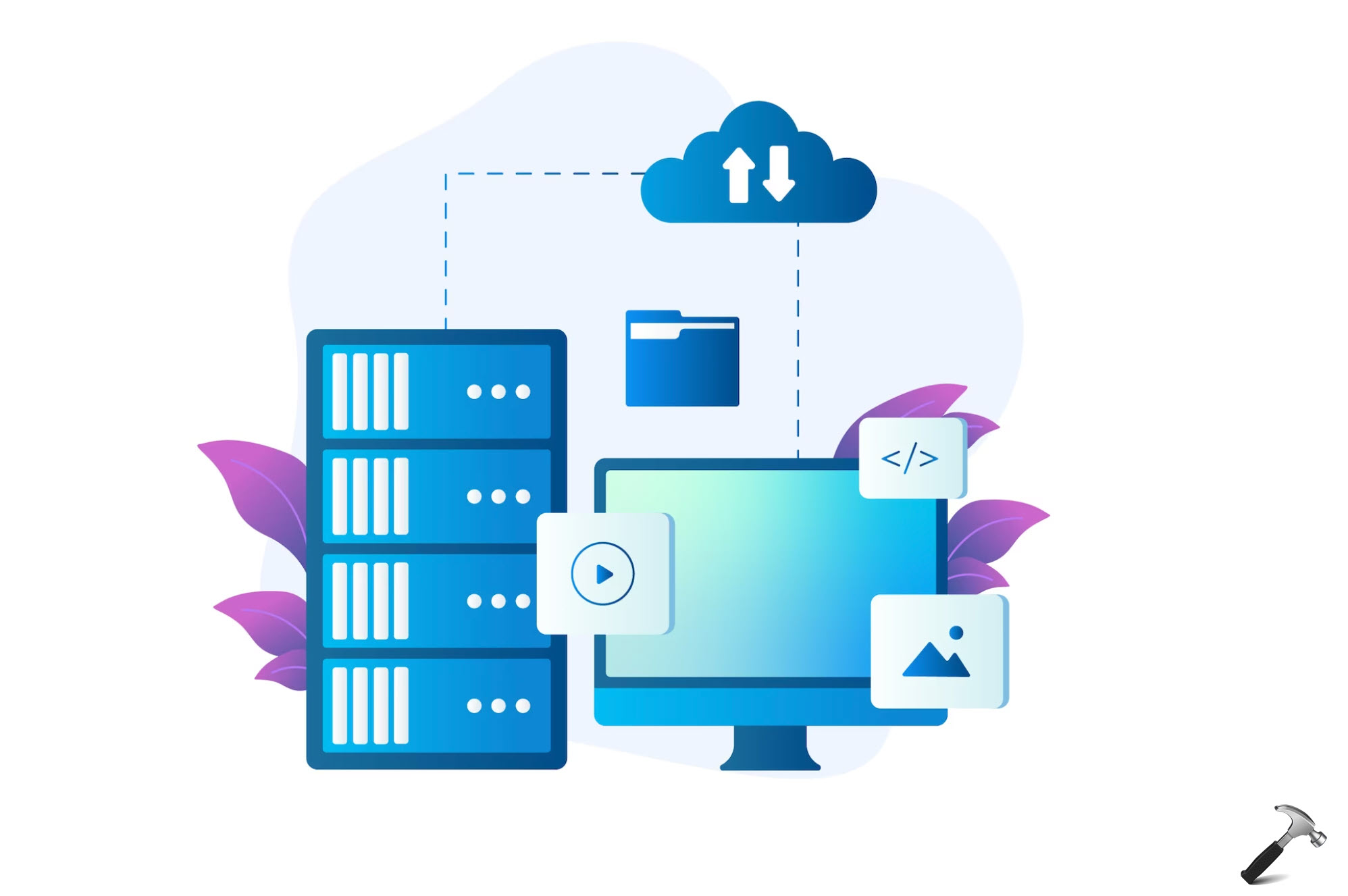





![Stop sharing a folder in Windows 11 [Guide] Stop sharing a folder in Windows 11 [Guide]](https://www.kapilarya.com/assets/Network.png)

Leave a Reply