With every new feature update in Windows 10, some features are removed. The same applies to newly released Windows 10 Version 20H2 aka October 2020 Update. Microsoft initially released this update on 20 October, 2020 for Windows Update seekers and slowly releasing it to broader audience in upcoming weeks. In this article, we will see what features are removed in Windows 10 October 2020 Update. It is really important to know what features are removed, before you actually install this newer version.
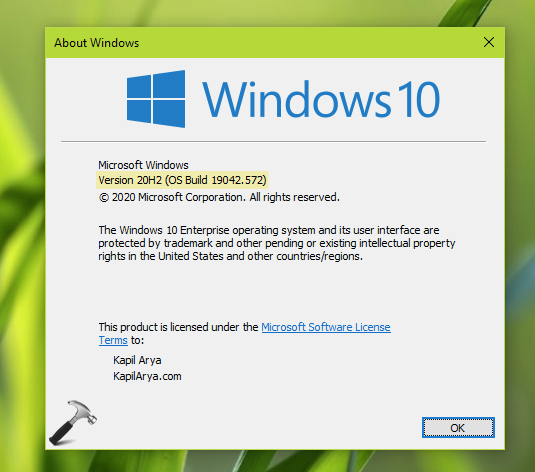
Features Removed In Windows 10 Version 20H2
Following are the features removed in Windows 10 Version 20H2:
MBAE service metadata: According to Microsoft, with Windows 10 Version 1803, the MBAE app experience was replaced by an MO UWP app. Now the metadata for the MBAE service is removed in Version 20H2. The information in the metadata was used to customize aspects of the Windows 8, Windows 8.1, and Windows 10 user experience and provide integration with a mobile broadband app, previously known as a mobile operator app.
A service metadata package consists of multiple XML documents stored within a .devicemetadata-ms file. Each document specifies various components of the service’s attributes. These XML documents provide Windows Connection Manager with customizations that appear to the user, as well as network configuration information. The removal of metadata for the MBAE service may affect developers but end users may not be affected.
Though in the official announcement page, Microsoft confirmed only removal of one feature mentioned above in the Version 20H2. However, we should also note that the legacy version of Microsoft Edge is removed and replaced with Chromium-based Microsoft Edge. With Version 2004, Microsoft already announced that they will no longer developing Microsoft Edge legacy version. The Chromium-based Microsoft Edge browser is an under an active development and receiving new builds frequently.
As of this writing, Microsoft did not announced any deprecated feature with Version 20H2.
That’s it!
Related: Features Removed Or Deprecated In Windows 10 V2004.
![KapilArya.com is a Windows troubleshooting & how to tutorials blog from Kapil Arya [Microsoft MVP (Windows IT Pro)]. KapilArya.com](https://images.kapilarya.com/Logo1.svg)





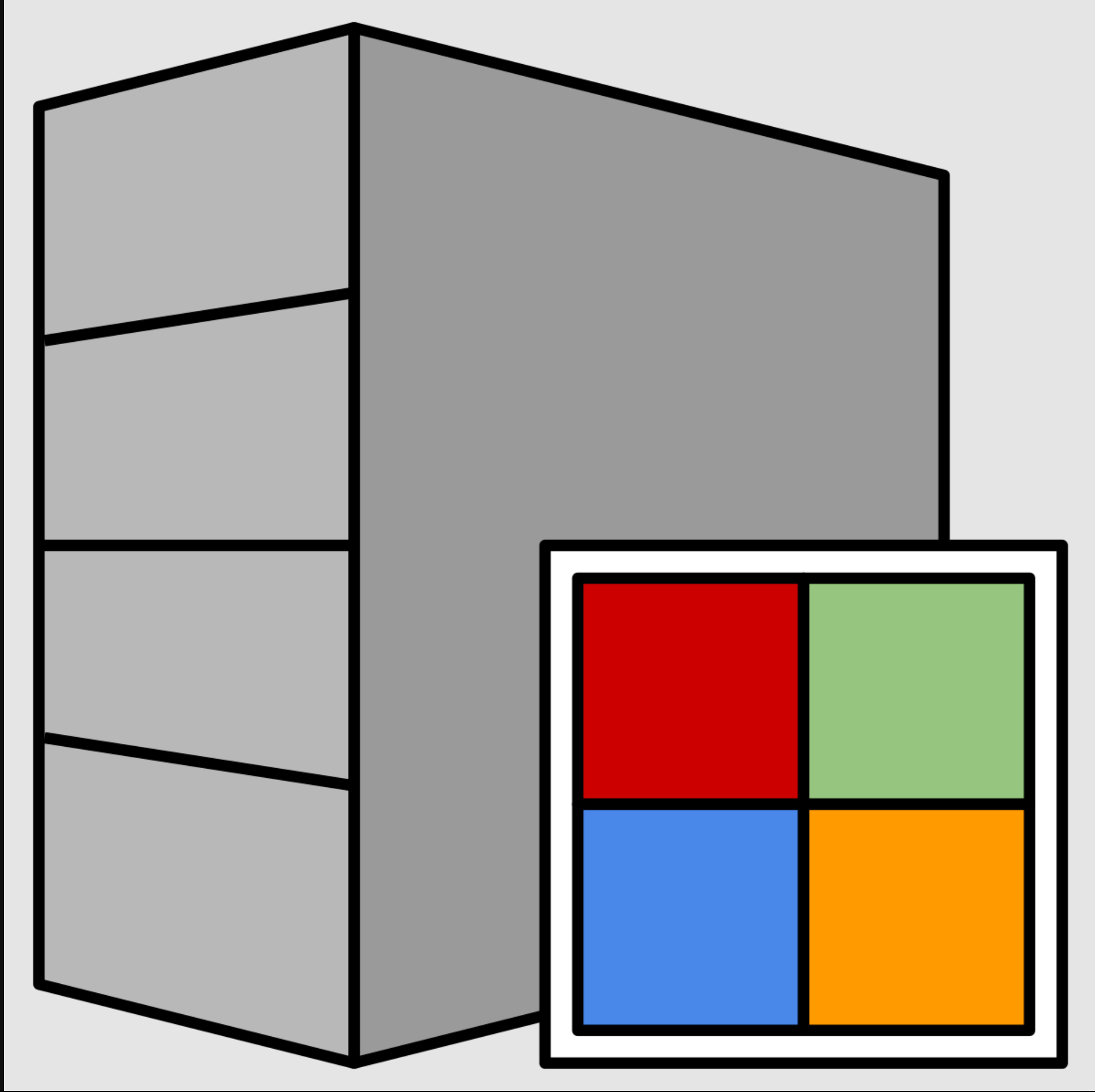






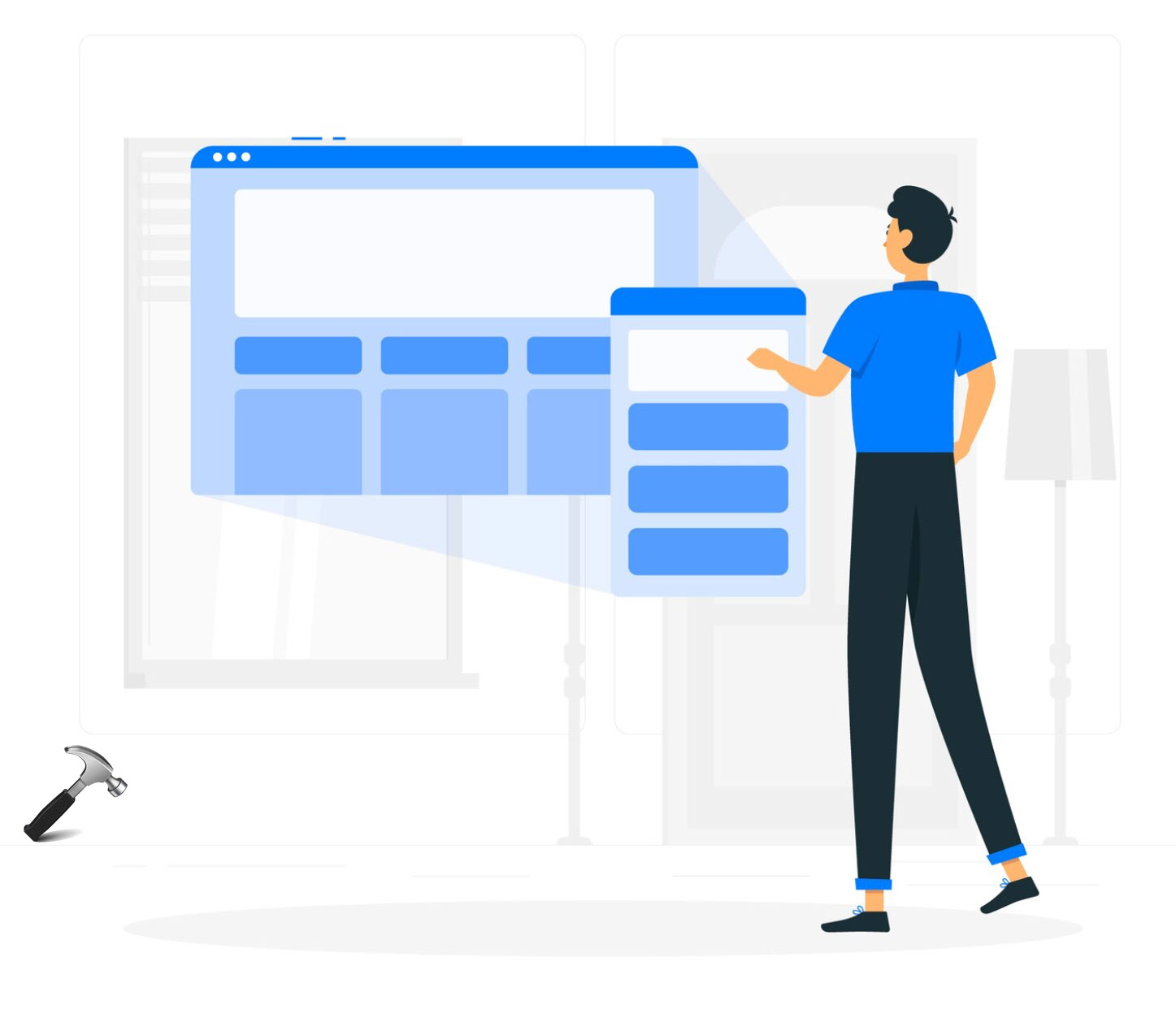
1 Comment
Add your comment
That’s sad.