Many users complain about Bluetooth icon missing from the taskbar in their Windows 11 PC. This icon gives access to various quick Bluetooth settings. If you also fail to find Bluetooth icon in the notification area of the taskbar, here is a guide to help you fix Bluetooth icon missing in Windows 11.
Page Contents
Fix: Bluetooth icon missing in Windows 11
The icon appears in the notification area of the taskbar. If you don’t see it on the taskbar, you may find it by clicking on the arrow beside it showing the hidden icons. If you cannot find it there too, it is most likely because the Bluetooth option has been turned off. Once turned on, it would look like the picture below. Right clicking on it opens quick Bluetooth settings such as add a Bluetooth Device, Show Bluetooth Devices, Send and Receive a File, Open Settings, and others.
![]()
If you cannot see this icon even after turning the Bluetooth on, follow the steps below to add the icon.
Restore or add Bluetooth icon to Windows 11 taskbar
1: Open the Settings app from the Start Menu of by pressing Win + I and go to Bluetooth & devices.
2: Click on Devices.
![]()
- Scroll down to related settings and select More Bluetooth settings. This will open Bluetooth settings dialog box.
![]()
- Here, check the box against Show the Bluetooth icon in the notification area and click on Apply.
![]()
Now, you should be able to see the icon either directly on the taskbar or by clicking on the arrow showing hidden icons. Hence, with this simple process, you can add the Bluetooth icon on your taskbar.
If you want to remove this icon from here, that is also easy. You simply need to right click on the icon. It will show the quick settings as seen in the first picture. In this menu, select Remove Icon and that is it.
You can also checkout the registry method, as shown in below video to restore missing Bluetooth icon on taskbar.
Related: Bluetooth Icon Missing From Windows 10 Taskbar.



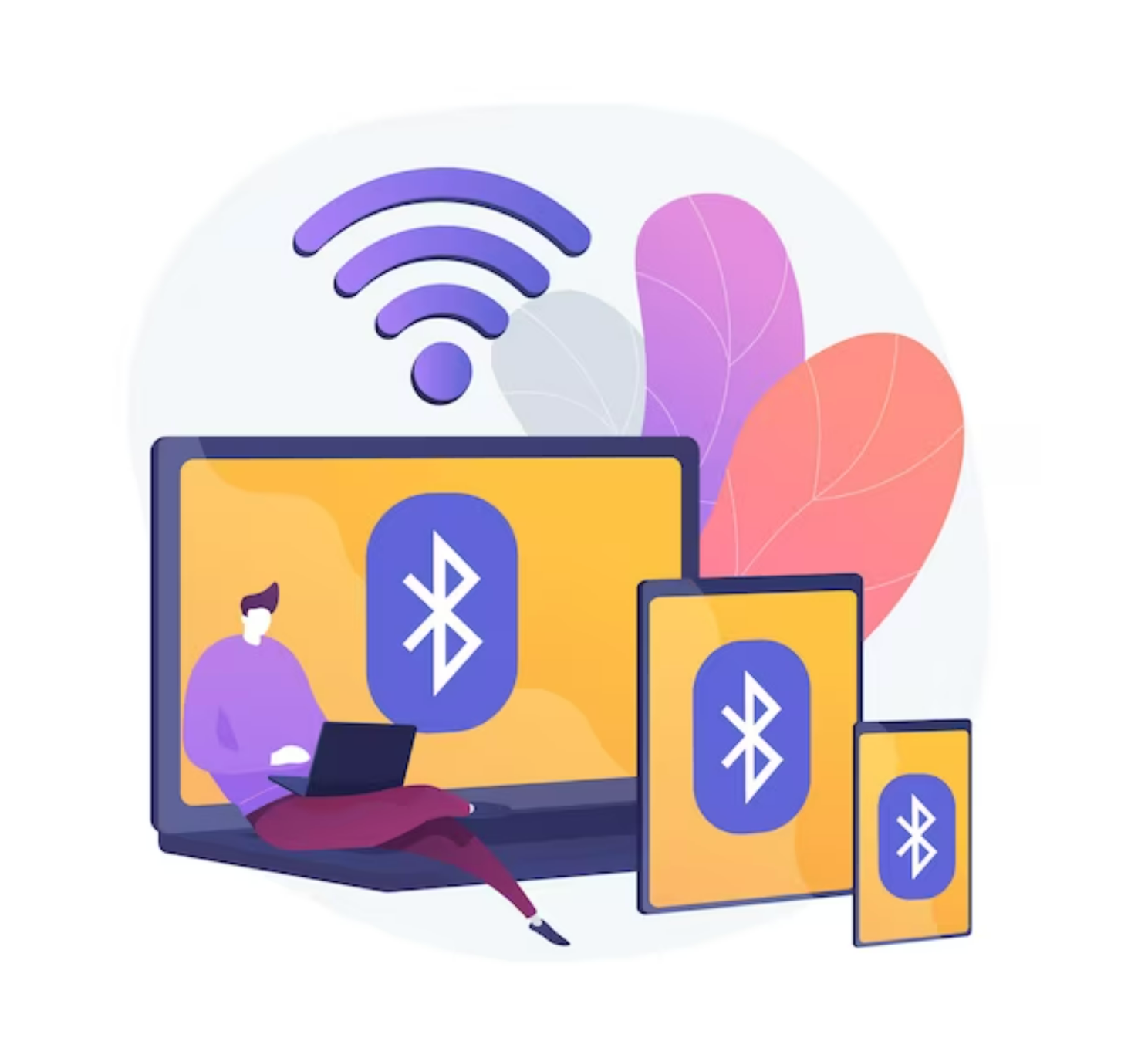







Leave a Reply