Although I never bother to have too much entertainment on my laptop but this morning I faced something weird that put down a question mark on functioning of shortcut keys on my keyboard. Actually, when I hit the volume (including up and down) and mute keys on keyboard, there seems to happen nothing. As soon as I came around this; I restarted Explorer to look if the hardware configuration wasn’t loaded but this didn’t make any differences, even rebooting doesn’t helped either.
Then I started the registry digging in order to fix this issue. After one hour of mess up with registry; a solution eventually came up to help me. So if you guys too came around this issue; when you can’t increase / decrease or mute the volume of your computer using keyboard, then follow this to fix it:
FIX : Keyboard Volume & Mute Keys No Longer Working In Windows 10/8/7
Registry Disclaimer: The further steps will involve registry manipulation. Making mistakes while manipulating registry could affect your system adversely. So be careful while editing registry entries and create a System Restore point first.
1. Press  + R and put regedit in Run dialog box to open Registry Editor (if you’re not familiar with Registry Editor, then click here). Click OK.
+ R and put regedit in Run dialog box to open Registry Editor (if you’re not familiar with Registry Editor, then click here). Click OK.
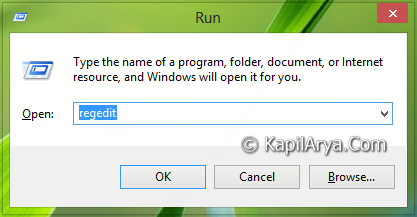
2. Navigate here:
HKEY_CURRENT_USER\Software\Microsoft\Windows\CurrentVersion\Policies\System
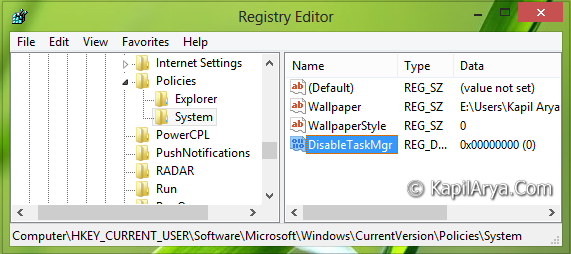
3. In the right pane of this location, you may find the DWORD DisableTaskMgr (REG_DWORD); here its Value data might be 1 (as in my case). We have to make it 0. So double click the same DWORD, you’ll got this:
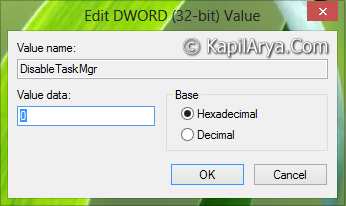
4. In the above shown box, put the Value data equals to 0. Click OK. You may now close the Registry Editor and reboot to verify, your issue should be fixed by now.
Hope this helps!











![Stop sharing a folder in Windows 11 [Guide] Stop sharing a folder in Windows 11 [Guide]](https://www.kapilarya.com/assets/Network.png)
7 Comments
Add your comment
Hey There,
I see that you are good with registry entries.
Lots of people have an issue that i believe you can solve.
I have an HP Omni 10 with Windows 8.1 update 1 and my touch keyboard (Not the on-screen keyboard with default layout)volume has gone really low. Even at 100% i can barely hear the click sounds.
I do not want to uninstall the update as there are other good stuffs that came with it.
I am sure there’s gotta be a registry entry for the click sounds that can be modified to fix this issue.
Please help as we all did not receive any help from our post on Microsoft.com
^^ Have you tried above mentioned fix? Make sure sound drivers on your system are latest and working properly.
I do not have anything inside policies folder in registry.
Also, my sound drivers are the latest.
^^ Manually create the subkey and DWORD mentioned in the article.
I did the same.
Nothing happened.
I did the exact same steps…
^^ Try the SFC /SCANNOW command in administrative Command Prompt and see if that helps. Otherwise this could be a hardware issue, and you to refer device manufacturer’s support.
No man this isnt a hardware issue as most other users are also facing this problem.
Try googling no click sounds after windows 8.1.1 update and you will see my forum.
I tried sfc scannow and i has finished with no report nothing…