We all know that Microsoft releases new preview build to Windows Insiders via Windows Update. You can check for the latest preview build for your PC in this article.
But with some recent builds released by Windows Insider team, users reported that they can’t download those builds. Following is the error message, them came around while downloading new preview build, using Windows Update:
Page Contents
Some updates were cancelled. We’ll keep trying in case new updates become available.
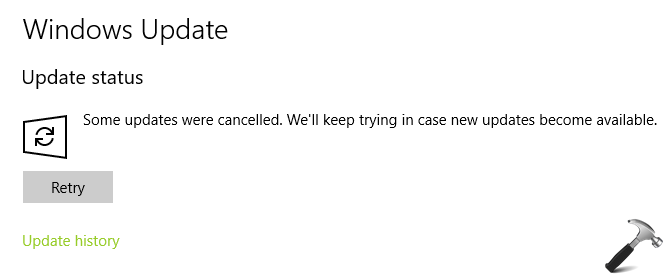
This seems to cause huge wastage of data bandwidth on client side. While some users may got irritated with this and they may start opting out from Windows Insider program. But fortunately, Microsoft is now aware of this issue and they’re working on it and may offer a solid fix with future updates. Until they discover the exact remedy of this problem, they’ve offered a workaround to deal this issue as of now. So users having this problem can try this registry manipulation to overcome this hiccup:
FIX : “Some Updates Were Cancelled. We’ll Keep Trying In Case New Updates Become Available.” Error In Windows 10
Registry Disclaimer: The further steps will involve registry manipulation. Making mistakes while manipulating registry could affect your system adversely. So be careful while editing registry entries and create a System Restore point first.
1. Press  + R and put regedit in Run dialog box to open Registry Editor (if you’re not familiar with Registry Editor, then click here). Click OK.
+ R and put regedit in Run dialog box to open Registry Editor (if you’re not familiar with Registry Editor, then click here). Click OK.

2. In left pane of Registry Editor window, navigate to following registry key:
HKEY_LOCAL_MACHINE\SOFTWARE\Microsoft\Windows\CurrentVersion\WindowsUpdate\Auto Update\RequestedAppCategories\8B24B027-1DEE-BABB-9A95-3517DFB9C552
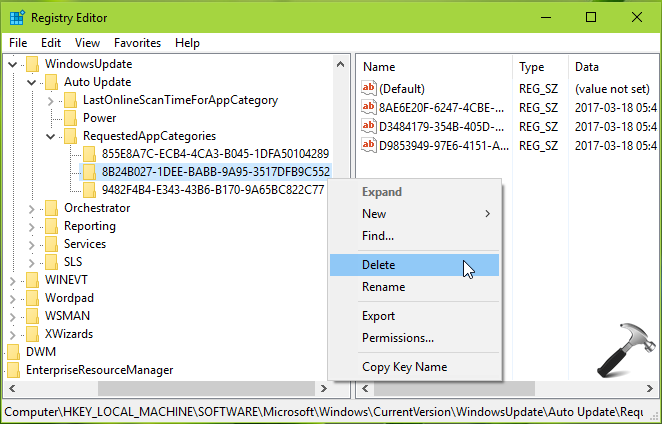
3. Right click on the 8B24B027-1DEE-BABB-9A95-3517DFB9C552 registry key and select Delete. Click Yes in the following confirmation prompt.
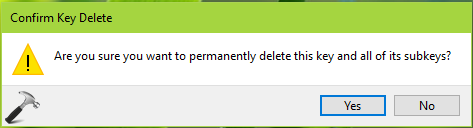
Close the Registry Editor now and reboot your machine. After restarting the system, the error should no longer appear.
Hope this helps you!
![KapilArya.com is a Windows troubleshooting & how to tutorials blog from Kapil Arya [Microsoft MVP (Windows IT Pro)]. KapilArya.com](https://images.kapilarya.com/Logo1.svg)


![[Latest Windows 11 Update] What’s new in KB5063060? [Latest Windows 11 Update] What’s new in KB5063060?](https://www.kapilarya.com/assets/Windows11-Update.png)
![[Latest Windows 10 Update] What’s new in KB5060533? [Latest Windows 10 Update] What’s new in KB5060533?](https://www.kapilarya.com/assets/Windows10-Update.png)







Leave a Reply