Consider a scenario that you’ve Windows 10 Home installed on your system. The machine is activated with proper license. Now you compared Windows 10 editions and also realize that Home edition can’t fulfil feature requirements for you. So you decided to upgrade to Pro edition by purchasing an upgrade license via Microsoft Store. You followed steps in this guide to upgrade to Pro edition:
How to upgrade Windows 10 Home to Pro using Microsoft Store
However, after following all the steps in above linked guide, you finally found that your system is upgraded to Enterprise edition instead of Pro edition. Along with this, the Enterprise edition is not activated and shows activation error 0x803F7001. In simple words, the upgrade delivered you wrong edition and deactivated your machine also.
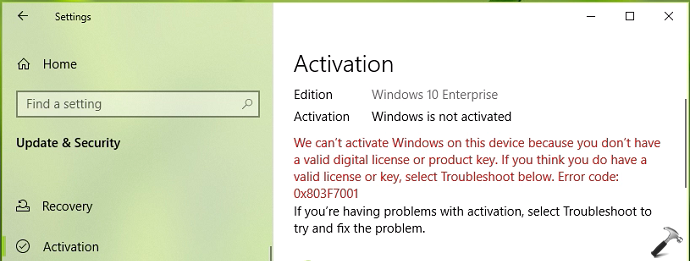
If you’re victim of this issue, then you do not need to worry as it is a common issue and has been already faced by many end users till now. It is not clear, as of this writing, why did this issue occurs. We’re also not sure if Microsoft aware of this issue or if they already knows this issue and working on a fix. Note that users upgraded from Home to Pro edition using generic key didn’t face this issue.
Here’s how you can face this issue with a simple workaround.
Page Contents
FIX: Upgrade From Windows 10 Home To Pro Results In Enterprise Edition
FIX 1 – Downgrade To Pro Edition From Enterprise Edition
As you’ve upgraded to Enterprise edition, you can simply downgrade to Pro edition. There exists a valid downgrade path from Enterprise edition to Pro edition. This means you can use Pro edition’s generic key and it will convert existing Enterprise edition into Pro. Follow our step-by-step guide for this:
How to downgrade Pro edition to Enterprise edition
After downgrade to Pro edition, your system should be automatically activated with upgrade license.
FIX 2 – Contact Microsoft Support
If FIX 1 doesn’t helps you, there is an another way to resolve this. You can contact Microsoft Chat Support and describe the exact issue to Microsoft agent. We believe, the support person will definitely help you to resolve this issue.
We’ll update this article for sure, when this issue is addressed/fixed by Microsoft.
Hope something helps!












12 Comments
Add your comment
God bless you! I had the same “Enterprise” issue after trying to upgrade to Pro. Got fixed right away after following the provided steps here! I have the Pro now and it is activated! Thank you!!!
^^ Glad to help Mike!
Hello Kapil, you are awesome! Thanks so much for this. My husband just got a new pc, didn’t want home so he bought the upgrade to Pro and the fun began. Your fix was perfect – thank you very much!
^^ Glad to help!
I bought an “upgrade from windows home” pro key which wasn’t cheap and got into this mess. I can’t believe this worked, thanks! Shame on Microsoft for letting this happen in the first place!
^^ Glad the issue is resolved!
This worked. What an absolute joke of a system by Microsoft. If you call the activation number the automated system will just tell you to go online and hang up. If Microsoft is going to be *this* bad at handling activations they should just give their software away for free like Apple and charge OEMs and for hardware. Ridiculous.
Windows 11 Home to Pro
THANK YOU!!! The generic key worked immediately
Microsoft Support has moved to “*****” status in my world. Their “automated only support” did not give me any solution to the problem.
Without you and your help I don’t know what I would have done with a fully paid for upgrade that failed and would not activate.
I purchased a new Lenovo laptop with Windows 11 Home. I activated it and did the updates then purchased Windows 11 Pro upgrade for Microsoft store online and selected INSTALL. It installed Enterprise and failed to activate.
In yellow I found:
Windows upgrade failed
Error Code: 0x80070490
Thanks again for your help!
^^ Glad I could help 😎
Deus o abençoe! Único lugar onde encontrei a solução. Sucesso para você!!
^^ Glad to help!
I spent 2 hours with a hard working Microsoft tech to fix this last year after i bought Pro. He finally said it must be a Dell problem, couldn’t get it to stay on Home (vs Enterprise). I gave up and lived with the “non-admin” annoyance for a year. Needed to fix it again this summer so tried in vain to find a Dell contact, ended up buying a monthly service agreement. While Dell was painfully going thru their standard script with me i stumbled on this site. Bingo!!
Spent the next hour trying to find the link to cancel the monthly subscription going forward. Never could find it. Used my “service agreement” contact to have him do it!
Whew! Afraid to load W11 now!