If you’ve limited or intermittent web connectivity, some of the Universal Windows Platform (UWP) apps and related elements on Windows 10 may refuse to work. Unless you fix the network problem, you’ll have trouble using the apps and most of them will block you to use them via following error message:
Page Contents
You’ll need the internet for this.
It doesn’t look like you’re connected to the internet. Check your connection and try again.
0x800704cf
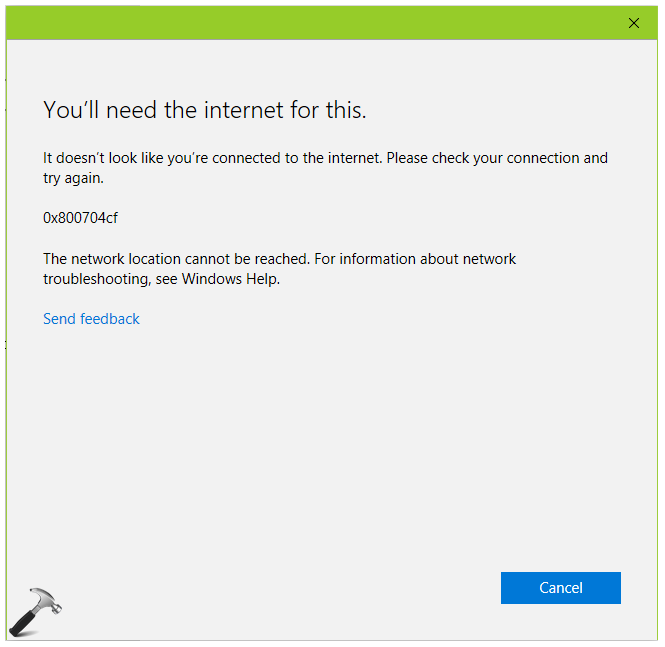
The above mentioned error most prominent among Microsoft Store app in Windows 10. But you may see it as well with other apps, or while verifying your Microsoft account identity on the system, or while using Outlook. With Outlook, the same error message appears with error code 0xCAA30194, 0xcaa70004 etc. Since the error message is same, resolution may be same as well.
So if you’re also victim of this issue, you’ve already landed on the correct page for resolution to this. Please try below mentioned suggestions and see if they helps you to fix this.
FIX: You’ll Need The Internet For This (0x800704cf) In Windows 10
1. Run Network Adapter troubleshooter from Settings app > Update & security > Troubleshoot to found and fix network issues. To unresolved but identified network issue, look for a specific fix here.
2. Set the network to obtain DNS server and IP address automatically. Refer steps mentioned in FIX 1 here.
3. Run Windows Store Apps troubleshooter, and see if it helps you in this case.
4. Users facing this issue with Microsoft Store app should log out and then login to fix this.
5. If issue persists on Microsoft Store app, you can run wsreset.exe command and reset the app.
6. For others apps, try resetting the app using this guide.
7. If resetting apps, doesn’t helps, try to re-register the apps.
8. If nothing from previous suggestions helps, perform repair upgrade. This won’t affect your data.
Hope something should help!


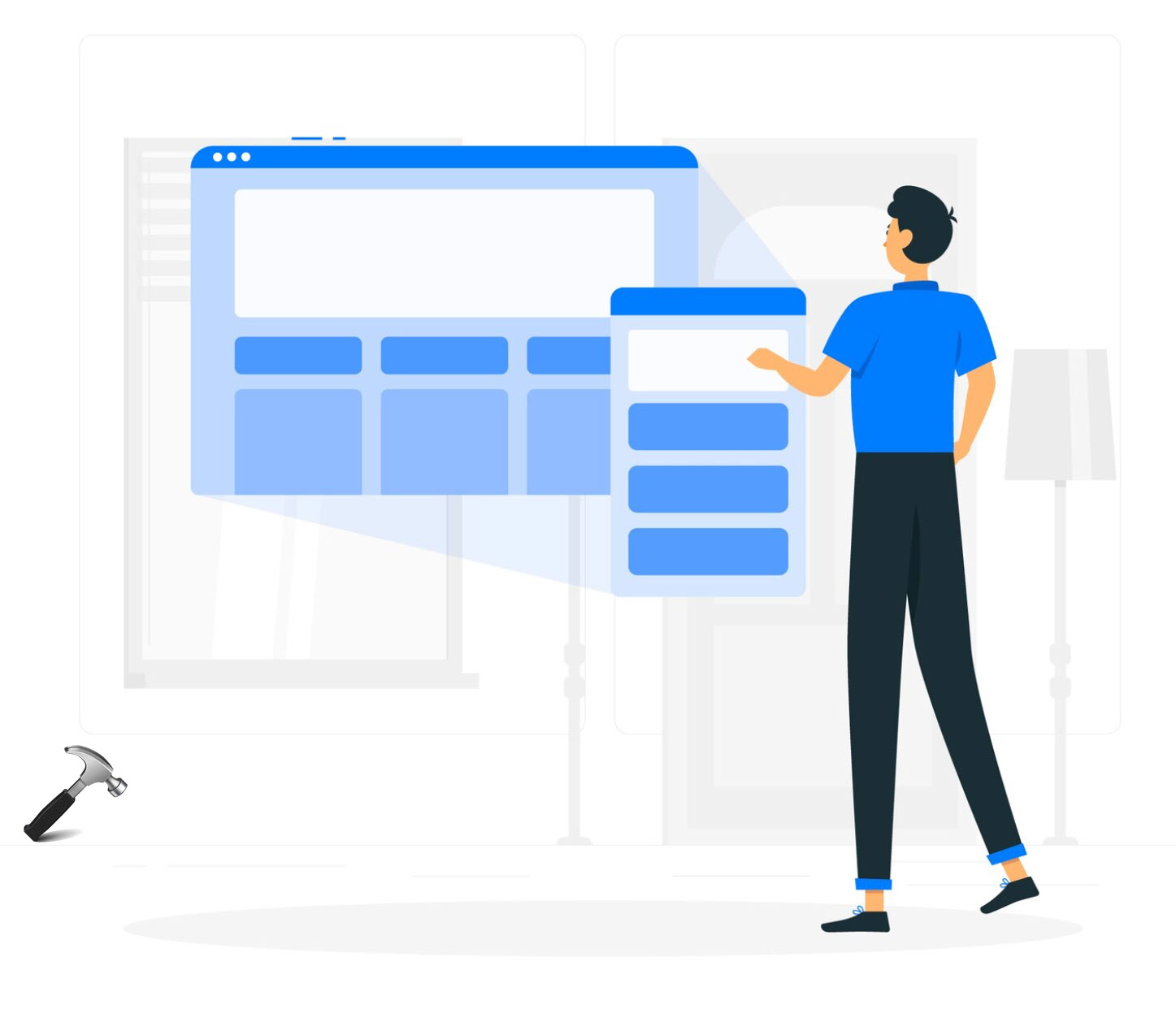

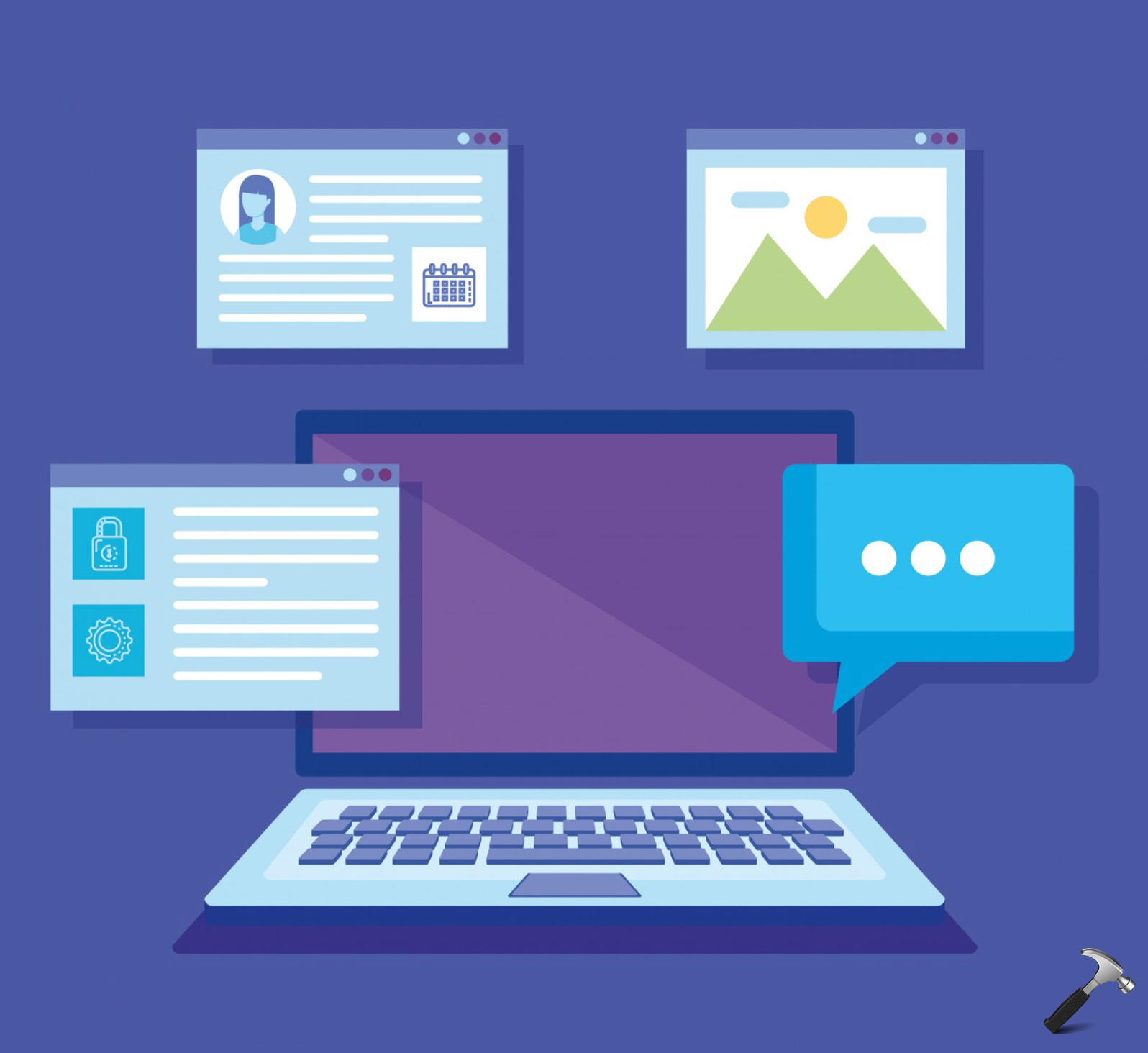
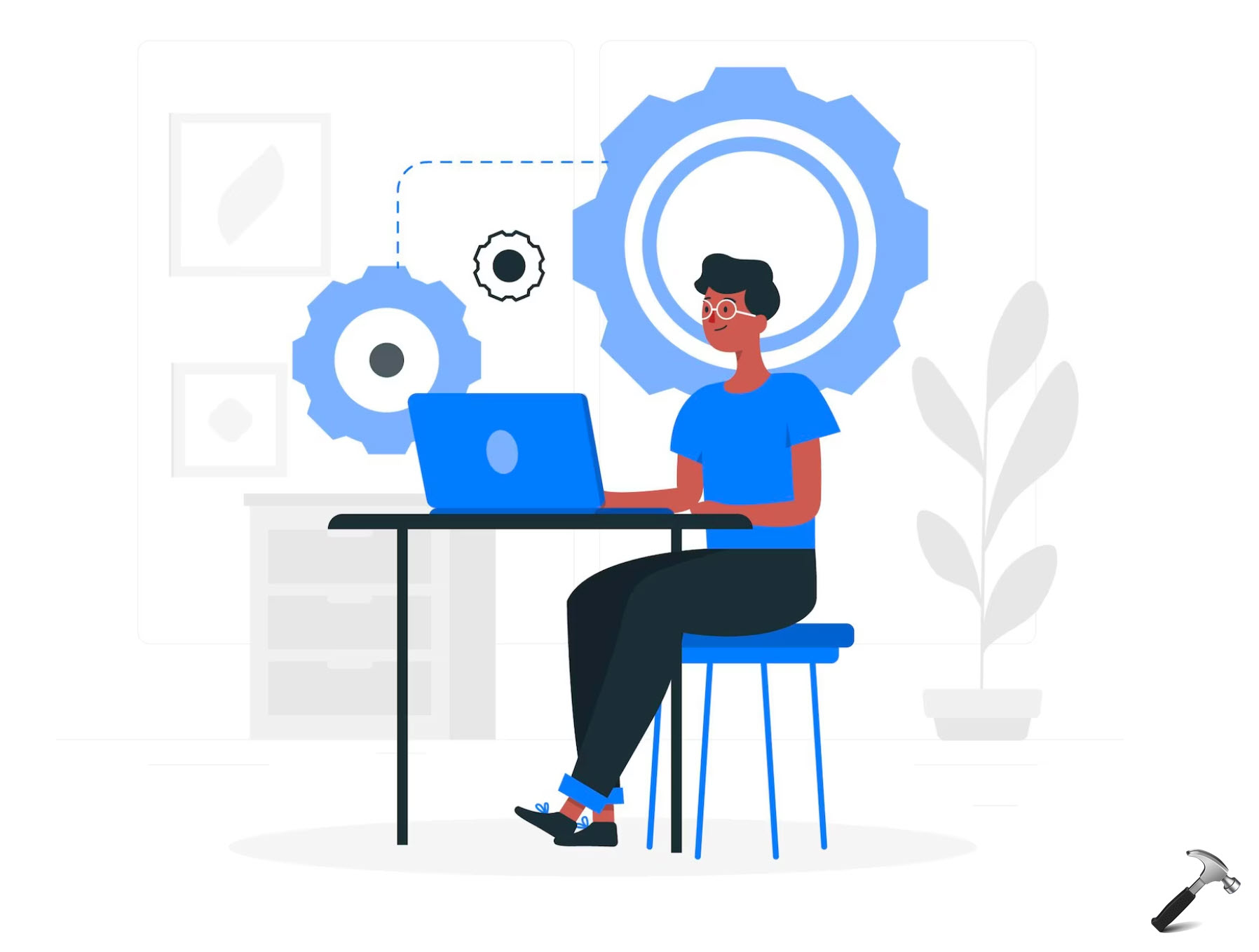







1 Comment
Add your comment
I have attached my laptop to microsoft account so it show at starting of window