Are you facing this error message and wondering how to fix your organization is switching to Microsoft Edge on your Windows 11 PC? If yes, then this post is for you.
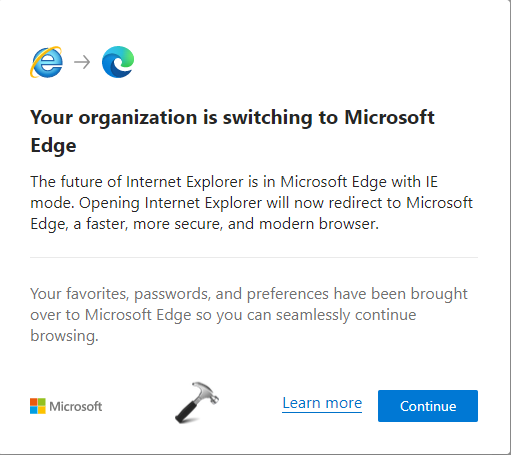
This error message appears randomly on your system, even if you have not opened Microsoft Edge. It can show up on any kind of Windows system, including personal computers if they are under the same organization domain. Also, this issue could arise if there is something wrong. It usually happens when an organization or third-party software interferes with the web browser. So, how to get rid of this issue? Let’s see how to fix your organization is switching to Microsoft Edge.
Page Contents
Fix: Your organization is switching to Microsoft Edge
Fix 1 – By modifying Internet Explorer compatibility on Microsoft Edge
1. Open Microsoft Edge and click on the three dots menu. From there, click on the Settings tab.
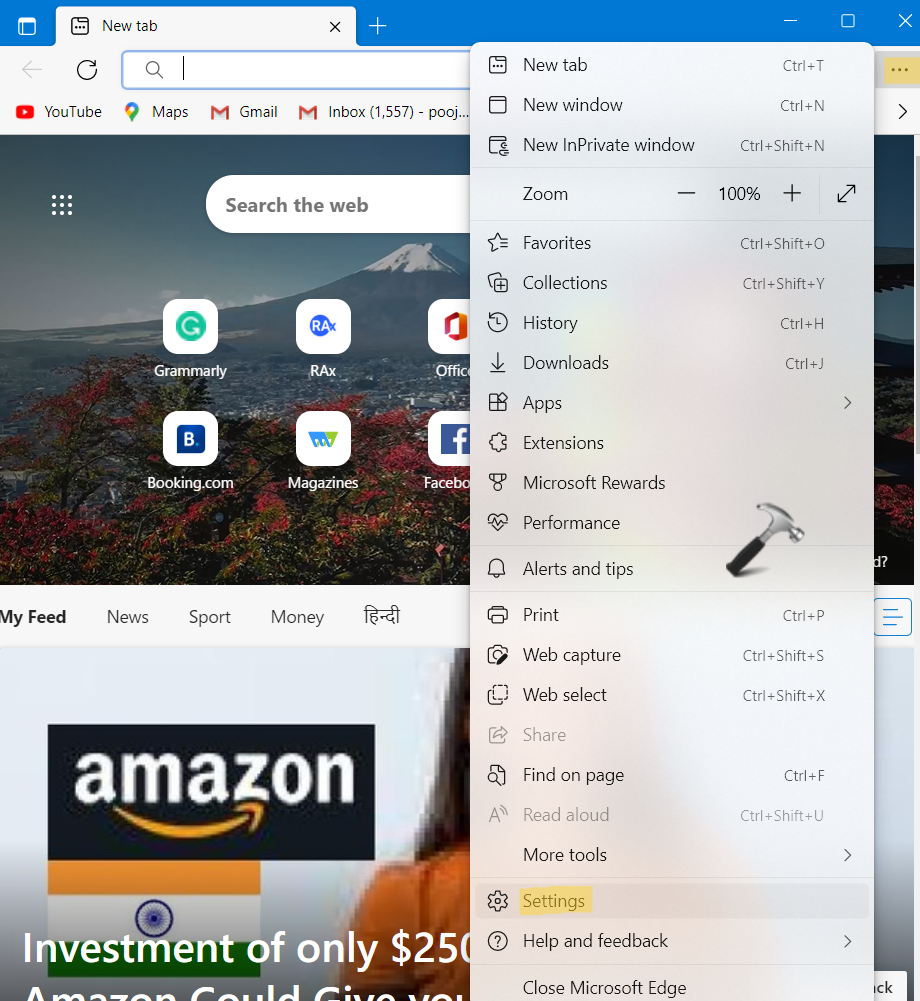
2. Now, click on Default browser and then, set Let Internet Explorer open sites in Microsoft Edge to Never.
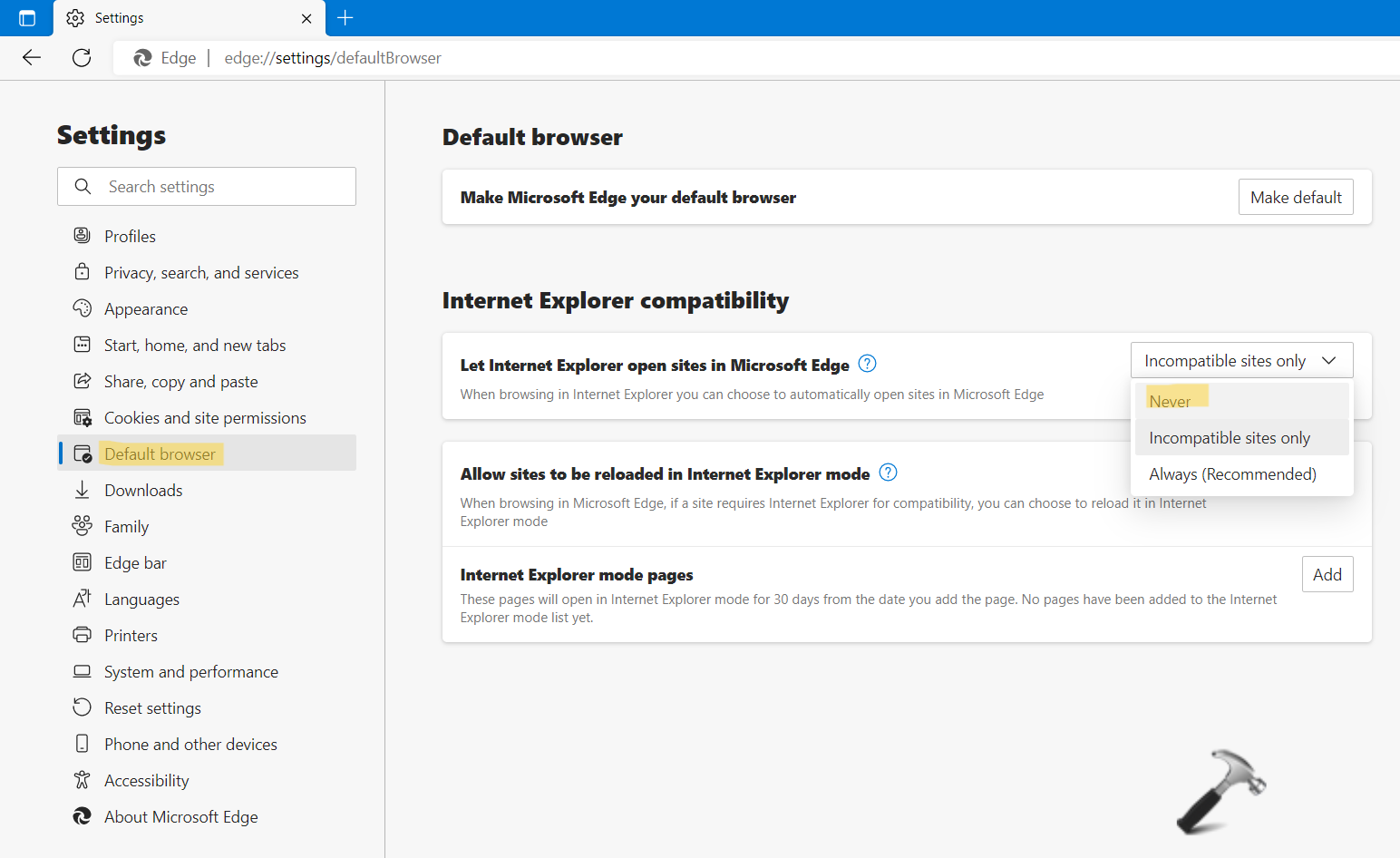
Fix 2 – By changing the security program settings
1. Open the antivirus program installed on your system.
2. After that, go to its Firewall settings.
3. Now, uncheck the Activate browser extensions.
4. Once done, save the settings.
Fix 3 – By uninstalling the security program
1. Open Settings by pressing the Windows + I tabs together on your keyboard. After that, go to Apps and then, select Apps & features.
2. Look for your antivirus program and click on the three dots menu. Once opened, click on Uninstall.
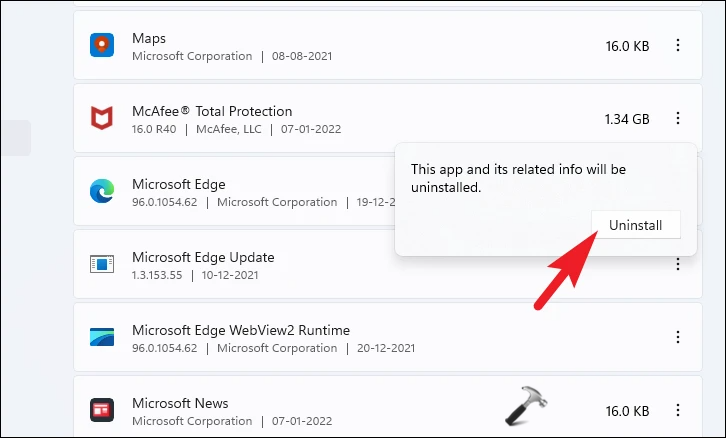
Fix 4 – By modifying Windows Registry
1. In the first place, you need to open the Run dialog box. For this, press the Windows + R keys simultaneously on your keyboard. Once opened, type regedit in the Run dialog box and hit Enter to open Registry Editor.
2. After that, navigate to the following location:
HKEY_LOCAL_MACHINE\SOFTWARE\Policies\Microsoft
3. Once there, right-click on the Edge key and select Export from the context menu.
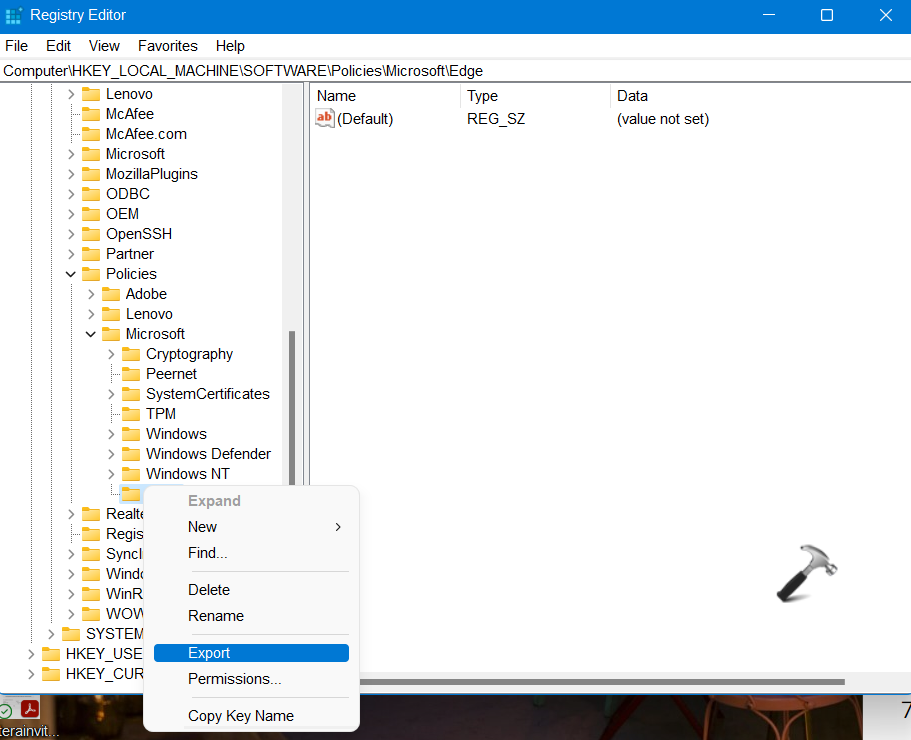
4. Now, right-click on the same key again and select Delete from the context menu.
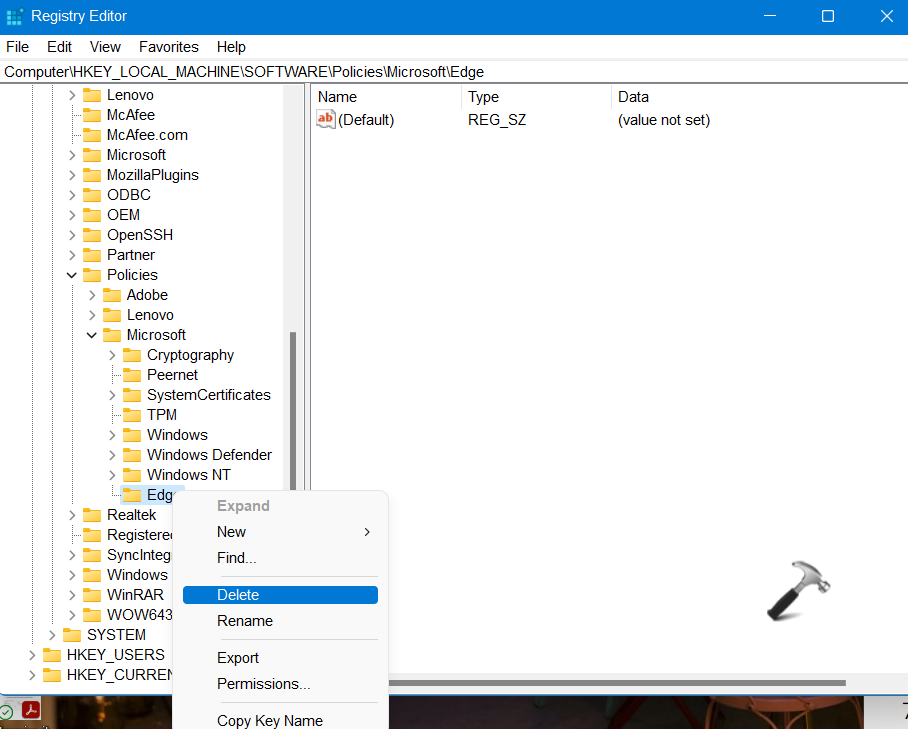
5. Lastly, close Registry Editor and restart your system.
So, these are some of the effective methods to fix your organization is switching to Microsoft Edge error on your Windows 11 PC.













Leave a Reply