Metro fever is nowadays can be seen everywhere. If you’re a customization lover like me, you may like to try new things related to Modern UI. As we all are familiar with Metro tiles, a concept to use them on Desktop section would be a nice idea. Especially, if you’re still using Windows 7, you can use this concept to avail Metro tiles on your Desktop.
Page Contents
Pulmon : Significant Freeware To Get Metro UI Based Start Menu
Meet “Pulmon”, a freeware coded by our friend Paras Sidhu to get an absolute replacement for the Desktop shortcuts on non-Metro UI Desktops. Using this tool, you can add useful & beautiful colored tiles like clipboard, shutdown panel, drive meter, system information pane etc. Have a look at Pulmon in action:
Pulmon : Features
Following are the worth mentioning features of this utility:
- Fixed and Updated User Interface: Simple and light UI, very appealing to look at
- Ultra lightweight: Pulmon is a light weight and portable utility weighs less than a megabyte
- Mozilla Firefox Tile: New revamped Mozilla Firefox tile lets you to access web on the go
- Metro Fonts : The tiles are supposed to look like actual tiles of Start Screen, for that font is kept same as of inspired UI
- Customization In Webby Tile: Webby tile inside the software lets you to manage your favorite sites on the tile
- Shutdown Manager Tile: This one is important for Windows 8 users, as there is no option to shut down the system directly
- Optimization for different DPIs: The software enjoys great optimization for different DPI treated with it
Pulmon : Download & Usage
You can download this light weight customization tool at https://dl.dropboxusercontent.com/u/14492668/Pulmon%202.1.zip.
Now, here are the instructions to use the utility:
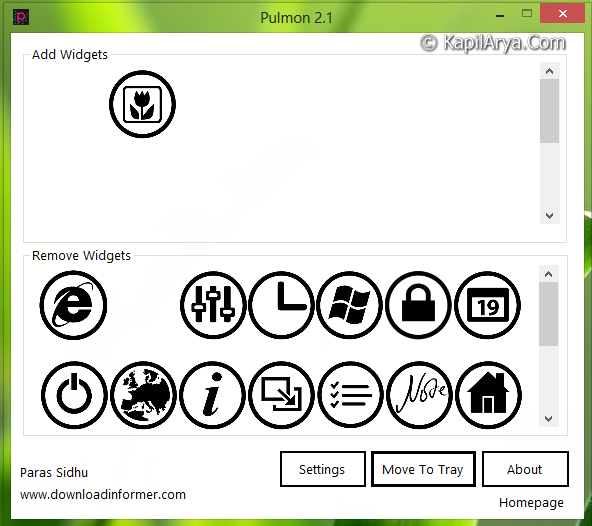
- Download and run the application, you will see two groups “Add Widgets” and “Remove Widgets“
- Click a tile in “Add Widgets” group e.g. Weebly
- After clicking the option, the tile will be immediately add to Desktop and you can drag and drop it anywhere you like
- Clicking on any option available in “Remove Widgets” will add the things back to “Add Widgets” removing thess corresponding item from Desktop
Hope you enjoy this tool!











5 Comments
Add your comment
Thanks for posting.
Will it work on Windows XP also?
Thanks Kapil for reviewing my program. Great to see it on your site.
@Kulwant, yes it is compatible with Windows XP.
^^ Good job mate! Gud luck for upcoming projects :cool:
Cool!
Hello! I just wish to give you a huge thumbs up
for the excellent information you have right here on this
post. I am returning to your web site for more soon.