Activation is the mandatory step you should take to enjoy all the features of your Windows 10 operating system. While activating Windows 10 users have came around some strange errors. Since the release of Windows 10, users have reported various errors on different sites on the Internet. If your Windows isn’t activated, the error description or code can be obtained at Settings -> Update & security -> Activation -> Error details.
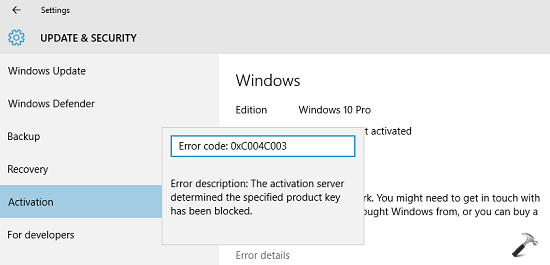
However, many errors reported till now have some common root causes and the suggested steps of the same may work to solve the activation issue for you. In this article, we’re sharing you the common approaches to tackle these errors, so that you can easily activate the new OS and enjoy it.
FIX : Cannot Activate Windows 10 Due To Various Errors
This is the list of most common errors that are faced by users till now. Spot the error you’ve just received and apply the necessary steps mentioned against it to solve the activation issue.
| ACTIVATION ERROR |
HOW TO FIX |
| The Software Licensing Service reported that the license could not be found or was invalid. (Error code: 0xC004F034) | Checkout the complete steps to fix. |
| A security error occurred. (Error code: 0x80072F8F) | Verify that system data, time and region is set correctly. Also verify that the system locale and language is set correctly |
|
DNS name does not exist. (Error code: 0x8007232B) The filename, directory name, or volume label syntax is incorrect. (Error code: 0x8007007B) |
Happens when you’re trying to activate the system at your workplace. If it’s a network issue, contact administrator else try this:
|
| The activation server reported that the product key has exceeded its unlock limit. (Error code: 0xC004C008) | The demand of Windows 10 is critically high these days and activation server may remain busy all time to activate systems worldwide. If you receive this error, we suggest you to try again after some hours and see if it helps. |
| The Software Licensing Service determined that this specified product key can only be used for upgrading, not for clean installations. (Error code: 0xC004F061) | You’ll see this error only when you’ve not upgraded from Windows 8.1 Update or Windows 7 SP1 to Windows 10 and you’re directly putting the key into Windows 10. |
| A networking problem has occurred while activating your copy of Windows. (Error code: 0xC004FC03) | Try these suggestions:
|
| The activation server determined the specified product key has been blocked. (Error code: 0xC004C003) | Make sure that product key is correct. Wait for around 24 hours and then re-try to activate. |
| This product key didn’t work. (Error code: 0xC004C003) | You’re entering wrong product key. Go to Store and buy new product key using these steps.
|
| Genuine Validation detected tampered Windows binaries. (Error code: 0xC004C4AE) | Uninstall all the third-party software on your system. Run the SFC /SCANNOW command in administrative Command Prompt, then reboot and retry to activate. If issue persists, reinstall Windows 10 and retry to activate. |
| Unspecified error. (Error code: 0x80004005) | Reinstall Windows 10 and retry to activate. |
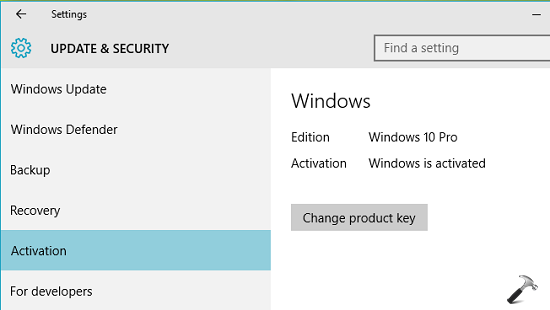
Hope this list helps you to solve the activation issue. Go here to learn how to use Microsoft Fix it to troubleshoot activation issues.
![KapilArya.com Is A Windows Troubleshooting & How To Tutorials Blog From Kapil Arya [Microsoft MVP (Windows IT Pro)]. KapilArya.com](https://images.kapilarya.com/k.png)

 + R and type slui 3 in the Run dialog box, press Enter key or click OK.
+ R and type slui 3 in the Run dialog box, press Enter key or click OK.




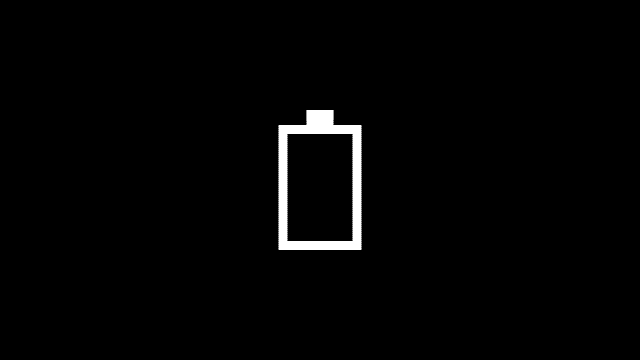
![[Latest Windows 11 Update] What’s new in KB5036980? [Latest Windows 11 Update] What’s new in KB5036980?](https://www.kapilarya.com/assets/Windows11-Update.png)
![[Latest Windows 10 Update] What’s new in KB5036979? [Latest Windows 10 Update] What’s new in KB5036979?](https://www.kapilarya.com/assets/Windows10-Update.png)
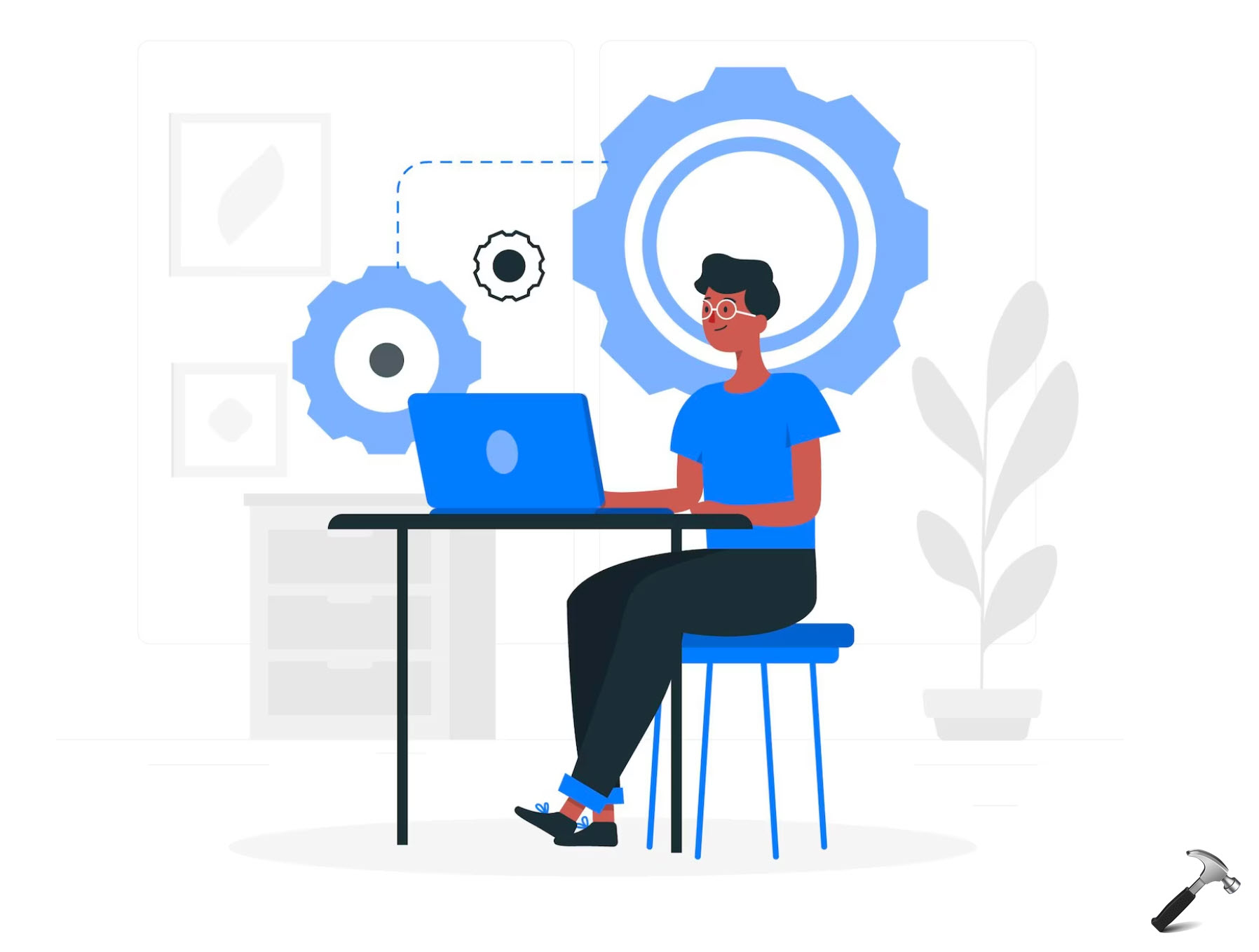

10 Comments
Add your comment
There’s no mention of the error I got, 0xC004F050
^^ You can either activate it by phone or just give it some time, it will be automatically activated.
Reference : answers.microsoft.com/en-us/windows/forum/windows_10-other_settings/windows-10-activation-error-0xc004f050/7dee7c4b-cef4-4e6d-9a29-eae4db585f24
mine error is 0xC004C003 as I had direct downloaded the win 10 from the media centre and didn’t wait for the icon on my genuine win 7 home basic…..so what should I do now?
^^ As suggested, wait for around 24 hours and then re-try to activate else it may be automatically activated if you stay online :)
I upgraded the computer from Windows 7. The only product key I have is for Win 7 Pro. Win 10 tells me it is invalid.
^^ Please let me know complete error details so that I can help you further!
Hi i had a win 7 and i upgraded to win 10 but my win 10 is not getting activated…im getting the error message null error 0xc004f012…tried inplace upgrade also no use..please help
^^ Please follow the thread: social.technet.microsoft.com/Forums/en-US/022d7c83-ec61-4394-87da-8d98104a719d/windows-10-activation-error-error-code-0xc004f012-after-pc-reset?forum=win10itprogeneral
I cannot activate windows 10 Home Single language after clean install which was upgraded from Windows 7 Home Basic, error code ” 0x803f7001″ even already several time entered “BT79Q-G7N6G- PGBYW-4YWX6-6F4BT ” and my previous windows 7 home basic Key, but won’t activate again one error code ” 0xc004f210″ how to fix it.
^^ After entering the generic product key, you must get error 0x803f7001. If that’s true, you can now enter Windows 7 product key which was successfully used on same machine before. The thing here to note is that you can’t directly activate clean install of Windows 10 with a Windows 7 key, if you are using any build before 10586 (November Update).