Today, I’m going to discuss about the most common issues that were experienced by newbies to Windows 8.1/8. These issues are really frustrating and share a lot of woes. They may be due to invalid system file integrity, invalid registries, invalid policies etc. Due to these issues, people are getting back to Windows 7, which is very ridiculous.
On Microsoft Community, nowadays I’m getting these issues regularly and they all are due to improper way to use Windows. For example, if you have set invalid policies, then certain apps won’t work. So to sort out them, I’m going to introduce you with the dedicated troubleshooting tool.
Windows Store Apps Troubleshooter For Windows 8.1/8
Windows Store Apps troubleshooter is particularly helpful for the issues governing updates from Windows Store, or installation of apps from the same, apps not working properly etc.
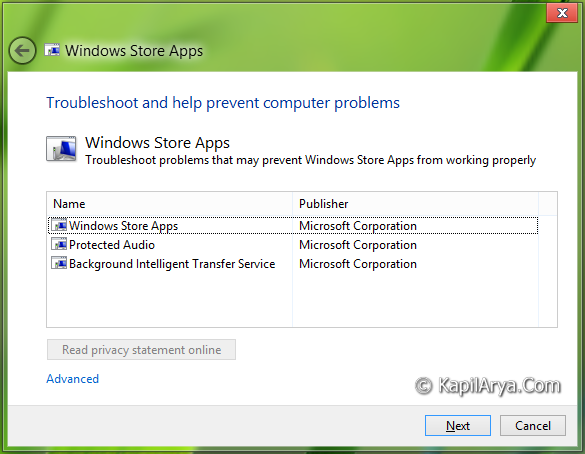
When you run the Windows Store Apps Troubleshooter, it will automatically check for the following common issues:
- Protected audio is turned off
- Some security settings are missing or have been changed
- Service registration is missing or corrupt
- Microsoft account required
- Your system administrator has turned off some settings
- Screen resolution is too low (at least 1024×768)
- You are not connected to the Internet
- User Account Control (UAC) has been disabled
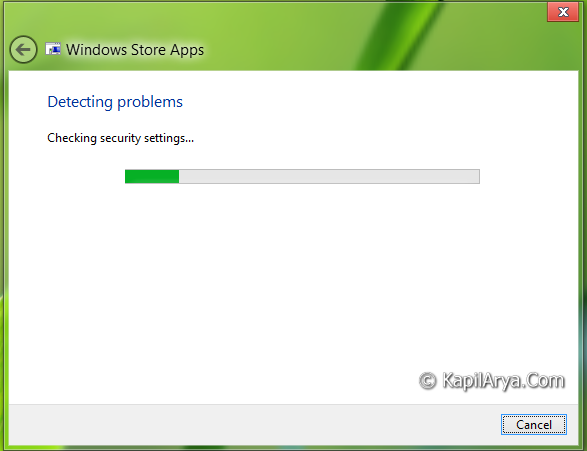
If you’ve upgraded your PC from Windows 7 and can’t run Windows 8.1/8 apps, it is probably because you have a third-party antivirus program on your PC that is blocking the apps. Try uninstalling and then reinstalling the antivirus program.
If you’re still unable to run apps, run the Windows Store Apps Troubleshooter. This tool can automatically find and fix some problems with apps. The troubleshooter will work on all languages but the text in the troubleshooter is only in English.
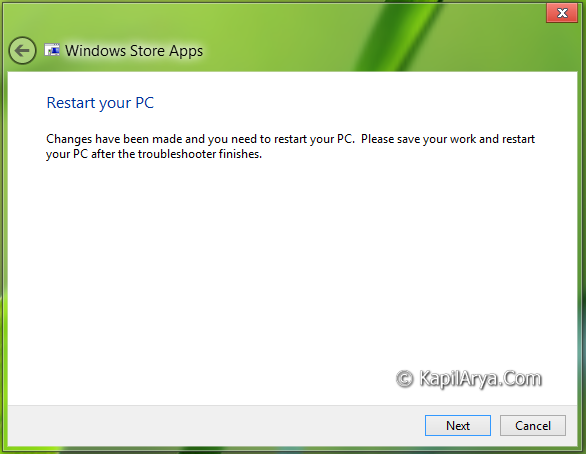
If one or more of your Windows 8.1/8 apps contain an “X” on the app tile on the Start Screen and won’t open, try uninstalling and reinstalling one of the apps from the Windows Store.
You can download Windows Apps Troubleshooter using following link:
Hope you find this tool helpful. If you’re still facing issues then please drop them here. We’ll be happy to help you!
![KapilArya.com is a Windows troubleshooting & how to tutorials blog from Kapil Arya [Microsoft MVP (Windows IT Pro)]. KapilArya.com](https://images.kapilarya.com/Logo1.svg)











27 Comments
Add your comment
I am happy to reply that the troubleshooter diagnostic that you recommended worked like a “charm”.
The program found some security settings that were either missing or changed, and also detected missing or corrupt files (it didn’t identify the specific files).
After restarting, the computer completely updated the Bios and as well a some Windows 8 files and I was back to the security screen. Interestingly, when I went to the Windows app store, it was already installing the app from my earlier attempt .
So it’s all good. Many thanks again.
William
This works most advancely. Thnanks fro them
whwn i update my bultin apps on windows 8 store it did`nt update or download any app says “some thing happened and this app could’nt installed. please try again. error code0x80010108”
plz help me. thanks
^^ Have you tried troubleshooter?
Ya!!! I tried the troubleshooter. First I not solved the problem but now it seems. It was resolution issue btw. Thanks
Troubleshooter is amazing thing to have as a must have for Windows 8.
my windows 8 store is not opening and i realised i when ever i try to sign in with a microsoft account i always get the error message that the microsoft server could not be reach please try again later. please what can i do about this? i am using a windows 8 pro 64 bits
^^ What troubleshooter accounted on your system, did it find any issue or fixed them? Make sure you’ve strong web connectivity though.
I still have the Store Error where it tries to load the store and tells me that “We weren’t able to connect to the store… Try again (0x80072ee7)”
I have now tried many things including wsreset.exe etc.
No luck unfortunately.
^^ Give a try to DISM commands first:
http://www.kapilarya.com/fix-do-inbox-corruption-repair-using-dism-in-windows-8
Hi Kapil Sir,
I’m using windows 8 64-bit OS in my laptop. Recently I installed IOBit Malware fighter in my lappy.. After that it worked well for some 3 days.. Later my apps are not working at all.. I thought that it might be problem with the IOBit Malware fighter.. So, i uninstalled it.. Now also i’m unable to get the apps.. nothing is performing after clicking on any app.. I’m fully frustrating with this.. I also tried to run Windows Apps Troubleshooter which u mentioned above, but nothing happened.. ewhen run this Windows Apps Troubleshooter I’m getting problem like “Some security settings are missing or have been changed – Detected”.. Please give the solution for this.. thanks
^^ Create a new local user account and see if the issue persists on it. If not, make it primary account and delete the issued account. If yes, try the DISM command mentioned in my previous comment here.
Its good.thanks
Hi,
am using a Nokia Lumia phone and when ever I want to download an app I get a message that Microsoft account is not available at the moment Av been trying for the last one week
^^ Checkout this: http://www.kapilarya.com/the-microsoft-account-service-is-unavailable-right-now
First, thank you for your work and shame on Microsoft for creating and selling such a crappy piece of software. Linux here I come. In the meantime, I tried both fixes without success. It appear my security settings are wrong. At this point I want to REMOVE ALL security setting as they are clearly POS. Any more ideas?
Thanks, Ben
^^ Ben, let me know what specific problem you’re facing, I’ll be happy to help you!
I am running a DELL laptop with windows 10 home basic. the battery on my laptop automatically drains even after shutdown so I need to plug in every time I turn on my laptop.
please help me with this issue
^^ It seems like your battery is dead and you need to replace it. Before you actually replace, checkout other suggestions you can try atm:
http://www.kapilarya.com/fix-battery-plugged-in-not-charging-for-windows-10
My store won’t work on my phone it gives me a code that says “inquiring minds might find this error code helpful : 805a8011
How can I use the store again and what should I do? Please help.
^^ Make sure you’ve enough strong web connectivity. Try using different Microsoft account and see if it helps.
i am unable to open my store ,
I have tried many times to download app but I can’t download any apps it show me an error that window family is not allowed and ask your parents
Please tell me a better sollution
^^ It seems you’re not on administrator account. Ask your system admin to allow those privileges.
Am unable to download app on my Lumia 520 please help me out.
I am repeatedly getting a message “it looks like we don’t have permission to get email for **Email removed for privacy** after recently changing my password on a “live.com” account. I haven’t used the gmail.com account for over a year, want to close it, and don’t even know the password for it. When trying to sign in to the gmail account at the outlook.com site to close the gmail account, I get a message “that Microsoft account does not exist”. How do I close the gmail account to stop their email messages?
ran the troubleshooter- now getting the ‘Twirly wheel~ on the Store app page – .store still wont open! I made the mistake of following one microsoft adviser’s instruction to delete the ‘Mail’ app, not realising that without being unable to access the Store, there is no way to download and re-install the ‘Mail’ APP.
most of the links on microsoft’s windows 8.1 troubleshooting pages have been deleted and simply go to the windows ii advert.
why is microsoft making it so bloody difficult to maintain a 8.1 PC?
don’t have this problem on my other, even older computers.