After upgrading to Windows 8.1, users have came around various issues in the last few weeks. Like the one problem we’ve recently shared here, there are many other questions unsolved. We have just came around the issue of failing Bluetooth drivers after upgrading to Windows 8.1. The problem was actually the failure of driver to initiate the Bluetooth service. When we checked the driver properties, we got:
Page Contents
Windows cannot start this hardware device because its configuration information (in the registry) is incomplete or damaged. (Code 19)
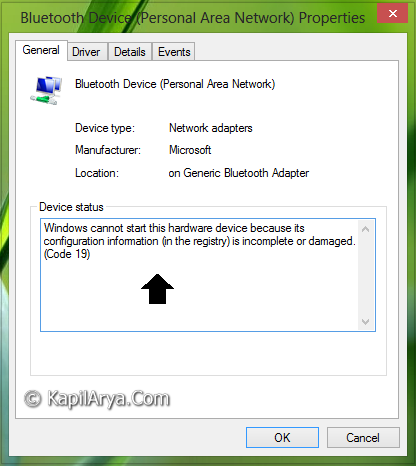
As you can see in the image above, there is clearly mentioned that something is wrong with the registry entries for the driver, thus we should correct it to solve the issue. Here is how to:
FIX : ‘Windows Cannot Start This Hardware Device Because Its Configuration Information (In The Registry) Is Incomplete Or Damaged. (Code 19)’ In Windows 10/8
Registry Disclaimer: The further steps will involve registry manipulation. Making mistakes while manipulating registry could affect your system adversely. So be careful while editing registry entries and create a System Restore point first.
1. Press  + R and put regedit in Run dialog box to open Registry Editor (if you’re not familiar with Registry Editor, then click here). Click OK.
+ R and put regedit in Run dialog box to open Registry Editor (if you’re not familiar with Registry Editor, then click here). Click OK.
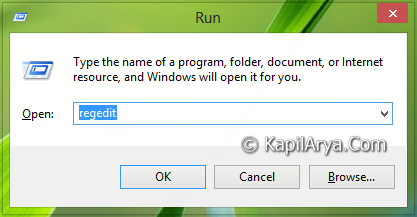
2. Navigate here:
HKEY_LOCAL_MACHINE\SYSTEM\CurrentControlSet\Control\Class\{4d36e965-e325-11ce-bfc1-08002be10318}

3. In the right pane of this location, look for the multi-string registry strings (REG_MULTI_SZ) named UpperFilters, LowerFilters, UpperFilters.bak, LowerFilters.bak. If you find any one of these strings like (UpperFilters), the one I have highlighted in the above image, right click on it and select Delete.
4. Now close the Registry Editor and reboot to get results, you’ll find that the problem is solved already:
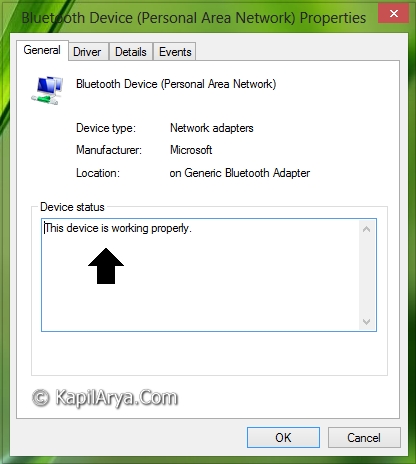
Hope you find the fix useful!
![KapilArya.com is a Windows troubleshooting & how to tutorials blog from Kapil Arya [Microsoft MVP (Windows IT Pro)]. KapilArya.com](https://images.kapilarya.com/Logo1.svg)



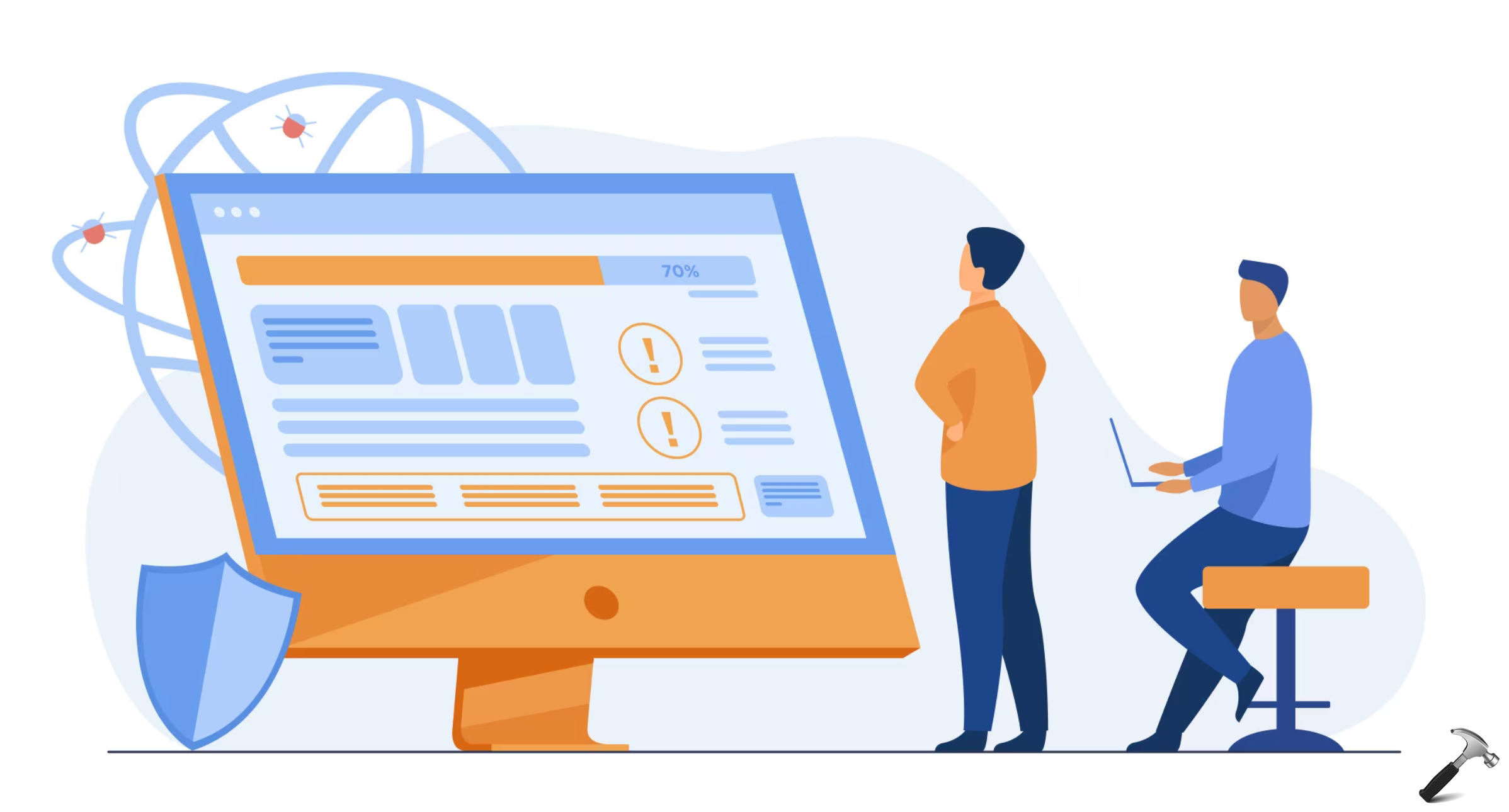







23 Comments
Add your comment
Hello Kapil,
Thanks for the detailed coverage on this topic.
This problem is driving me nuts since i have upgraded. No of my Bluetooth devices are working now.
I have followed the flow as described above & Navigate to :
HKEY_LOCAL_MACHINESYSTEMCurrentControlSetControlClass{4d36e965-e325-11ce-bfc1-08002be10318}
but here I am unable to find multi-string registry strings (REG_MULTI_SZ) named UpperFilters, LowerFilters, UpperFilters.bak, LowerFilters.bak.
I can only find one multi-string registry strings (REG_MULTI_SZ) named IconPath.
Please help.
Many thanks in advance.
^^ Are you facing this error (see the error message and code in the article) exactly? Try re-installing the Bluetooth drivers first, might be it helpful for you :)
Hello Kapil,
Yes, I see this in
Device Manager > Bluetooth > Unknown Device > General Tab.
“Windows cannot start this hardware device because its configuration information (in the registry) is incomplete or damaged. (Code 19)”
Whenever I try to update the driver using “Update Driver Software” I get an “Access Denied” message.
^^ Strange! By the situation, since you’re facing the issue, you must have UpperFilters or its family members. You can try out the SFC /SCANNOW command in the administrative Command Prompt. Also uninstall the driver from Device Manager, then install the updated driver manually. Let me know if this helps.
What if I found out that there’s no problem in my Bluetooth driver and I accidentally deleted the UpperFilters? Does it harm my CD/DVD drive or my computer? If yes, how can I restore my UpperFilters?
^^ You can try to update or reinstall Bluetooth drivers to restore this :)
Meaning to say, I don’t have to system restore? I just have to reinstall Bluetooth drivers and the UpperFilters will come back? :)
^^ Better if you can do a System Restore provided if you have the restore point created just before you deleted the string :D
Cause I followed your instructions and deleted the UpperFilters in Registry.. And just to found out that there’s no problem in my Bluetooth driver. I really wanted to retrieve this UpperFilters but then again, I didn’t create a System Restore point. So the best thing is to reinstall my Bluetooth driver, right? :)
^^ Yep!
Thanks Kapil. I’ll try it later :) Thanks for answering my questions :D
^^ You’re most welcome :)
This is a HP Pavilion 15 n208tx Notebook running Windows 8.1 Single Language. I went to Control Panel > Hardware and Sound > Devices and Printers > Add a Device. It scans for devices but does not show any. I also went to PC Settings to check if Bluetooth was on and it was. I also searched for devices in PC Settings but no luck. At first I thought my version of Windows (Single Language) had limitations but my friend’s PC was connecting without any issue. Then I thought my Bluetooth 4.0 was not connecting with Bluetooth 3.0 versions but my phone was connecting and I was proven wrong. Do you have any solution?
hi,
My bluetooth device is working properly but still it cannot detect other bluetooth device.It just keeps on searching the device and at the end it fails??
^^ Make sure you’ve latest Bluetooth drivers installed.
yup i’ve installed all lastest drivers.
^^ Have you tried the above mentioned fix, follow the manipulation and see if that helps.
i also tried in registriy for fix code 19 ….but no “upper filters there”pls hlp me to fix my prblm
Hi,
My bluetooth device is working properly but still it cannot detect other bluetooth device.It just keeps on searching the device and at the end it fails??
^^ Make sure other devices have visibility to all other devices. If issue persists, try updating Bluetooth drivers.
https://www.kapilarya.com/how-to-manually-update-device-drivers-in-windows-10
Have the same problem as Sanmati, don’t have these entries but have the same error.
My bluetooth is suddenly missing from my system. It is not listed anywhere in Device Manager too. I am seeking help evrywhere. If you could help , that would be great Kapil.
^^ You need to verify whether Bluetooth card is working properly on your device. Visit the nearest computer repair shop for this purpose.