In Windows 10, the Media Creation Tool is used to download Windows 10 as well as to create installation media. You can download this tool free of cost from Microsoft. When you use this tool, you do not need third-party tool to create installation media for installing Windows 10. The media created using this tool can be used to quickly make clean install of Windows 10. In case if you like to upgrade existing version, you do not need this tool as you can simply upgrade using ISO file.
Sometimes you might get particular error with Media Creation Tool. Under such condition, you won’t be able to get any benefits of this official tool. In this article, we will discuss once such error. While running the Media Creation Tool, you might see this error:
There was a problem running this tool
We’re not sure what happened, but we’re unable to run this tool on your PC. If you continue experiencing problems, reference the error code when contacting customer support. Error code: 0x80072F76-0x20017.
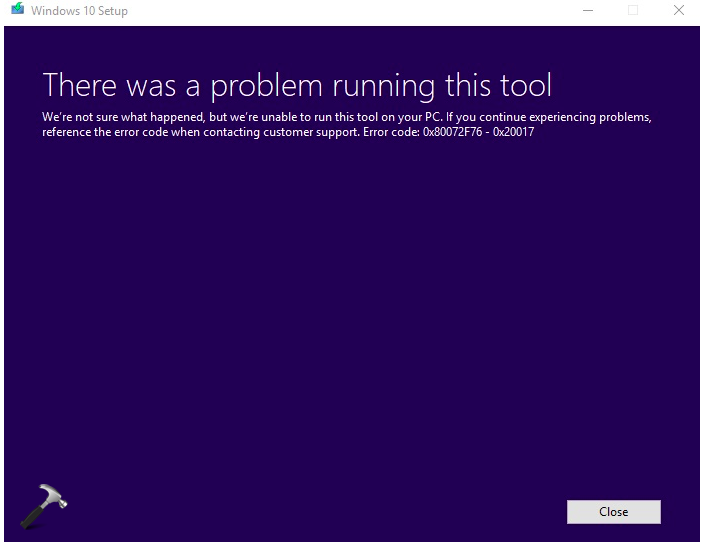
If you are also facing this problem, you have already landed into the correct page for the resolution. Try the below mentioned solution and that should help you to resolve the problem.
Fix: Media Creation Tool Error 0x80072F76-0x20017
Usually, the error code 0x80072F76-0x20017 implies that the tool doesn’t have permission for it to run. To fix this problem, you can try below mentioned steps.
- Locate and right-click on the Media Creation Tool.exe.
- In the context menu, select Properties.
- In the property sheet, click on General.
- On the General tab, at the bottom, click on Unblock. Click Apply, OK.
Now try running the tool and you will find that the issue no longer persists. In case if you continue to face the problem, you can try manual method using Command Prompt to create bootable media for Windows 10.
Hope this helps!
![KapilArya.com is a Windows troubleshooting & how to tutorials blog from Kapil Arya [Microsoft MVP (Windows IT Pro)]. KapilArya.com](https://images.kapilarya.com/Logo1.svg)












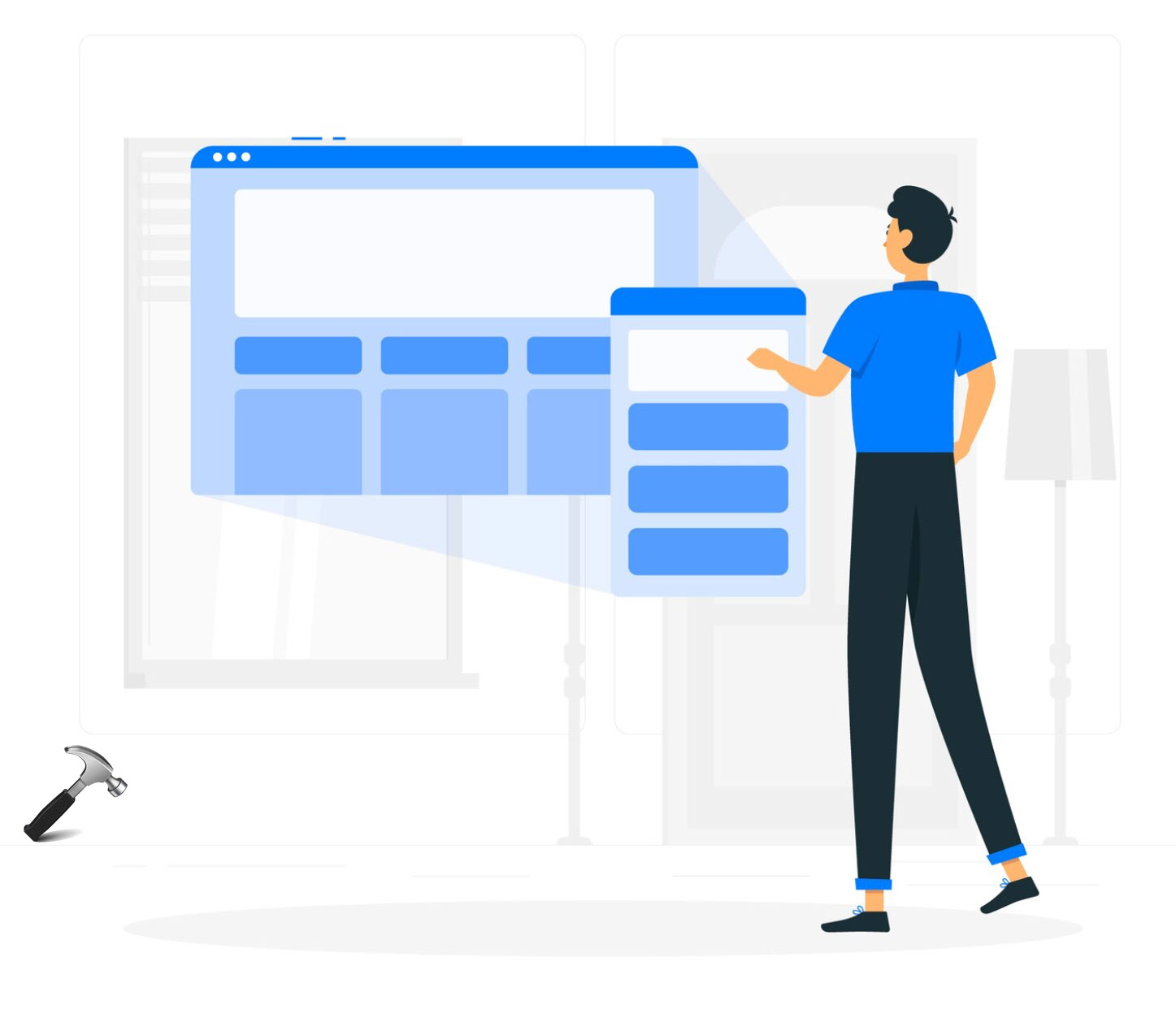
Leave a Reply