Previously, we’ve seen how to make clean install of Windows 10 using an ISO file or Windows 10 installation disc in the following article:
How to make clean install of Windows 10
In that article, if you have opted for Upgrade : Install Windows and keep files, settings and applications option at step 6 then you may receive this window which advocates to upgrade the OS by running the setup file inside Windows:
The computer started using Windows installation media. Remove the installation media and restart your computer so that Windows start normally. Then, insert the installation media and restart the upgrade. [Do not select Custom (advanced) to perform an upgrade. Custom (advanced) installs a new copy of Windows and deletes your programs and settings.]
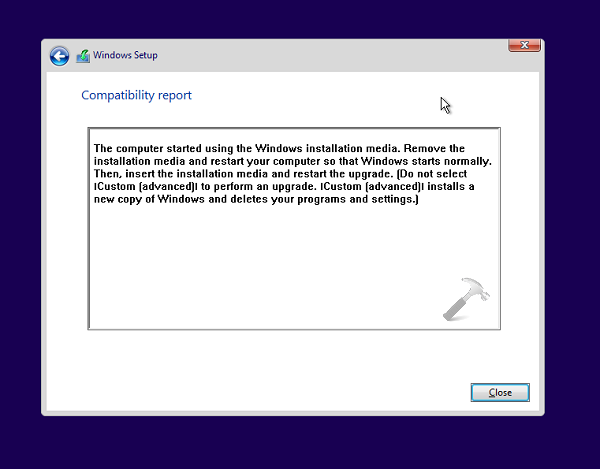
So as far as upgrading the OS is concerned, the steps are little bit different. Here you need to temporarily mount the ISO file by assigning it a drive letter, then you can proceed via upgrade.
In this article, we’ll see the step-by-step procedure to upgrade your existing Windows OS to Windows 10. Here is what you need:
1. Official Windows 10 ISO file which you can download from here:
Download Windows 10 ISO file from Microsoft
2. A device that can run Windows 10, or that fulfills system requirements for Windows 10.
Now here comes the how-to part:
How To Upgrade To Windows 10 Using ISO File
1. Open your existing Windows edition and locate the ISO file. Now right click on this file and Mount, restart the machine. After rebooting, open File Explorer and locate the DVD drive, you’ll find that the ISO file is already mounted to it with a temporary drive letter (as you can see in below shown window, where D: is temporary drive letter). Open this drive and click on the setup.exe file.
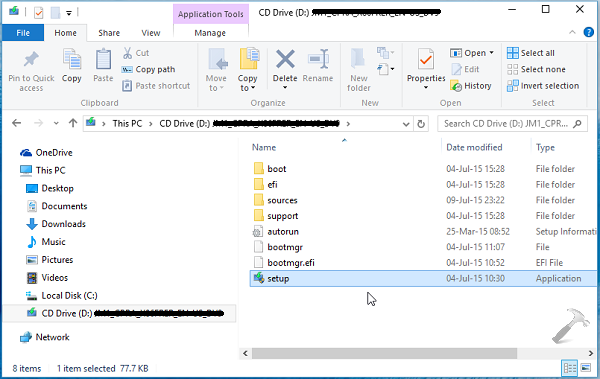
2. Provide the UAC permissions here by clicking Yes option:
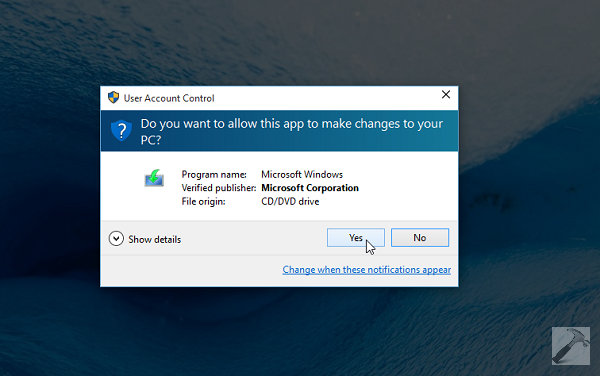
After this you’ll see that setup is preparing itself to start:
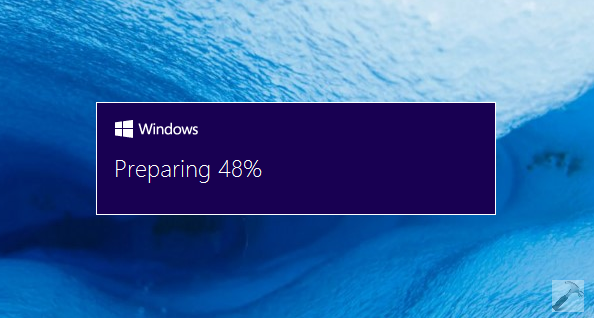
3. Then in the following window so appears, make your choice. If you don’t have Internet connection, pick Not right now and click Next:
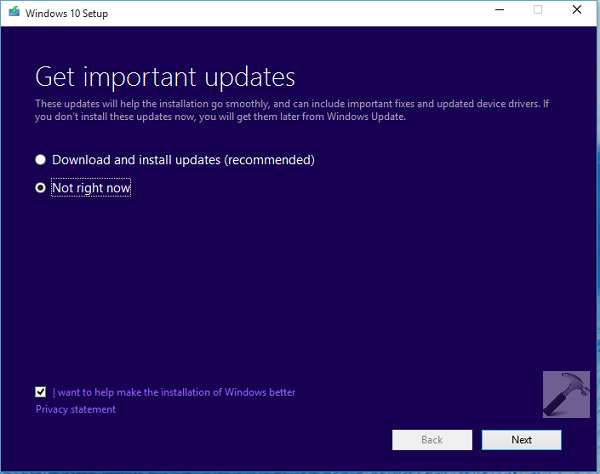
4. Moving on, accept the license agreement from Microsoft by clicking Accept.
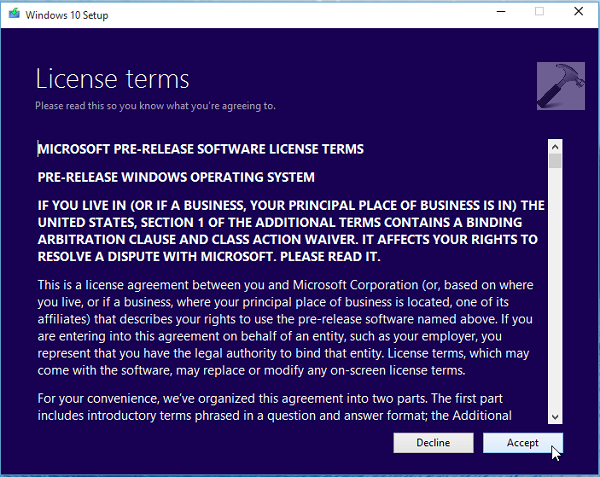
5. So the setup is near to install the upgrade. Click on the Change what to keep link here to choose which things to delete while upgrade:
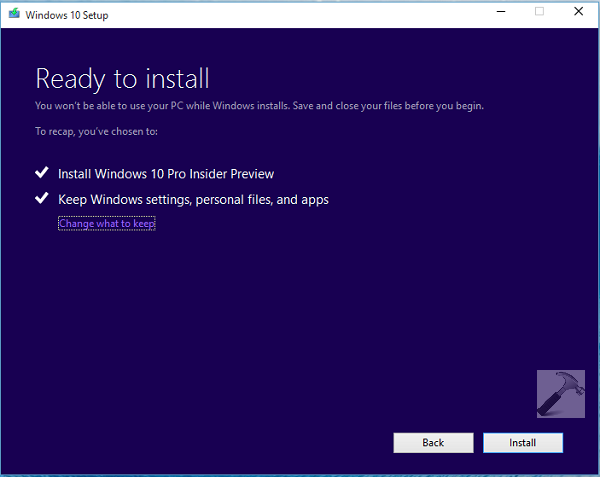
Best option here is to select Keep personal files, apps and Windows settings. Click Next and then click Install in above shown window.
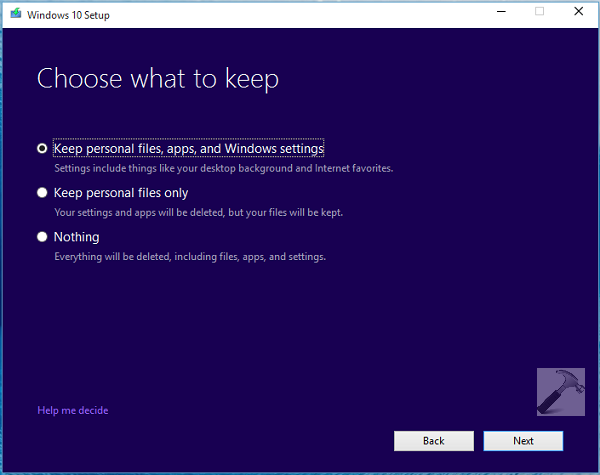
6. Finally, the installation starts and get completes in few minutes.
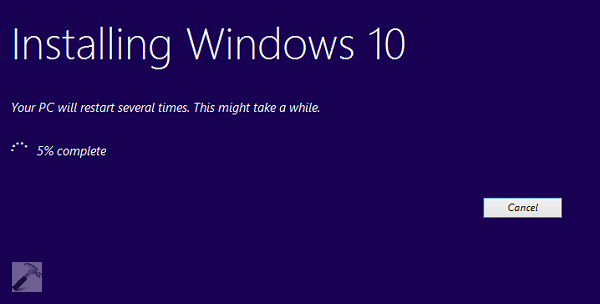
Your PC will restart after the installation is over.
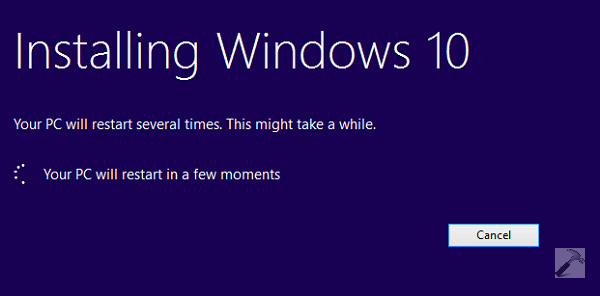
7. After reboot, you will see the Upgrading Windows. Here there are three sections and after completing each section, PC will restart. When this screen reaches to 100%, system will finally reboot.
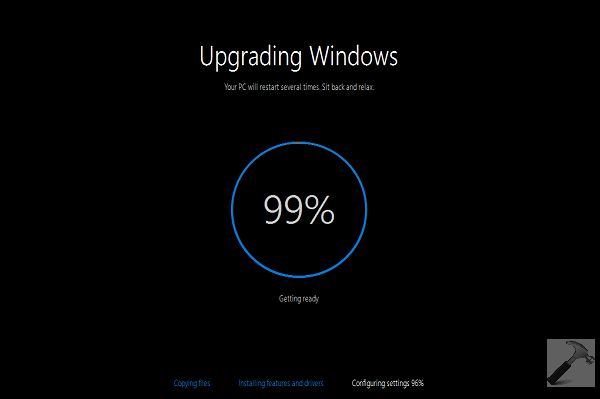
8. After the restart, the steps are similar to step 11, 12, 13 of this guide. Then you can log in to your user account which existed on your old edition of Windows. Click Next.
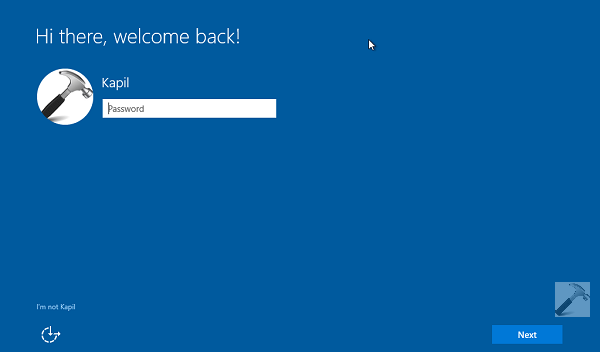
9. After setting up your account, finally you’ll arrive at the Desktop of Windows 10. In this way, the upgrade to Windows 10 is completed.
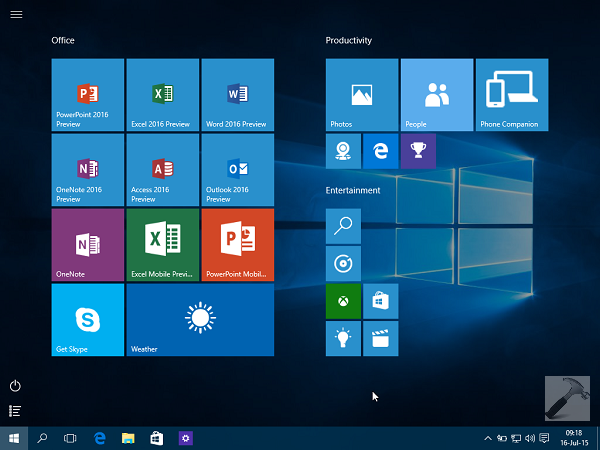
10. Run winver command to confirm your Windows 10 version.
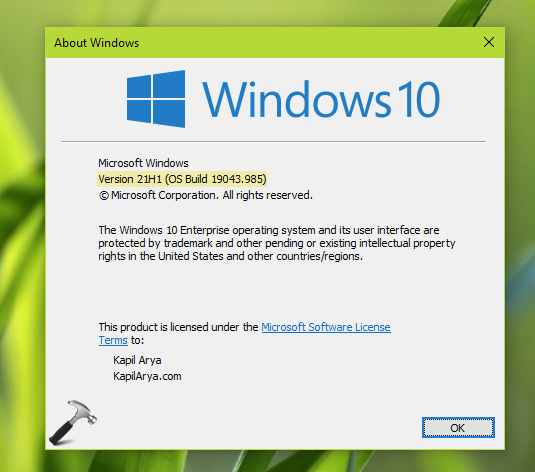
Hope you enjoy Windows 10 and find it awesome!













57 Comments
Add your comment
How can I get an Installation DVD of Windows 10? The upgrade is not working for me. Thank You for your help in the past.
I have been trying to get windows 10 from a free upgrade. So far it has not worked. I think the installation DVD would work. How can I get a free DVD, or can I?
^^ You can download official Windows 10 ISO from following page and burn it to DVD, if you like: microsoft.com/en-us/software-download/windows10ISO
are my files and there locations effected when upgrading?
^^ Nope, but if your files are of prime concern, you can create backup of them on an external drive such as USB :)
hello sir will i lose my games and other stufff if i upgrade from win 8.1 to win 10??help me fast
^^ Nope. But games may not work after upgrade, if they’re not supported on Windows 10.
No way for skipping product key ? I wanna stuck on there.
i just downloaded media creation tool.exe. how do i proceed from here to create an iso file for windows 10 installation
^^ You can directly download ISO file from Microsoft using link mentioned in the article. Once you’ve ISO file, go ahead with steps.
After restarting there is no pre-mounted drive.
i got to where it says the computer started using the windows installation etc….How do I actaully restart the computer once i removed the cd There is no option about restarting unless you press the power button which I did and ya operating system not found..back from scratch.
^^ In that case, physical restart is the only option left.
Hi, im stuck at where it says “Hi there, let’s get a few basic things out of the way, what’s your country/region?, what keyboard layout.., etc”. So yeah, i chose my settings and now it’s taking forever to apply these settings. Prior to this, i chose “keep nothing” for a clean installationg. Any help? Going over half an hour and still “applying these settings”.
^^ If it’s still there, can you go back and check Use Express settings button?
Hey Kapil, it appears that I am a similar situation just like Benjie, When I get to the ‘Compatibility’ report that says remove my USB install media, I have a restart button on my desktop that I can press. I go thru the stated set of instructions: 1) remove the USB media; 2) Press my restart button; 3) Wait for the machine to reboot into my old Windows 7 (32bit) Sp1 OS; 4) Wait for that start-up to complete; 5) Reinsert the USB media and tell Win-login page to restart my machine; 6) On this occurrence the same Initialize process starts all over again w/o regard for the initiating files that should have been written to my harddrive from the prior install attempt. Effectively I’m in a never ending loop with no chance of a successful continuance of the reinstall process. How can I get this issue resolved.
Thanks in advance…
TomJ
^^ If you’ve ISO file, simply start your Windows 7 go ahead with steps mentioned here 😊
“Your PC will restart in a few moments” it never pass
^^ Give it some time, it will pass. This depends upon your system specs.
sir i cant log in to my laptop because this Recovery
Your PC/Device needs to be repaired
A component of the operating system has expired.
File: \windows\system32\boot\winload.efi
Error code: 0xc0000605
i cant change the date if i change the date it wont load it will restart again and the msg will appear again what should i do?
^^ Download latest Windows 10 ISO file and make a clean install using it: https://www.kapilarya.com/how-to-make-clean-install-of-windows-10
Hi.. Everything was working fine. 2 days ago my Acer 4740G running on Windows 10 Pro 64bit is updating to its latest update, a commulative update. At 68% percent the laptop suddenly turned off due to the plug is a bit loose and it was moved a bit and boom laptop died. Now I cant open it, asking me for a bootable device. I made a bootable USB and making an install, trying for upgrade because I dont have back up of my files. Then compatibility report keeps showing (The computer started using the Windows installation media. Remove the installation media and restart your computer……). When I clicked close it brings me back to Windows setup where you choose install now or repair your computer. I dont even know how I’ll restart it. Please help me.. :( Thank you..
This for this guide BUT I have a computer error and I cannot load Windows. Currently I only have access to my hard drive via CMD in the TROUBLESHOOTING option in the windows installation media. Is it possible to execute your guide with just CMD?
^^ I don’t think you can just go ahead with commands in this case. You must boot from the installation disc and then go ahead with clean install: https://www.kapilarya.com/how-to-make-clean-install-of-windows-10
Can I use Daemon tools to mount image to a virtual drive?
^^ Sorry, can’t comment on such 3rd-party tools.
Hi Kapil. Came across ur post. Pls I have a windows 10 that I have been using for the past two years. Some 3 weeks ago I tried booting my system. It refused to go to the login page and remained stuck on a blue screen and rounded dots. I have tried so many solutions to no avail. Kindly help assist me sole this problem.
^^ Perform Startup Repair: https://www.kapilarya.com/how-to-perform-automatic-or-startup-repair-in-windows-10
My Dell Vostro 3560 laptop was upgraded from Windows 7 Pro to Windows 10 Pro Build 1511 using an old ISO file and it worked fine. In the process, Windows 10 Pro was activated automatically for free. Then, it tried to automatically upgrade via Windows updates to Build 1809 and it stopped about 54% of the way and rolled back to Build 1511. Unfortunately, it is now no longer activated and cannot be rolled back to Windows 7 Pro anymore. The reason that Build 1809 failed may be because some drivers are not available yet for this laptop model. Hence, it ran fine at Build 1511 and I can defer further upgrades to higher Builds and only update Build 1511 with available Windows updates but I can no longer activate it. Please provide guidance to fix this issue.
^^ You can try Microsoft chat support and they should be able to help you with activation: partner.support.services.microsoft.com/en-us/contactus/windows/tech-services
Contrary to what all of the discussion groups are saying, Microsoft told me that upgrading from Windows 7 to Windows 10 is no longer free and that I should buy a new Windows 10 license. The initial successful upgrade to build 1511 was performed on February 22, 2019. I lost the digital license when it tried to upgrade to build 1809 and then rolled back.
Yea you still can free upgrade if you find Windows10Upgrade24074.exe Accessibility Version Windows 10 upgrade (includes Handicap stuff,,, think of stickykeys, etc)… But it does free upgrade from 7 to 10…
O’ Also I have activated and or upgraded many CPU’s to W10… Once Activated I have never seen where Microsoft Activation server Lost an Activation. Its mainly based on your Motherboard Identity. Once a MB’s W10 Activation is stored it will reactivate again and again after a wipe/reload… So if you completely wipe and install 10 from scratch after its ever been W10 activated you don’t even have to type in a Key… Just Skip that step on the install screen and once online it will again get its activation from Windows Activation Server. Activation may not happen on an upgrade install over existing OS. Do a clean full install and you should be able to automatically reactivate…
How to Get Genuine Windows 10 Version for Free
^^ Not possible. For genuine Windows 10 version, you need to paid the license fee.
Hey uh ok so I was Playing Left 4 Dead (an game), on My Well working laptop that didn’t had any problems and when I was playing it Poof,it suddenly Blue screened me and the laptop just got destroyed,We got to buy a new hardware and after he put it I was trying to play a few games I had and before and they work slower,I Have Read some posts and this could be because of possible updates,I tried to update my cumulative update Etc,and I got this:
2019-07 Cumulative Update for Windows 10 Version 1809 for x64-based Systems (KB4507469) -Error 0x80070002
I Tried with other microsoft’s Ways like manual THe Assistant but after updating,It Restarted and was “Updating” I was going to my Little brother’s Room and when I came back,I have seen Blue Screen
It had an video Error
then it recovered back to my laptop’s state before the assistant update
You guys maybe should Improve Vista,XP And Mabye Windows 7,Since those operating systems are more simple To use,I Prefer more Windows vista,I Still use and I never ever had an Blue screen because of an Error or fail,Anyway what Should I do If my laptop/Windows 10 and my games Are Running slow
Before hardware Fail: 60-80 FPS
After Hardware Fail and a new hardware bought: 10-13 FPS
^^ I recommend you to first update to V1903 using this guide. Then perform clean boot and see if it helps you: https://www.kapilarya.com/how-to-perform-clean-boot-in-windows-10.
windows 10 home won’t update to 1903 version. it keeps failing at 60%. how can I repair this. is it possible to upgrade to repair and will I keep my third part software if I do?
^^ What is the exact error you receive while it fails at 60%?
9/14/2019 Using a Toshiba Satellite P55W-C5200X. I thought that making an ISO disk would help me get past the 58% without running into Error 0xc0000005. Three attempts (two-online update and one update via ISO disk without wifi so it would not add the patches) failed. What a waste of a day. Guess I’ll have to forget version 1903.
^^ You need to check log files to identify the root cause. Refer this support article: support.microsoft.com/en-us/help/928901. Refer to Microsoft Answers and start new thread and share your log files. I’m sure log experts present there will assist you.
HI! Kapil, Recently i had an update regarding Windows 10 1903 through windows update in settings. I had downloaded the update and it starts to update after 33% computer automatically shut down and it restoring its previous build. It occurs two times !!! Please tell me some solution. Thank you !
^^ Recommend you to upgrade via ISO file as mentioned in this guide.
I have tried to perform the upgrade to V1903 on my Windows 10 Pro system. I am running a Dell XPS. Each time I get the error code: 0xc190010 and message:
“Windows could not configure one or more system components. To install Windows, restart the computer and then restart the installation…”
I’ve gone through this process at least a dozen times and I get the same message each time. I currently have V1803 because the interim upgrades have never been successful.
^^ Please refer: https://www.kapilarya.com/windows-could-not-configure-one-or-more-system-components-windows-10.
Thanks Kapil. I’ve been a Windows user since day one, but maybe it’s time to move on to a Mac. I shouldn’t have to twist myself into a pretzel (a clean install…seriously?) to make an update that MS says I need to make. They say support for my current version is ending. HA! MS itself doesn’t have any true support for any version. MS asking me to do a CLEAN INSTALL to make a simple upgrade is ludicrous. I can only imagine the potential problems that could come trying to do that.
I do appreciate the advice you give. It’s probably spot on. But I’m going to run Version 1803 (without having to do a dual boot clean install) until it quits and then I’ll get a Mac and save myself hours of frustration trying to do a simple upgrade. I see, literally, thousands of people having this very same issue. MS should be ashamed.
I know very little about my laptop. I’ve been trying for months to update to the latest version of windows but every time it tries to install it fails and reverts. The message says: Your version of Windows has reached end of service. We recommend you update to the most recent version of Windows 10 to get the latest features and security improvements.
And the update history just says Failed to install – 0xc1900101
I keep trying to download it but never seems to be able to complete the download for some reason.
Any suggestions?
^^ You need to download latest version (i.e. 2004) ISO file and see if you can perform upgrade using above guide. If it still fails, provide upgrade logs and create a new thread a MS Answers/Community.
Hi Kapil, I have successfully downloaded and installed Windows 10, Version 2004. However, 2004 does not appear in Windows 10 System. Where should it appear?
I do manual Windows 10 Updates, which keeps running Feature Update for Windows 10, Version 1803 (or 1903). Having installed Version 2004, this doesn’t seem right. Should Windows 10 Update keep feeding me Feature Update for 1803?
I look at the installed updates list, and there are nine Feature Update 1803 (and maybe 1903?), all of which failed. After each of the many repeated Feature Update installations, apparently successful, nothing new is added to the Windows 10 Update installed list. Why not? Is nothing being updated?
^^ Run winver command and let me know which build you’re on?
i have preinstall window 10 2004 is not install in my laptop
Hi Kapil, I have tried to install the os using the method you mentioned. But I got this message: 0x8007025D -0x2000C the installation failed in the SAFE_OS phase with an erroe during APPLY_IMAGE operation.
Do you have any suggestions? Thank you very much.
^^ Try FIX 1 of this article: https://www.kapilarya.com/fix-windows-cannot-install-required-files-0x8007025d.
i am currently using windows 10 version 10.0.15063 but i want to just upgrade it to windows 10 latest version till date without Deleting anything on my C drive . Will this step work??
^^ Yup!
what is the product key
^^ You need to buy the product key at your own and use it.