In Windows 11, sometimes, Recycle Bin does not refresh its status as empty or full until the system is refreshed. This issue occurs usually after an icon update or change. So, how to fix Recycle Bin not refreshing in Windows 11/10 PC?
In this post, learn how to fix Recycle Bin not refreshing in Windows 11/10. Now, let’s get started without further ado!
Page Contents
Fix: Recycle Bin not refreshing in Windows 11/10
Fix 1: Reset the Folder Views
Usually, the folder updates automatically. Otherwise, you can reset the folder views in the following way:
1. In the File Explorer, open a folder that has a template you need to reset. The same template will be optimized for all the folders. For example, choose Pictures in This PC.
2. Next, click on the three dots menu in the ribbon. After that, click on Options in the context menu.
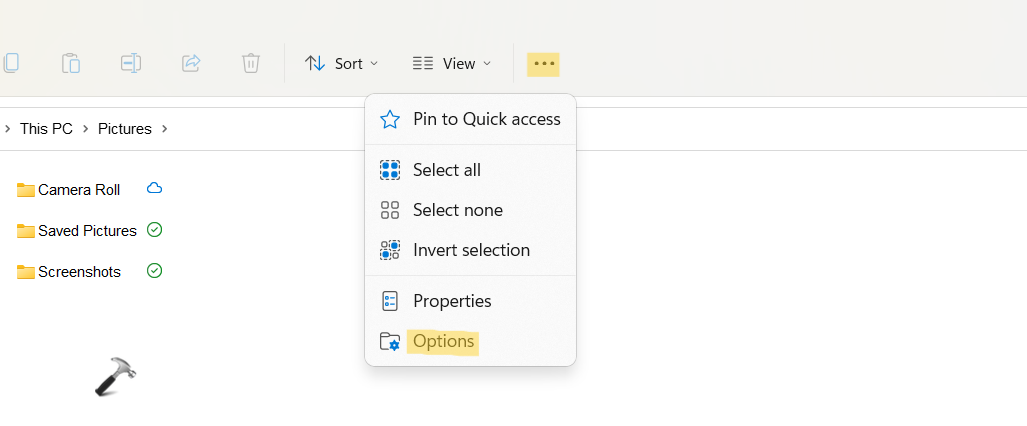
3. Now, go to the View tab in the Folder Options window. Then, click on the Reset Folders button and hit OK.
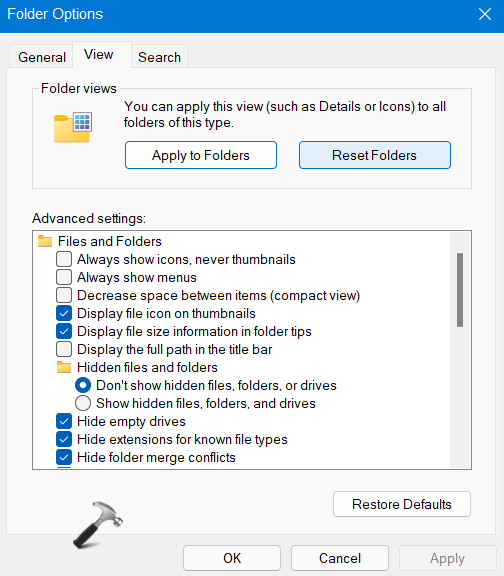
4. Lastly, reset your system and check if the issue has been fixed.
Fix 2: Modify Registry for DefaultIcon
1. In the first place, you need to open the Run dialog box. For this, press the Windows + R keys simultaneously on your keyboard. Once opened, type regedit in the Run dialog box to open Registry Editor.
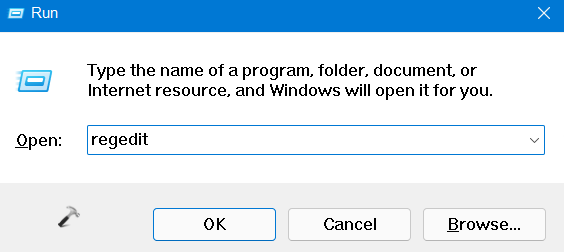
2. After that, navigate to the following location:
HKEY_CURRENT_USER\Software\Microsoft\Windows\CurrentVersion\Explorer\CLSID\{645FF040-5081-101B-9F08-00AA002F954E}\DefaultIcon
3. After that, click on the DefaultIcon key. Once done, double-click on the (Default) DWORD and add ,0 at the end of its value data, i.e. %SystemRoot%\System32\imageres.dll.-54. Now, add ,0 at the end of the value data paths of the full and empty strings. Once done, press OK.
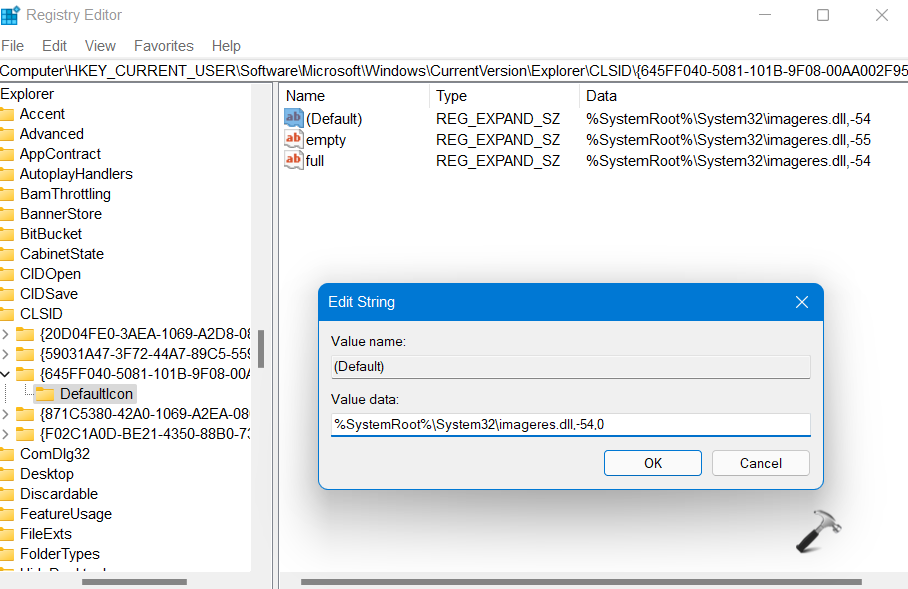
4. Once finished, close Registry Editor and reboot your system.
After rebooting your Windows PC and check if the problem has been fixed.
So, this is how to fix Recycle Bin not refreshing in Windows 11/10. Both of these methods will resolve the issue. Try them one by one to update the Recycle Bin status.










Leave a Reply