If you’re using Outlook, you might have faced this weird problem. Recently, we faced this issue on one of our system. While we open Outlook, following message displayed:
Page Contents
Something is wrong with one of your data files and Outlook needs to close. Outlook might be able to fix your file. Click OK to run the Inbox Repair Tool.

Then we clicked on OK and Outlook started the Inbox Repair Tool. We went through the repair wizard and let it run. However, after few moments, the same error message appears. In this way, we can’t fix the issue.
If you’re also facing this problem right now, here are some solutions you can try:
FIX: Something Is Wrong With One Of Your Data Files And Outlook Needs To Close
FIX 1 – General Suggestions
1. Reboot the system and see if Outlook works then.
2. Try removing your account from Control Panel > Mail > Email-accounts.
3. Start Outlook in Safe Mode by running outlook.exe /safe command, see if that works.
4. Backup your PST and remove it from your Outlook folder. You can get the location of PST file in Control Panel > Mail > Data files. Now restart Outlook so it can synchronize your data and automatically create new PST file.
5. If you feel that your Outlook PST file is really broken, repair it using Outlook PST repair tool.
6. Go to Control Panel > Mail > Data files, and check if other data files are listed there. You need to then make sure the new profile OST file is set as default for your Office 365 Exchange account.
FIX 2 – Other Suggestion
Now here is how we got to fix up this issue. We backup-ed all the mailbox data to PST file. Then we create a new profile and finished the account auto setup. Next, we selected this profile and under When starting Microsoft Outlook, use this profile:, make sure Prompt for a profile to be used option is selected.

This new profile will help us to confirm if issue is fixed. If the new profile has no issues we can import old profile settings to it.
Hope this helps!
![KapilArya.com is a Windows troubleshooting & how to tutorials blog from Kapil Arya [Microsoft MVP (Windows IT Pro)]. KapilArya.com](https://images.kapilarya.com/Logo1.svg)









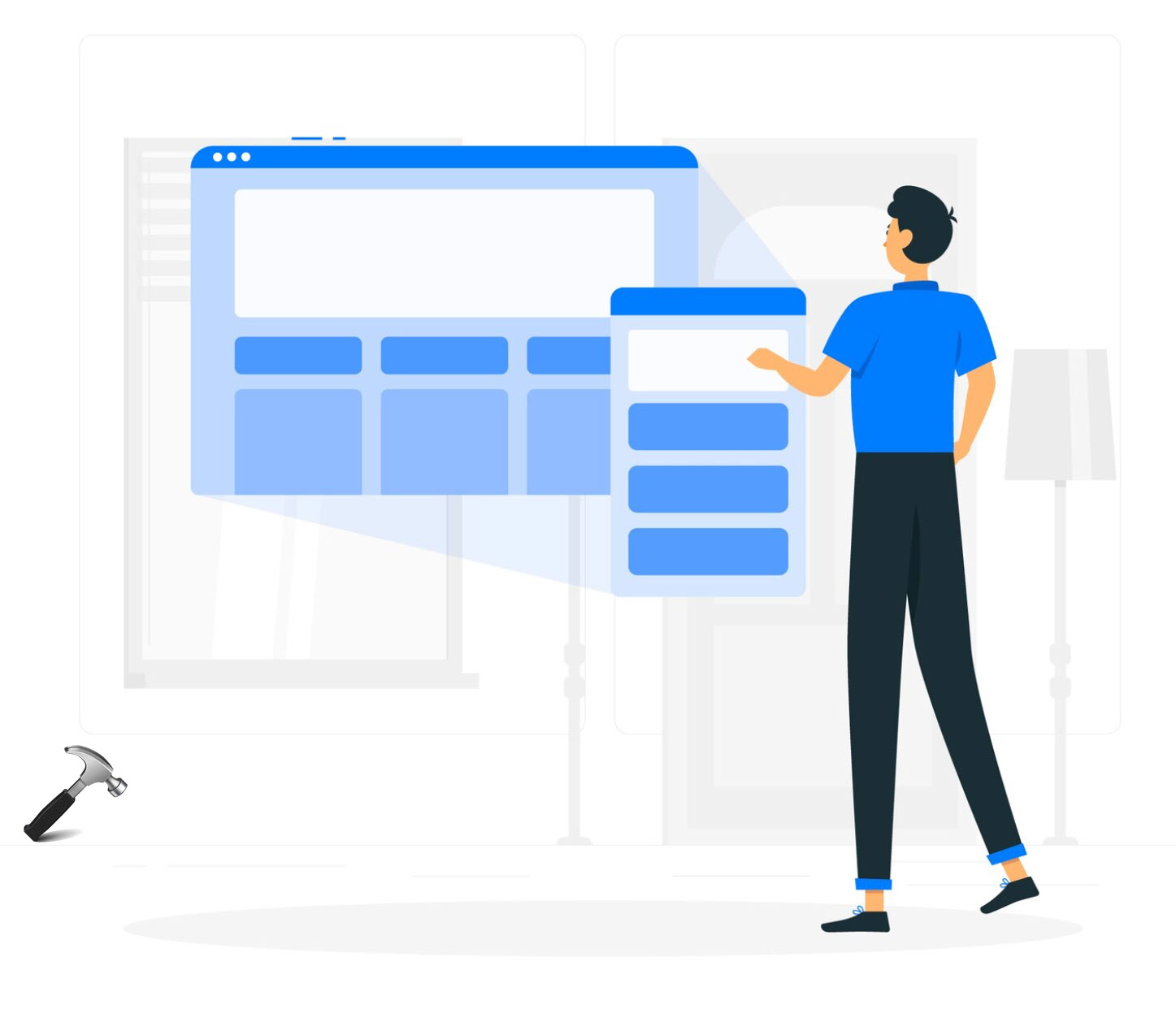
Leave a Reply