In Windows Server, when you install Active Directory Domain Services (AD DS) role, post-deployment you need to promote the server to a Domain Controller (DC). When you promote the server to a DC, you will be next asked some information which is called ‘prerequisites’. After you submit prerequisites, Windows will do a final verification. However, if you receive One or more prerequisites failed, Certificate Server is installed message then, this article will show you how to fix it.

As you can see in the screenshot above, the message has appeared after hitting the Install button (for details, refer Part 2, step 8 of this guide). Due to this message, you can’t promote server to DC. Well, this issue is expected to occur if you’ve Active Directory Certificate Services (AD CS) installed. In such a case, you need to first remove ADCS role. After that, you can promote server to DC. Lastly, you can reinstall AD CS role.
Here are the steps involved to resolve this issue.
One or more prerequisites failed, Certificate Server is installed
1. Open Server Manager and click Manage. In the context menu, select Remove Roles and Features.

2. Under remove roles and features wizard, after selecting your server, uncheck the server roles under Active Directory Certificate Services. For example, you must uncheck Certification Authority here.
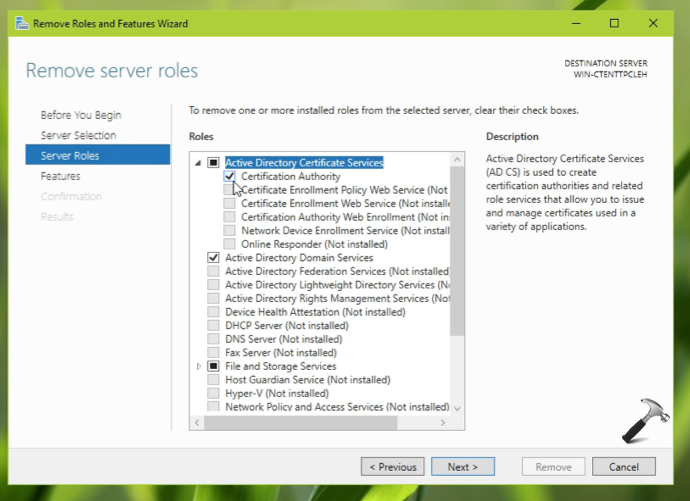
3. When you uncheck that option, you will see a pop-up in which you’ve to click Remove Features.
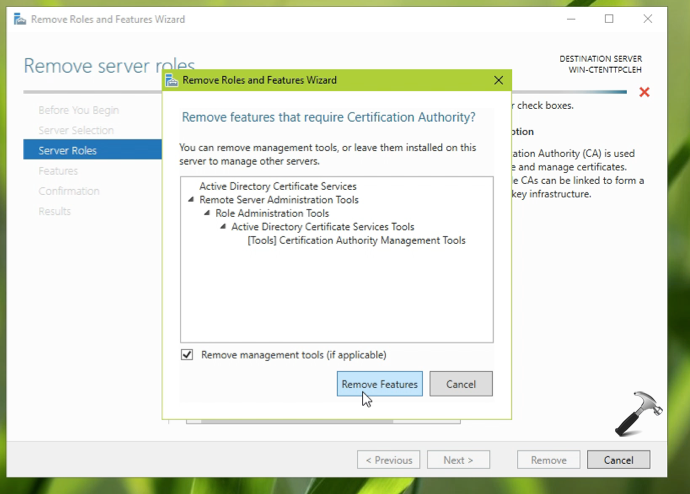
4. In few moments, you will see that your selected roles for Active Directory Certificate Services got removed. You can hit Close here.
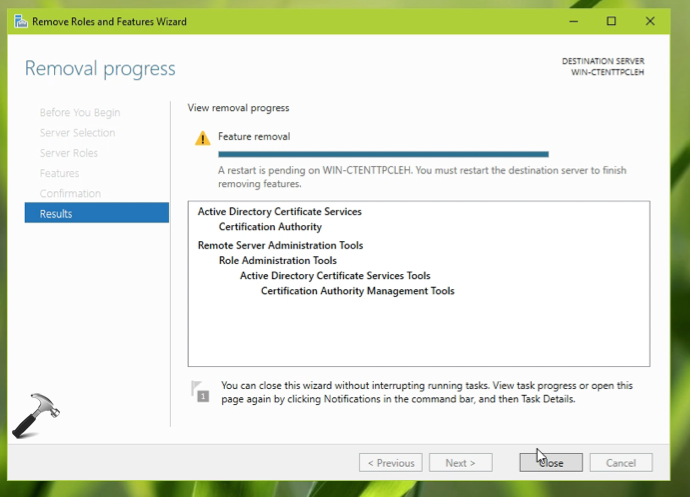
5. Now you can retry promoting server to Domain Controller and you’ll find that this time error doesn’t occurs and the problem is resolved.
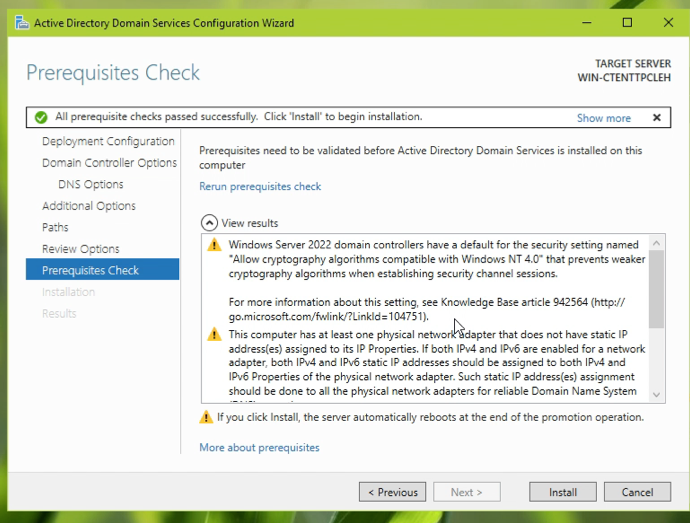
Once the server has been promoted to Domain Controller, you can reinstall Active Directory Certificate Services (AD CS), which we removed in above steps.
Checkout this video to illustrate the fix:
That’s it!
Related: Solved: An error occurred while trying to configure this machine as a Domain Controller.


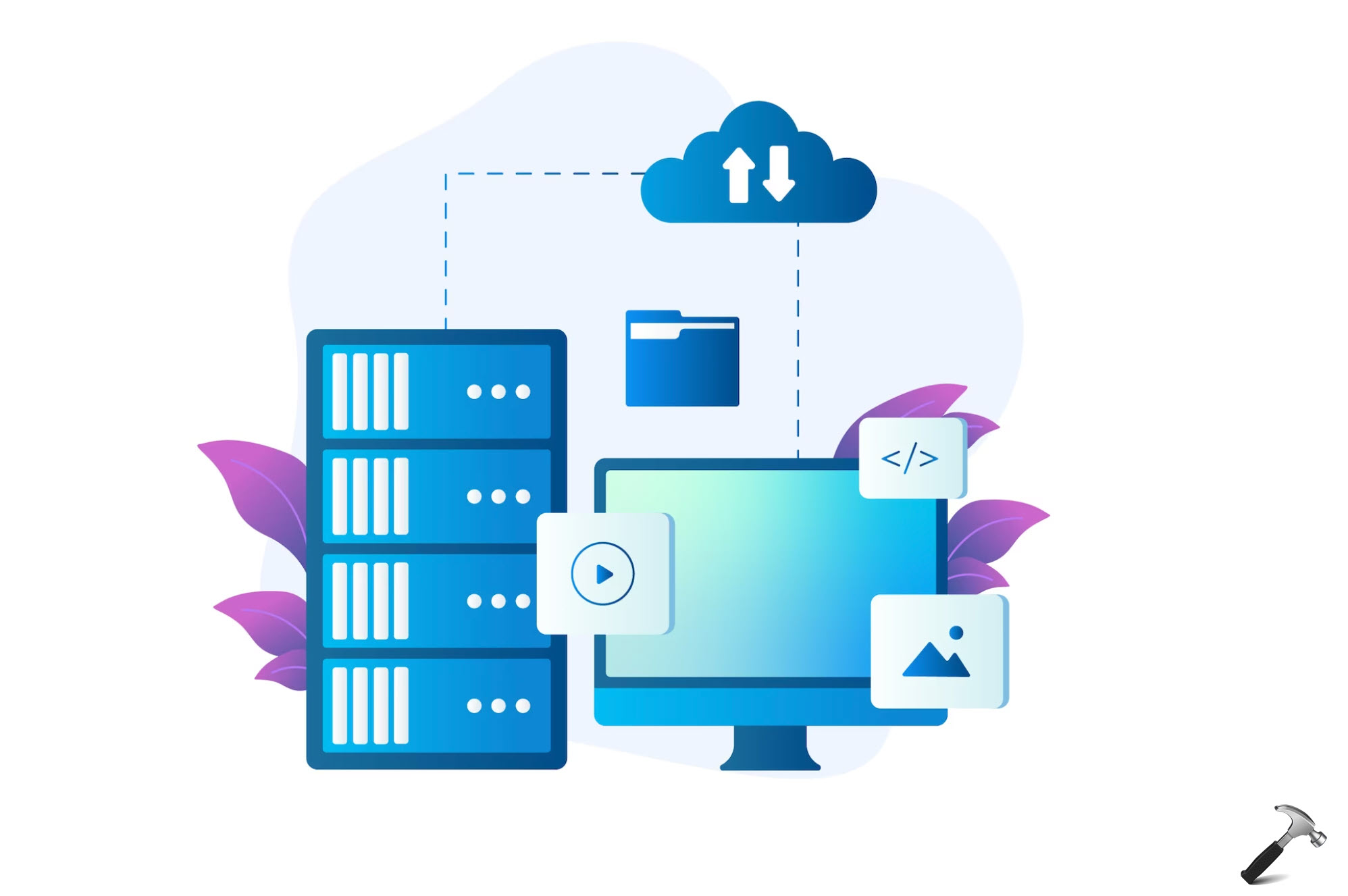


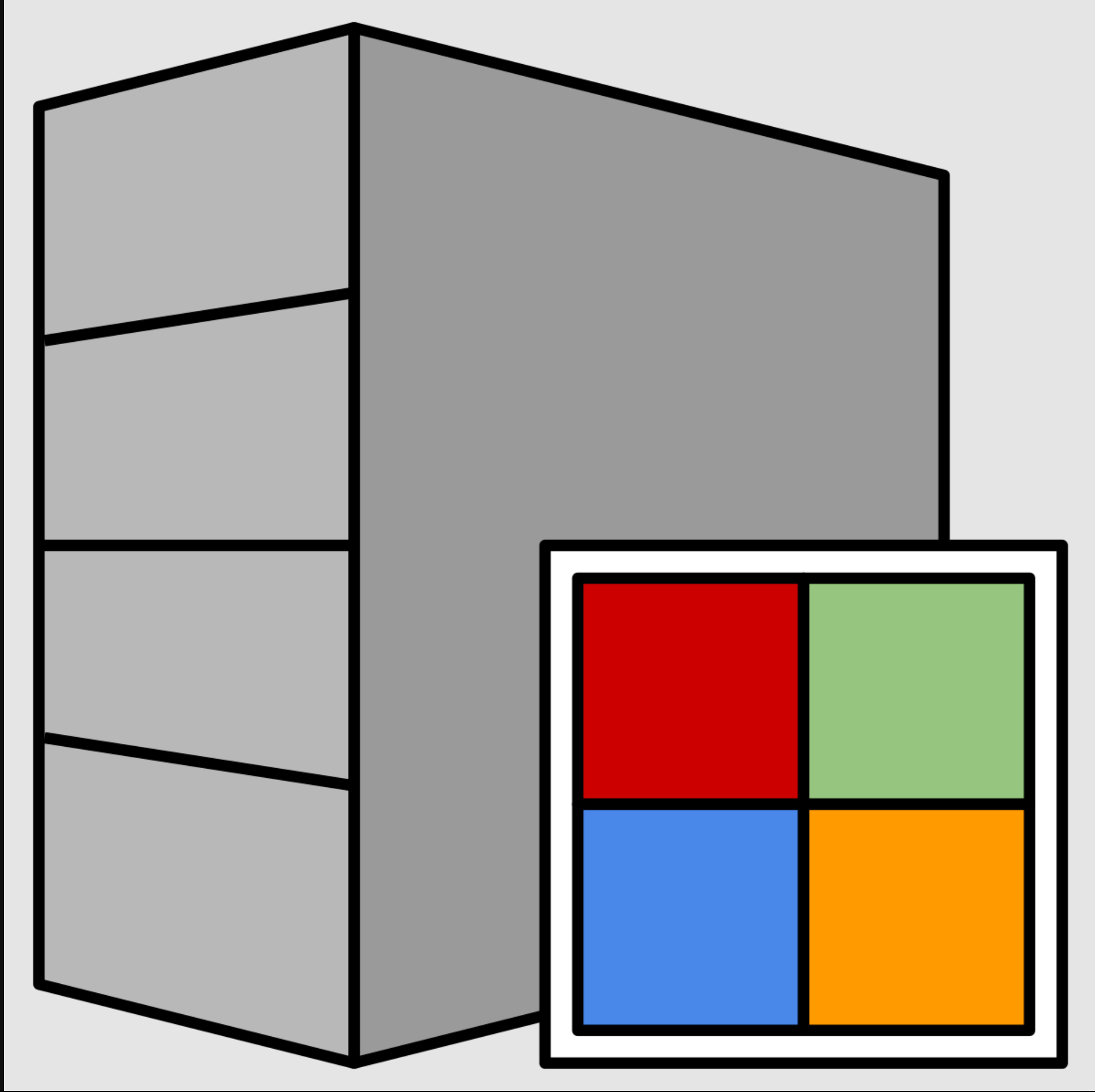







4 Comments
Add your comment
It worked, thank you!
^^ Glad to help 😎
Good day. This solution is great! It works for me with the speed of light. Thanks.
^^ Glad to help 😎