If you are using Mac, the Notes app is one of important app available from Apple. You can instantly create notes using this app. It is possible to start a note on one device and finish it on another device. Your notes will be synchronized across your Apple devices. Due to this, you can instantly access your saved notes on any of your Apple device. Usually for sync to work with different devices, you need to use same Apple ID on the all devices. If the Notes app search not working, this article will help you to fix it.
Recently I faced this problem on my MacOS Big Sur. The Notes app worked perfectly on previous versions of macOS. However, after I upgraded to MacOS big Sur, the Notes app has some issues. As you can see in the below screenshot, there are more than 400 notes and if I use the search bar to locate even a simple item, the search bar is not populating any results. No matter, if I tried with other queries, same problem persists. Without the search working, to locate something you want, you need to go through each note. It is very time consuming and really inconvenient.
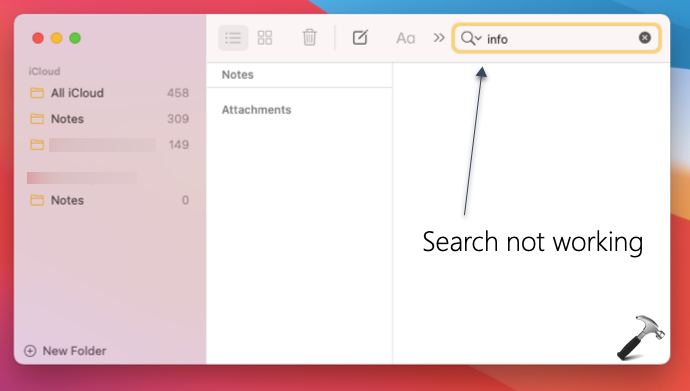
So if you are also facing same problem on your Mac, here is how you can resolve it. It’s a very simple solution but can surely help to get rid of this issue.
Solved: Mac Notes app search not working
Please follow these steps:
1. Click on the Apple logo on top left corner of screen, and select System Preferences.
2. In the System Preferences window, click on Apple ID. If you’re on MacOS Mojave or earlier, go to iCloud section instead, as the Apple ID option is not available.

3. Then under apps using iCloud, uncheck the Notes option. This will remove all the notes from Notes app. Don’t worry, because they’re all saved into cloud! After few moments, check the Notes option back. All of your notes will be back.
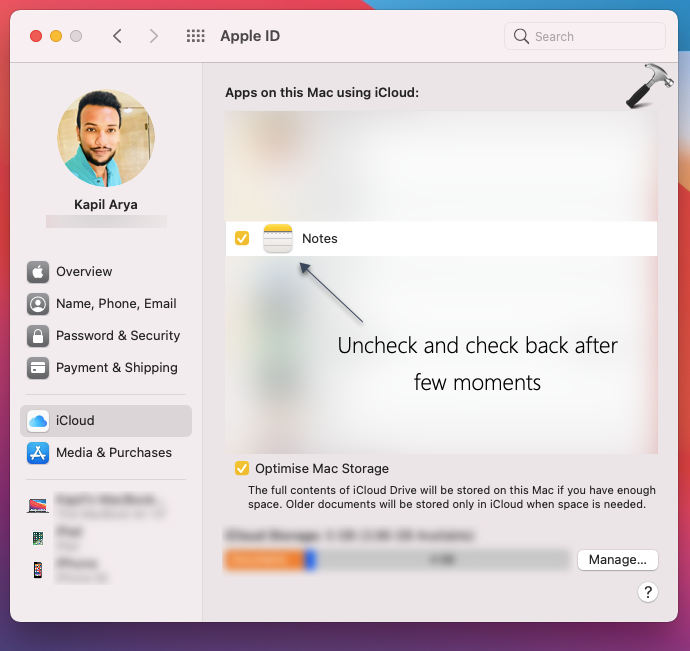
Now go to Notes app and you’ll find that search is now working perfectly:
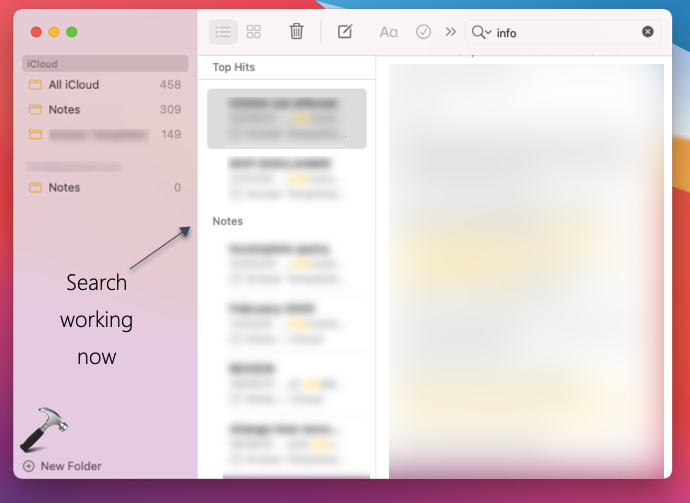
That’s it!
Read next: Transfer iPhone photos to Mac without Photos app.













28 Comments
Add your comment
Sad to say that didn’t work for me.
didn’t work for me
I had discovered that solution for me a while back, but after a while, searches start to fail again. Worse: I notice that when I view a note, the search can then find content in that note. But after a while, it stops being able to find the note. There’s some weird indexing issue with Big Sur. It’s terrible. I wish Google was in charge of search here …
^^ Yup, I hope Apple fixes it soon!
This did not work. And search is still not working for me :(
This totally worked for me. Before I tried this, I called Apple support and they had me reboot in safe mode, then reboot normally. It solved the search problem but only for a few minutes. This solved it completely. Thank you so very much.
^^ Glad to help Susan!
Tried it, didn’t work.
Weird, searching for a particular piece of text finds the Note on my mobile device. When I search the same iCloud notes on my Mac, it doesn’t find the Notes found on the device – even though if I scroll the list of Notes to the specific date/time, the expected Note actually is there.
Just worked for me! Thanks much
^^ Glad to help Nick!
Did not work for me.
Worked for me!! Thanks!!!!
^^ Glad to help Chriss 😎
I upgraded to Monterey and Search doesn’t work in Stickies anymore.
Now what?
Carefull, I lost a bunch of notes in the process.
All my notes are now gone. Thankfully they are on my phone an iPad, but I can’t get them back on my iMac, which is what I use all day. So thanks a ton.
Wow, thank you for posting such an easy to follow fix for the ‘Big Sur Apple Notes’ problem on mac. It worked perfectly! So easy, so fast and I can now search the Notes on my mac (as well as my iPhone). Thanks ❤️
^^ Glad to help Cathy 😎
I wish I had read all the comments before I did this.
On my macbook, all my notes are gone. All of them. I had notes going back _years_.
I can still see them on my iphone. However, this situation is much worse than simply having a broken search bar.
I just checked on my phone. I have over 8,000 notes going back 9 years. That’s what I lost on my macbook following the advice of this page.
^^ Looks like you didn’t followed the fix completely. You need to re-enable Notes option to appear back on Mac. Your notes are *NOT* deleted by following this guide.
Hi Kapil, I appreciate that you take the time to reply to comments, and that you are gracious enough to include comments on your own site even when something has gone a bit wrong. Thank you. At the same time, I feel as if you are assuming details in saying I did not follow the fix completely given that the only information you have is my comment above. I reviewed the page and I believe I did follow the procedure, including re-checking the Notes iCloud syncing in System Preferences (which might be the important step I could have skipped by accident).
In any case, I do have some fantastic news, which is that I was able to recover my notes by just repeating the process a couple more times. In case this information is useful to other readers, here was my experience: I went into settings, turned off the iCloud checkmark next to Notes. Then after a little bit, I checked the mark again. When I went back to the Notes app, there were no notes. I could still see the notes on my iPhone (and at iCloud.com), so they were still saved somewhere. I tried several things that didn’t work. Then I repeated this procedure (meaning, unchecking and re-checking Notes iCloud sync in System Preferences) a couple more times because why not. At first, I still did not see notes … but then, shortly after my latest attempt, the notes started appearing in Notes (there was a small wait before they began appearing again, maybe a couple minutes). I could basically see them reloading from scratch, and it took many minutes for them all to load. It appears that now all my notes have been restored, and I’m grateful to have my data back!
^^ Glad it was resolved 😎 Thanks for the update!
Worked for me. Thanks. It would make Notes app useless not to be searchable on Mac desktop
^^ Glad to help Mags 😎
My notes never came back :(
So I don’t even know if it worked or not..
I followed these instructions as shown, and now half my notes have disappeared, some of which were incredibly important documents I had created for my business. I massively regret finding this page
Hi – Have tried this now a few times… I see the notes ‘come back’ when re-checked — but still the search feature not working on the laptop — But continues to work fine on my cell. Very weird. Will keep searching.
Thanks
Did not work for me. It’s not that notes are totally unsearchable, it’s just that some notes are not found when I put in a search term that is clearly in the note.