Long time back, we shared this guide to re-register Store app in Windows 10. Recently, one of our reader contacted us regarding the deployment operation described in that guide. According to him, when he executes the specified deployment cmdlet, following error appears:
Page Contents
Deployment failed with HRESULT: 0x80073D23, The deployment operation was blocked because Special profile deployment is not allowed. Please try logging into an account that is not a Special profile. You can try logging out and logging back into the current account, or try logging into a different account.
And due to this error, the deployment operation is not performed. If you’re also facing this issue, you can resolve it by configure a GPO setting. By default, Windows blocks deployment operations on special profiles. The term ‘special profile’ will cover roaming profiles, mandatory and super-mandatory profiles, temporary profiles and guest account profiles. Usually it is recommend that you don’t allow deployment on such profiles. However, in case if your environment badly needs to perform deployment on such profiles, you can try below mentioned steps for such allowance.
The Deployment Operation Was Blocked Because Special Profile Deployment Is Not Allowed
1. Open GPO Editor by running gpedit.msc in Windows client edition and by using gpmc.msc command in Windows Server.
2. Next, in the GPO Editor window, navigate here:
Computer Configuration > Administrative Templates > Windows Components > App Package Deployment
Note: You should have Policies folder after Computer Configuration, if you’re on Windows Server.
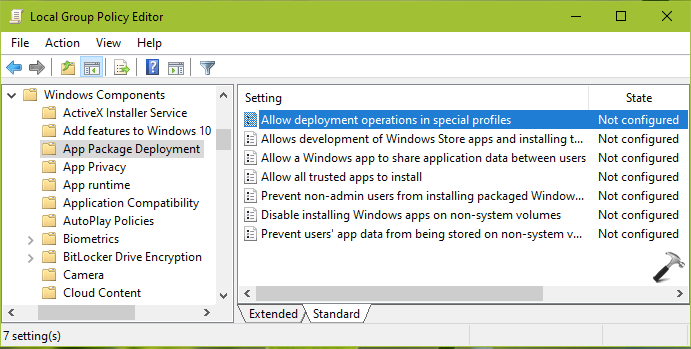
3. In the right pane of App Package Deployment, look for the policy setting named Allow deployment operations in special profiles. Double click on it to modify its status:
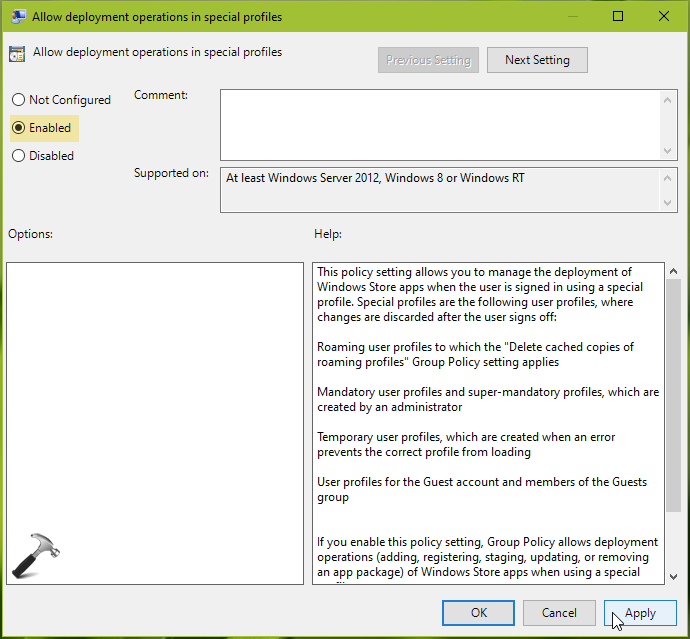
4. Set the policy status to Enabled. Click Apply, followed by OK. Close Group Policy Editor and refresh GP engine to make changes effective.
Now when you perform deployment operation, the error will not occur.
That’s it!









Leave a Reply